Introduction
Data structures play a crucial role in Python programming as they allow us to organize and manipulate data efficiently.
Explanation of Python’s data structures
Python offers three main data structures: lists, tuples, and sets. Lists are mutable and ordered, allowing for easy modification and retrieval of elements.
Tuples, perfect for unchangeable data, maintain order and remain immutable.
Sets, with unique elements and no order, excel in math operations.
Importance of using data structures in programming
Data structures are essential for efficient problem solving and improving code readability.
They enable efficient searching, sorting, and manipulation of data.
Choosing the appropriate data structure can greatly improve program performance.
Data structures also allow for better code organization and modularity, making it easier to maintain and debug code.
Therefore, understanding Python’s data structures is crucial for effective programming.
Lists, tuples, and sets offer unique functionalities, optimizing code performance in distinct ways.
Using the appropriate data structure based on the requirements of a problem is vital for efficient programming.
Lists
Lists, a versatile Python data structure, hold various values – numbers, strings, even nested lists. Create one with square brackets.
Indexing, starting at 0, accesses elements. For example, ‘fruits[1]’ retrieves the second item in [‘apple’, ‘banana’, ‘orange’].
Modify elements with ease by assigning new values via indexing. ‘fruits[1] = ‘kiwi” updates the list to [‘apple’, ‘kiwi’, ‘orange’].
Python offers valuable list methods. ‘append()’ adds elements to the end; ‘pop()’ removes and returns the last element.
For inserting at a specific position, ‘insert()’ shines, while ‘remove()’ eliminates the first occurrence of a specified value.
Tech Consulting Tailored to Your Coding Journey
Get expert guidance in coding with a personalized consultation. Receive unique, actionable insights delivered in 1-3 business days.
Get StartedConsider practical scenarios. Store student scores in ‘scores’ using ‘append()’ for easy access and updates.
Manage a shopping cart collection, adding items with ‘append()’ and removing purchased ones using ‘remove()’.
‘insert()’ comes in handy for precise cart item placement. Lists handle database data effectively.
Iterate over a list of customer names using a ‘for’ loop. Lists are Python’s fundamental, flexible data structure.
They simplify collections, making them suitable for various applications. Understand syntax, access, modify, and utilize methods.
Efficiently work with Python lists, enhancing your programming prowess.
Read: From Zero Experience to Coding Pro in Months
Tuples
In Python, a tuple is an immutable sequence that can store multiple elements of different data types. Unlike lists, tuples cannot be modified once created.
Definition and characteristics
A tuple is a collection of elements enclosed in parentheses and separated by commas.
It can store elements of any data types, including numbers, strings, lists, or even other tuples. The order of elements in a tuple is preserved.
Syntax for creating tuples
To create a tuple, we simply enclose the elements within parentheses and separate them by commas:
my_tuple = (1, 'hello', [1, 2, 3], ('a', 'b'))In the above example, my_tuple is a tuple that contains an integer, a string, a list, and another tuple.
Accessing and modifying tuple elements
We can access individual elements of a tuple using indexing, similar to how we access elements in a list. The indexing starts from 0:
print(my_tuple[0]) # Output: 1
print(my_tuple[1]) # Output: helloSince tuples are immutable, we cannot modify their elements directly. However, if an element is mutable, like a list, we can modify its contents:
Build Your Vision, Perfectly Tailored
Get a custom-built website or application that matches your vision and needs. Stand out from the crowd with a solution designed just for you—professional, scalable, and seamless.
Get Startedmy_tuple[2][0] = 100
print(my_tuple) # Output: (1, 'hello', [100, 2, 3], ('a', 'b'))In the above example, we modified the first element of the list inside the tuple. Tuples themselves cannot be modified.
Immutable nature of tuples
Tuples’ immutability prohibits adding, removing, or altering elements, ensuring data integrity. Use them as dictionary keys for consistent lookups.
Advantages of using tuples over lists
There are several advantages to using tuples over lists:
- Tuples have a fixed size and are more memory-efficient than variable-sized lists.
- Tuples can be used as dictionary keys, while lists cannot.
- Tuples can be used in sets or as elements of other tuples, providing a way to organize and represent complex data.
- The immutability of tuples ensures data integrity and prevents accidental modifications.
Examples and use cases of tuples
Tuples are commonly used in various programming scenarios:
- Returning multiple values from a function: A function can return a tuple of values, and the caller can unpack them.
- Storing related information: Tuples can store related pieces of information that should not be changed individually.
- Representing coordinates or 2D/3D points: Tuples can efficiently represent immutable coordinates or points.
- Defining constant values: Tuples can be used to define groups of constant values that should not be modified.
Example use case:
def get_student_details():
# Simulating a function that returns student details
name = "John Doe"
age = 18
grades = (85, 90, 92, 88)
return name, age, grades
student_name, student_age, student_grades = get_student_details()
print(student_name) # Output: John Doe
print(student_age) # Output: 18
print(student_grades) # Output: (85, 90, 92, 88)In the above example, a function get_student_details() returns a tuple of student details, which can be easily unpacked and used.
Essentially, tuples in Python provide a way to store immutable sequences of elements efficiently.
They are useful in various scenarios where data integrity and immutability are important.
Read: Demystifying Django: Building Web Apps with Python
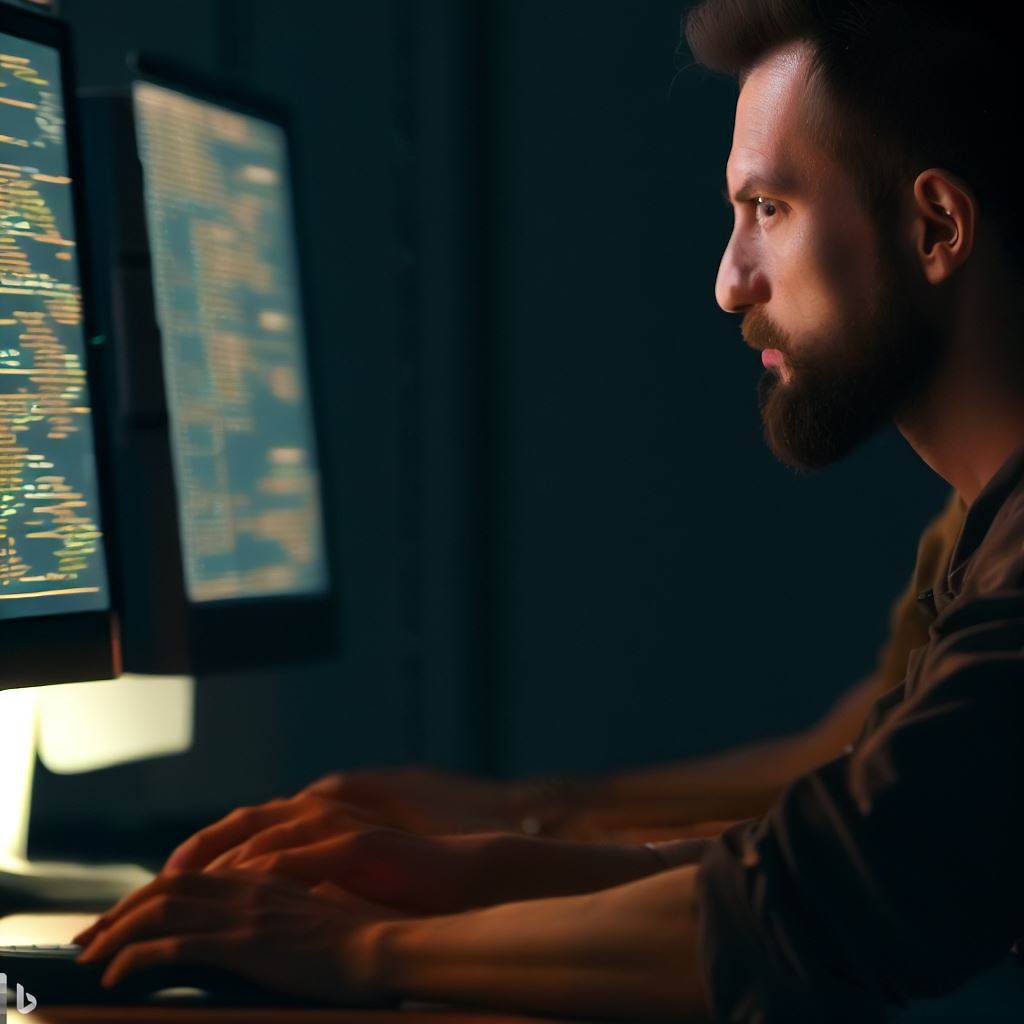
Sets
Sets are an unordered collection of unique elements, defined in Python as a datatype. They have several characteristics that differentiate them from other data structures.
Syntax for Creating Sets
To create a set in Python, we use the curly brackets {}. Elements inside the set are comma-separated.
my_set = {1, 2, 3}
Accessing and Modifying Set Elements
Unlike lists and tuples, sets cannot be accessed using an index since they are unordered. However, we can use various set methods to add or remove elements.
Unique Element Property of Sets
Sets only contain unique elements. If we try to add a duplicate element, it will be ignored.
Optimize Your Profile, Get Noticed
Make your resume and LinkedIn stand out to employers with a profile that highlights your technical skills and project experience. Elevate your career with a polished and professional presence.
Get Noticedmy_set = {1, 2, 3, 3, 4}
print(my_set) # Output: {1, 2, 3, 4}
Common Set Methods
Python offers commonly used methods for sets, including:
add(): Adds an element to the set.remove(): Removes a specified element from the set.union(): Returns a new set with all elements from both sets.intersection(): Returns a new set with common elements between two sets.
Examples and Use Cases of Sets
Sets are useful in various situations where we need to store unique values or perform operations involving unique elements.
Example 1:
We can use sets to remove duplicate elements from a list:
my_list = [1, 2, 2, 3, 4, 4, 5]
unique_elements = set(my_list)
print(unique_elements) # Output: {1, 2, 3, 4, 5}
Example 2:
Sets can help efficiently find common elements between two lists:
fruits = {"apple", "banana", "orange"}
vegetables = {"tomato", "carrot", "apple"}
common_items = fruits.intersection(vegetables)
print(common_items) # Output: {"apple"}
Example 3:
Sets can be used to perform set operations like union and intersection:
set1 = {1, 2, 3}
set2 = {3, 4, 5}
set_union = set1.union(set2)
print(set_union) # Output: {1, 2, 3, 4, 5}
set_intersection = set1.intersection(set2)
print(set_intersection) # Output: {3}
Sets provide a convenient way to handle unique elements and perform set operations efficiently in Python.
Read: From Beginner to Pro: The Coding Dojo Transformation
Comparison of Lists, Tuples, and Sets
Python offers various data structures for storing and manipulating data collections effectively. Three commonly used data structures are lists, tuples, and sets.
Each of these data structures has its own unique features and behaviors that make it suitable for different scenarios.
In this section, we will explore the differences between these data structures and when to use each of them.
Differences in features and behaviors
Python lists maintain item order, allowing modifications after creation. They are mutable, permitting changes post-creation.
Lists can contain duplicate values and can also store items of different data types.
Tuples, unlike lists, have a key distinction: they’re immutable, with unchangeable content once created, ideal for preserving data.
Tuples maintain order, allow duplicates, and accept various data types. Python sets, in contrast, are unordered and store unique items.
Sets are mutable, so you can add or remove items from a set. However, sets do not have a specific order, so you cannot access items in a set by their index.
Sets are useful for eliminating duplicates and performing set operations such as union, intersection, and difference.
When to use each data structure
The choice of which data structure to use depends on the specific requirements of your program or task.
Lists should be used when you need an ordered collection of items that can be modified.
For example, if you are storing a list of student names and you need to add or remove names, a list would be appropriate.
Use tuples when you need data to stay constant, preventing accidental modifications. Tuples provide data immutability.
For example, if you are storing the dimensions of a rectangle and you don’t want the width and height to change, a tuple would be a good choice.
Sets are useful when you want to store a collection of unique items and perform set operations on them.
For example, if you have a list of email addresses and you want to eliminate duplicates, you can convert the list to a set.
Performance considerations
When it comes to performance, the choice of data structure can have an impact on the speed and memory usage of your program.
Lists are efficient for accessing elements by their index, but adding or removing items can be slower than with other data structures.
If you frequently need to modify the contents of a collection, a list may not be the best choice.
Tuples are more memory efficient than lists because they are immutable.
To modify, you must create a new tuple, which can be inefficient for large collections. Sets excel at speedy membership tests for checking items.
Best practices for choosing the appropriate data structure
To choose the appropriate data structure, consider the following guidelines:
- Use a list when you have an ordered collection of items that needs to be modified.
- Use a tuple when you want to ensure that the data remains constant and immutable.
- Use a set when you need to store a collection of unique items and perform set operations.
- Consider the performance implications of each data structure and choose accordingly.
By following these best practices, you can make informed decisions about which data structure to use in your Python programs.
Read: How to Validate Your HTML Code: Tools & Tips
Conclusion
To sum it up, Python offers a variety of data structures such as lists, tuples, and sets. These structures are crucial in programming as they provide different ways to store and manipulate data.
Understanding and utilizing these data structures is important as it allows developers to effectively solve problems and optimize their code.
It is encouraged to explore and experiment with different data structures in Python to become more proficient in using them.
By familiarizing oneself with the strengths and weaknesses of each data structure, programmers can make informed decisions and write more efficient code.
Ultimately, Python’s data structures are powerful tools that can enhance the versatility and performance of any program.




