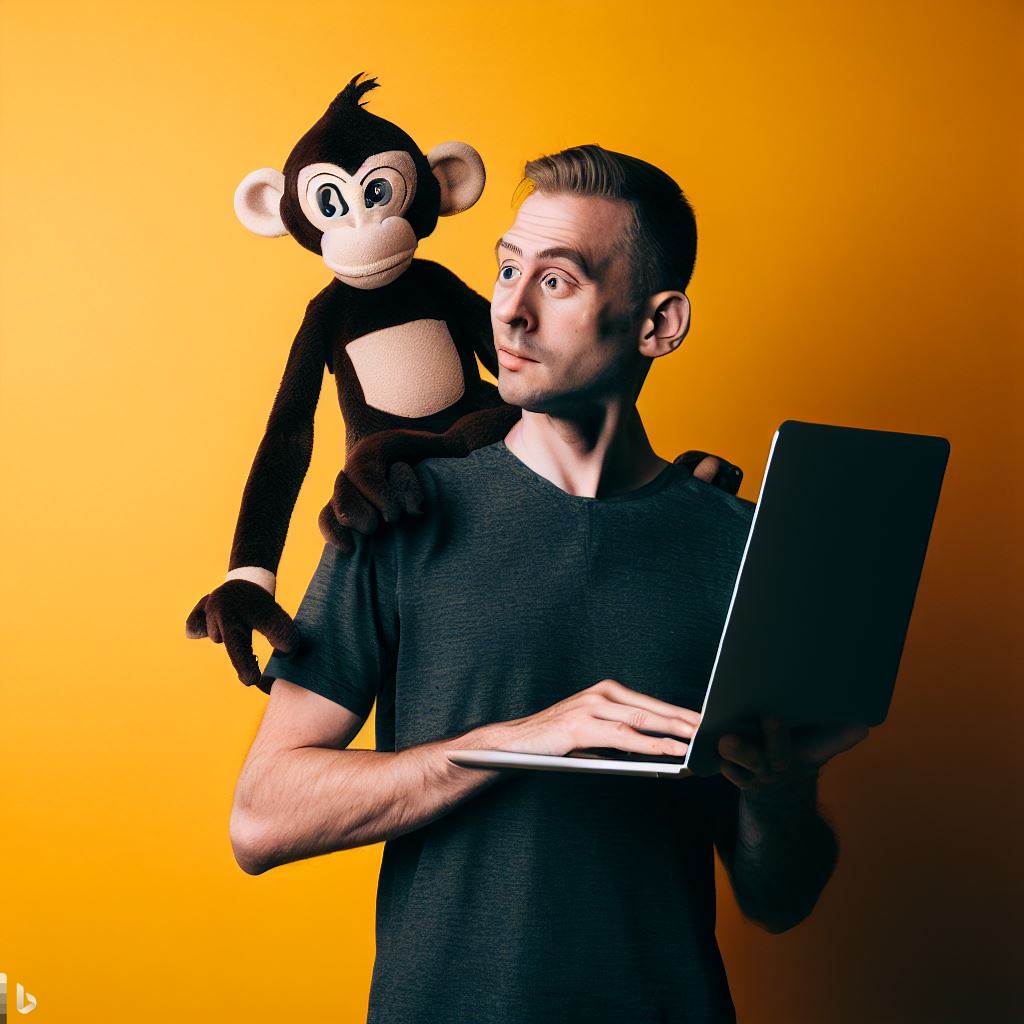Introduction
CodeMonkey is an educational platform that teaches coding through game-based exercises
CodeMonkey is an interactive and engaging educational platform that provides children with the opportunity to learn coding through game-based exercises.
With the rise of homeschooling, many parents are turning to online resources like CodeMonkey to supplement their children’s education.
Homeschooling is the practice of educating children at home instead of traditional schooling
Homeschooling is a practice where parents take on the role of educators and teach their children at home.
It allows for a personalized and flexible learning experience tailored to the individual needs of each child.
Homeschooling offers advantages such as a customizable curriculum, one-on-one attention, and a safe learning environment.
Thesis statement: “CodeMonkey can be a beneficial tool for homeschooling, but it also has its drawbacks.”
CodeMonkey offers several benefits for homeschooling families.
Firstly, it provides a structured coding curriculum that is suitable for children of different ages and skill levels.
The platform employs a game-based approach, making learning fun and interactive.
This gamification encourages active participation and enhances the child’s engagement in the learning process.
Additionally, CodeMonkey offers progress tracking and assessment tools, allowing parents to monitor their child’s progress and identify areas that require improvement.
This feature enables parents to provide targeted help and support to their children.
However, there are also drawbacks to using CodeMonkey for homeschooling. One major concern is the potential lack of social interaction.
Homeschooled children may miss out on the peer-to-peer interaction and collaborative learning experiences that traditional schools offer.
Most importantly, relying solely on an online platform for coding education may limit hands-on experiences and opportunities for practical application.
While CodeMonkey provides a virtual learning environment, it cannot replicate the real-world experiences that traditional classrooms or coding clubs can offer.
In fact, CodeMonkey can be a useful and valuable tool for homeschooling families.
Tech Consulting Tailored to Your Coding Journey
Get expert guidance in coding with a personalized consultation. Receive unique, actionable insights delivered in 1-3 business days.
Get StartedIts structured curriculum, gamified approach, and progress tracking features make it an effective resource for teaching coding.
However, parents should be aware of its limitations, such as the potential lack of social interaction and hands-on experiences.
Read: Key Differences: University CS Degree vs. Bootcamp
Pros of Using CodeMonkey for Homeschooling
Engages students in coding education
- CodeMonkey provides an interactive platform that makes learning fun.
- It offers gamified lessons and challenges to keep students engaged.
Develops critical thinking and problem-solving skills
- CodeMonkey teaches logical and algorithmic thinking, which are essential skills in coding.
- It encourages trial and error, helping students develop problem-solving abilities.
- CodeMonkey fosters creativity and innovation, allowing students to think outside the box.
Provides a structured curriculum
- CodeMonkey offers comprehensive courses suitable for students at different skill levels.
- It provides progress tracking and personalized feedback to ensure effective learning.
Read: Are There Alternatives to CodeMonkey? A Close Look
Find Out More: A Guide to Open-Source Coding Software Tools
Cons of Using CodeMonkey for Homeschooling
Limited interaction and socialization opportunities
- Lack of peer collaboration can hinder development of teamwork and communication skills.
- Students may have limited communication with instructors/tutors, leading to a lack of immediate feedback.
Potential to become overwhelming or addictive
- Excessive screen time can lead to negative health effects such as eye strain and sedentary behavior.
- Difficulty balancing CodeMonkey with other subjects/activities can cause students to neglect important areas.
Requires parental involvement and supervision
- Parents may need to possess technical knowledge in order to assist their children effectively.
- Troubleshooting and support can be time-consuming, placing additional demands on parents’ schedules.
While there are several benefits to using CodeMonkey for homeschooling, it is important to recognize the potential drawbacks and challenges that may arise.
One significant concern is the limited interaction and socialization opportunities for students.
Peer collaboration plays a vital role in developing teamwork and communication skills.
However, when using CodeMonkey, students may not have the same level of engagement and interaction with their peers as they would in a traditional classroom setting.
This drawback can hinder their ability to work effectively in teams or communicate ideas clearly, which are essential skills in the real world.
Furthermore, the limited communication with instructors or tutors can affect the quality and timeliness of feedback.
In a traditional classroom, students have immediate access to their teachers for clarification or assistance.
With CodeMonkey, this communication may be delayed or insufficient, making it challenging for students to address their doubts or receive timely guidance.
Another concern is the potential for CodeMonkey to become overwhelming or addictive for students.
Build Your Vision, Perfectly Tailored
Get a custom-built website or application that matches your vision and needs. Stand out from the crowd with a solution designed just for you—professional, scalable, and seamless.
Get StartedThe nature of the program requires extensive screen time, which can have adverse effects on health, including eye strain and sedentary behavior.
It is crucial for parents to ensure that their children maintain a healthy balance between using CodeMonkey and engaging in physical activities or other subjects.
The time commitment required for learning programming concepts may lead to neglecting other essential areas of education.
It is vital for parents to ensure that CodeMonkey does not overshadow the importance of a well-rounded education.
Lastly, CodeMonkey necessitates parental involvement and supervision.
Parents may need to possess technical knowledge to assist their children effectively.
This may pose a challenge for parents who are not familiar with programming concepts themselves.
Additionally, troubleshooting technical issues and providing support can be time-consuming, adding to the demands on parents’ schedules.
Therefore, while CodeMonkey offers various advantages for homeschooling, it is essential to consider the potential cons.
Limited interaction and socialization opportunities, the potential to become overwhelming or addictive, and the need for parental involvement and supervision are significant drawbacks.
By addressing these challenges, parents can ensure a more successful and balanced homeschooling experience using CodeMonkey.
Read: CodeMonkey Pricing: Is It Worth the Investment?

Case Studies/Discussion of User Experiences
Positive stories and success stories of homeschoolers using CodeMonkey
- Alex, a homeschooler, improved his coding skills significantly after using CodeMonkey for just a few weeks.
- Emily, a young homeschooler, found CodeMonkey’s game-based approach engaging and developed a passion for coding.
- Benjamin, a high school homeschooler, used CodeMonkey to create his first mobile app and won a coding competition.
- Many homeschooling parents have reported that their children have gained confidence and problem-solving abilities through CodeMonkey.
- CodeMonkey’s interactive challenges and puzzles have made coding fun and intuitive for homeschoolers of all ages.
Examples of challenges faced by homeschoolers while using CodeMonkey
- Some homeschoolers initially struggled with understanding complex coding concepts, but CodeMonkey’s step-by-step tutorials helped them overcome this challenge.
- A few homeschoolers faced technical difficulties while running CodeMonkey on older computers, but customer support promptly assisted them in resolving the issues.
- Time management was a common challenge for homeschoolers using CodeMonkey, as they had to balance coding practice with other subjects.
- Some homeschoolers found it challenging to stay motivated during the learning process, but regular achievements within CodeMonkey kept them engaged.
- Occasionally, homeschoolers faced difficulty in troubleshooting errors in their code, but CodeMonkey’s debugging tools allowed them to identify and fix the issues.
Comparison with other coding education platforms for homeschooling
CodeMonkey stands out among other coding education platforms for homeschooling due to several key reasons:
- CodeMonkey offers a comprehensive curriculum that covers various programming concepts and languages.
- The platform’s game-based coding activities make learning enjoyable and foster critical thinking skills.
- CodeMonkey provides real-time feedback and step-by-step guidance to help homeschoolers understand and correct their mistakes.
- It offers a user-friendly interface that appeals to homeschoolers of different age groups.
- CodeMonkey’s forums and community provide a supportive environment where homeschoolers can seek help and collaborate with peers.
- In comparison to other platforms, CodeMonkey offers affordable subscription plans and discounts for homeschooling families.
- Unlike some coding education platforms, CodeMonkey ensures accessibility by being compatible with various devices and operating systems.
While other coding platforms may have their own merits, CodeMonkey’s unique combination of educational content, gamified approach, and affordability make it an excellent choice for homeschooling families.
Optimize Your Profile, Get Noticed
Make your resume and LinkedIn stand out to employers with a profile that highlights your technical skills and project experience. Elevate your career with a polished and professional presence.
Get NoticedBasically, the case studies and user experiences highlight the positive impact of CodeMonkey on homeschoolers’ coding skills and enthusiasm.
While challenges may arise, CodeMonkey’s support and interactive features help homeschoolers overcome them.
By utilizing CodeMonkey, homeschoolers can foster coding abilities in an engaging and structured manner.
Read: How to Track Progress in CodeMonkey: A Parent’s Guide
Conclusion
Recap of pros and cons of using CodeMonkey for homeschooling
- Pros: interactive learning, gamified platform, real-world coding experience, progress tracking.
- Cons: lack of personalized feedback, potential reliance on technology, limited subjects other than coding.
Emphasize the importance of considering individual needs and circumstances
When deciding whether to use CodeMonkey for homeschooling, it is crucial to take into account the specific needs and circumstances of each student and family.
Final thoughts on the potential of CodeMonkey for enhancing coding education in homeschooling settings
CodeMonkey has the potential to greatly enhance coding education for homeschoolers by providing an engaging and interactive platform.
However, it should be used as a supplemental tool and not a sole source of coding education.