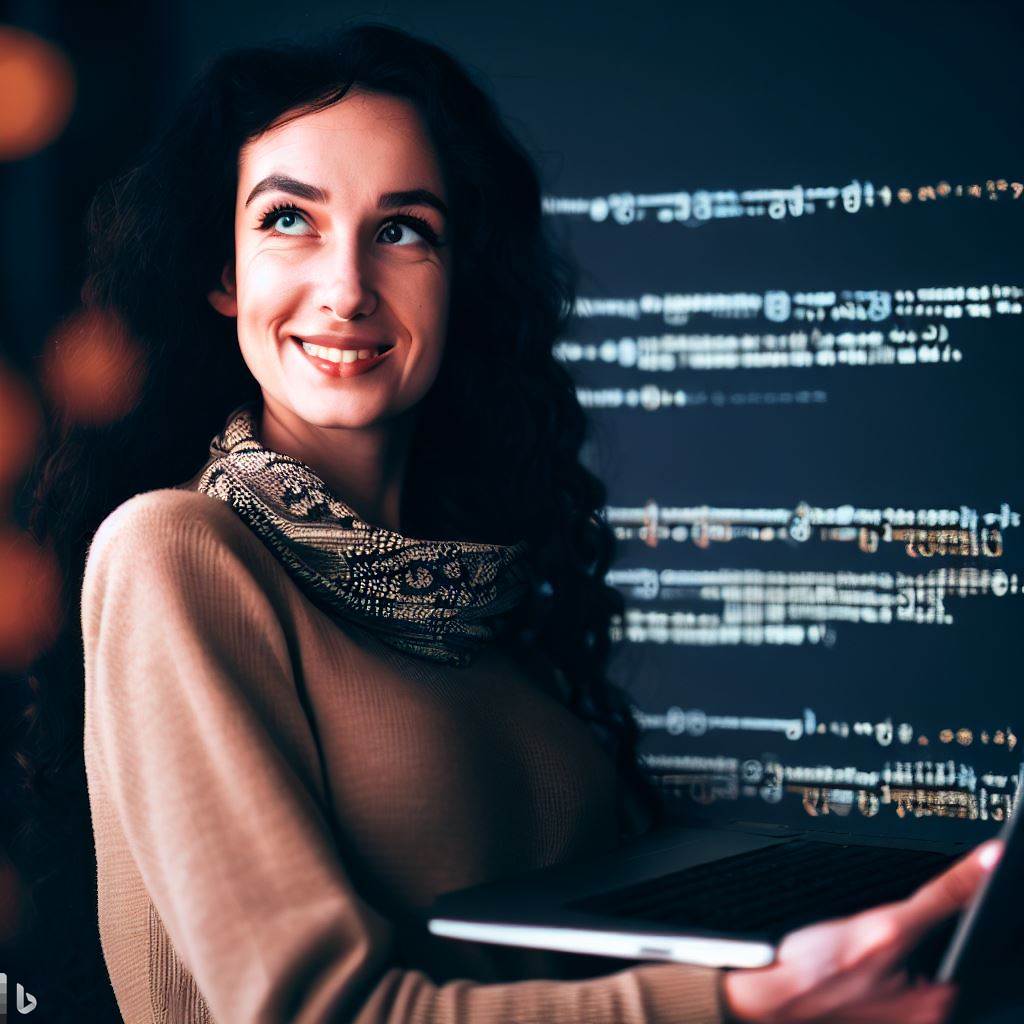Introduction
In the ever-evolving landscape of education, blended learning has gained prominence, merging traditional classroom instruction with online tools.
This approach capitalizes on the growing popularity of digital resources to enhance learning.
- Blended learning combines face-to-face teaching with online components, offering a holistic educational experience.
- Online tools, like CodeMonkey, have become indispensable for educators seeking effective ways to engage and instruct students.
- This section delves into how CodeMonkey seamlessly fits into a blended learning environment.
- We’ll explore strategies and benefits, equipping educators with the tools to unlock the full potential of blended learning.
What is CodeMonkey?
CodeMonkey is an online game-based platform that teaches coding to students through interactive and engaging activities.
Provide a brief overview of CodeMonkey
- CodeMonkey is designed for students of all ages, from elementary school to high school.
- It aims to make coding education accessible, fun, and effective for both educators and students.
Explain its features and functionalities
- CodeMonkey offers a wide range of programming concepts and coding challenges for students to solve.
- It provides a coding environment with a drag-and-drop interface, allowing students to write code using a simple and intuitive system.
- CodeMonkey includes interactive tutorials and step-by-step lessons to guide students through the learning process.
- The platform offers various coding languages, such as CoffeeScript and Python, allowing students to learn different programming languages.
- Students can create their own games and projects, apply coding concepts, and challenge their problem-solving skills.
- CodeMonkey also provides teachers with access to comprehensive progress reports to track students’ performance and identify areas for improvement.
Highlight its benefits in teaching coding to students
- CodeMonkey offers a gamified learning experience, making coding enjoyable and engaging for students.
- It fosters critical thinking, problem-solving, and logical reasoning skills through coding challenges and puzzles.
- CodeMonkey promotes creativity and enables students to express their ideas through coding and game development.
- It provides a structured curriculum that builds students’ coding skills progressively, from basic concepts to advanced programming techniques.
- CodeMonkey supports a blended learning setup, allowing students to learn at their own pace and access the platform both in school and at home.
- Teachers can easily integrate CodeMonkey into their existing curriculum and adapt it to their teaching style.
- CodeMonkey prepares students for the future by equipping them with in-demand coding skills that are increasingly relevant in various industries.
Therefore, CodeMonkey is an innovative online platform that effectively teaches coding to students through interactive and gamified experiences.
Its features and functionalities allow students to learn programming concepts, develop problem-solving skills, and unleash their creativity.
CodeMonkey offers numerous benefits in teaching coding, including a structured curriculum, gamified learning, and preparation for future career opportunities.
With CodeMonkey, educators can empower their students with valuable skills in coding and computer science.
Read: What’s New in CodeMonkey: Latest Features and Updates
The benefits of blended learning with CodeMonkey
Blended learning, which combines online and face-to-face instruction, offers several benefits for educators and students alike.
When it comes to using CodeMonkey in a blended learning setup, the advantages become even more pronounced.
Let’s delve into why blended learning with CodeMonkey is a winning combination.
Enhancing Traditional Classroom Instruction
Blended learning brings a fresh approach to traditional classroom instruction, fostering engagement and active participation.
By incorporating CodeMonkey, students engage in hands-on coding activities, enhancing their problem-solving skills and critical thinking abilities.
CodeMonkey’s interactive platform encourages collaboration among students, fostering teamwork and communication skills.
Students can access CodeMonkey’s resources independently, allowing for personalized learning experiences catered to their abilities and interests.
Tech Consulting Tailored to Your Coding Journey
Get expert guidance in coding with a personalized consultation. Receive unique, actionable insights delivered in 1-3 business days.
Get StartedIntegrating CodeMonkey in a Blended Learning Environment
CodeMonkey seamlessly integrates into existing blended learning environments, offering a structured curriculum and real-time progress tracking.
Teachers can assign coding lessons as part of the online component, allowing students to practice at their own pace.
CodeMonkey provides interactive tutorials and challenges, making it easy for students to learn coding concepts and apply them in practical scenarios.
The platform’s gamified approach motivates students to continue coding and overcome challenges, increasing their engagement and retention.
Advantages of Combining CodeMonkey and Face-to-Face Teaching
In a blended learning setup, face-to-face teaching can supplement CodeMonkey’s online instruction by providing additional explanations and examples.
Teachers can offer personalized guidance and support during in-person sessions, addressing individual student needs effectively.
Collaborative problem-solving activities can be conducted in the classroom, allowing students to apply their coding skills collectively.
Face-to-face teaching gives immediate feedback and clarification, ensuring students grasp coding concepts fully.
In fact, blended learning with CodeMonkey offers numerous benefits, enhancing traditional classroom instruction and paving the way for an enriched learning experience.
By seamlessly integrating CodeMonkey into a blended learning environment, educators can provide personalized learning opportunities, foster collaboration, and boost student engagement.
With the combination of CodeMonkey’s online resources and face-to-face teaching, students receive a comprehensive coding education that prepares them for the digital age.
So why wait? Embrace the power of blended learning with CodeMonkey and unlock endless possibilities for your students’ coding journey.
Read: How to Embed Videos and Images in HTML: A Guide
Strategies for using CodeMonkey in a Blended Learning Setup
Incorporating CodeMonkey into a blended learning setup can significantly enhance students’ coding skills.
Build Your Vision, Perfectly Tailored
Get a custom-built website or application that matches your vision and needs. Stand out from the crowd with a solution designed just for you—professional, scalable, and seamless.
Get StartedHere are some effective strategies for implementing CodeMonkey in the curriculum:
Preparing for incorporating CodeMonkey into the curriculum
- Identify the learning objectives that can be achieved through CodeMonkey.
- Ensure that the necessary technology and devices are available for students to access CodeMonkey.
- Train teachers to effectively use CodeMonkey and familiarize themselves with the platform.
- Designate a dedicated time for CodeMonkey activities within the blended learning schedule.
Introducing CodeMonkey to students
- Create excitement by presenting coding as a fun and creative activity.
- Explain the benefits of learning to code using CodeMonkey, such as problem-solving and critical thinking skills.
- Show students examples of games and projects they can create using CodeMonkey.
- Provide clear instructions on how to access and navigate the CodeMonkey platform.
Suggestions for structuring CodeMonkey activities within the blended learning schedule
- Start with short introductory lessons to familiarize students with the basic concepts of programming.
- Gradually increase the complexity of the activities as students gain confidence and proficiency.
- Encourage collaboration and peer learning by assigning coding projects that require teamwork.
- Provide opportunities for students to showcase their projects and share their coding experiences.
- Allocate time for individualized practice and allow students to progress at their own pace.
- Integrate CodeMonkey challenges into other subjects to reinforce learning and promote cross-curricular connections.
- Offer ongoing support and guidance to students while they work on CodeMonkey activities.
Incorporating assessment and feedback
- Regularly assess students’ progress by assigning quizzes or coding challenges.
- Provide constructive feedback to students, highlighting areas for improvement and recognizing their achievements.
- Utilize the progress tracking features within CodeMonkey to monitor individual student performance.
- Consider incorporating coding projects into the overall grading system to assess students’ coding abilities.
By incorporating CodeMonkey into a blended learning setup, educators can enhance students’ coding abilities while promoting creativity, critical thinking, and collaboration.
With proper preparation, introduction, and structuring of CodeMonkey activities, students can develop valuable coding skills in an engaging and supportive environment.
Read: Pros and Cons of Using CodeMonkey for Home Schooling

You Might Also Like: Interview Tips: Coding Questions vs Programming Questions
Best Practices and Tips for Using CodeMonkey in a Blended Learning Setup
In a blended learning setup, CodeMonkey can be a valuable tool for both educators and students to enhance their coding skills.
Here are some best practices and tips on how to effectively use CodeMonkey:
Assessing Student Progress and Providing Feedback
- Regularly review students’ completed challenges to assess their progress and understanding.
- Provide personalized feedback on areas where students can improve their coding skills.
- Assign coding projects that allow students to apply their learned skills and showcase their understanding.
- Encourage students to experiment and think critically to solve coding challenges.
- Use CodeMonkey’s built-in reports and analytics to track individual and class performance over time.
Monitoring Student Engagement and Addressing Challenges
- Monitor students’ activity logs to ensure they are consistently engaging with the platform.
- Set clear expectations for completing coding challenges within specific timeframes.
- Offer incentives and rewards for students who actively participate and complete challenges.
- Identify and address any technical issues or barriers that students may encounter while using the platform.
- Encourage peer collaboration and discussion to foster engagement and overcome challenges collectively.
Offering Support and Resources for Students and Educators
- Provide comprehensive onboarding sessions or tutorials for both students and educators using CodeMonkey.
- Offer additional resources such as tutorial videos, cheat sheets, and coding libraries to support learning.
- Establish a dedicated help desk or forum where students can seek assistance and share their experiences.
- Organize coding clubs or workshops to create a community of learners who can support each other.
- Continuously seek feedback from students and educators to improve the implementation of CodeMonkey.
By following these best practices and tips, educators can effectively integrate CodeMonkey into their blended learning setup and maximize the benefits of using this coding platform.
Students will gain valuable coding skills while enjoying an interactive and engaging learning experience.
Read: A Day in the Life of a CodeMonkey User: Child’s View
Success stories and examples
Blended learning has become increasingly popular in classrooms, and many teachers have found success using CodeMonkey in this setup.
Share real-life examples of teachers successfully using CodeMonkey in blended learning environments
Let’s explore some real-life examples and testimonials from students and educators who have experienced the benefits of CodeMonkey in a blended learning environment.
One success story comes from Mrs. Johnson, a 5th-grade teacher from a school in Texas.
She integrated CodeMonkey into her math lessons, allowing students to practice coding while reinforcing problem-solving skills.
Optimize Your Profile, Get Noticed
Make your resume and LinkedIn stand out to employers with a profile that highlights your technical skills and project experience. Elevate your career with a polished and professional presence.
Get NoticedBy using CodeMonkey as a supplemental tool, Mrs. Johnson noticed a significant improvement in her students’ math abilities and critical thinking skills.
Similarly, Mr. Smith, a high school computer science teacher, successfully implemented CodeMonkey in his blended learning setup.
He created coding challenges that aligned with his curriculum and provided hands-on coding experiences for his students.
According to Mr. Smith, CodeMonkey enabled him to engage students who were initially disinterested in programming and transform them into enthusiastic coders.
Another real-life example comes from a school district in California.
The district introduced CodeMonkey as part of its computer science program, and students quickly embraced the platform.
Many students who struggled in traditional classroom settings thrived in the blended learning environment, as CodeMonkey allowed them to learn at their own pace and receive instant feedback on their coding progress.
Testimonials from students echo the positive impact of CodeMonkey in a blended learning setup.
Sarah, a 9th-grade student, says, “CodeMonkey has made learning to code more interactive and fun.
I can practice coding anywhere, anytime, and the challenges help me improve my problem-solving skills.”
Educators also share their experiences with CodeMonkey.
Mr. Anderson, a middle school teacher, states, “CodeMonkey has revolutionized the way I teach coding.
With its gamified approach and accessible interface, it engages all students, regardless of their prior experience.”
Mrs. Thompson, CodeMonkey’s implementation specialist for schools, has witnessed several success stories.
She has seen students who were previously disengaged in traditional classroom settings become enthusiastic learners through CodeMonkey’s interactive lessons and game-like structure.
Include testimonials from students and educators who have experienced the benefits of CodeMonkey in a blended learning setup
The benefits of CodeMonkey in a blended learning setup are clear.
On the one hand, students can learn coding principles at their own pace, receiving immediate feedback and support.
They also gain problem-solving and critical thinking skills, which are essential in today’s digital age.
On the other hand, teachers benefit from CodeMonkey’s comprehensive teacher dashboard, which allows them to track student progress and identify areas where additional support may be needed.
This data-driven approach enables educators to provide personalized instruction and address individual students’ needs effectively.
Basically, success stories and testimonials from both students and educators attest to the effectiveness of CodeMonkey in a blended learning setup.
By integrating CodeMonkey into their curriculum, teachers have witnessed significant improvements in student engagement, problem-solving skills, and overall academic performance.
CodeMonkey’s gamified approach and interactive lessons have made learning to code enjoyable and accessible for all learners.
As blended learning continues to gain popularity, CodeMonkey proves to be an invaluable tool in preparing students for the digital future.
You Might Also Like: Coding Errors in Hospitals: Common Mistakes to Avoid
Conclusion
In this blog post, we discussed the key points of using CodeMonkey in a blended learning setup.
We highlighted the potential of CodeMonkey in enhancing students’ coding abilities in a blended learning context.
By providing interactive and engaging coding challenges, CodeMonkey can help students develop critical thinking skills and problem-solving abilities.
It also allows educators to track student progress and provide personalized feedback.
We encourage educators to explore and utilize CodeMonkey in their own blended learning settings.
By incorporating CodeMonkey into their lessons, educators can create a dynamic and interactive learning environment that promotes active student engagement and fosters a love for coding.
CodeMonkey offers a valuable resource for teachers who want to incorporate coding into their blended learning curriculum.
With its user-friendly interface and wide range of coding challenges, CodeMonkey has the potential to greatly enhance students’ coding abilities and support their learning in a blended learning context.
So, don’t hesitate to give CodeMonkey a try and unlock the full potential of your students’ coding skills.