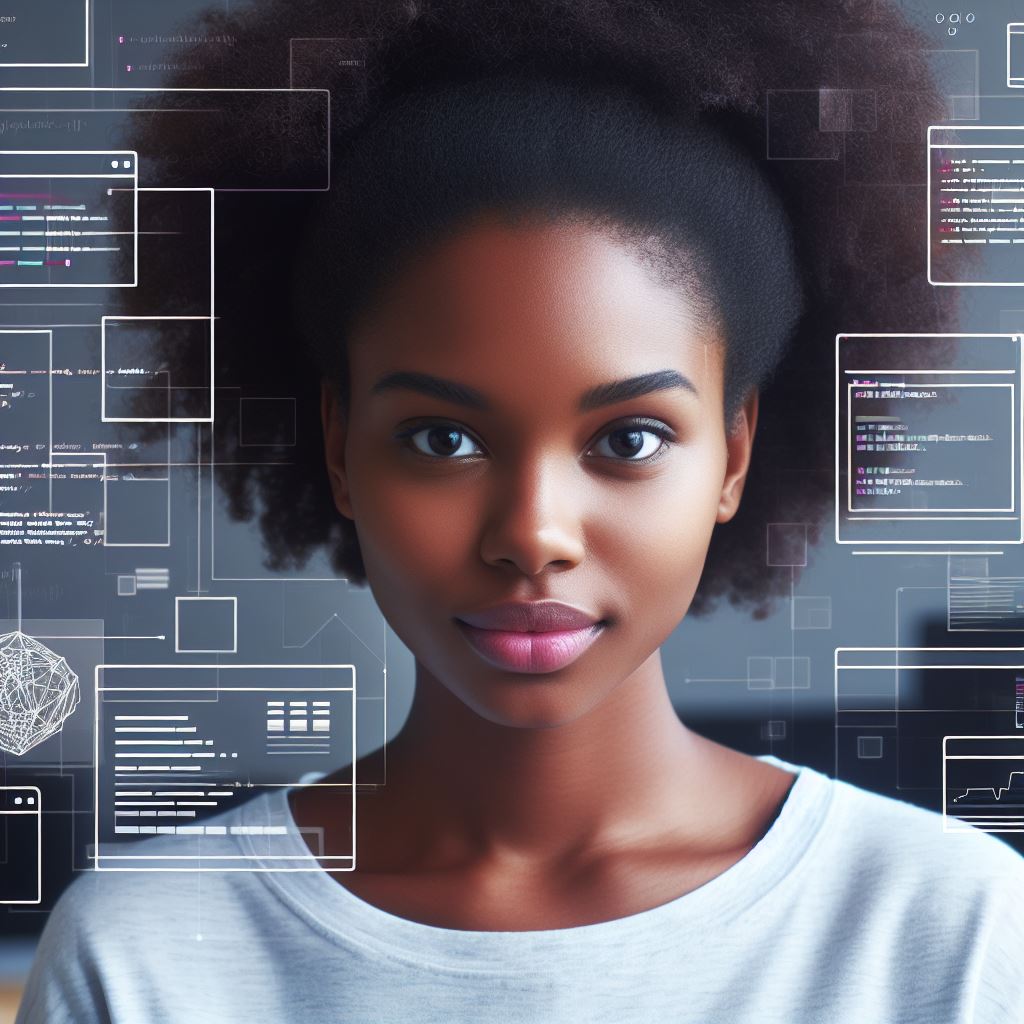Introduction
Node Webkit Projects You Can Build: Node-Webkit is a powerful platform for building desktop applications using web technologies.
Brief overview of Node-Webkit
Node-Webkit combines both Node.js and Webkit, allowing developers to create cross-platform applications.
Benefits of using Node-Webkit for rapid application development
- Simplifies development: Node-Webkit enables developers to use familiar web technologies like HTML, CSS, and JavaScript to build applications.
- Cross-platform compatibility: Node-Webkit supports multiple operating systems, making it easier to reach a wider audience.
- Access to native APIs: Developers can access a wide range of native APIs using Node-Webkit, allowing for deeper integration with system functionalities.
- Easy debugging: Node-Webkit provides a built-in debugging console, making it easier to identify and fix issues during development.
- Rapid prototyping: With Node-Webkit, developers can quickly create functional prototypes and iterate on their designs.
By utilizing Node-Webkit, developers can leverage their existing web development skills to create powerful desktop applications.
Whether it’s creating a simple note-taking app or a complex photo editing tool, Node-Webkit offers the flexibility and convenience needed for rapid application development.
Building a Desktop Weather App
Description of the project
Develop a desktop weather application that displays current weather data for a specific location.
Required technologies and dependencies.
- Node.js
- Node-Webkit
- OpenWeatherMap API
- HTML/CSS/Javascript
Step-by-step guide on how to build the app
- Set up a new Node.js project and install necessary dependencies.
- Create a main HTML file to build the user interface.
- Add input fields for location and a submit button to trigger weather data retrieval.
- Write Javascript code to capture user input and make API calls to OpenWeatherMap.
- Parse the weather data received and display it in the UI dynamically.
Potential challenges and how to overcome them
- Handling asynchronous API calls: Use promises or async/await to handle API responses.
- Formatting and displaying weather data: Utilize CSS and HTML templates to structure the information.
- Handling errors from the API: Implement error handling and provide meaningful error messages.
Final result and next steps
- The final result is a desktop weather app that provides current weather information based on user input.
- To enhance the app, consider adding additional features like forecast data, location auto-suggestions, or customization options.
- Test the app thoroughly and optimize performance, as well as consider user feedback for further improvements.
Creating a File Explorer
Description of the project
In this project, we will create a file explorer app using Node-Webkit. The app will allow users to navigate through their computer’s file system, view files, and perform basic file operations.
Required technologies and dependencies
- Node.js
- Node-Webkit
- HTML/CSS
- JavaScript
Step-by-step guide on how to build the app
- Create a new project folder and initialize a Node.js project using the command line.
- Install Node-Webkit by running the appropriate command for your operating system.
- Set up the basic HTML structure for the app’s user interface.
- Use CSS to style the UI elements and create a visually appealing design.
- Write JavaScript code to handle file system operations, such as listing directories and opening files.
- Implement event listeners to handle user interactions, such as clicking on files and folders.
- Display the file system contents in the app’s UI and allow users to navigate through directories.
- Add functionality for basic file operations, such as creating new folders and renaming/deleting files.
- Test the app to ensure it works as expected.
Potential challenges and how to overcome them
- Handling file system operations can be complex. Break down the tasks into smaller functions and test each one individually.
- Ensure that the app handles different file types appropriately and displays them correctly in the UI.
- Handle errors gracefully by providing informative error messages to the user.
Final result and next steps
Upon completing this project, you will have built a functional file explorer app using Node-Webkit.
You can further enhance the app by adding features such as file preview, search functionality, and integration with cloud storage services.
This project will give you a solid understanding of working with file systems in a Node-Webkit application.
Read: Debugging Techniques for Apache Cordova Developers
Developing a Desktop RSS Reader
Are you a fan of staying up-to-date with the latest news and blog posts?
Have you ever wanted to build your own desktop RSS reader application?
In this project, we will guide you through the process of developing a fully functional desktop RSS reader using Node-Webkit.
Let’s get started!
Description of the project
The goal of this project is to create a desktop application that allows users to subscribe to their favorite RSS feeds and read the latest articles conveniently.
Tech Consulting Tailored to Your Coding Journey
Get expert guidance in coding with a personalized consultation. Receive unique, actionable insights delivered in 1-3 business days.
Get StartedThe application will fetch and display the articles in a user-friendly interface, providing an optimal reading experience.
Required technologies and dependencies
- Node-Webkit: The main framework we will use to develop the desktop application.
- JavaScript: The programming language used for building the application.
- HTML and CSS: Used for designing and styling the user interface.
- RSS Parser: A JavaScript library that converts RSS feeds into a usable format.
Step-by-step guide on how to build the app
- Create a new project directory and initialize it as a Node.js project using npm.
- Set up the basic project structure with HTML, CSS, and JavaScript files.
- Implement a UI for the application, including a subscription input field and a list to display the articles.
- Use the RSS Parser library to fetch and parse the RSS feeds from the user’s subscriptions.
- Display the fetched articles in the UI, including the article title, description, and a direct link to the full article.
- Add functionality to allow users to subscribe to new RSS feeds by entering the feed URL.
Potential challenges and how to overcome them
Developing a desktop RSS reader may come with a few challenges. Here are some potential challenges you may face:
- Handling asynchronous operations: Fetching and parsing RSS feeds may take time, so you need to handle asynchronous operations properly in your code.
- User interface design: Designing an intuitive and user-friendly interface can be challenging. Consider using CSS frameworks or UI libraries to simplify the process.
- Error handling: RSS feeds may sometimes contain errors or invalid data. Implement proper error handling to prevent crashes or unexpected behavior.
Final result and next steps
After completing this project, you will have a fully functional desktop RSS reader application.
It will allow users to subscribe to their favorite RSS feeds, fetch the latest articles, and provide an optimal reading experience.
Next steps could include enhancing the user interface with additional features like search functionality, organizing articles into categories or folders, or even implementing offline reading capabilities.
Building a desktop RSS reader is not only a fun project but also a great opportunity to improve your Node.js and web development skills. Get started and enjoy the process of creating your own personalized RSS reader
Read: Handling Offline Scenarios in Cordova Applications
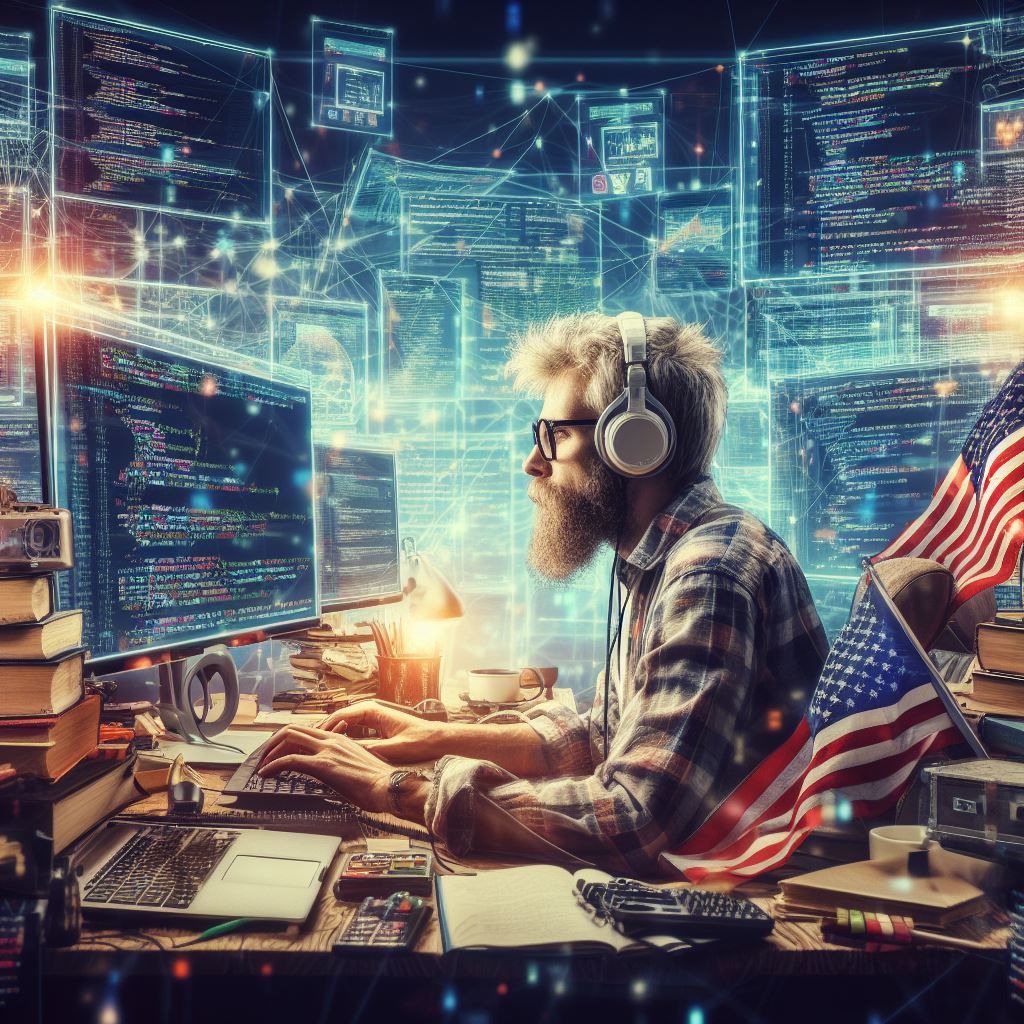
Designing a Chat Application
In this section, we will dive into the details of building a chat application using Node-Webkit. This project will allow you to create a real-time chatting experience for users, and it can be completed in a weekend.
Let’s get started!
Description of the Project
The chat application will enable users to send messages to each other instantly. It will have features like user authentication, real-time message updates, and a clean user interface.
Required Technologies and Dependencies
To build this chat application, you will need the following technologies and dependencies:
- Node.js: A JavaScript runtime that allows us to execute code server-side.
- Express.js: A minimal web application framework for Node.js to handle routes and server-side logic.
- Socket.IO: A JavaScript library that enables real-time, bidirectional communication between clients and the server.
- HTML, CSS, and JavaScript: For designing and implementing the user interface.
Step-by-Step Guide on How to Build the App
- Set up a new Node.js project and install the required dependencies.
- Create the server-side script using Express.js to handle HTTP requests and serve the chat application’s files.
- Design and implement the user interface using HTML, CSS, and JavaScript.
- Integrate Socket.IO to enable real-time communication between clients and the server.
- Implement user authentication to secure the chat application.
- Test the chat application by running the server and opening multiple browser windows to simulate different users.
Potential Challenges and How to Overcome Them
While building the chat application, you may encounter certain challenges. Here are a few and how to overcome them:
- Handling a large number of real-time connections: Use efficient server-side techniques like scaling your application using multiple servers or implementing a load balancer.
- User authentication: Research and implement secure authentication methods like password hashing or using a framework that handles authentication, such as Passport.js.
- Preventing cross-site scripting (XSS) attacks: Ensure you sanitize user inputs and use frameworks or libraries that help prevent XSS attacks.
- User experience: Test your application thoroughly and gather user feedback to improve the user interface and overall experience.
Final Result and Next Steps
By the end of this project, you will have built a functional chat application that allows real-time communication between users.
However, there is still room for improvement and additional features can be added:
Build Your Vision, Perfectly Tailored
Get a custom-built website or application that matches your vision and needs. Stand out from the crowd with a solution designed just for you—professional, scalable, and seamless.
Get Started- Implement private messaging between users.
- Add the ability to share files or images in the chat application
- Create chat rooms for users with common interests or topics.
- Enhance the user interface with more advanced CSS designs and animations.
Now that you have completed this project, you can take your newfound knowledge and apply it to more complex real-world applications. Happy coding!
Read: Building a Chat App with Apache Cordova: A Tutorial
You Might Also Like: Grassroot Coding Organizations: The Unsung Heroes of Tech Ed
Building a Note-Taking App
Description of the project
- Create a note-taking app that allows users to easily jot down and save their thoughts.
- Users should be able to add, edit, and delete notes.
- Each note should have a title and content.
Required technologies and dependencies
- HTML and CSS for the app’s user interface.
- JavaScript for the app’s logic and functionality.
- Node.js for running the app and handling server-side operations.
- Express.js for building the API and handling HTTP requests.
- SQLite or MongoDB for storing and retrieving notes.
Step-by-step guide on how to build the app
- Create the project directory and initialize a new Node.js project.
- Set up the project’s folder structure and create the necessary files (HTML, CSS, and JavaScript).
- Design the user interface using HTML and CSS to display a list of notes.
- Implement the functionality to add a new note by capturing user input and sending an API POST request.
- Add the ability to edit and delete notes using API PUT and DELETE requests.
- Create API endpoints using Express.js to handle the different CRUD operations for notes.
- Set up a database connection and configure it to store notes using either SQLite or MongoDB.
- Implement data persistence by saving new notes to the database and retrieving existing ones.
- Ensure proper validation and error handling for input fields and API requests.
- Style the app’s UI using CSS to make it visually appealing and user-friendly.
Potential challenges and how to overcome them
- Getting familiar with the Node.js ecosystem: Take time to learn the basics of Node.js and its modules.
- Handling asynchronous operations: Use Promises or async/await to manage asynchronous code flow.
- Database integration: Follow the documentation of the chosen database system and seek help from online resources.
- Implementing proper error handling and input validation: Utilize JavaScript libraries or frameworks to simplify this process.
Final result and next steps
By the end of this project, you’ll have a functional note-taking app that can be accessed through a web browser.
Users can easily add, edit, and delete notes, which will be stored in a database. The app’s UI will be visually appealing and responsive.
Next steps could include adding features like search functionality, categorizing notes, or implementing user authentication for privacy.
You could also enhance the UI further and explore deploying the app to a hosting platform for public use.
Congratulations on completing the project! Enjoy experimenting and extending the functionality of your note-taking app!
Read: How to Test Apache Cordova Apps on Multiple Devices
Conclusion
We have explored the top 5 Node-Webkit projects that can be built in a weekend.
Each of these projects offers unique possibilities for developers to showcase their skills and create impressive applications.
Recap of the top 5 Node-Webkit projects
- A desktop markdown editor: Create a sleek and user-friendly application to write and preview markdown content.
- An image gallery: Build a visually appealing gallery to showcase your favorite images with smooth transitions and filtering options.
- A music player: Develop a cross-platform music player with customizable playlists and an intuitive user interface.
- A video chat application: Create a real-time video chat platform using WebRTC and Node.js, enabling communication between users.
- A task management tool: Build a productivity app to organize tasks, set reminders, and prioritize activities with ease.
Encourage readers to try them out and explore more possibilities with Node-Webkit
We encourage you to try out these projects and unleash your creativity with Node-Webkit. Don’t hesitate to explore more possibilities and customize these projects to suit your unique requirements or interests.
Closing thoughts and invitation for feedback and suggestions
We hope you find these Node-Webkit projects inspiring and enjoyable to work on. If you have any feedback, suggestions, or ideas, feel free to share them with us.
We look forward to hearing about your experiences and further exploring the world of Node-Webkit together. Happy coding!
Optimize Your Profile, Get Noticed
Make your resume and LinkedIn stand out to employers with a profile that highlights your technical skills and project experience. Elevate your career with a polished and professional presence.
Get Noticed