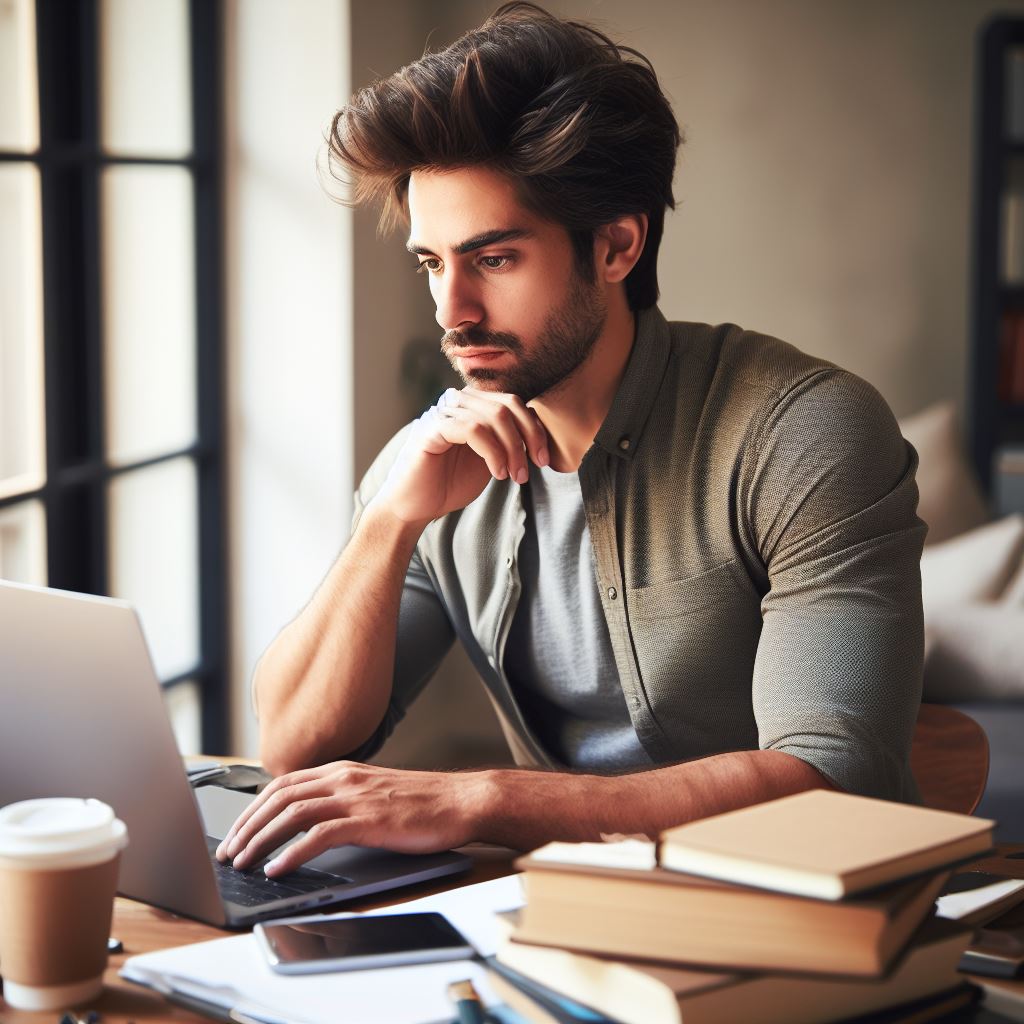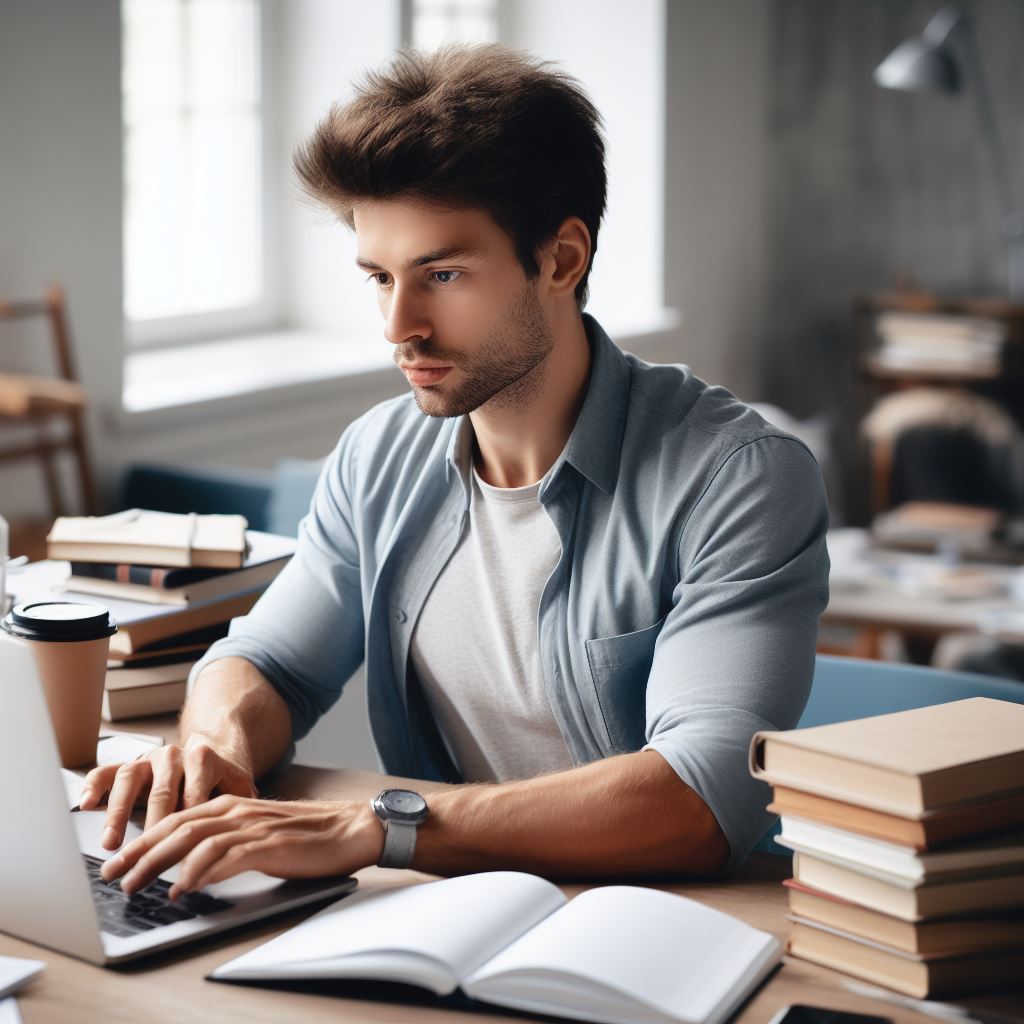Introduction
Loops are fundamental in programming, allowing tasks to be repeated. They play a vital role in automating processes and saving time.
Understanding loops is crucial for efficient coding. Whether you’re a beginner or an experienced programmer, mastering loops is essential.
In this section, we’ll explore loops in-depth and discover how they enhance the functionality and flexibility of your code.
Loops are used in various programming languages to execute a block of code repeatedly. They help perform tasks such as data processing, calculations, and handling collections of data.
As we delve into this topic, you’ll gain valuable insights into loop types, syntax, and practical examples.
By the end of this section, you’ll have a solid foundation in loops, enabling you to tackle a wide range of programming challenges with confidence.
Whether you’re building software, working on data analysis, or developing web applications, loops will be an indispensable part of your coding toolkit.
What are Loops?
A loop, in programming, executes a set of instructions repeatedly until a specific condition is satisfied.
Definition of loops
Loops are used to automate repetitive tasks by iterating over a block of code multiple times.
There are three main types of loops commonly used in programming:
- For loop: A for loop repeats a block of code for a specified number of times.
- While loop: A while loop repeats a block of code as long as a certain condition is true.
- Do-while loop: A do-while loop is similar to a while loop, but the block of code is executed at least once before checking the condition.
Purpose of using loops in programming
Loops are essential in programming as they allow us to write efficient and concise code to handle repetitive tasks. They provide a way to automate processes and make our programs more flexible.
The main advantages of using loops are:
- Code reusability: By using loops, we can write a block of code once and execute it multiple times, reducing redundancy.
- Efficiency: Loops help optimize program execution by reducing the number of lines of code needed to perform repetitive tasks.
- Data manipulation: Loops frequently iterate through data structures like lists, enabling access, modification, or analysis of each element.
For example, let’s say we have a list of numbers and we want to print each of them:
numbers = [1, 2, 3, 4, 5]
for number in numbers:
print(number)
The for loop iterates over each element of the list and prints it on the console. Without loops, we would need to manually write a print statement for each element.
Another example is finding the sum of all numbers in a list:
numbers = [1, 2, 3, 4, 5]
sum = 0
for number in numbers:
sum += number
print(sum)
The for loop iterates over each number in the list and adds it to the sum variable. This allows us to easily perform calculations on a large number of elements without repetitive code.
In closing, loops are a fundamental concept in programming that allow for efficient and flexible execution of repetitive tasks.
They save time, reduce redundancy, and enhance code readability by encapsulating repetitive operations in a concise and reusable manner.
Understanding and mastering loops is essential for any programmer, as it greatly enhances their ability to solve complex problems and write efficient code.
Tech Consulting Tailored to Your Coding Journey
Get expert guidance in coding with a personalized consultation. Receive unique, actionable insights delivered in 1-3 business days.
Get StartedTypes of Loops
While loop
1. Explanation of syntax and usage
The while loop executes a block of code repeatedly as long as a specified condition is true.
2. Example code and output
python
i = 1
while i 5:
breakOutput:
1
2
3
4
5Loops are essential in programming as they allow us to repeat code blocks multiple times. There are different types of loops, each with its own syntax and usage.
The while loop finds use when the number of iterations is uncertain but relies on a specific condition.
It executes the code block as long as the condition remains true.
For example, we can use a while loop to print numbers from 1 to 5. In the given code, the variable `i` is initially set to 1.
The loop will continue as long as `i` is less than or equal to 5. Within each iteration, `i` is incremented by 1, and the current value of `i` is printed. The loop stops when `i` becomes greater than 5.
For loop
1. Explanation of syntax and usage
The for loop is used to iterate over a sequence (such as a list) or other iterable objects.
2. Example code and output
fruits = ["apple", "banana", "cherry"]
for fruit in fruits:
print(fruit)Output:
apple
banana
cherryThe for loop, on the other hand, is useful when we want to loop over a known sequence or iterable objects, such as lists or strings.
It iterates over each element in the sequence and executes the code block for each iteration. In the given code, we have a list of fruits.
The for loop assigns each fruit to the variable `fruit`, and we print the value of `fruit` in each iteration. The loop continues until all the elements have been iterated over.
Do-while loop
1. Explanation of syntax and usage
The do-while loop is similar to the while loop, but it always executes the code block at least once, even if the condition is false.
2. Example code and output
i = 1
while True:
print(i)
i += 1
if i > 5:
breakOutput:
1
2
3
4
5The do-while loop is a variation of the while loop. It executes the code block at least once, even if the condition is false.
It is useful when we want to ensure that a block of code is executed before checking a condition. In the given code, we set `i` to 1 and use an infinite while loop.
Within each iteration, `i` is printed and incremented. The loop breaks when `i` becomes greater than 5, which prevents infinite looping.
These are the basic types of loops in programming. They provide different ways to repeat code execution based on the specific requirements of our program.
By understanding their syntax and usage, we can effectively utilize loops to solve various problems and automate repetitive tasks.
Read: Mock Interviews: Coding Questions and Answers
Loop Control Statements
Break statement
1. The break statement is used to terminate the execution of a loop.
2. It is commonly used in situations where you want to exit the loop prematurely.
Example code and output:
Build Your Vision, Perfectly Tailored
Get a custom-built website or application that matches your vision and needs. Stand out from the crowd with a solution designed just for you—professional, scalable, and seamless.
Get Startednumbers = [1, 2, 3, 4, 5]
for num in numbers:
if num == 3:
break
print(num)Output:
1 2Continue statement
1. The continue statement is used to skip the rest of the code block within a loop iteration.
2. It allows you to bypass certain conditions and continue with the next iteration.
Example code and output:
numbers = [1, 2, 3, 4, 5]
for num in numbers:
if num == 3:
continue
print(num)Output:
1 2 4 5Loop control statements, such as break and continue, provide additional flexibility and control within loops. They allow you to manipulate the flow of execution and make your code more efficient.
The break statement is crucial for early loop termination. When it’s found, the loop exits immediately and proceeds with post-loop code.
This can be useful when you want to stop the execution of a loop based on a certain condition.
The break statement halts the loop when num equals 3, printing only 1 and 2 in the example code.
The continue statement skips the remainder of the current iteration, advancing to the next iteration.
Developers frequently utilize it when they wish to bypass specific iterations depending on particular conditions.
In the given code example, the continue statement skips the iteration when num equals 3, excluding it from printing.
Both break and continue statements can be powerful tools in controlling the flow of loops.
They allow you to selectively execute or skip parts of the loop, depending on the conditions you set.
By strategically using these statements, you can optimize the performance of your code and achieve the desired results.
Loop control statements like break and continue play a crucial role in programming.
They provide control and flexibility within loops, allowing you to tailor the execution of your code to specific conditions.
Understanding and utilizing these statements effectively can greatly enhance your programming skills.
Read: Unlocking Data Science: Free Courses to Dive In
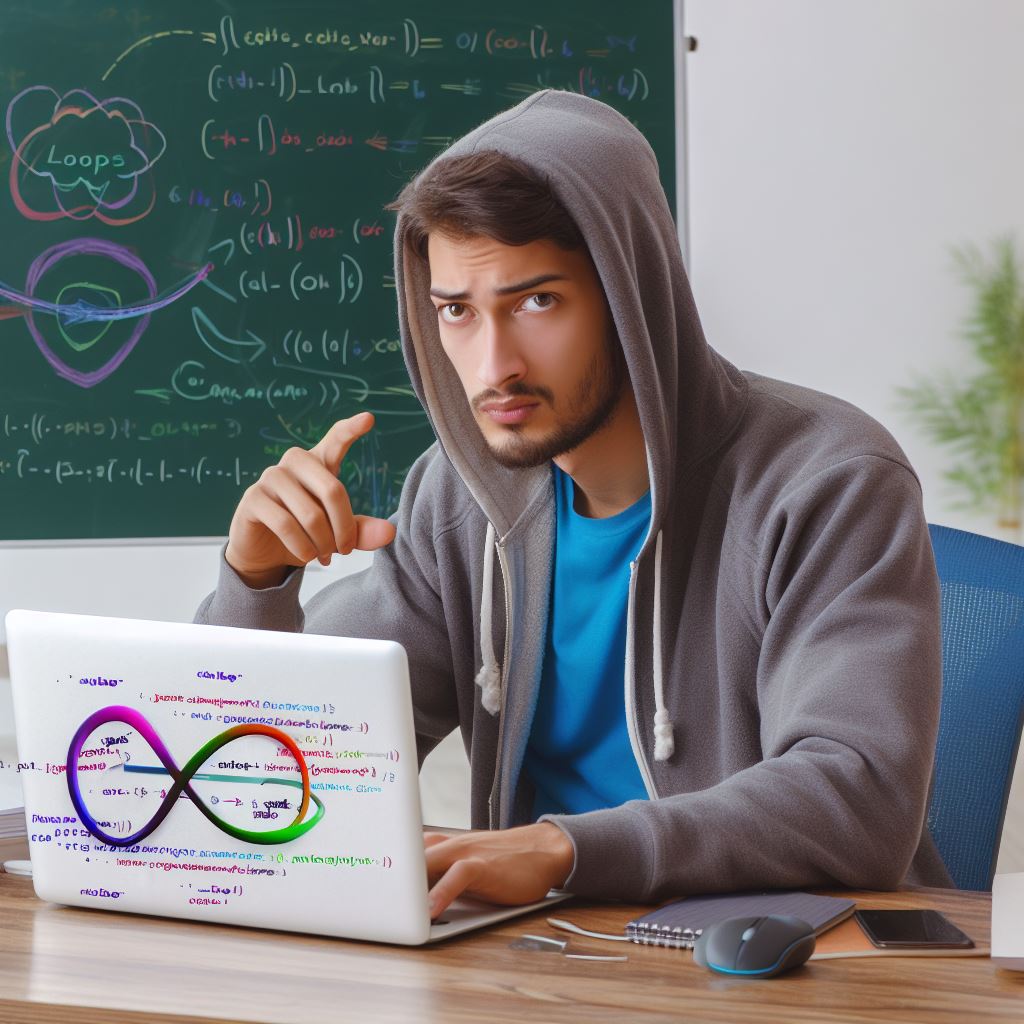
Best Practices for Using Loops
Avoiding infinite loops
One of the most important things to consider when using loops in programming is to avoid infinite loops. An infinite loop occurs when the condition for the loop to terminate is never met.
This can lead to the program getting stuck in an endless loop, causing the program to crash or hang indefinitely.
To avoid infinite loops, it is essential to carefully review the conditions that control the loop. Ensure that the condition can become false at some point during the execution of the loop.
It is also crucial to double-check the logic used in the loop to ensure there are no logical errors that could lead to an infinite loop.
Using loop variables properly
Another best practice for using loops is to use loop variables properly. Loop variables ensure the loop iterates correctly, meeting conditions for execution within the loop.
They allow the loop to work with different values or elements during each iteration.
When using loop variables, it is important to initialize the variable before the loop starts and update it correctly within the loop.
Failing to initialize the loop variable or update it properly can result in unexpected behavior or incorrect output.
Optimize Your Profile, Get Noticed
Make your resume and LinkedIn stand out to employers with a profile that highlights your technical skills and project experience. Elevate your career with a polished and professional presence.
Get NoticedAdditionally, consistently and correctly use loop variables throughout the loop to maintain proper functionality.
Make sure the variable iterates over the correct range or collection of values to avoid errors. Using the loop variable incorrectly can lead to errors or undesired results.
Keeping loops clean and readable
Keeping loops clean and readable is crucial for code maintainability and readability.
Loops can often become complex and difficult to understand, especially when working with larger datasets or complex conditions.
To maintain code quality, it is essential to keep loops clean and readable.
One way to achieve this is by using meaningful variable names that accurately convey the purpose of the loop and its variables.
This allows other programmers to understand the purpose and functionality of the loop without having to decipher cryptic variable names.
In addition to naming conventions, it is helpful to break down complex loops into smaller, more manageable parts.
To achieve this, extract repetitive code into separate functions or use helper variables to simplify the logic.
Furthermore, adding comments within the loop can provide additional clarity and guidance for other programmers.
Comments can explain the purpose of the loop, the expected behavior, or any tricky parts that may require special attention.
In essence, following best practices when using loops in programming is essential for writing clean, efficient, and bug-free code.
Avoiding infinite loops, using loop variables properly, and keeping loops clean and readable are all crucial elements to consider.
By adhering to these best practices, programmers can ensure that their code is robust, maintainable, and easier to understand by themselves and others.
Read: The Link Between Coding Background and Career Success
Common Mistakes to Avoid
When working with loops, it’s important to be mindful of certain common mistakes that beginners often make.
By avoiding these errors, you can ensure that your loops function correctly and efficiently.
Forgetting to update loop variables
One of the most common mistakes is forgetting to update the loop variables within the loop. This can happen when you’re using a for loop and fail to increment or decrement the loop variable.
Without updating the variable, the loop will continue indefinitely, resulting in an infinite loop.
To avoid this mistake, always make sure to update the loop variable within the loop. For example, if you’re iterating over a list of numbers, you might use a for loop like this:
numbers = [1, 2, 3, 4, 5]
for num in numbers:
print(num)In this example, the loop variable num updates automatically to the next element in the numbers list in each iteration.
Misplacing loop control statements
Another common mistake is misplacing loop control statements, such as `break` or `continue`.
Incorrectly placing these statements within a loop can result in unexpected program behavior.
To avoid this mistake, always place loop control statements at the appropriate location within the loop. For example, if you want to exit a loop based on a certain condition, you can use the `break` statement like this:
numbers = [1, 2, 3, 4, 5]
for num in numbers:
if num == 3:
break
print(num)In this scenario, the loop ends when num equals 3, leaving unprocessed elements in the numbers list.
Ignoring loop termination conditions
Lastly, it’s important to always pay attention to loop termination conditions. These conditions determine when the loop should stop executing, and ignoring them can lead to incorrect or unexpected results.
To avoid this mistake, carefully consider the termination condition for your loop. For example, if you’re using a while loop, make sure to include a condition that will eventually evaluate to `False` to exit the loop.
count = 0
while count < 5:
print(count)
count += 1In this example, the loop will continue executing as long as the value of `count` is less than 5. Once `count` becomes equal to 5, the condition will evaluate to `False`, and the loop will terminate.
By being mindful of these common mistakes, you can ensure that your loops function correctly and efficiently in your programs.
Always remember to update loop variables, place loop control statements correctly, and pay attention to loop termination conditions.
With practice and attention to detail, you’ll become proficient at using loops in your programming endeavors.
Read: How to Learn SQL for Free and Boost Your Resume
Conclusion
Key points discussed in the blog post
- Loops are essential in programming to repeat a set of instructions multiple times.
- There are three common types of loops: for, while, and do-while loops.
- For loops are ideal for when you know the exact number of iterations.
- While loops are best when you want to repeat until a condition is no longer true.
- Do-while loops guarantee that the loop will run at least once.
- Loop control statements like break and continue provide additional control over loop flow.
- Understanding when and how to use loops efficiently is crucial for writing efficient code.
Encouragement for beginners to practice and explore loops in programming
If you are just starting on your programming journey, don’t shy away from loops. Embrace them as powerful tools that can help you solve complex problems and make your code more efficient.
Practice writing different loops, experiment with different scenarios, and see how they affect your programs.
Search for chances to utilize loops in real-life scenarios, as they find extensive usage in programming languages and apps.
Remember that learning to use loops effectively takes time and practice. Do not lose motivation when facing obstacles during your journey.
Seek help from online resources, forums, or programming communities. With determination and persistence, you will soon master the art of looping and open doors to endless possibilities in the world of programming.