Introduction
Choosing the right keyboard is crucial for an optimal typing experience.
It can make a significant difference in comfort, speed, and overall satisfaction with your device.
Explanation of the topic
The topic we will be exploring in this post is the difference between linear, tactile, and clicky keyboards.
Understanding the distinctions between these three types will help you decide which one suits your needs best.
Importance of choosing the right keyboard type
Selecting the appropriate keyboard type is essential for maximizing productivity and minimizing discomfort.
Using an unsuitable keyboard can lead to fatigue, decreased efficiency, and potential long-term health issues like repetitive strain injuries.
Definition of linear, tactile, and clicky keyboards
Linear keyboards offer a smooth and consistent keystroke without any tactile feedback.
They are often preferred by gamers and individuals who prefer a quieter typing experience.
Tactile keyboards provide a slight bump or resistance when pressing keys, indicating that a keypress has been registered.
These keyboards are favored by touch typists and those who appreciate a more tactile typing sensation.
Clicky keyboards combine tactile feedback with an audible click sound when a key is pressed.
They are popular among typists who enjoy the satisfying auditory feedback and enhanced typing accuracy.
Therefore, choosing the right keyboard type is crucial for optimizing your typing experience.
Understanding the differences between linear, tactile, and clicky keyboards will assist you in making an informed decision that aligns with your preferences and needs.
Linear Keyboards
Linear keyboards are a popular choice among computer users, offering a different typing experience compared to tactile and clicky keyboards.
Tech Consulting Tailored to Your Coding Journey
Get expert guidance in coding with a personalized consultation. Receive unique, actionable insights delivered in 1-3 business days.
Get StartedThey are characterized by smooth and consistent keystrokes without the tactile feedback.
Explanation of linear switches
Linear switches refer to the mechanical switches used in linear keyboards.
These switches are designed to provide a linear and uninterrupted motion when pressed.
Pros of using linear keyboards
- Smooth and consistent keystrokes: Linear keyboards offer a seamless typing experience without any tactile bump or click sound.
- Quieter typing experience: Since linear switches lack the audible click sound, they produce quieter keystrokes, making them ideal for office environments or shared spaces.
- Suitable for gaming and fast typists: The linear nature of the switches allows for quick and effortless keystrokes, making them preferred by gamers and individuals who type rapidly.
Cons of using linear keyboards
- Lack of tactile feedback: Linear keyboards lack the tactile bump that some users find helpful for ensuring accurate keystrokes, which may result in more typing errors for some individuals.
- May lead to more typing errors for some users: Without the tactile feedback, users accustomed to the reassuring bump of tactile keyboards may find themselves making more mistakes initially.
Linear keyboards offer a unique typing experience that caters to specific preferences and requirements.
While some users appreciate the smooth and consistent keystrokes, others may miss the tactile feedback provided by traditional keyboards.
It’s important for individuals to try out different keyboard types to determine which one suits them best.
For those who prefer linear keyboards, the absence of tactile feedback can be compensated by practicing and developing muscle memory.
In terms of applications, linear keyboards are highly suitable for gaming and fast typists.
The smooth keystrokes enable gamers to execute quick commands without any interruption, enhancing their gaming experience.
Similarly, fast typists can benefit from the linear switches as it allows them to type at a rapid pace with minimal effort.
However, it is crucial to consider the potential drawbacks of linear keyboards.
The lack of tactile feedback can be a drawback for individuals who heavily rely on the physical sensation to type accurately.
This absence of feedback can lead to more typing errors initially, but with practice, users can adapt and improve their accuracy.
In fact, linear keyboards offer a unique typing experience characterized by smooth and consistent keystrokes.
Build Your Vision, Perfectly Tailored
Get a custom-built website or application that matches your vision and needs. Stand out from the crowd with a solution designed just for you—professional, scalable, and seamless.
Get StartedWhile they may not provide the satisfying tactile feedback of tactile or clicky keyboards, they are ideal for those who prioritize a quiet typing experience, gaming, or fast typing.
Ultimately, the choice between linear, tactile, or clicky keyboards boils down to personal preference and individual needs.
Read: Why Macro Keys are Useful for Programmers and Coders
Tactile Keyboards
Tactile keyboards are a popular choice among many people due to the unique experience they offer.
These keyboards use tactile switches, which provide a clear and defined feedback when a key is pressed.
Explanation of tactile switches
Tactile switches are designed with a bump in the middle of the key’s travel distance.
When you press a key, you can feel this bump, which gives you a tactile sensation and lets you know that the keystroke has been registered.
Pros of using tactile keyboards
- Clearly defined tactile feedback: One of the main advantages of using tactile keyboards is the clear feedback they provide.
The tactile bump allows you to feel each keypress, helping you to type with greater accuracy. - Helps in typing accuracy: The tactile feedback of these keyboards helps in improving typing accuracy as you can distinctly feel each keystroke.
This can be particularly beneficial for individuals who do a lot of typing or writing. - Good balance between gaming and typing: Tactile keyboards offer a good balance for users who engage in both typing and gaming activities.
The tactile feedback can enhance the gaming experience while still providing an enjoyable typing experience.
Cons of using tactile keyboards
- Slightly louder than linear keyboards: While tactile keyboards offer a satisfying feedback, they can be slightly louder compared to linear keyboards.
This can be bothersome in environments where noise levels need to be kept to a minimum, such as in an office or a library. - Not preferred by users who prefer smooth keystrokes: Some users may not prefer tactile keyboards because they prefer a smoother and softer keystroke experience.
Tactile keyboards can have a slightly more pronounced feel, which may not be to everyone’s liking.
In short, tactile keyboards provide a unique experience with their tactile switches, offering clearly defined feedback and helping to improve typing accuracy.
They strike a good balance between gaming and typing activities.
However, they can be louder compared to linear keyboards and may not be preferred by those who prefer smoother keystrokes.
Ultimately, the choice between tactile, linear, or clicky keyboards comes down to personal preference and the specific requirements of the user.
Read: Java for Beginners: A Comprehensive Getting Started Guide
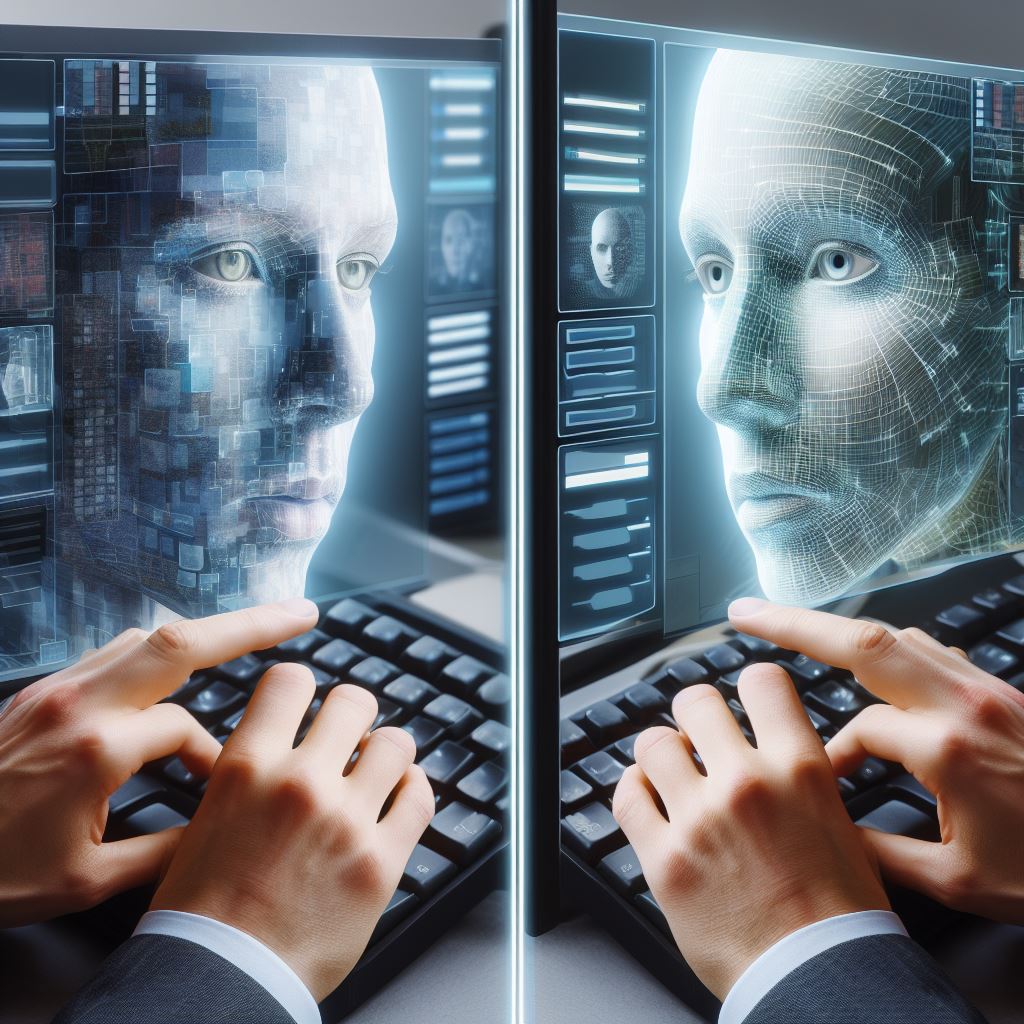
You Might Also Like: Getting Started with Minecraft and Lua Programming
Clicky Keyboards
Clicky keyboards, also known as mechanical keyboards, are popular among typists and gamers.
Optimize Your Profile, Get Noticed
Make your resume and LinkedIn stand out to employers with a profile that highlights your technical skills and project experience. Elevate your career with a polished and professional presence.
Get NoticedThey provide an audible and tactile feedback that enhances the typing experience.
However, they also have their drawbacks.
Clicky keyboards use mechanical switches, which are individual switches for each key.
These switches make a clicking sound and provide a tactile bump when pressed.
This click sound is created by a metal spring and a tiny mechanism inside the switch.
It gives typists a satisfying feedback with every keystroke.
Pros of using clicky keyboards
There are several benefits to using clicky keyboards.
The audible and tactile feedback they provide makes typing more enjoyable and satisfying.
Typists can feel the actuation point of each key, which leads to better accuracy and increased typing speed.
This is especially useful for people who type for long hours or need precision in their work.
Clicky keyboards are also suitable for those who prefer the traditional typing feel.
The distinctive click sound gives users a nostalgic feel of using typewriters or old computer keyboards. It adds a sense of nostalgia and charm to the typing experience.
Cons of using clicky keyboards
However, clicky keyboards do have their disadvantages.
The main drawback is the noise they produce.
The click sound can be quite loud, especially if you are a heavy typist.
This can be distracting to others, especially in quiet environments such as offices or libraries.
Therefore, clicky keyboards may not be suitable if you work in a shared workspace or need to maintain a quiet environment.
Another downside of clicky keyboards is their relatively higher price compared to other types of keyboards. Mechanical keyboards, including clicky ones, tend to be more expensive.
This is because of the complex construction and higher quality materials used in their manufacturing.
If you are on a tight budget, a clicky keyboard might not be the most cost-effective choice.
Basically, clicky keyboards offer an enhanced typing experience with audible and tactile feedback.
They are suitable for those who prefer the traditional typing feel and require precision in their work.
However, their loud typing noise and higher price might make them impractical in certain environments or for those on a budget.
It ultimately depends on your personal preferences and needs.
Read: Custom Keycaps for Programmers: Aesthetic vs Functionality
Factors to Consider
In order to choose the right type of keyboard for yourself, there are several factors that need to be taken into consideration.
Personal Preference in Typing Experience
One of the first things to consider is your personal preference in typing experience.
Do you prefer a smooth, linear feel or a more tactile and clicky feedback?
- If you enjoy typing without any distractions or noise, a linear keyboard might be the best choice for you.
- On the other hand, if you enjoy the satisfying click and tactile feedback with each keystroke, a clicky keyboard would be more suitable.
- For those who prefer a balance between the two, a tactile keyboard offers a slight bump in the middle of the keystroke.
Purpose of Keyboard Usage
The purpose for which you will be using the keyboard also plays a significant role in determining the right type for you.
- Gaming enthusiasts often prefer mechanical keyboards with low actuation force for quick and precise key presses.
- If you are primarily using the keyboard for typing, a tactile keyboard can enhance your typing speed and accuracy.
- Programmers, who spend long hours typing, may benefit from using a linear keyboard to reduce finger fatigue.
Noise Level Tolerance
It is crucial to consider your noise level tolerance, especially if you will be using the keyboard in shared spaces or quiet environments.
- Clicky keyboards are known for their audible click sound, which may be distracting to others around you.
- Tactile and linear keyboards, on the other hand, produce less noise, making them suitable for office environments or libraries.
Accessibility Needs for Differently-Abled Users
For differently-abled users, it is essential to consider the accessibility needs while selecting a keyboard.
- Those with motor disabilities may find it easier to press keys on a linear keyboard with low actuation force.
- Tactile keyboards can benefit visually impaired users as the feedback helps them confirm each keystroke.
- Some keyboards also offer customizable layouts or additional functions for users with specific accessibility requirements.
Budget Considerations
Last but not least, budget considerations are always important when making any purchase, including keyboards.
- Linear and tactile keyboards are typically more affordable compared to high-end mechanical clicky keyboards.
- If you have a limited budget, there are plenty of options available that still offer a satisfying typing experience.
- However, if you are a keyboard enthusiast or require advanced features, investing in a premium keyboard may be worth it.
Ultimately, choosing the right type of keyboard is a personal decision, based on your preferences, needs, and budget.
Consider these factors carefully to find the perfect keyboard that enhances your overall typing experience.
Read: How to Clean and Maintain Your Mechanical Keyboard
Conclusion
The choice between linear, tactile, and clicky keyboards ultimately depends on personal preference and typing style.
Recap of the Differences
Linear keyboards have smooth key travel without any tactile feedback, making them ideal for fast typists.
Tactile keyboards provide a bump during key presses, offering a balance between speed and accuracy.
Clicky keyboards not only have tactile feedback but also produce an audible click sound, satisfying those who prefer a satisfying typing experience.
Encouragement to Try Out Different Keyboards
If you’re unsure which type suits you best, it’s worth trying out different keyboards to see which feels most comfortable.
Visit local computer stores or borrow keyboards from friends to get a hands-on experience before making a decision.
By experimenting with different keyboard types, you can find the one that maximizes your typing speed and minimizes fatigue.
Importance of Finding the Right Keyboard
Choosing the right keyboard is essential for programmers as they spend long hours typing code.
A comfortable keyboard can prevent repetitive strain injuries and contribute to an efficient and enjoyable coding experience.
Investing in a quality keyboard that matches your preferences can greatly enhance productivity and overall satisfaction.
Closing Thoughts and Final Recommendations
The debate over linear vs tactile vs clicky keyboards is subjective and depends on individual needs.
Consider your typing style, preferences, and the environment in which you work before making a decision.
Remember, it’s crucial to find a keyboard that offers both comfort and efficiency to ensure a pleasant coding journey.




