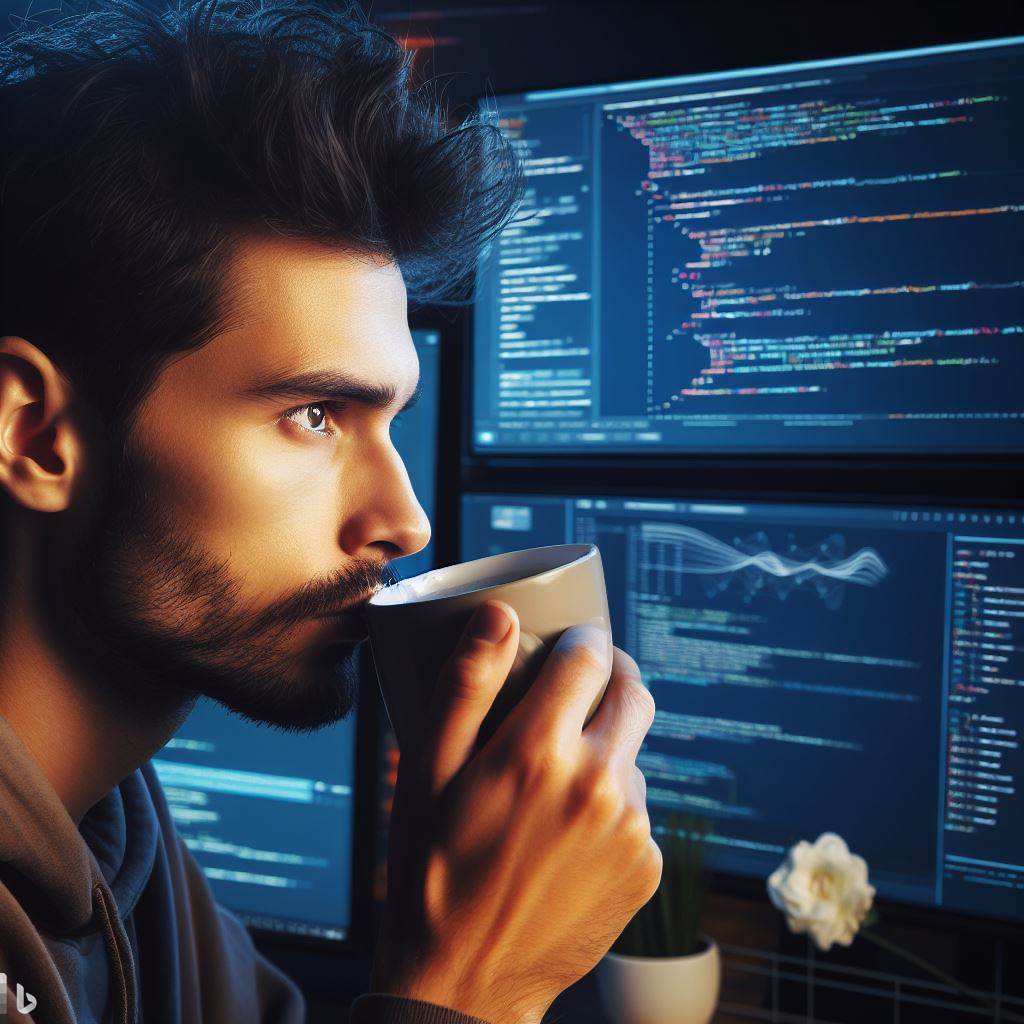Introduction
A. Importance of choosing the right tools for coding
Choosing the right tools for coding is crucial for developers to enhance productivity and efficiency.
Using the appropriate tools can significantly impact the quality and speed of software development.
B. Integrated Development Environments (IDEs)
IDEs are software applications that provide comprehensive tools and features to facilitate code creation, debugging, and deployment.
IDEs offer a user-friendly interface, syntax highlighting, automatic code completion, and debugging capabilities.
They provide integration with version control systems, allowing easy collaboration among team members.
IDEs support multiple programming languages and frameworks, enabling developers to work on diverse projects.
Additional features like code refactoring, unit testing, and project management enhance productivity.
IDEs also include built-in tools for building, packaging, and deploying applications.
Popular IDEs like Eclipse, Visual Studio, and IntelliJ IDEA are widely used in the software development industry.
Choosing the right IDE is essential for developers to streamline their coding process and improve overall productivity.
What is an IDE?
A. Definition and brief explanation of IDEs
An IDE stands for Integrated Development Environment, which is a software application that provides a comprehensive set of tools for software development.
IDEs are essential for programmers as they offer a single platform to write, compile, debug, and test their code.
Some popular IDEs include Visual Studio, Eclipse, IntelliJ IDEA, and Xcode.
B. Features and functionalities of IDEs
- Code editor: IDEs come with a powerful code editor that provides syntax highlighting, code completion, and error detection.
- Compiler and build tools: IDEs have built-in compilers that allow you to compile your code and provide build tools for managing dependencies.
- Debugging tools: IDEs include debugging tools that help you identify and fix errors in your code.
- Version control integration: IDEs offer integration with version control systems like Git, allowing you to manage code changes and collaborate with others.
- Automated testing: IDEs have support for running automated tests, making it easier to test and validate your code.
- Code refactoring: IDEs provide features for refactoring code, such as renaming variables, extracting methods, and restructuring code.
- Code templates: IDEs come with predefined code templates that help you write code faster and follow best practices.
- Code analysis: IDEs can analyze your code and provide suggestions for improving performance, identifying potential issues, and ensuring code quality.
- Code navigation: IDEs allow you to navigate through your codebase quickly, making it easier to find classes, functions, and variables.
- Integrated terminal: IDEs often have an integrated terminal, allowing you to execute command-line commands without leaving the IDE.
Choosing the right IDE depends on various factors, such as the programming language, the platform you’re developing for, and your personal preferences.
If you’re developing Java applications, IntelliJ IDEA is a popular choice due to its powerful features and ease of use.
Tech Consulting Tailored to Your Coding Journey
Get expert guidance in coding with a personalized consultation. Receive unique, actionable insights delivered in 1-3 business days.
Get StartedFor web development, Visual Studio Code is a lightweight IDE with a wide range of extensions and support for multiple programming languages.
Read: Top 5 Websites to Learn Coding for Free in the U.S.
Types of IDEs
A. Text Editors
- Text editors are software tools used for writing and editing code.
- Examples of text editors include Sublime Text, Notepad++, and Atom.
- Advantages of text editors include simplicity, speed, and ease of customization.
- Disadvantages of text editors include a lack of advanced features and limited debugging capabilities.
B. Lightweight IDEs
- Lightweight IDEs are minimalistic development environments designed for specific programming languages.
- Examples of lightweight IDEs include Eclipse, Visual Studio Code, and PyCharm Community Edition.
- Advantages of lightweight IDEs include faster performance, small file size, and easier configuration.
- Disadvantages of lightweight IDEs include fewer features compared to full-featured IDEs and limited language support.
C. Full-Featured IDEs
- Full-featured IDEs are comprehensive development environments that offer a wide range of tools and features.
- Examples of full-featured IDEs include IntelliJ IDEA, Xcode, and Microsoft Visual Studio.
- Advantages of full-featured IDEs include advanced debugging and profiling tools, code generation, and version control integration.
- Disadvantages of full-featured IDEs include higher resource consumption, longer startup times, and a steeper learning curve.
Choosing the right IDE depends on several factors like programming language, project complexity, and personal preferences.
For beginners or those working on smaller projects, text editors or lightweight IDEs may suffice.
They offer the necessary features for code editing and can be more intuitive to use.
Text editors excel at simplicity and speed, making them a popular choice among developers.
However, if you’re working on larger projects or require advanced debugging and profiling capabilities, full-featured IDEs are recommended.
Read: Coding for Telemedicine Services in U.S. Hospitals
Factors to Consider when Choosing an IDE
Choosing the right Integrated Development Environment (IDE) is crucial for developers as it can significantly impact their productivity and the quality of their code.
When deciding on an IDE, there are several important factors to consider:
A. Programming Language
Choosing an IDE that supports your programming language is essential as it directly impacts your coding experience.
Different IDEs provide varying levels of support and functionality for different languages.
Some IDEs, like Eclipse, are widely used for Java development, while others, such as Visual Studio, excel at C# and .NET development.
It’s worth considering IDEs specifically designed for the language you are working with, as they often offer unique features and integrations.
B. Operating System Compatibility
Before committing to an IDE, ensure that it is compatible with the operating system you use.
Some IDEs cater more to Windows, while others are better suited for macOS or Linux.
It’s critical to choose an IDE that runs smoothly on your operating system without any performance issues or stability problems.
C. Features and Tools
The features and tools provided by an IDE greatly impact your productivity and efficiency as a developer.
Look for basic features like code auto-completion, which can save significant amounts of time. Syntax highlighting improves readability and reduces syntax errors.
Advanced features like version control integration, debugging tools, and plugin support can enhance your development workflow.
Additionally, evaluate the user interface and customization options to ensure a comfortable and personalized coding environment.
D. Community and Support
An active community surrounding an IDE ensures continuous development, updates, and bug fixes.
It’s important to choose an IDE with an engaged user base, as it indicates the software’s reliability and popularity.
Having comprehensive documentation and online resources available is valuable for troubleshooting and learning.
Online forums and communities provide platforms for sharing knowledge and seeking help when faced with challenges or roadblocks.
Choosing the right IDE requires considering factors such as programming language support, operating system compatibility, available features and tools, and the presence of an active community.
By carefully evaluating these factors, you can select an IDE that aligns with your needs and improves your development experience.
Build Your Vision, Perfectly Tailored
Get a custom-built website or application that matches your vision and needs. Stand out from the crowd with a solution designed just for you—professional, scalable, and seamless.
Get StartedRead: Data Science and Coding: How They Go Hand in Hand

Popular IDEs for Different Programming Languages
When it comes to programming, having the right Integrated Development Environment (IDE) can greatly improve efficiency and aid in code development.
There are several popular IDEs available for different programming languages:
A. Java
Java is a widely-used programming language, and developers have a range of IDEs to choose from:
- Eclipse: This open-source IDE offers a plethora of features like code refactoring, debugging, and Git integration.
- IntelliJ IDEA: Known for its intelligent coding assistance, this IDE provides features like smart completion and code analysis.
- NetBeans: A powerful and user-friendly IDE with features like GUI builder and Maven support.
B. Python
Python developers also have access to a variety of IDEs:
- PyCharm: Developed by JetBrains, it offers advanced features like debugging, code analysis, and support for web development frameworks.
- Spyder: Ideal for scientific computing, this IDE provides an interactive development environment and a rich set of scientific tools.
- IDLE: This basic IDE comes bundled with Python and is suitable for beginners. It provides simple features for code editing and execution.
C. C/C++
For C/C++ programming, the following IDEs are well-regarded:
- Visual Studio: A popular IDE developed by Microsoft, it offers a comprehensive set of tools for C/C++ development.
- Code::Blocks: This open-source IDE is highly customizable and supports multiple compilers, making it a versatile choice.
- CLion: Built specifically for C/C++ development, it provides features like code generation, refactorings, and integration with CMake.
D. JavaScript
JavaScript developers can benefit from these IDEs:
- Visual Studio Code: A lightweight, cross-platform IDE with an extensive range of extensions and support for debugging JavaScript.
- WebStorm: Developed by JetBrains, it offers powerful code completion, debugging tools, and integrations with popular frameworks.
- Atom: A highly customizable text editor that can be transformed into a full-fledged JavaScript IDE with the help of extensions.
E. Ruby
When it comes to Ruby programming, developers often rely on the following IDEs:
- RubyMine: Developed by JetBrains, it provides smart code completion, debugging tools, and integrations with popular frameworks.
- Aptana Studio: A free and open-source IDE that supports Ruby, it offers features like code highlighting, error checking, and version control integration.
- Sublime Text: Although primarily a text editor, it can be tailored for Ruby development with the help of plugins.
Choosing the right IDE ultimately depends on personal preference, project requirements, and the specific features and tools that best suit your programming language and workflow.
It’s important to evaluate different IDEs and explore their capabilities before making a decision.
Remember, the IDE you choose can significantly impact your productivity and overall programming experience.
Read: The Pros and Cons of Coding Bootcamps: An In-Depth Look
Conclusion
Choosing the right IDE is crucial for developers to enhance productivity and efficiency.
It is important to remember the significance of exploring and trying out different IDE options.
Each IDE offers unique features and capabilities that can greatly impact the coding workflow.
By experimenting with different IDEs, developers can find the perfect tools that best suit their needs and preferences.
Optimize Your Profile, Get Noticed
Make your resume and LinkedIn stand out to employers with a profile that highlights your technical skills and project experience. Elevate your career with a polished and professional presence.
Get NoticedUltimately, the goal is to find an IDE that provides a comfortable and intuitive coding environment.
So, don’t be afraid to venture outside your comfort zone and explore the vast selection of IDEs available.
Whether it’s a lightweight editor or a full-fledged integrated development environment, the key is to find the one that fits your style.
Remember, the right IDE can significantly enhance your coding experience and make development tasks more enjoyable.
So, take the time to research, experiment, and find the perfect coding tools that will boost your productivity and satisfaction as a developer.