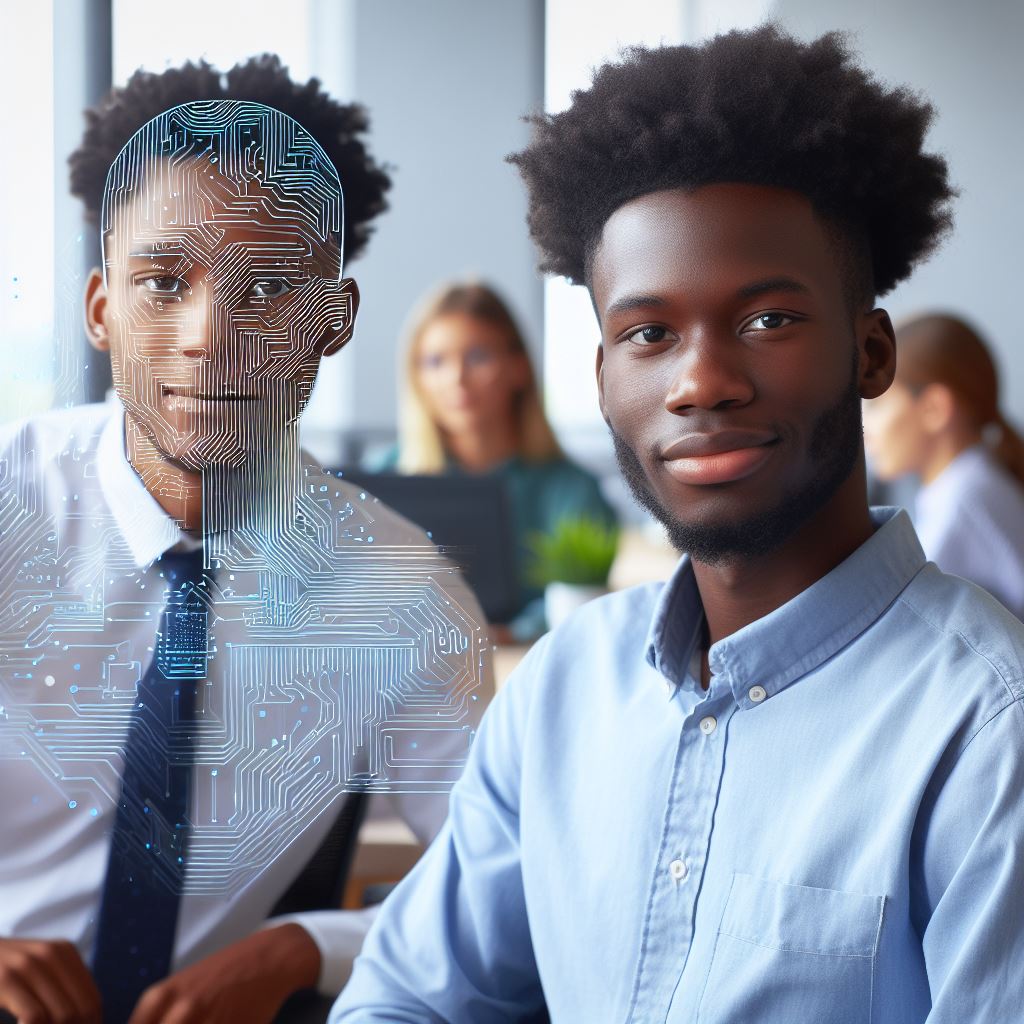Introduction
In today’s digital age, coding skills have become increasingly important for individuals and businesses alike.
In a world that is increasingly relying on technology, coding skills are essential for success.
One platform that allows individuals to enhance their coding skills for free is GitHub.
What is GitHub?
A. Definition and explanation of GitHub
GitHub is a web-based platform that allows developers to collaborate on projects, track changes, and store code repositories.
It acts as a version control system, ensuring that all changes made to a project are documented and easily revertible if needed.
The website provides detailed guides and tutorials on using GitHub effectively, ensuring that developers can make the most of its features.
The community aspect of GitHub allows developers to connect with like-minded individuals, participate in discussions, and seek help when needed.
B. Its popularity and widespread usage in the coding community
GitHub has gained immense popularity and is widely used in the coding community due to its numerous features and benefits.
Firstly, it provides a centralized location for developers to store and manage their code, making it easily accessible and shareable with others.
Collaboration becomes seamless as multiple contributors can work on a project simultaneously, making it ideal for team-based projects.
GitHub’s popularity can be attributed to its ability to facilitate open-source development.
Open-source projects are freely available for anyone to use, modify, and contribute to, promoting a culture of knowledge sharing and constant improvement.
Many well-known projects, including Linux and jQuery, have their repositories hosted on GitHub, making it a hub for innovation and teamwork.
In addition to hosting code repositories, GitHub offers a range of features that enhance a developer’s skills.
Issues and pull requests allow for discussion and feedback on code, fostering a learning environment where developers can learn from each other’s expertise.
Tech Consulting Tailored to Your Coding Journey
Get expert guidance in coding with a personalized consultation. Receive unique, actionable insights delivered in 1-3 business days.
Get StartedIt also provides a platform for developers to showcase their work and build a portfolio, which is vital for career growth in the coding community.
GitHub’s popularity can also be attributed to its integration with other popular development tools.
It seamlessly integrates with build systems, continuous integration platforms, and testing frameworks, making the development process more efficient and streamlined.
This integration further enhances a developer’s skills by providing access to a wide range of tools and resources.
Furthermore, GitHub’s extensive documentation and community support make it an invaluable resource for developers.
In essence, GitHub is a web-based platform that revolutionizes the way developers collaborate on projects and manage their code repositories.
Its popularity and widespread usage in the coding community can be attributed to its ability to facilitate open-source development, provide a platform for skill enhancement, and integrate with other development tools.
Whether you are a beginner or an experienced developer, utilizing GitHub can greatly enhance your coding skills and open doors to new opportunities in the programming world.
Read: Free Coding Tools for Kids: Start Them Young!
How Can GitHub Enhance Coding Skills?
In today’s digital age, coding has become an essential skill for individuals and businesses alike.
As more and more people are diving into the world of coding, it is crucial to find ways to enhance our skills and stay relevant in the industry. One powerful tool that can help us achieve this is GitHub.
GitHub is a web-based platform that enables developers to collaborate on projects, share code, and learn from one another.
It has quickly become the go-to platform for developers, and for a good reason – it offers a multitude of features that enhance coding skills.
A. Collaborative Nature of GitHub
One of the standout aspects of GitHub is its collaborative nature.
Build Your Vision, Perfectly Tailored
Get a custom-built website or application that matches your vision and needs. Stand out from the crowd with a solution designed just for you—professional, scalable, and seamless.
Get StartedIt provides a platform for developers to work together on a project, enabling them to learn from each other’s expertise and build better software.
With GitHub’s pull request feature, developers can propose changes and improvements to a project and have them reviewed by peers.
This creates a learning environment where developers can receive feedback and refine their coding skills.
B. Learning from and Contributing to Open-Source Projects
GitHub is also widely known for its vast collection of open-source projects.
Open-source projects are valuable resources for developers to learn from because they offer real-world examples of code implementation.
By exploring and studying these projects, developers can gain insights into best practices, coding techniques, and design patterns.
Moreover, GitHub allows developers to contribute to these projects, giving them hands-on experience, improving their coding skills, and making a positive impact on the community.
C. Importance of Version Control
Version control is a crucial aspect of software development as it allows developers to manage changes to their codebase.
GitHub facilitates version control through its Git integration, offering a seamless way to track and manage code revisions.
Developers can create branches to experiment with new features or fixes and merge them back to the main codebase when ready.
This promotes a more controlled development workflow and enables developers to work on multiple features concurrently, enhancing their ability to manage and coordinate code changes effectively.
Besides version control, GitHub also provides additional features that enhance coding skills.
For example, GitHub’s issue tracking system enables developers to report and manage bugs, feature requests, and other project-related tasks.
This fosters a more organized and structured approach to development, improving developers’ ability to prioritize and address issues effectively.
Optimize Your Profile, Get Noticed
Make your resume and LinkedIn stand out to employers with a profile that highlights your technical skills and project experience. Elevate your career with a polished and professional presence.
Get NoticedFurthermore, GitHub’s documentation feature allows developers to create and maintain project documentation.
Documenting code is a crucial skill that every developer should possess as it assists in code readability and facilitates knowledge sharing within a development team.
By utilizing this feature, developers can hone their ability to write clear and concise documentation, making them more valuable assets in any software development project.
In fact, GitHub is a powerful platform that can significantly enhance coding skills.
Its collaborative nature allows developers to learn from and contribute to open-source projects, while its version control capabilities promote effective code management.
With features like issue tracking and documentation, GitHub equips developers with essential skills that make them more proficient in their craft.
So, whether you’re a seasoned developer or just starting on your coding journey, embracing GitHub can propel your coding skills to the next level.
Read: How to Build Your First App for Free: Coding Tips
Getting Started with GitHub
A. The process of creating a GitHub account
Creating a GitHub account is simple and can be done in a few easy steps:
- Go to the GitHub website and click on the “Sign up” button.
- Fill in the required information such as your username, email address, and password.
- Click on the “Create an account” button to complete the registration process.
- You may be asked to verify your email address before you can start using your GitHub account.
Once you have created your account, you are ready to start using GitHub.
B. How to set up a repository and manage files and folders
A repository is where you can store your code and collaborate with others. Here’s how to set up a repository on GitHub:
- Click on the “+” sign at the top right corner of the GitHub website and select “New repository”.
- Give your repository a name and optionally provide a description.
- Choose whether you want your repository to be public or private.
- Click on the “Create repository” button to create your repository.
To manage files and folders in your repository, follow these steps:
- Click on the name of your repository to navigate to its homepage.
- Click on the “Add file” button to upload a file or create a new file.
- To create folders, simply include the folder name in the file path when creating a new file.
- You can also drag and drop files from your computer into your repository.
- Once you have uploaded or created files, you can edit them directly on GitHub or use a text editor.
C. Tips for making the most out of GitHub’s features
GitHub offers various features that can enhance your coding experience.
Here are some tips:
- Explore other repositories on GitHub to learn from experienced coders.
- Use the “Issues” tab to track and manage bugs, feature requests, and other tasks related to your project.
- Collaborate with others by inviting them to contribute to your repository or joining existing projects.
- Take advantage of GitHub’s version control system to track changes and manage different versions of your code.
- Utilize GitHub’s “Pull Requests” feature to propose changes to others’ repositories and collaborate on code.
- Consider integrating GitHub with other development tools, such as continuous integration, for seamless workflow.
By following these tips and exploring the various features GitHub has to offer, you can enhance your coding skills and collaborate effectively with others.
Read: Free vs Paid Coding Courses: What’s the Real Difference?

Contributing to Open-Source Projects
When it comes to enhancing your coding skills, one of the most effective methods is contributing to open-source projects on GitHub.
By actively participating in these projects, you not only improve your coding abilities but also gain valuable experience working with a larger community of developers.
A. Benefits of contributing to open-source projects on GitHub
There are several benefits to contributing to open-source projects:
- Learning from experienced developers: By working on open-source projects, you have the opportunity to learn from experienced developers who can provide feedback and guidance on your coding practices.
- Building a strong portfolio: Contributing to open-source projects allows you to showcase your skills to potential employers and clients, making your portfolio more impressive.
- Collaboration and teamwork: Open-source projects are typically collaborative efforts, providing you the chance to work with other developers and learn about team dynamics.
- Improving problem-solving skills: Open-source projects often involve resolving complex issues, which helps sharpen your problem-solving abilities.
- Increasing visibility: By contributing to popular open-source projects on GitHub, you can gain recognition in the development community, opening up new opportunities.
B. Finding projects to contribute to and getting involved
Here’s how you can find projects to contribute to and get involved on GitHub:
- Explore trending repositories: GitHub provides a “Trending” section that showcases popular repositories, which can serve as a starting point for finding projects to contribute to.
- Search by tags and topics: Utilize GitHub’s search functionality to find relevant projects based on specific programming languages, topics, or tags that interest you.
- Join developer forums and communities: Engaging with developer communities, such as forums, chat rooms, and social media groups, can help you discover projects and connect with like-minded individuals.
C. Guidance on submitting pull requests and engaging with the community
Once you’ve identified a project you want to contribute to, follow these steps for submitting pull requests and engaging with the community:
- Familiarize yourself with the project: Spend time understanding the project’s codebase, documentation, and community guidelines before making any contributions.
- Start small: Begin by tackling smaller issues or bugs to gain familiarity with the codebase and the project’s development process.
- Follow the project’s contribution guidelines: Ensure that you adhere to the project’s guidelines for coding style, documentation, and testing before submitting pull requests.
- Communicate with the community: Engage with the project’s community by participating in discussions, asking questions, and seeking feedback on your contributions.
- Be open to feedback: Embrace feedback from other developers and be willing to make changes to improve the quality of your contributions.
- Celebrate your contributions: Once your pull requests are accepted and merged, celebrate your contributions and share your achievements on your developer portfolio or social media.
Contributing to open-source projects on GitHub is an effective way to enhance your coding skills, expand your network, and gain recognition in the developer community.
By actively engaging with these projects, you have the opportunity to grow as a coder and make a meaningful impact on the software development world.
Read: Hidden Perks Included in Coding Dojo’s Tuition Fee
Learning from GitHub Repositories
In today’s rapidly evolving digital landscape, coding skills have become increasingly valuable and sought-after.
As an aspiring coder or experienced developer looking to enhance your skills, GitHub is an invaluable resource that can help you learn and grow.
GitHub, often referred to as the “Facebook for developers,” is the largest online repository for open-source projects.
It provides a platform for developers to collaborate, share code, and contribute to a vast array of projects.
Beyond just hosting code repositories, GitHub offers a wealth of resources that can aid in your coding journey.
A great way to enhance your coding skills is by exploring and learning from GitHub repositories.
By studying the code of experienced developers, you can gain insights into best practices, coding techniques, and project structures.
Let’s take a look at a few popular repositories that can be used for learning:
- TensorFlow: Developed by Google, TensorFlow is an open-source library used for machine learning and deep neural networks. The repository contains extensive documentation, tutorials, and sample projects.
- React: React is a JavaScript library for building user interfaces. The React repository provides a comprehensive documentation, example projects, and an active community to learn from.
- Django: Django is a high-level Python web framework known for its simplicity and robustness.
The Django repository offers a range of code samples and tutorials to help you master web development using Django.
These repositories serve as goldmines for learning. You can dissect the code, experiment, and gain valuable insights into the inner workings of complex projects.
A. Popular repositories for learning
GitHub is home to countless popular repositories containing resources that can enhance your coding skills.
Here are a few examples:
- The FreeCodeCamp Curriculum: The FreeCodeCamp repository provides a comprehensive curriculum for learning web development. It includes coding challenges, projects, and video tutorials.
- Awesome Python: Awesome Python is a curated list of Python frameworks, libraries, and resources. It serves as a comprehensive reference for Python developers.
- Bootstrap: Bootstrap is a popular front-end framework for building responsive websites. The Bootstrap repository offers a wealth of examples, documentation, and starter templates.
These repositories, among many others, will help you expand your knowledge, discover new libraries, and stay up-to-date with the latest industry trends.
B. Resources on GitHub
In addition to code repositories, GitHub provides various resources that can accelerate your learning journey:
- Coding tutorials: GitHub hosts a wide range of coding tutorials covering various programming languages, frameworks, and technologies.
- Sample projects: Many repositories provide sample projects that you can clone, explore, and learn from. These projects often showcase best practices and real-world applications of various concepts.
- Documentation: GitHub repositories generally offer extensive documentation on the project itself, APIs, and other related resources.
Documentation is crucial for understanding how to use a particular library or framework effectively.
By utilizing these resources, you can build a strong foundation, level up your skills, and gain a deep understanding of different coding concepts and technologies.
In fact, GitHub is an exceptional platform for enhancing coding skills.
Its vast collection of repositories, tutorials, sample projects, and documentation offers endless opportunities to learn and grow as a developer.
So, dive in, explore, and leverage this powerful tool to take your coding skills to new heights!
Conclusion
Using GitHub to enhance coding skills for free has several advantages.
Firstly, it provides access to a vast library of open-source projects, allowing users to learn from real-world examples and collaborate with experienced developers.
Additionally, GitHub allows for version control, enabling developers to track changes and collaborate seamlessly.
Moreover, GitHub provides a platform for showcasing coding projects, thus increasing visibility and potential job opportunities.
I highly encourage readers to explore GitHub and take advantage of its extensive resources.
By actively participating in the GitHub community, developers can gain valuable insights, receive feedback, and improve their coding skills rapidly.
The collaborative nature of GitHub fosters a supportive environment for learning and facilitates professional growth.
Lastly, it is crucial to reinforce the idea that coding proficiency can be developed through self-guided learning on platforms like GitHub.
While formal education is valuable, GitHub offers a practical and hands-on approach to learning coding.
The opportunity to work on real-world projects and contribute to existing ones allows developers to acquire essential coding skills and gain practical experience.
Therefore, leveraging GitHub as a learning tool is an excellent way to enhance coding skills for free.
By taking advantage of the resources and opportunities available on GitHub, developers can empower themselves to become proficient in coding and achieve their career goals.
So, start exploring GitHub today and embark on an exciting journey of self-guided learning and growth in the coding community.