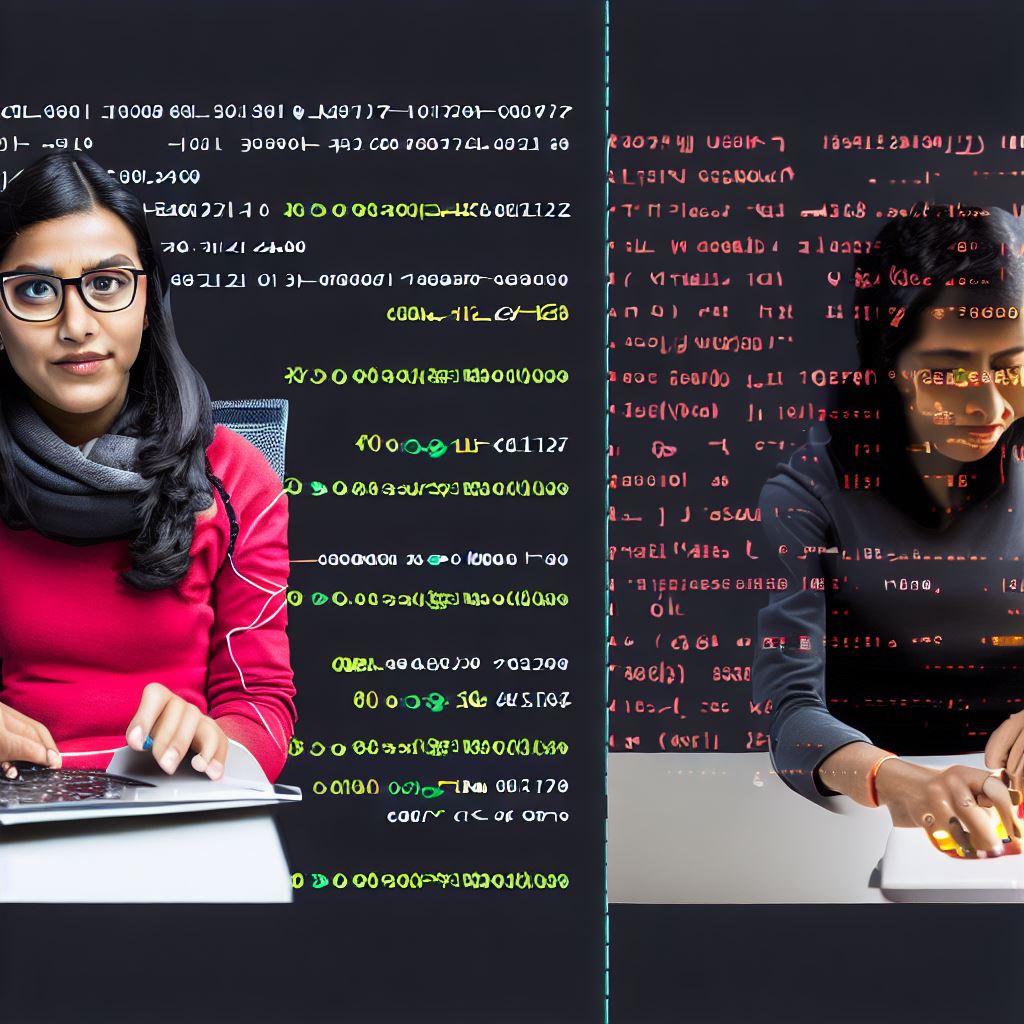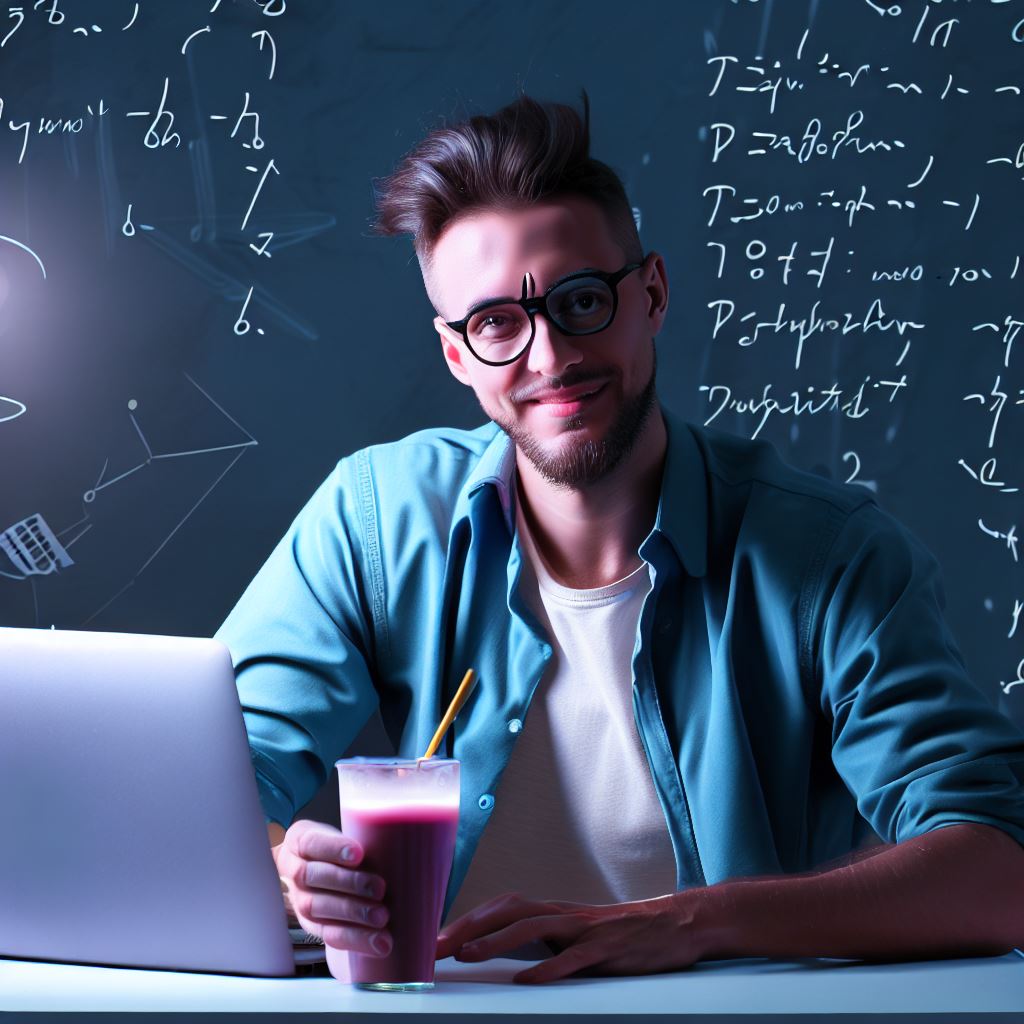Introduction to CodingBat and its Purpose
CodingBat is a platform that helps learners practice Java programming through interactive coding exercises.
It is an essential tool for those learning Java as it offers a hands-on approach to mastering coding skills.
Using CodingBat provides several benefits for individuals aiming to improve their coding abilities.
It offers a vast collection of exercises that cover a wide range of concepts, allowing learners to practice and reinforce their understanding of Java programming.
By solving these exercises, learners can gain confidence and proficiency in writing Java code.
Additionally, CodingBat provides immediate feedback on the correctness of the code submitted, helping learners identify and rectify any errors in real-time.
This instant feedback is crucial in understanding and grasping programming concepts effectively.
CodingBat exercises are designed in a gradual and progressive manner, starting from simple problems and gradually increasing in complexity.
This approach enables learners to gradually build their coding skills, starting from the basics and gradually advancing to more challenging problems.
This systematic progression ensures a solid foundation in Java programming and enhances problem-solving abilities.
Furthermore, CodingBat allows learners to track their progress and performance, providing them with insights into their strengths and weaknesses.
By identifying areas for improvement, learners can focus on practicing specific concepts, enhancing their overall coding proficiency.
CodingBat is a valuable resource for learning Java programming.
Its interactive exercises, immediate feedback, gradual progression, and performance tracking contribute to a comprehensive learning experience, enabling learners to develop strong coding skills efficiently.
Getting Started with CodingBat
Getting started with CodingBat is easy and straightforward.
Tech Consulting Tailored to Your Coding Journey
Get expert guidance in coding with a personalized consultation. Receive unique, actionable insights delivered in 1-3 business days.
Get StartedIn this section, we will discuss how to access and navigate the CodingBat website, explain the different coding problems available, and provide an overview of the Java coding practice sections available.
A. Accessing and navigating the CodingBat website
To access the CodingBat website, simply open your preferred web browser and type in the URL: www.codingbat.com.
Once the website loads, you will be greeted with a clean and user-friendly interface.
Navigating the CodingBat website is intuitive. The homepage is divided into sections, with tabs and links that allow you to easily explore different coding problem categories and coding languages.
For Java coding practice, click on the “Java” tab on the top navigation menu. This will take you to the Java coding problems section, where you can start solving coding challenges.
B. Exploring different coding problems
CodingBat offers a wide range of coding problems to help you practice and improve your programming skills.
These problems are divided into categories based on their level of difficulty and topic.
Some of the categories include Warmup-1, Warmup-2, String-1, String-2, and so on. Each category focuses on specific concepts and provides multiple coding problems to solve.
For example, in the Warmup-1 category, you will find coding problems that cover basic concepts like string manipulation, arithmetic operations, and simple conditional statements.
C. Overview of Java coding practice sections
Within the Java coding practice section, CodingBat provides several subsections that cover various Java programming concepts.
Some of the subsections you will find include Array-1, Array-2, Recursion-1, Recursion-2, and many more.
Each subsection focuses on specific areas of Java programming and offers multiple coding problems for you to solve.
For instance, in the Array-1 subsection, you will find coding problems that involve working with arrays, such as finding the sum or maximum value of elements, counting specific values, or manipulating array contents.
As you progress through the practice sections, the coding problems become more challenging and cover a wider range of Java programming concepts, allowing you to further enhance your coding skills.
Build Your Vision, Perfectly Tailored
Get a custom-built website or application that matches your vision and needs. Stand out from the crowd with a solution designed just for you—professional, scalable, and seamless.
Get StartedOverall, CodingBat is a valuable resource for Java programmers looking to practice and sharpen their coding skills.
By accessing and navigating the website, exploring different coding problems, and participating in the Java coding practice sections, you can enhance your problem-solving abilities and become a more proficient Java developer.
Read: The Ultimate FAQ: Common Questions About Nearpod Codes
Understanding the Structure of CodingBat Problems
Understanding CodingBat’s problem structure is crucial for effective use.
Problems have a defined format, including method signature and description. Analyze provided examples to grasp expected input and output.
The method signature specifies the method name, return type, and parameters. Interpret examples to guide your solution.
For instance, if the problem description asks you to implement a function that returns the sum of two integers, the example might show inputs like:,
like sum(3, 4) → 7
sum(10, -2) → 8,
From these examples, you can infer that the function should take two integer parameters and return their sum.
This helps you understand the requirements of the problem and guides you in writing the appropriate code.
It’s vital to grasp what the function should do and any constraints it may have. Pay attention to hints and instructions in the problem description.
By fully understanding the problem, you ensure your solution meets all the necessary criteria.
Misunderstanding or overlooking a requirement can lead to incorrect code and a failed solution.
Generally, grasping CodingBat’s problem structure is vital for effective use. The method signature and description give essential information, while examples aid in understanding requirements.
Optimize Your Profile, Get Noticed
Make your resume and LinkedIn stand out to employers with a profile that highlights your technical skills and project experience. Elevate your career with a polished and professional presence.
Get NoticedThorough comprehension ensures your code meets the necessary criteria and produces expected results.
Read: Comparing Online Coding Courses for Kids: A 2024 Review
Using the Coding Editor on CodingBat
When working with CodingBat, one of the first things you’ll use is the coding editor.
This editor has several useful features that can enhance your coding experience and make it easier to check your solutions.
A. Features of the Coding Editor
The coding editor on CodingBat comes equipped with syntax highlighting, auto-indentation, and error checking.
These features help improve code readability and assist in finding and fixing any mistakes.
Syntax highlighting is a feature that highlights different elements of your code with different colors.
This visual distinction makes it easier to identify variable names, keywords, and other language-specific constructs.
Auto-indentation automatically formats your code, aligning it properly and making it easier to follow. It helps maintain consistency and makes your code look clean and professional.
Error checking is another helpful feature of the coding editor. It alerts you to syntax errors and provides suggestions for fixing them.
This helps catch mistakes early on and saves time in the debugging process.
B. Inputting Code in the Coding Editor
Inputting your code solution in the coding editor is a straightforward process. Start by selecting the desired problem from the list of available exercises.
You’ll be presented with a code template that includes the method signature and any necessary input parameters.
You can then begin writing your code within the template. Take advantage of the coding editor’s features, such as syntax highlighting and auto-indentation, to make your code more readable and organized.
Remember to follow the problem’s instructions and guidelines carefully. Ensure that you include any required return statements and handle the input parameters correctly.
C. Checking the Correctness of the Solution
Once you’ve written your code solution in the coding editor, it’s time to check its correctness. CodingBat provides a helpful “Run” button that allows you to test your code against a set of predefined test cases.
Clicking the “Run” button will execute your code and display the results of each test case. The output will indicate whether your solution passed or failed the tests.
It will also show any returned values or error messages.
If your code doesn’t pass all the test cases, review the error messages provided. They can give you valuable insights into what went wrong and help you identify and fix any bugs.
Revisit your code and make any necessary modifications before running it again. Repeat this process until your code passes all the test cases and produces the expected results.
The coding editor on CodingBat is a powerful tool that simplifies the process of writing, testing, and debugging Java code.
Its features like syntax highlighting, auto-indentation, and error checking make coding more efficient and enjoyable.
By following the steps outlined above, you can effectively use the coding editor on CodingBat to input your code solutions and check their correctness.
Harness the editor’s features to enhance your coding experience and gain confidence in your programming skills.
With practice and familiarity, you’ll become proficient in using the coding editor and tackle coding problems with ease.
Read: Collaboration and Sharing: The Scratch Online Community

Solving CodingBat Problems Step-by-Step
Solving CodingBat problems step-by-step is crucial for mastering Java coding skills effectively.
A. A systematic approach to solving CodingBat problems
By following a systematic approach, you can tackle problems efficiently and improve your problem-solving abilities.
Here’s a breakdown of the steps involved in solving CodingBat problems:
1. Analyzing the problem requirements and constraints
Before jumping into the solution, it’s essential to understand the problem statement thoroughly.
Identify what the problem is asking and any specific constraints or conditions mentioned.
2. Breaking down the problem into smaller subproblems
Large problems can be overwhelming, so it’s helpful to break them down into smaller, manageable subproblems.
Identify the key components or tasks required to solve the problem.
3. Planning the solution using pseudo-code or diagrams
Once you have a clear understanding of the problem and its subproblems, plan your solution.
Pseudo-code or diagrams can help you outline the logical steps or algorithm that will be used to solve the problem.
4. Implementing the solution in Java code
Translate your planned solution into actual Java code.
Start coding, keeping in mind the syntax and semantics of the language.
Divide your code into functions/methods to make it more modular and readable.
5. Testing and debugging the code for correctness
Thoroughly test your code with different inputs and edge cases to ensure it produces the expected results.
Debug any issues that arise during testing by using debugging techniques or print statements.
6. Refactoring and optimizing the code if necessary
Once your code is working correctly, review it for any areas that can be improved.
Refactor the code to make it more efficient, readable, and maintainable.
Look for redundant code, use appropriate data structures, and optimize any bottlenecks.
By following these steps, you can approach CodingBat problems systematically and increase your chances of success.
Remember to practice regularly, tackle a variety of problems, and seek help or guidance when needed.
CodingBat provides a great platform for honing your Java coding skills through its extensive collection of practice problems.
Overall, solving CodingBat problems step-by-step is an effective way to enhance your Java coding prowess.
It involves analyzing the problem, breaking it down, planning the solution, implementing it, testing and debugging, and finally refining the code if necessary.
Embrace this systematic approach, keep practicing, and watch your coding skills soar. Happy coding!
Read: Top 5 Scratch Projects That Went Viral and Why
Tips and Tricks for Using CodingBat Effectively
In order to enhance your learning experience on CodingBat, it is important to utilize some useful tips and tricks.
These tips will not only help you in solving problems more efficiently but also aid in improving your coding skills:
- Start with Easier Problems: Begin your coding journey on CodingBat by starting with easier problems. This will allow you to build a strong foundation and gradually progress to more complex ones.
- Utilize the “show code” Option: Take advantage of the “show code” option available on CodingBat. It enables you to understand alternative solutions and learn from different approaches to the problem.
- Manage Your Time: Develop effective time management strategies to tackle multiple problems efficiently. Set a specific amount of time for each problem and try to stick to it. This will help you stay organized and avoid spending excessive time on a single problem.
- Participate in the CodingBat Community Forums: Engage with the CodingBat community forums to seek additional support and access learning resources. These forums are a great place to connect with fellow learners, ask questions, and exchange knowledge.
By implementing these tips and tricks, you can make the most out of your experience on CodingBat.
Remember, patience and practice are key when it comes to coding, so keep challenging yourself and never stop learning!
Advantages of using CodingBat for Java practice
When it comes to practicing Java coding, using CodingBat comes with numerous benefits.
Let’s explore some of them:
A. Building fluency and confidence in Java programming concepts
By regularly solving coding problems on CodingBat, you will gradually enhance your fluency in Java programming.
As you tackle more challenges and become familiar with different concepts, your confidence will grow, allowing you to write better code.
B. Reinforcing problem-solving skills and algorithmic thinking
CodingBat presents a wide range of coding problems that require you to think critically and come up with efficient solutions.
By practicing regularly, you will strengthen your problem-solving skills and develop a solid foundation in algorithmic thinking.
C. Gaining exposure to various coding scenarios and challenges
Using CodingBat exposes you to a diverse set of coding scenarios and challenges.
This exposure helps broaden your understanding of the different ways in which Java programming can be applied, thus making you a more versatile developer.
D. Preparing for coding interviews and assessments
CodingBat provides an excellent platform for preparing for coding interviews and assessments.
The coding problems on CodingBat are carefully curated to reflect real-world scenarios, and solving them will give you a competitive edge during interviews and assessments.
In essence, practicing Java coding using CodingBat offers significant advantages.
It builds fluency, boosts confidence, reinforces problem-solving skills, exposes you to various coding scenarios, and prepares you for coding interviews and assessments.
Conclusion
This comprehensive guide has highlighted the various aspects of using CodingBat for Java practice effectively.
We have explored the benefits of using CodingBat, such as enhancing coding skills, improving problem-solving abilities, and getting familiar with coding interview questions.
To start using CodingBat for Java practice, it is important to understand the platform and its features, such as the different sections for beginners and more advanced programmers.
By following the step-by-step approach of tackling problems, users can gradually build their coding proficiency and gain confidence in solving coding challenges.
As a next step, readers are encouraged to start using CodingBat regularly as part of their Java practice routine. The consistent practice will help solidify programming concepts and improve coding efficiency.
For readers interested in further learning, the CodingBat website provides additional resources, including detailed problem explanations and sample solutions for each problem.
In addition, it is recommended to explore other coding practice platforms, online courses, and coding communities to further enhance coding skills and knowledge.
Incorporating CodingBat into your Java practice regimen and utilizing additional resources will pave the way for becoming a proficient Java programmer.
So, don’t delay and start leveraging the benefits of using CodingBat for Java practice today!