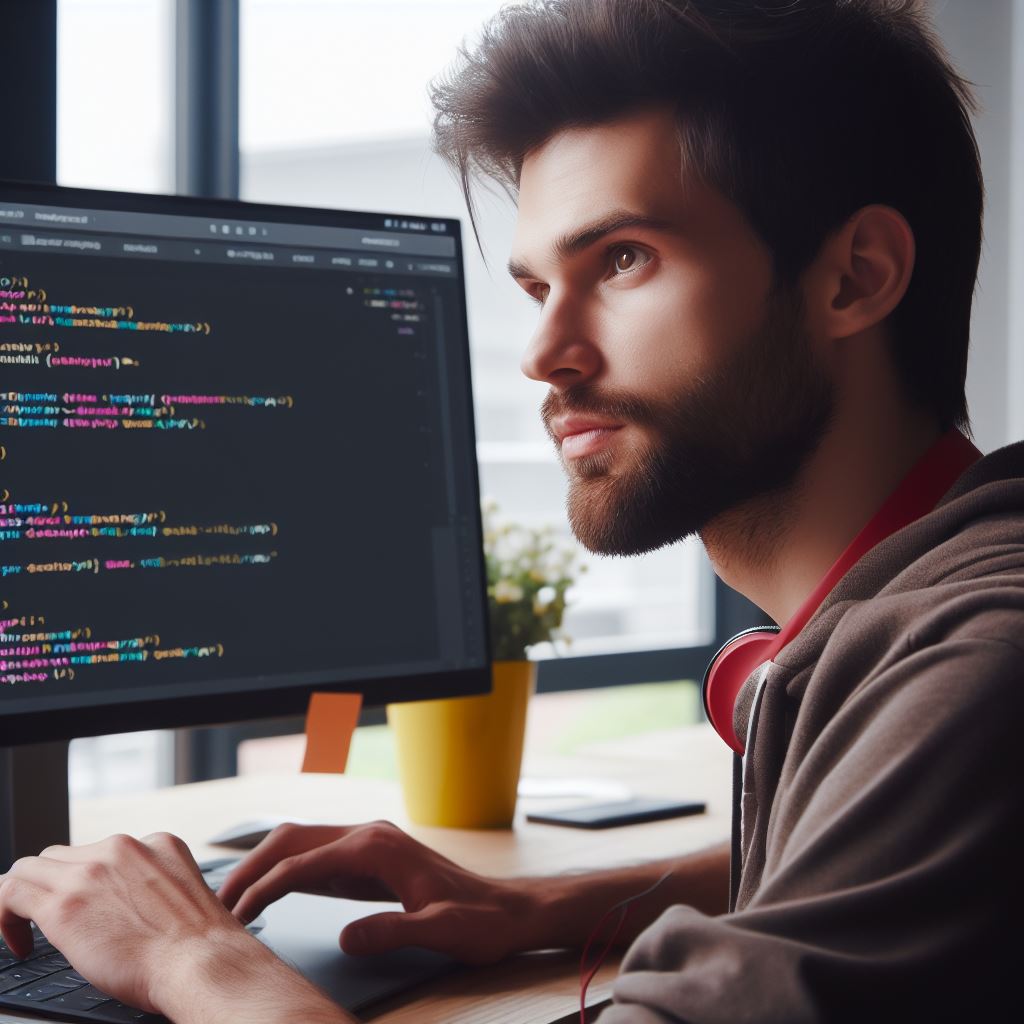Introduction
Browser compatibility is crucial in JavaScript development to ensure a consistent user experience across different browsers. This blog post explores How to Fix Browser Compatibility Issues in JavaScript.
Browser compatibility ensures that the JavaScript code functions correctly and displays properly on all web browsers.
Despite the efforts made by developers, browser compatibility issues still exist, causing functionality and display problems.
By using feature detection techniques, CSS resets, polyfills, and feature detection libraries, developers can overcome compatibility problems and ensure their JavaScript code works seamlessly across different browsers.
It is essential to test and debug websites on various browsers to identify and resolve any compatibility issues before launching a website.
The blog post will cover solutions such as feature detection, graceful degradation, polyfills, and using modern JavaScript frameworks.
Read: Navigating the jQuery Documentation: Quick Tips
Common browser compatibility issues in JavaScript
JavaScript is a powerful programming language commonly used for website development. However, it is essential to consider browser compatibility issues that arise when working with JavaScript.
In this section, we will discuss common compatibility issues and explore effective solutions.
Incompatibility with older browser versions
Older browser versions often do not support the latest JavaScript features and may have different rendering engines. This can lead to inconsistent behavior and errors in JavaScript code.
To address this issue, developers can use feature detection techniques to determine if a particular feature is supported.
They can then provide fallback options or alternative code to ensure compatibility with older browsers.
Differences in rendering engines
Different browsers use various rendering engines, such as Trident for Internet Explorer or WebKit for Safari.
Each engine may interpret JavaScript code differently, resulting in inconsistencies in how a web page is displayed.
To overcome this problem, developers can use CSS resets or normalize CSS libraries to create a consistent baseline for rendering across different browsers.
Tech Consulting Tailored to Your Coding Journey
Get expert guidance in coding with a personalized consultation. Receive unique, actionable insights delivered in 1-3 business days.
Get StartedTesting and debugging on multiple browsers can help identify and resolve rendering issues.
Variations in JavaScript implementations
Although JavaScript is a standardized language, different browsers may implement certain features differently. This can cause scripts to behave unexpectedly or produce errors in specific browsers.
To handle this issue, developers can use polyfills or libraries like Modernizr to ensure consistent behavior across different browsers.
These tools provide JavaScript code that emulates unsupported features, allowing websites to function correctly in all browsers.
Lack of support for certain JavaScript features
Certain JavaScript features may not be supported by all browsers, especially older versions. This can lead to errors or non-functional scripts when users access a website using unsupported browsers.
To mitigate this issue, developers can use feature detection libraries like Modernizr and conditional statements to provide alternative code or instructions for browsers that lack support.
This ensures that the website remains functional across multiple browsers.
Browser compatibility issues can pose significant challenges when working with JavaScript.
However, understanding and addressing these issues is crucial for delivering a consistent and user-friendly web experience.
By following these practices, developers can create robust and compatible JavaScript code, enhancing the overall user experience on the web.
Read: C# for Game Development: Unity Coding Samples
How to fix browser compatibility issues in JavaScript
HTML tags cannot be used in this format. However, I can provide you with a full blog chapter based on the topic “Browser Compatibility Issues in JavaScript and How to Fix Them”. Here it is:
JavaScript has become an essential language for web developers to create interactive and dynamic websites.
However, one major challenge that developers face is ensuring their code works flawlessly across different web browsers.
Build Your Vision, Perfectly Tailored
Get a custom-built website or application that matches your vision and needs. Stand out from the crowd with a solution designed just for you—professional, scalable, and seamless.
Get StartedIn this blog section, we will discuss various techniques to fix browser compatibility issues in JavaScript.
Use feature detection instead of browser detection
Instead of relying on detecting specific browsers, it is recommended to use feature detection.
Feature detection involves checking if a specific feature or functionality exists in the browser before utilizing it. This approach ensures that the code adapts to the capabilities of each browser.
Feature detection helps in writing code that works across multiple browsers without any headaches.
It involves using conditional statements to check for the presence of certain APIs or functions in the browser’s JavaScript object.
The benefits of feature detection over browser detection are extensive. It allows developers to write cleaner, more future-proof code without worrying about specific browser versions.
Feature detection also provides graceful degradation, where the code can still function even if a certain feature is not supported.
Polyfills and JavaScript libraries
Polyfills are code snippets or libraries that provide the functionality of newer JavaScript features on older browsers.
They enable developers to use the latest JavaScript features without worrying about compatibility issues.
Polyfills fill the gaps between different JavaScript versions and ensure that the code runs consistently across browsers.
Some popular polyfills include Babel, which enables the use of modern JavaScript features on older browsers, and Fetch API polyfill, which adds support for the fetch() function on browsers that do not natively support it.
JavaScript libraries, on the other hand, provide additional functionality and help simplify complex tasks.
They often include built-in mechanisms for handling browser compatibility issues, reducing the effort required from developers.
Transpiling JavaScript using Babel
Transpilation is the process of converting newer JavaScript code into older versions that are widely supported by browsers.
Optimize Your Profile, Get Noticed
Make your resume and LinkedIn stand out to employers with a profile that highlights your technical skills and project experience. Elevate your career with a polished and professional presence.
Get NoticedBabel is a popular transpiler that allows developers to write code using the latest JavaScript syntax and features, which are then transpiled into cross-browser compatible code.
By using Babel, developers can take advantage of modern JavaScript features, such as arrow functions and async/await, without worrying about browser support.
Setting up Babel in a JavaScript project involves installing the necessary dependencies and configuring the transpilation process.
Testing and debugging across different browsers
To ensure browser compatibility, thorough testing and debugging across different browsers is crucial.
Several browser testing tools are available, such as BrowserStack and CrossBrowserTesting, which allow developers to test their websites on various browsers and operating systems.
Effective cross-browser testing involves testing on different versions of popular browsers, both on desktop and mobile devices. It is also essential to consider different screen sizes and resolutions.
Additionally, using browser developer tools, such as Chrome DevTools and Firefox Developer Tools, helps in identifying and fixing compatibility issues.
Troubleshooting common compatibility issues, such as CSS rendering inconsistencies and JavaScript errors, is also important.
It requires careful debugging and sometimes making use of specific techniques like vendor prefixes to ensure consistent behavior across browsers.
In essence, fixing browser compatibility issues in JavaScript is a critical aspect of web development.
By employing feature detection, utilizing polyfills and JavaScript libraries, transpiling code using tools like Babel, and conducting thorough testing and debugging, developers can ensure their code works seamlessly across different browsers.
Read: Working with JSON Data in JavaScript: A Practical Guide

Best Practices for Maintaining Browser Compatibility
In today’s diverse web browsing landscape, ensuring browser compatibility for your JavaScript code is crucial.
Different browsers may interpret JavaScript code in unique ways, resulting in inconsistent behavior or even errors.
This blog section will explore some best practices to maintain browser compatibility and effectively address these issues.
Staying Updated on Browser Support Tables
Browsers evolve constantly, and new versions may introduce new features or changes to existing JavaScript functionalities. To keep up with these updates:
- Visit websites like caniuse.com that provide comprehensive browser support tables for various web technologies, including JavaScript.
- Verify whether the JavaScript features you plan to use are supported by the minimum browser versions you aim to target.
- Consider the compatibility of specific features with different browsers to ensure consistent behavior across your target audience.
Regularly Updating JavaScript Libraries and Frameworks
JavaScript libraries and frameworks deliver numerous benefits, including simplified development workflows, cross-browser compatibility solutions, and performance optimizations. To make the most of them:
- Stay informed about updates released by library or framework maintainers that address compatibility issues.
- Keep your chosen libraries and frameworks updated, incorporating the latest versions into your projects.
- Refer to compatibility documentation provided by library or framework developers to understand which browsers and versions are supported.
Writing Modular and Modularized Code
Modular code structures facilitate better organization, reusability, and compatibility. Follow these practices:
- Break down your JavaScript code into smaller, self-contained modules that address specific functionalities or components.
- Use module bundlers like Webpack or Rollup to bundle and transpile your modular code into a format supported by different browsers.
- Apply consistent naming conventions and adhere to coding standards to enhance compatibility across various development environments.
Encouraging User Browser Updates
Outdated browsers may lack essential compatibility fixes and security updates. To encourage users to update:
- Display non-intrusive messages or notifications on your website, urging users to update their browsers for an enhanced experience.
- Provide information on the benefits of updating, such as improved performance, security, and access to modern web features.
- Offer alternative solutions or workarounds for users who cannot update their browsers due to technical or compatibility limitations.
By implementing these best practices, you can ensure your JavaScript code’s compatibility across various browsers, providing a seamless experience for all users.
Read: Combining jQuery with Vue.js: Pros, Cons, and Tips
Conclusion
Browser compatibility is crucial when it comes to JavaScript development. It ensures that users can access and interact with your website or web application regardless of the browser they are using.
Throughout this chapter, we have discussed various techniques for fixing compatibility issues in JavaScript. These include using feature detection, browser prefixes, polyfills, and transpilers.
It is important to adopt best practices for maintaining browser compatibility.
This includes staying up-to-date with the latest web standards, testing your code across different browsers and devices, and using tools like caniuse.com to check for feature support.
By addressing browser compatibility issues, you can enhance the user experience and reach a wider audience. It also helps in future-proofing your code as browsers continue to evolve.
Ensuring browser compatibility should be an integral part of your development process. Embrace the techniques discussed in this chapter and strive for cross-browser compatibility in your JavaScript projects.
Keep exploring and experimenting with different browsers and techniques to gain a deeper understanding of browser compatibility.
Stay engaged with the developer community, attend conferences, and read relevant articles to keep your knowledge up-to-date.
Remember, browser compatibility is not a one-time task but an ongoing effort to deliver the best experience to all users.