Introduction
C# is an important language in game development, and Unity is a widely used game engine.
With its object-oriented nature and extensive libraries, C# provides developers with the tools they need to create interactive and immersive games.
Unity, on the other hand, offers a user-friendly interface and a powerful platform for designing and building games.
Together, C# and Unity form a dynamic duo for game development, allowing developers to bring their creative visions to life.
Whether it’s creating complex AI systems, implementing physics simulations, or designing stunning visuals, C# and Unity have it covered.
Furthermore, the Unity Asset Store provides a vast collection of pre-built assets and scripts that can be easily integrated into projects.
This saves developers valuable time and allows them to focus on the unique aspects of their games.
Moreover, the Unity community is vibrant and active, with forums, tutorials, and resources readily available for developers to seek help and exchange ideas.
In this blog section, we will explore various coding samples in C# for Unity game development.
By showcasing practical examples, readers can gain hands-on experience and a deeper understanding of how to use C# effectively within the Unity environment.
So, whether you are a seasoned developer or just starting out, this blog section will provide valuable insights and inspiration for your game development journey.
Read: Essential Coding Interview Questions for Front-End Developers
Basics of C# in Unity
Importance of understanding C# syntax and structure
To effectively develop games using Unity, it is crucial to have a strong grasp of C# syntax and structure.
This allows developers to write clean and readable code, making it easier to understand and debug any issues that may arise during the development process.
With a good understanding of C# syntax, developers can take full advantage of Unity’s scripting capabilities and create powerful and immersive gaming experiences.
Tech Consulting Tailored to Your Coding Journey
Get expert guidance in coding with a personalized consultation. Receive unique, actionable insights delivered in 1-3 business days.
Get StartedOverview of Unity’s scripting system and integration with C#
Unity’s scripting system is built on top of the .NET framework, making it compatible with C# and other programming languages.
This integration allows developers to leverage the vast array of tools and libraries available in the .NET ecosystem, making it easier to implement complex game mechanics and features.
By harnessing Unity’s scripting system, developers can create highly interactive and dynamic gameplay experiences.
Explanation of variables, functions, and classes in C# for game development
Variables are used to store and manipulate data in C#.
In Unity, variables play a crucial role in game development as they hold information such as player scores, positions, and game states.
By understanding how to properly declare and use variables, developers can effectively manage and manipulate game data.
Functions, on the other hand, are blocks of code that perform specific tasks.
In Unity, functions are often used to define gameplay mechanics, control character movements, or trigger events.
By understanding how to define and call functions, developers can create reusable code that can be easily modified and expanded upon.
Classes in C# are blueprint templates that define the structure and behavior of objects.
In Unity, classes are used to create game entities such as characters, enemies, and weapons.
By understanding how to define classes and use them to create game objects, developers can create modular and scalable game architectures.
Therefore, a solid understanding of C# syntax and structure is essential for successful game development in Unity.
By mastering variables, functions, and classes, developers can create clean and maintainable code, enabling them to build immersive and engaging gaming experiences.
Build Your Vision, Perfectly Tailored
Get a custom-built website or application that matches your vision and needs. Stand out from the crowd with a solution designed just for you—professional, scalable, and seamless.
Get StartedWith Unity’s scripting system and integration with C#, developers have the power to create complex game mechanics and unleash their creative potential.
So, dive into the world of C# and unleash the full potential of Unity for game development.
Read: Navigating the jQuery Documentation: Quick Tips
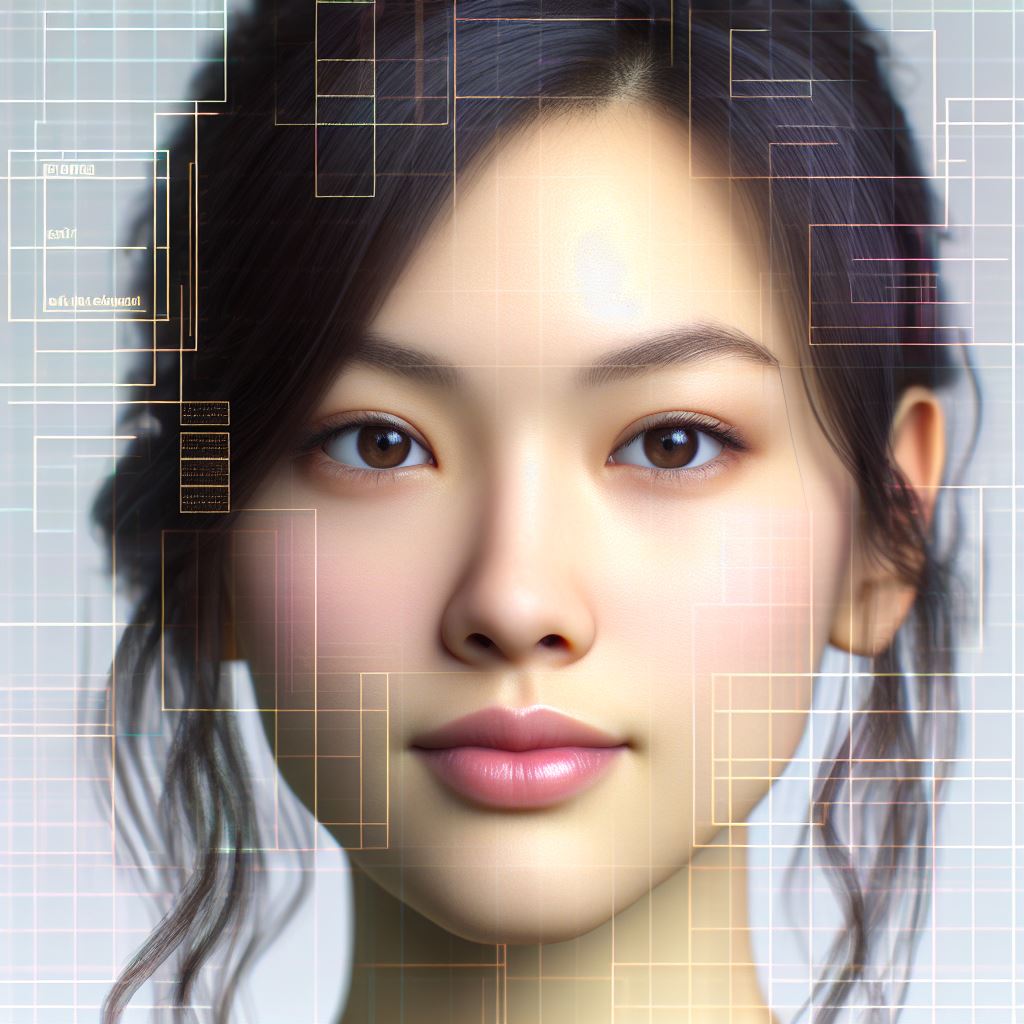
Unity Coding Samples
Sample 1: Player Movement
Creating a script for player movement:
To control player movement using C# in Unity, follow these steps:
- Open Unity and create a new empty project.
- Create a new script called “PlayerMovement” and attach it to the player character.
- Open the script in your preferred code editor.
Now let’s dive into the code snippets that illustrate how to control player movement:
Code Snippet 1: Handling Player Input
void Update()
{
float moveHorizontal = Input.GetAxis("Horizontal");
float moveVertical = Input.GetAxis("Vertical");
Vector3 movement = new Vector3(moveHorizontal, 0.0f, moveVertical);
transform.Translate(movement * speed * Time.deltaTime);
}Code Snippet 2: Adjusting Player Speed
public float speed;
void Start()
{
speed = 5.0f; // Adjust this value to control the player's movement speed.
}Sample 2: Enemy AI
Implementing AI behavior for enemies in games:
Discussion on how to create enemy AI behavior in Unity using C#:
- Identify the key behaviors you want your enemy to have, such as patrolling, chasing, or attacking.
- Create a new script called “EnemyAI” and attach it to your enemy object.
- Open the script in your code editor.
Sample Code: Creating an AI Script in Unity
Code Snippet 1: Basic AI Behavior
void Update()
{
// Implement your enemy AI behavior here.
}Code Snippet 2: Chasing the Player
void Update()
{
// Implement your enemy AI behavior here.
}Sample 3: Power-Ups
Implementing power-ups in games:
Explanation of how to create power-up mechanics in Unity using C#:
- Determine the type of power-ups you want to include in your game, such as health, speed boosts, or invincibility.
- Create a new script called “PowerUp” and attach it to your power-up object.
- Open the script in your code editor.
Creating Power-up Mechanics in Unity
Code snippet 1: Handling Power-up Activation
void OnTriggerEnter(Collider other)
{
if (other.CompareTag("Player"))
{
// Apply the power-up effect to the player.
}
}Code Snippet 2: Removing Power-up Object
void OnTriggerEnter(Collider other)
{
if (other.CompareTag("Player"))
{
Destroy(gameObject); // Remove the power-up object after it has been collected.
}
}Sample 4: Score Tracking
Importance of tracking and displaying scores in games:
Tracking and displaying scores enhance the gaming experience by providing players with feedback on their progress and performance.
Coding Examples: Creating a Score Tracking System in Unity
Code Snippet 1: Score Initialization
int score = 0;
void Start()
{
scoreText.text = "Score: " + score.ToString();
}Code Snippet 2: Updating Score
void UpdateScore(int points)
{
score += points;
scoreText.text = "Score: " + score.ToString();
}Most importantly, these Unity coding samples provide step-by-step explanations and code snippets to help you create various game mechanics such as player movement, enemy AI, power-ups, and score tracking using C# in Unity.
By following these samples, you can enhance your game development skills and create engaging and interactive experiences for players.
Optimize Your Profile, Get Noticed
Make your resume and LinkedIn stand out to employers with a profile that highlights your technical skills and project experience. Elevate your career with a polished and professional presence.
Get NoticedRead: Understanding JavaScript Hoisting: A Simple Explanation
Tips and Best Practices
Important considerations when coding in C# for game development in Unity
- Choose appropriate data structures and algorithms for efficient gameplay.
- Implement error handling and exception management to ensure stable and reliable performance.
- Follow Unity’s coding standards and naming conventions to maintain code readability.
- Avoid using global variables and instead use local variables and parameters for better code organization.
- Consider performance implications while designing and implementing game mechanics and features.
Best practices to follow to ensure clean and efficient code
- Break down complex code into smaller, reusable functions to improve code maintainability.
- Use meaningful variable and function names to enhance code readability.
- Comment your code properly to facilitate future code reviews and collaboration.
- Write modular code that focuses on single responsibilities for easier debugging and testing.
- Keep code clean and well-structured by removing unused variables, functions, and code snippets.
Advice on debugging and optimizing code for better performance
- Use Unity’s built-in debugging tools, like the console and inspector, to identify and resolve errors.
- Implement logging and error tracking mechanisms to facilitate effective bug tracking and fixing.
- Profile your code regularly to identify performance bottlenecks and optimize them for better efficiency.
- Avoid unnecessary calculations or resource-intensive operations to improve game performance.
- Consider reducing the number of draw calls and optimizing asset size to enhance gameplay performance.
When coding in C# for game development in Unity, it is important to consider various factors that can impact code efficiency and performance.
Following best practices and adhering to Unity’s coding standards can greatly contribute to writing clean and maintainable code.
Additionally, debugging and optimizing code regularly can help identify and resolve issues to ensure a smooth gameplay experience.
By consciously implementing these tips and practices, developers can create high-quality games that are both enjoyable and performant.
Read: Getting Started with React.js: Component Examples
Conclusion
This blog post highlighted the key points of using C# for game development with Unity.
Recapping the main points, C# is a powerful and versatile programming language that offers numerous benefits for game developers.
It provides a clean syntax, great performance, and excellent integration with Unity’s game engine.
We also explored some coding samples to demonstrate how C# can be used to create various game mechanics and functionalities.
From player movement to collision detection, C# offers the tools needed to bring games to life.
In terms of significance, C# plays a crucial role in game development with Unity.
Its object-oriented nature and extensive libraries enable developers to build complex and immersive games.
Additionally, C# allows for easy scripting and quick iteration, enhancing the overall development process.
C# is an essential language for game developers using Unity.
It empowers them to create engaging and interactive games, while also providing a solid foundation for future expansions and updates.
With its robust features and extensive community support, C# continues to be a preferred choice for game development in Unity.




