Introduction
How to Code a Portfolio Site opens up a world of opportunities for coders and developers looking to showcase their skills and work.
A portfolio site is a digital platform that showcases a coder’s work and skills, serving as an online resume. It is crucial for coders as it allows them to display their expertise and attract potential clients or employers.
The purpose of this section is to provide real-world coding examples that can guide coders in creating their portfolio sites.
By offering practical solutions, coders can effectively present their work and stand out in the competitive tech industry.
Planning and Designing the Portfolio Site
Defining the Project Goals
- Clarifying the goals and objectives of the portfolio site is crucial for success.
- Examples of common goals include showcasing skills, attracting clients or job opportunities.
Identifying Target Audience
- Understanding the target audience’s preferences and needs is highly significant.
- Tips on conducting research can help in better tailoring the portfolio site for the audience.
Wireframing and Visual Design
- Creating a wireframe is important to plan the structure and layout of the portfolio site.
- Choosing an appealing and responsive design is crucial for user engagement.
- Real-world examples of popular portfolio site designs and their elements can inspire and guide.
When it comes to coding a portfolio site, careful planning and designing are essential for creating a visually appealing and functional website that effectively showcases one’s skills and attracts potential clients or job opportunities.
In this section, we will explore the key aspects of planning and designing a portfolio site to ensure its success.
Defining the Project Goals
Before diving into the coding process, it is vital to clarify the goals and objectives of the portfolio site. The project goals serve as a roadmap and guide the entire development process.
Without a clear understanding of the desired outcomes, it becomes challenging to create a cohesive and purposeful website.
Common goals for a portfolio site include showcasing skills, attracting clients or job opportunities, and establishing a professional online presence.
By clearly defining these goals, you can focus on designing and coding elements that effectively communicate your expertise and value.
For instance, if the primary objective is to showcase skills, the site should emphasize visual elements such as a portfolio gallery or interactive projects.
On the other hand, if the goal is to attract clients or jobs, including case studies and testimonials can be impactful.
Identifying Target Audience
Understanding the target audience is crucial for creating a portfolio site that resonates with their preferences and needs.
By identifying the demographics, interests, and motivations of your ideal audience, you can tailor the design and content to align with their expectations.
To gain insights into your target audience, conducting research is essential. This can involve surveys, interviews, or analyzing competitor websites.
Tech Consulting Tailored to Your Coding Journey
Get expert guidance in coding with a personalized consultation. Receive unique, actionable insights delivered in 1-3 business days.
Get StartedBy gathering data and feedback, you can ensure that your portfolio site appeals to its intended audience.
For example, if your target audience consists of potential clients from the technology industry, you may want to focus on technical skills, past projects, and industry-specific terminology to establish credibility and appeal to their needs.
Conversely, if your audience comprises employers in creative fields, emphasizing your artistic abilities and innovative design choices could be key.
Remember, the more you understand your target audience, the better you can align your portfolio site with their preferences, increasing the chances of attracting their attention and fulfilling your goals.
Wireframing and Visual Design
Once the project goals and target audience have been identified, the next step is to plan the structure and layout of the portfolio site. This is where wireframing comes into play.
Wireframing involves creating a basic outline or blueprint of the website’s interface, allowing you to visualize the placement of different elements.
This process helps you organize content, determine navigation pathways, and prioritize the most important information.
Additionally, selecting an appealing and responsive design is vital for engaging the audience.
A visually pleasing and user-friendly design can significantly impact how visitors perceive your work and navigate through your portfolio.
While designing your portfolio site, consider the importance of responsive design. With the increasing use of mobile devices, it is essential to ensure that your site adapts seamlessly to different screen sizes and resolutions.
This enhances user experience and accessibility, regardless of the device being used.
Looking at real-world examples of popular portfolio site designs can provide inspiration and valuable insights.
Analyze successful portfolio sites in your field or industry and identify elements that resonate with your target audience.
Pay attention to the color schemes, typography, navigation menus, and overall layout. By studying these examples, you can adopt effective design strategies while adding your unique touch.
Build Your Vision, Perfectly Tailored
Get a custom-built website or application that matches your vision and needs. Stand out from the crowd with a solution designed just for you—professional, scalable, and seamless.
Get StartedIn general, planning and designing a portfolio site go hand in hand with coding.
By defining project goals, understanding your target audience, wireframing, and selecting an appealing design, you can create a captivating and effective portfolio site that showcases your skills to the right audience.
Read: What is Front-end vs Back-end Coding: A Guide
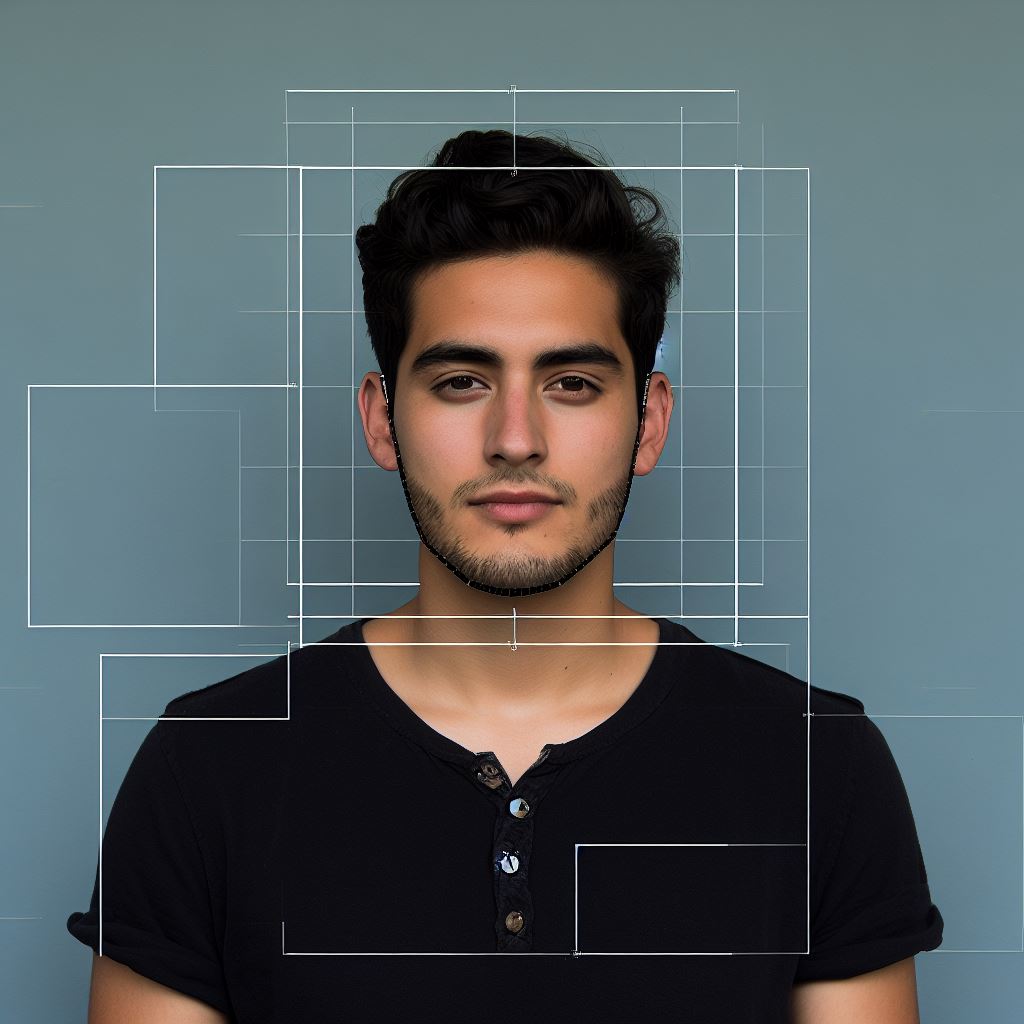
Front-End Development
HTML Markup
The basic structure of an HTML document for a portfolio site consists of DOCTYPE declaration, head, and body.
Essential HTML tags to include are for:
- Site’s main heading or logo
- The site navigation links
- Main content of the portfolio
- Distinct sections within the content
- Additional information or a sidebar
- The site’s footer information
CSS Styling
Adding CSS styles to a portfolio site is vital to enhance its appearance and layout.
Examples of CSS properties and techniques for styling different sections of the portfolio site are:
- Font properties for typography customization
- Color properties to choose an appealing color scheme
- Box model properties to control spacing and layout
- Background properties for adding images or colors to elements
- Flexbox or grid layout properties for responsive and organized content placement
Responsive Design and Media Queries
In HTML Markup, the basic structure of an HTML document for a portfolio site follows industry standards.
The DOCTYPE declaration defines the document type, while the head section contains meta information and external CSS stylesheet links. The body section includes the actual content of the portfolio site.
To create a well-structured portfolio site, essential HTML tags should be utilized. Thetag can hold the site’s main heading or logo, providing a visually prominent element.
Thetag is used to include navigation links, helping users navigate through different pages or sections of the portfolio.
CSS Styling plays a crucial role in enhancing the appearance and layout of a portfolio site.
And achieve responsive and organized content placement using flexbox or grid layout properties.
Responsive Design is essential for a portfolio site as it ensures a seamless experience across devices.
Optimize Your Profile, Get Noticed
Make your resume and LinkedIn stand out to employers with a profile that highlights your technical skills and project experience. Elevate your career with a polished and professional presence.
Get NoticedWith the use of media queries, developers can apply specific CSS styles based on different device widths or screen resolutions.
This allows the portfolio site to adapt and provide optimal viewing and interaction experiences on various devices, including desktops, tablets, and mobile phones.
CSS frameworks like Bootstrap simplify the implementation of responsive design.
By structuring the HTML document properly and utilizing essential tags, developers can create a solid foundation for their portfolio site.
Adding CSS styles enhances the appearance and layout, while responsive design ensures the site adapts to different devices and screen sizes.
Utilizing media queries and CSS frameworks like Bootstrap further simplify the development process and contribute to a seamless user experience.
Read: How to Succeed in Your First Job After a Coding Degree
Back-End Development
Introduction to Back-End Technologies
Briefly explain the importance and role of back-end technologies in a portfolio site.
Back-end technologies play a crucial role in a portfolio site as they handle the behind-the-scenes functionality.
They are responsible for processing data, managing databases, and ensuring smooth interactions between the front-end and the server.
Without back-end technologies, a portfolio site would lack dynamic features and interactive elements.
Mention common options such as PHP, Node.js, or Python.
There are various options for back-end technologies when developing a portfolio site.
Popular choices include PHP, which offers simplicity and wide compatibility, Node.js, known for its scalability and flexibility, and Python, recognized for its readability and ease of use.
Content Management Systems (CMS)
Discuss the benefits of using CMS platforms like WordPress or Drupal for portfolio sites.
Using CMS platforms like WordPress or Drupal for portfolio sites brings numerous benefits.
These CMSs offer a user-friendly interface for content management, allowing for easy updates and modifications without requiring coding skills.
They also provide built-in features like themes and plugins, enhancing the site’s functionality and appearance.
Explain how to set up a CMS and customize it for the portfolio site’s needs.
To set up a CMS for a portfolio site, you would typically start by installing the chosen CMS on your web server.
Once installed, you can customize the CMS by selecting a suitable theme to match your site’s aesthetics.
Additionally, you can install plugins to add specific functionalities like image galleries or contact forms.
Database Integration and Dynamic Content
Explain the importance of integrating a database for dynamic content such as blog posts or project updates.
Integrating a database into a portfolio site is crucial for incorporating dynamic content.
With a database, you can easily store and retrieve data, allowing you to display blog posts, project updates, or user information dynamically.
It enables real-time updates and ensures that your site remains fresh and interactive.
Provide examples of popular database systems and their integration into portfolio sites.
Popular database systems such as MySQL, MongoDB, or PostgreSQL can be integrated into portfolio sites.
For example, with MySQL, you can create tables to store blog post information or project details.
Using appropriate back-end technologies, you can retrieve this data and present it dynamically on your portfolio site.
Read: Debugging Your Code During a Live Coding Test
Deployment and Maintenance
Now that you have developed your portfolio site, it’s time to deploy it and ensure its smooth functioning in the real world.
Deployment and maintenance are crucial steps to make your website accessible to users and keep it up to date. In this chapter, we will explore the essentials of deployment, testing, debugging, and regular updates.
Web Hosting
When it comes to web hosting, you have various options to choose from. Shared hosting, dedicated hosting, and cloud hosting are some popular choices.
It’s vital to pick a reliable hosting provider that offers excellent uptime, security, and support
A reliable hosting provider ensures that your portfolio site remains accessible to visitors.
To deploy your portfolio site, you need to follow a few simple steps. Firstly, choose a web hosting plan that suits your requirements.
Sign up for the plan and acquire the necessary login credentials. Once you have access to the hosting control panel, upload your website files to the server.
You can use a file transfer protocol (FTP) client or the hosting provider’s file manager for file uploads. Finally, configure your domain name to point to the web server.
This can be done by updating the domain’s DNS settings or configuring the domain through the hosting provider’s control panel.
Testing and Debugging
Testing your portfolio site before making it live is crucial to ensure its proper functionality. Test all the features, links, and forms on different browsers and devices to ensure responsiveness and compatibility.
Pay attention to load times and optimize the site’s performance accordingly. Additionally, test user interactions and forms to identify and fix any potential issues.
During testing, you may encounter common issues such as broken links, misaligned elements, or slow loading.
To debug these issues, use browser development tools to inspect the site’s code and identify the problematic areas. Check for syntax errors, console error messages, and network requests that fail.
By understanding the cause of the issue, you can make the necessary adjustments and modifications to rectify them.
Regular Updates and Maintenance
Regularly updating your portfolio site with new projects or achievements is essential to impress visitors and demonstrate your growth.
Showcase your latest work and accomplishments to reflect your skills and experience. Additionally, updating the site’s content ensures that visitors always have fresh and engaging material to explore.
Maintaining the performance and security of your portfolio site is equally important. Optimize image files, minify CSS and JavaScript files, and implement caching to improve loading times.
Regularly backup your website files and database to prevent data loss. Keep the site’s software and plugins up to date to patch security vulnerabilities.
Monitor the site’s performance and security with tools like Google Analytics and security plugins.
Therefore, deploying and maintaining a portfolio site involves choosing a reliable hosting provider, testing and debugging for proper functionality, and regularly updating the site with new projects or achievements.
Take these steps seriously to ensure your portfolio site remains accessible, functional, and impressive to potential clients and employers.
Read: 5 Alternative Paths to a Coding Career Without a Degree
Conclusion
In this section, we explored real-world examples of how to code a portfolio site.
We learned how to create a visually appealing design by using HTML, CSS, and JavaScript.
By breaking down each step, we saw how to structure our code and make it responsive.
Using real-world examples, we grasped the importance of showcasing our work effectively.
To summarize, we discussed the key points covered in this blog post: creating a compelling design, structuring our code, and effectively showcasing our work.
Now it’s time for you to start coding your own portfolio site using the provided real-world examples.
Don’t be afraid to experiment with different designs and functionalities – let your creativity shine!
Remember, a well-designed portfolio can make a huge difference in showcasing your skills and attracting potential clients or employers.
So, grab your coding tools and start building your impressive portfolio site today!




