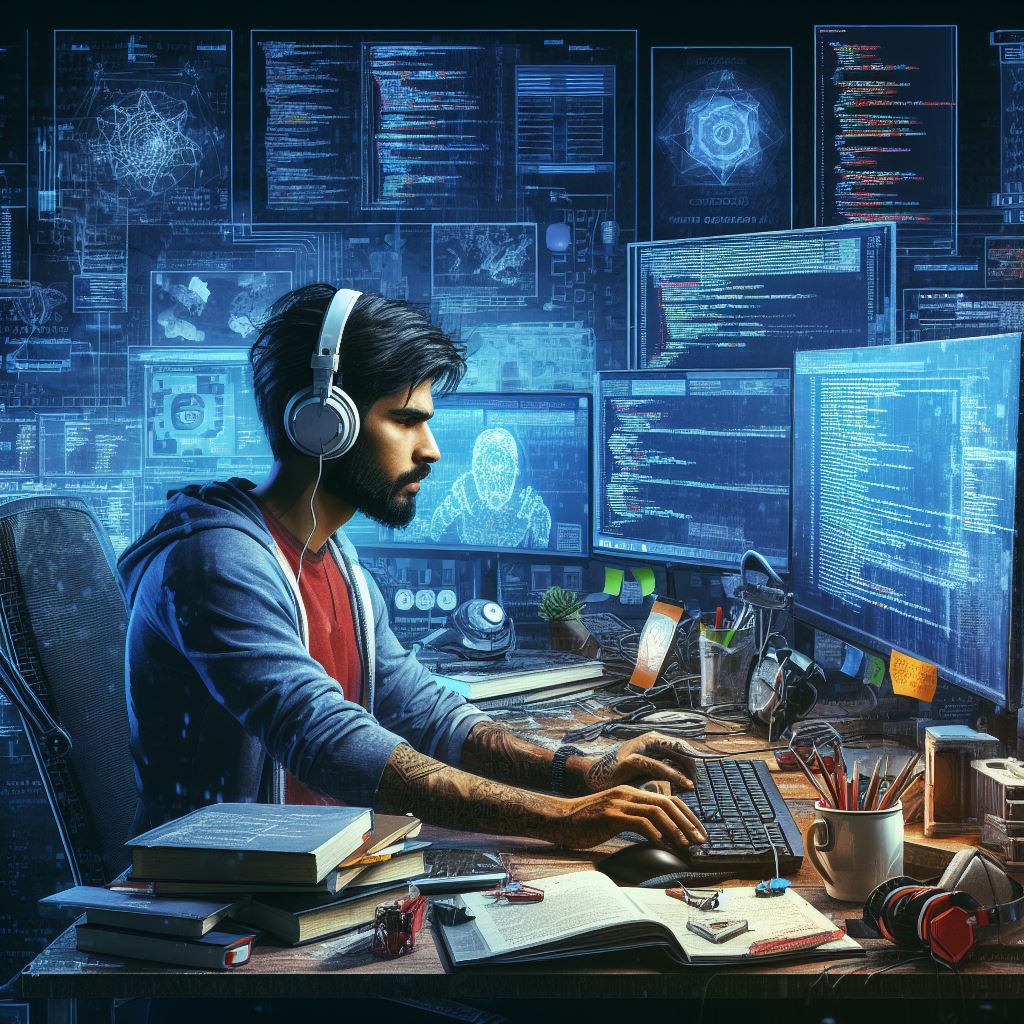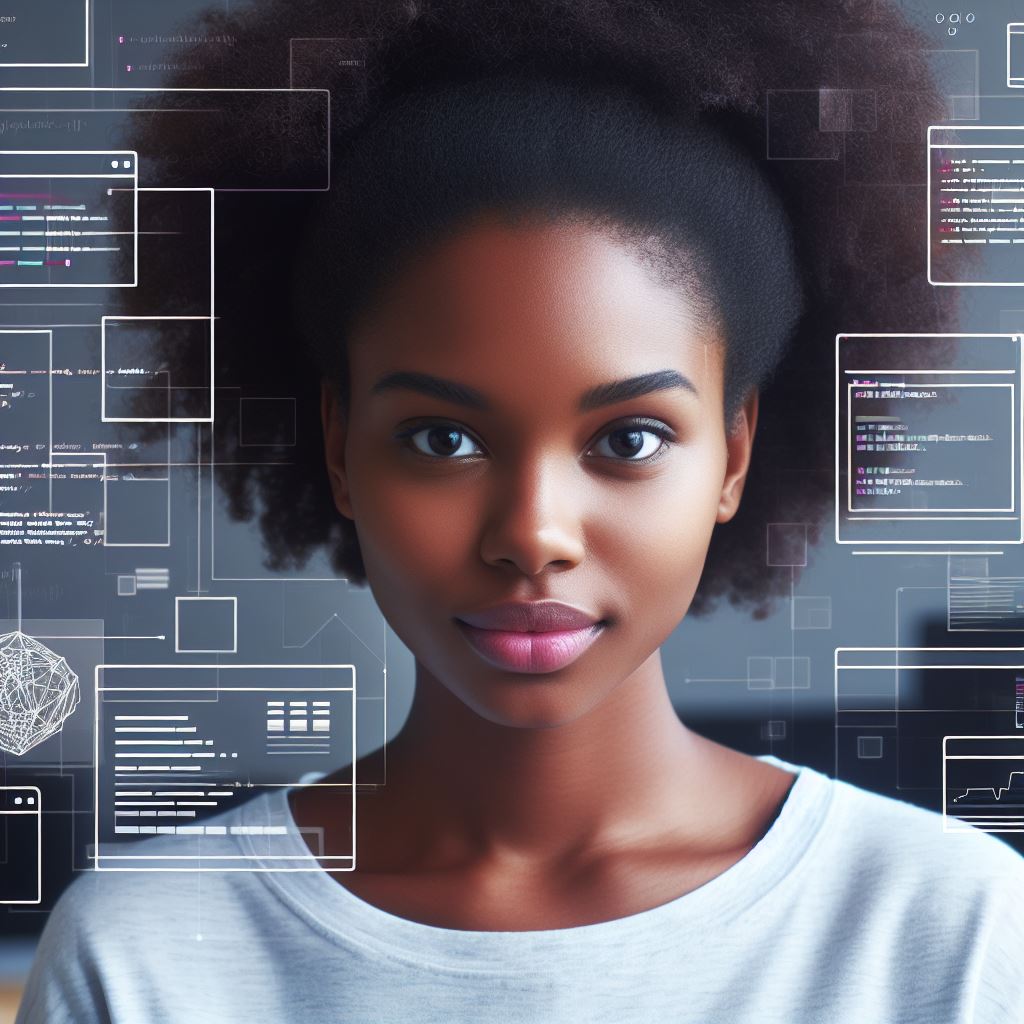Introduction
Handling offline scenarios in Cordova applications is crucial for providing a seamless user experience.
In this blog post, we will explore the importance of addressing offline scenarios and provide an overview of our focus.
Importance of handling offline scenarios in Cordova applications
Offline scenarios can occur due to several reasons, such as loss of network connectivity or limited bandwidth.
It is essential to handle these scenarios effectively to ensure uninterrupted functionality of Cordova applications.
Users should be able to access data and perform tasks even when offline.
Overview of the blog post’s focus on addressing offline scenarios
In this blog post, we will discuss various strategies and techniques to handle offline scenarios in Cordova applications.
We will explore methods for caching data, detecting offline status, and synchronizing data when the network connection is restored.
These approaches will enable Cordova applications to provide a seamless experience regardless of the user’s connectivity status.
The role of Cordova applications and their potential limitations in offline scenarios
Cordova applications allow developers to build cross-platform mobile applications using web technologies.
However, they have some limitations when it comes to offline scenarios.
Cordova relies on web technologies that typically require a network connection.
Developers need to consider these limitations and implement appropriate strategies to mitigate offline challenges.
Handling offline scenarios is essential for Cordova applications to deliver a robust user experience.
In this blog post, we have explored the importance of addressing offline scenarios, provided an overview of our focus, and discussed the role and limitations of Cordova applications in offline scenarios.
By implementing the strategies and techniques mentioned, developers can ensure their Cordova applications function seamlessly, even when offline.
Tech Consulting Tailored to Your Coding Journey
Get expert guidance in coding with a personalized consultation. Receive unique, actionable insights delivered in 1-3 business days.
Get StartedUnderstanding offline scenarios
- Offline scenarios refer to situations where Cordova applications operate without an internet connection.
- These scenarios can be crucial as users might frequently experience limited or zero connectivity.
Definition of offline scenarios in the context of Cordova applications
- Offline scenarios in Cordova applications refer to instances where the user’s device is not connected to the internet.
- Cordova applications need to handle these scenarios gracefully to ensure a smooth user experience.
Common examples of offline scenarios and user experiences
1. No Connectivity
Users might face scenarios where their device has no internet connectivity, such as in remote areas or during network outages.
In this case, Cordova applications should inform users about the lack of connection and provide relevant alternatives or cached data.
2. Limited Connectivity
In scenarios where the internet connection is weak or intermittent, Cordova applications should optimize data usage.
Provide streamlined content, reduce unnecessary network requests, and implement feedback mechanisms to notify users about the connection status.
3. Fluctuating Connectivity
Cordova applications should adapt to situations where the network connection fluctuates between online and offline states.
Implement strategies to synchronize data when the connection is available and store changes locally when offline.
Challenges and limitations faced by Cordova applications in offline scenarios
1. Data Synchronization
Maintaining data consistency between offline and online states is challenging for Cordova applications.
Proper handling of incoming updates, conflicts, and conflicts resolution is crucial to provide a seamless user experience.
2. Offline Functionality
Cordova applications must offer essential features even in offline scenarios to ensure user satisfaction.
Offline functionality should include capabilities like creating drafts, accessing relevant offline resources, and offline data entry.
3. Performance Optimization
Cordova applications should aim to minimize resource utilization and optimize performance in offline scenarios.
Precaching commonly used data, reducing unnecessary UI updates, and employing local data storage techniques can help enhance performance.
4. Saving User Inputs
Cordova applications need to handle situations where users submit forms or perform actions when offline.
The application should store these inputs locally and sync them with the server once a connection is available.
Build Your Vision, Perfectly Tailored
Get a custom-built website or application that matches your vision and needs. Stand out from the crowd with a solution designed just for you—professional, scalable, and seamless.
Get StartedUnderstanding offline scenarios in Cordova applications is crucial for providing a seamless user experience.
By considering common offline scenarios and user experiences, Cordova developers can design robust solutions.
Despite the challenges and limitations faced by Cordova applications in offline scenarios, proper handling of data synchronization, offline functionality, performance optimization, and saving user inputs can greatly enhance the overall app experience.
Cordova developers should strive to provide a consistent and reliable application experience, regardless of the user’s connectivity status.
Read: Building a Chat App with Apache Cordova: A Tutorial
Implementing Offline Support in Cordova Applications
In this section, we will explore the process of implementing offline support in Cordova applications.
Offline scenarios are an essential consideration for mobile apps, as they enhance user experience and ensure functionality even without an internet connection.
Analyzing Network Connection States
The first step towards handling offline scenarios is to analyze network connection states.
By understanding if the device is online or offline, we can determine the appropriate actions to take.
Cordova provides APIs to detect network connectivity and retrieve the current connection type.
Utilizing Plugins for Network Detection
To simplify the process of network detection, Cordova offers various plugins that allow developers to easily determine the network connection status.
Plugins like the Network Information plugin provide methods to check the network type and obtain details about the device’s connection.
Managing Data Synchronization with Local Storage
When developing offline support, it is crucial to manage data synchronization between the local device storage and remote data sources.
Cordova provides storage solutions like the Local Storage API, which allows developers to store data locally on the device even when there is no internet connection.
Optimize Your Profile, Get Noticed
Make your resume and LinkedIn stand out to employers with a profile that highlights your technical skills and project experience. Elevate your career with a polished and professional presence.
Get NoticedThis ensures that the app can access the necessary data offline.
Blacklisting Specific URLs for Offline Availability
To optimize offline scenarios, it is possible to blacklist specific URLs, making them available even when the device is offline.
This approach is useful for critical resources that should always be accessible, regardless of network availability.
By implementing URL blacklisting, developers can prioritize vital resources for offline usage.
Implementing offline support in Cordova applications is essential for ensuring a seamless user experience even without an internet connection.
By analyzing network connection states, utilizing network detection plugins, managing data synchronization with local storage, and blacklisting specific URLs, developers can create robust apps that remain functional in offline scenarios.
In this section , we explored the various aspects of offline support in Cordova applications.
We discussed the importance of analyzing network connection states and utilizing plugins for network detection.
We also explored the process of managing data synchronization with local storage and blacklisting specific URLs for offline availability.
By implementing these techniques, developers can ensure that their Cordova applications remain functional and provide a seamless user experience, regardless of internet connectivity.
Offline scenarios are common in mobile apps, and supporting them is crucial for the success of an application.
In the next section, we will delve deeper into the implementation details of each of these aspects, providing practical examples and step-by-step guides.
Stay tuned for more insightful information on handling offline scenarios in Cordova applications.
Read: How to Test Apache Cordova Apps on Multiple Devices

Providing offline user experiences
When it comes to handling offline scenarios in Cordova applications, providing offline user experiences is crucial.
To start, displaying relevant error messages and instructions is essential in informing the user about the lack of connectivity.
Designing a user-friendly UI for limited connectivity is also essential.
Simple and clear UI elements can help users navigate through the app without frustration.
Implementing effective caching strategies for offline usage is another important aspect of handling offline scenarios. Storing necessary data offline can enhance the user experience.
Additionally, allowing limited functionality with offline access is important.
Certain features of the app can still be accessible even without an internet connection.
In order to provide offline user experiences, displaying relevant error messages and instructions is essential.
When the app detects no internet connection, it should inform the user with clear and concise error messages.
The error messages should explain the issue and provide instructions on how to resolve it, such as connecting to a Wi-Fi network or enabling mobile data.
It is important to consider the user’s context and offer appropriate instructions based on the specific scenario.
When designing the UI for limited connectivity, simplicity is key.
Users should be able to navigate the app easily even with limited or no internet access.
For example, displaying a loading screen or a placeholder image can give users feedback that content is being loaded or that there is no internet connection.
Using subtle animations or progress indicators can also provide visual cues to the user about the status of the app.
Read: Visual Basic .NET: Crafting Your First ‘Hello World’ App
Testing and debugging offline scenarios
In this section, we will explore different strategies for testing and debugging offline scenarios in Cordova applications.
Ensuring that our app functions properly without an internet connection is crucial for a seamless user experience. Let’s dive in!
Emulating offline scenarios during development
- The first step in testing offline scenarios is to emulate the absence of internet connectivity during development.
- Cordova provides a plugin called Cordova Network Information to simulate network status changes.
- By using this plugin, we can put our app in an offline state and observe its behavior.
Using browser developer tools for offline testing and debugging
- Another useful approach is to leverage the browser’s developer tools to mimic offline scenarios.
- In Google Chrome, we can find the network throttling options in the Network tab.
- By selecting the “Offline” option, we can test how our app reacts to network disconnection.
Leveraging Cordova-specific testing frameworks and tools
- Cordova offers various testing frameworks and tools that are specifically designed for Cordova applications.
- Cordova-plugin-test-framework is a plugin that allows us to write and execute automated tests for our app.
- By creating specific test cases for offline scenarios, we can verify the expected behavior of our app.
Analyzing error logs and handling exceptions
- When an error occurs in our Cordova app while offline, it is important to capture and analyze error logs.
- We can use the Cordova-plugin-console to log errors and exceptions to the console.
- By examining these logs, we can identify potential issues and handle them gracefully.
Handling exceptions
- In offline scenarios, it is crucial to handle exceptions robustly to provide a better user experience.
- We can utilize try-catch blocks to catch and handle exceptions within our code.
- Graceful error handling can include displaying informative error messages and offering alternative options to the user.
Testing and debugging offline scenarios is essential for ensuring the reliability and functionality of Cordova applications.
By emulating offline scenarios, using browser developer tools, leveraging Cordova-specific testing frameworks, analyzing error logs, and handling exceptions appropriately, we can deliver a seamless offline experience to our users.
Read: Using AngularJS in Your Apache Cordova Project
Conclusion
In this blog post, we discussed the importance of handling offline scenarios in Cordova applications.
We highlighted key points such as the need to consider offline scenarios during development and the benefits it brings to the user experience.
By implementing robust offline support, developers can ensure that their applications provide uninterrupted functionality even without an internet connection.
This enhances the overall user experience and keeps users engaged with the app.
Recap of Key Points Covered
In this blog post, we discussed the significance of handling offline scenarios in Cordova applications.
We explored the importance of considering offline scenarios during Cordova application development.
We emphasized the need to implement robust offline support to enhance the user experience.
Importance of Considering Offline Scenarios in Cordova Application Development
It is crucial for developers to consider offline scenarios in Cordova application development.
Offline support ensures that users can still access and use the application even without an internet connection.
By handling offline scenarios effectively, developers can provide a seamless user experience and increase user satisfaction.
Encouragement to Implement Robust Offline Support for Enhanced User Experience
We encourage developers to prioritize implementing robust offline support in their Cordova applications.
By doing so, they can ensure that the application remains functional and provides value to users even in offline mode.
This can lead to higher user engagement, positive reviews, and overall success for the application.