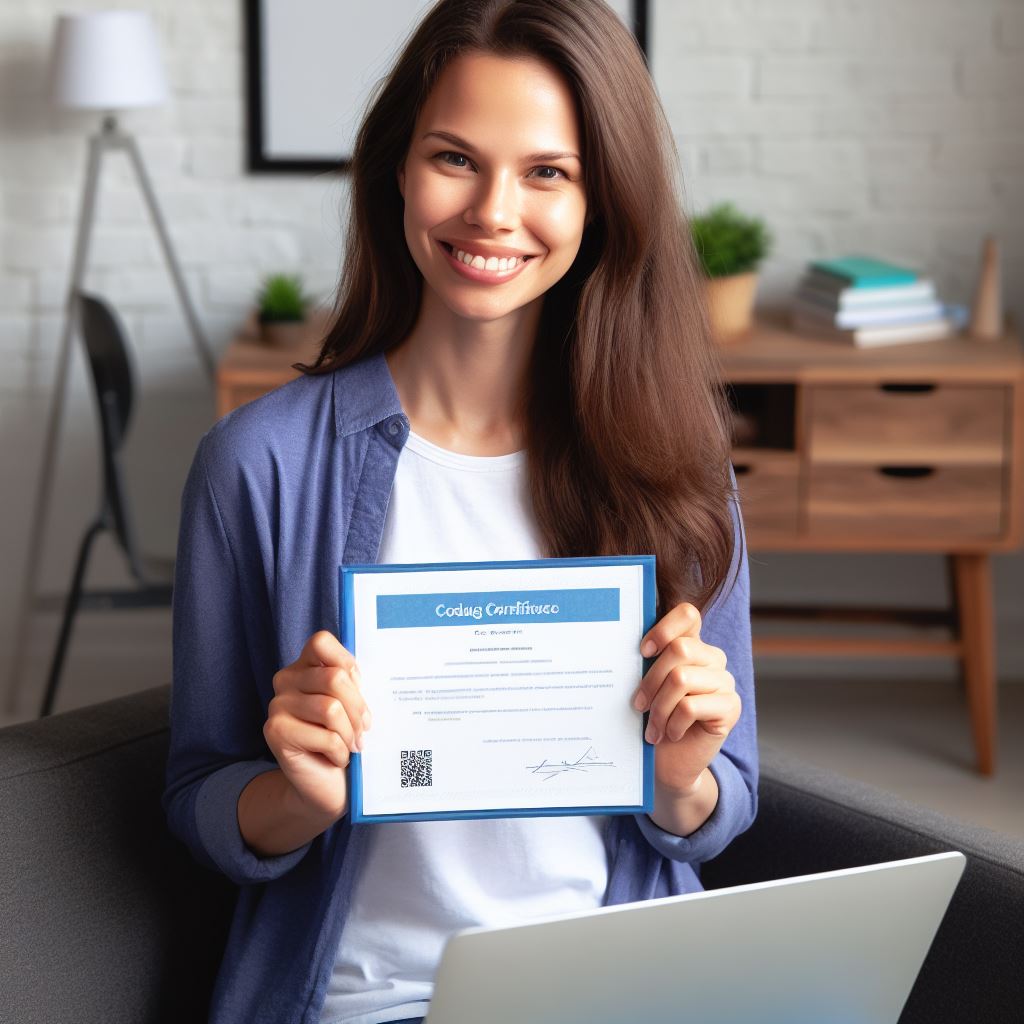Introduction
Version control is a critical aspect of software development, and Git is a widely used system for this purpose.
A. Definition and Importance of version control
Version control is a system that manages changes to computer programs, helping teams collaborate effectively and track modifications.
It ensures that projects remain organized and easily revertible to previous versions if needed.
B. Git as a popular version control system
Git is a distributed version control system that allows multiple developers to work on a project simultaneously.
It tracks changes in files, provides a history of modifications, and facilitates collaboration through merge and branch operations.
Git utilizes a repository, which serves as a centralized location for storing code. Each developer clones the repository to their local machine, making changes independently.
They can then push their modifications back to the repository, preserving the integrity of the project.
Git offers various benefits, such as maintaining a complete history of changes, making it easy to roll back to earlier versions.
It enables seamless collaboration by allowing developers to work on different parts of a project concurrently.
Additionally, Git’s branching and merging capabilities simplify the process of integrating changes from multiple sources.
Version control is vital in software development to manage changes efficiently.
Git, as a popular version control system, provides a robust platform for collaboration, tracking modifications, and ensuring project integrity.
Understanding Git and its functionalities is essential for any developer navigating the world of version control.
Understanding Version Control
Version control is a system that records changes to a file or set of files over time.
A. What is version control?
Version control is a tool used to manage and track changes in code or files.
It allows developers to collaborate effectively, track changes, revert to previous versions, and branch out for concurrent development.
B. Why is version control important for developers?
Version control is essential for developers because it provides a centralized and organized way to manage code.
It allows multiple developers to work on the same project without conflicts or overwriting changes.
It also ensures that the history of changes is recorded, making it easier to troubleshooting and revert to previous versions if needed.
C. Benefits of using version control
- Collaboration: Version control enables developers to work together on the same project simultaneously.
- Change tracking: Version control tracks every change made to files, providing a detailed history of modifications.
- Revert to previous versions: It allows developers to roll back to a previous working version if a problem occurs.
- Branching: Developers can create branches to explore new features or experiment without affecting the main code.
- Conflict resolution: Version control helps detect and resolve conflicts when multiple developers make changes to the same file.
- Code backup: It serves as a backup system, ensuring that code is stored and easily accessible in case of data loss.
- Accountability: Version control assigns each change to an author, making it easier to track contributions and responsibilities.
- Continuous integration: Version control is often integrated with other tools to automate processes, such as testing and deployment.
- Project management: Version control provides insights into project progress, allowing better planning and coordination.
- Experimentation: With version control, developers can test new ideas and easily discard or merge changes as needed.
Version control is a crucial tool for developers to manage and track changes in code or files.
It offers numerous benefits, such as collaboration, change tracking, and the ability to revert to previous versions.
Tech Consulting Tailored to Your Coding Journey
Get expert guidance in coding with a personalized consultation. Receive unique, actionable insights delivered in 1-3 business days.
Get StartedUsing version control not only improves developer productivity but also provides a safety net for project stability and success.
Git Basics
A. What is Git?
- Git is a distributed version control system that tracks changes in files.
- It allows developers to collaborate effectively and manage different versions of their code.
B. Why is Git widely used?
- Git is widely used because of its speed, reliability, and flexibility.
- It enables easy branching, merging, and parallel development.
- Git also has a strong community with extensive documentation and support.
C. Features and advantages of Git over other version control systems
- Distributed: Git allows each developer to have a full local copy of the repository, enabling offline work.
- Branching and merging: Git makes branching and merging effortless, enabling parallel development and easy bug fixes.
- Lightweight: Git is designed to be fast, with a small footprint and efficient handling of large projects.
- Integrity: Git uses cryptographic hashing to ensure data integrity and prevent corruption.
- Performance: Git performs most operations locally, making it incredibly fast compared to centralized systems.
- Flexible workflow: Git allows developers to define and customize their workflow according to project requirements.
- Open source: Git is open source, meaning anyone can contribute and access its source code.
- Integration: Git seamlessly integrates with many popular tools and services used in software development.
Git’s distributed nature empowers developers as they can work independently without worrying about conflicting changes.
By using lightweight branches, developers can experiment, try new features, and easily discard changes if needed.
Git’s performance is especially valuable when working on large projects with thousands of files and extensive history.
Its ability to handle merges with ease reduces conflicts and enables a smoother collaboration workflow.
The integration with other tools and services like GitHub, Bitbucket, and Jenkins further enhances Git’s usability.
The flexibility of Git allows teams to adopt different workflows, such as Gitflow or GitHub flow, based on their needs.
Read: How to Use Postman for REST API Testing: A Beginner’s Guide
Key Concepts of Git
A. Repositories and working directories
- A repository in Git is a folder that stores all the files and their history.
- A working directory is a local copy of the repository that you can modify.
- You can have multiple repositories and working directories in a single Git project.
B. Commits and commit history
- A commit is a snapshot of your project at a specific point in time.
- Each commit has a unique identifier and contains changes made to the repository.
- The commit history shows all the commits made in chronological order.
C. Branches and merging
- Branches allow you to work on different versions of a project simultaneously.
- By creating a new branch, you can make changes without affecting the main project.
- Merging combines the changes from different branches into one branch.
- It is essential for collaboration and keeping track of different features or bug fixes.
D. Remotes and collaboration
- A remote is a repository hosted on a different server or location.
- You can collaborate with others by pushing and pulling changes from remotes.
- Remote repositories allow multiple developers to work on the same project.
- Collaboration is made easier by sharing code and reviewing changes through remotes.
Understanding the key concepts of Git is crucial for effective version control and collaboration.
Repositories and working directories serve as the foundation for managing project files.
Commits and commit history help you keep track of changes and understand the project’s evolution. ranches and merging allow for experimentation and the integration of new features.
Remotes and collaboration enable teamwork and efficient code sharing among developers.
By grasping these concepts, you can navigate Git confidently and contribute to successful projects.
Read: How to Read and Understand Error Messages
Build Your Vision, Perfectly Tailored
Get a custom-built website or application that matches your vision and needs. Stand out from the crowd with a solution designed just for you—professional, scalable, and seamless.
Get StartedSetting up Git
A. Installation on different platforms
- Git can be installed on various platforms, including Windows, macOS, and Linux.
- For Windows users, the official Git website provides an easy-to-use installer.
- Mac users can install Git using Homebrew or download the installer from the website.
- Linux users can install Git through their package manager or compile it from source.
B. Configuration and initial setup
- After installing Git, the first step is to configure your username and email address.
- Open the terminal and run the following commands, replacing the placeholders with your information:
$ git config --global user.name "Your Name"
$ git config --global user.email "[email protected]"
- These global settings will be used for all Git repositories on your system.
- You can also configure repository-specific settings using the same commands without the “–global” flag.
C. Basic command line interface
- Git is primarily used through the command line interface (CLI), although graphical user interfaces (GUIs) are available.
- To initialize a new Git repository, navigate to the project directory in the terminal and run:
$ git init - This creates a new, empty Git repository in the current directory.
- Next, you can start tracking changes to files by adding them to the staging area:
$ git add file1.txt file2.txt - This command stages the specified files for the next commit.
- To commit the changes and create a new version, run the following command:
$ git commit -m "Your commit message" - Each commit represents a snapshot of your project at a specific point in time.
- You can view the commit history using:
$ git log - Git offers a wealth of commands and features beyond the basics covered in this section.
- By mastering the fundamentals, you can leverage Git’s power to streamline your development workflow.
Setting up Git is the first step in harnessing the power of version control.
Whether you are a beginner or an experienced developer, understanding the basics is crucial.
By following the installation instructions, configuring Git, and using the command line interface, you can start using Git effectively and benefit from its numerous features.
Read: 10 Coding Projects You Can Do in a Weekend

Using Git
Git is a powerful version control system that allows you to track and manage changes in your projects efficiently.
A. Initializing a repository
To initialize a Git repository, use the command git init in your project’s root directory.
This creates a hidden folder called “.git” that stores all the necessary information.
B. Cloning existing repositories
If you want to work on an existing repository, you can clone it using the command git clone [URL].
This creates a local copy of the repository on your machine.
C. Making changes and committing them
After making changes to your files, you can use the command git add [file] to stage them for commit.
Then, use git commit -m [message] to commit the changes with a descriptive message.
D. Creating branches and merging
Branches allow you to work on different features or versions of your project simultaneously.
Use git branch [branch-name] to create a new branch and git checkout [branch-name] to switch to it.
When you’re done with a branch, you can merge it back to the main branch using git merge [branch-name].
Using Git effectively is crucial to streamline collaboration and manage project versions smoothly.
Optimize Your Profile, Get Noticed
Make your resume and LinkedIn stand out to employers with a profile that highlights your technical skills and project experience. Elevate your career with a polished and professional presence.
Get NoticedRemember to always commit and push your changes regularly to prevent any data loss.
Additionally, it’s essential to write clear commit messages to describe the changes made.
Furthermore, using branches helps in organizing your work and avoiding conflicts with other team members.
Each branch can focus on a specific task, and merging them back ensures all the changes are incorporated.
Git also provides various tools and features you can explore to enhance your workflow.
You can use Git’s version control capabilities to revert or undo changes if needed.
In essence, Git offers a robust and flexible solution for version control in software development.
By understanding the basics of Git and utilizing its commands and features, you can navigate through projects confidently.
Remember to practice regularly and explore advanced Git techniques to become a proficient user.
Read: Understanding APIs: A Primer for Beginners
Additional Git Features
In this section, we will explore some additional features of Git that go beyond the basics of version control.
These features are useful for managing changes and resolving conflicts in your code.
A. Stashing changes
When working on a project, you may want to save your current changes and switch to a different branch.
Git allows you to stash your changes so that you can apply them later.
To stash changes, use the command git stash save. You can then switch branches and apply the stash later using git stash apply.
B. Undoing changes
Git provides several ways to undo changes in your code.
If you made a commit and want to undo it, you can use the command git revert which creates a new commit that undoes the changes made in the previous commit.
If you want to remove uncommitted changes, you can use git checkout -- to discard local changes.
C. Resolving merge conflicts
Merge conflicts occur when Git is unable to automatically merge two branches due to conflicting changes.
To resolve merge conflicts, you need to manually edit the conflicting files and choose which changes to keep. After resolving the conflicts, you can commit the changes using git commit.
D. Working with tags and releases
Git allows you to tag specific commits in your repository.
Tags are useful for marking important points in your project, such as releases or milestones. To create a tag, use the command git tag.
You can also create annotated tags with additional information using git tag -a -m "message". To list all tags, use git tag -l.
Releases in Git are often associated with tags. They represent a specific version of your project that is ready for deployment.
You can create a release by selecting a tag and specifying release notes. Many Git hosting platforms, like GitHub, provide features to manage and publish releases.
In summary, Git offers several additional features beyond basic version control.
Stashing changes allows you to save and apply changes later, while undoing changes helps you revert commits or discard local modifications.
Resolving merge conflicts is important for collaborating with others, and working with tags and releases helps in managing project versions.
These features enhance your Git workflow and make version control more efficient and powerful.
Git Best Practices
When it comes to version control, Git is widely regarded as one of the best tools available for developers.
However, simply using Git is not enough; understanding and applying best practices is critical to effectively utilizing this powerful tool.
Here are some key best practices for getting the most out of Git:
A. Frequent committing and descriptive commit messages
- Committing changes frequently allows for better tracking of progress and easier troubleshooting.
- Each commit should have a descriptive commit message, explaining the changes made in a clear and concise manner.
- Well-written commit messages can significantly improve code collaboration and future code maintenance.
B. Branching strategies
- Using branches allows for parallel development, making it easier to work on different features or fixes simultaneously.
- Adopting a branching model, such as Gitflow or Feature Branching, can help organize and streamline the development process.
- Merging branches properly and regularly ensures that the main branch stays up-to-date with the latest changes.
C. Collaborative workflows
- Collaborating with others requires a clear and agreed-upon workflow to avoid conflicts and ensure smooth integration of changes.
- Using pull requests or merge requests in Git platforms like GitHub or GitLab can facilitate code review and efficient collaboration.
- Establishing guidelines and communication channels helps maintain a cohesive and harmonious collaborative environment.
D. Proper documentation and README files
- Documenting code and projects is essential for knowledge sharing, onboarding new team members, and promoting code reusability.
- A well-written README file provides clear instructions on how to set up, use, and contribute to a project.
- Including information on dependencies, installation steps, and troubleshooting tips can save time for developers.
By following these best practices, developers can maximize the benefits of Git and improve their overall development workflow.
Frequent commits with informative messages make it easier to track progress and collaborate effectively.
Applying branching strategies helps organize parallel development and ensure smooth integration of changes.
Embracing collaborative workflows and leveraging Git platforms facilitate code review and efficient collaboration.
Finally, proper documentation and README files enhance code sharing and onboarding processes.
Conclusion
Version control is crucial for effective collaboration and project management in software development.
It allows teams to track changes, revert to previous versions, and merge code seamlessly.
Understanding Git, a popular and powerful version control system, is especially essential for developers.
It provides them with the ability to work efficiently, organize code branches, and collaborate effectively with other team members.
To further enhance your skills and knowledge in Git, it is highly encouraged to explore and learn more about its advanced features and best practices.
This could involve studying branching strategies, understanding how to handle conflicts, and becoming familiar with useful Git commands.
By investing time into mastering Git, developers can streamline their workflow, improve code quality, and increase productivity.
Additionally, solid Git knowledge is highly valued in the software industry, making it a valuable asset for career growth.
In the end, version control, particularly Git, plays a pivotal role in software development. Its benefits include efficient collaboration, code maintenance, and risk mitigation.
Therefore, developers should strive to continually learn and utilize Git for better project management and professional development.