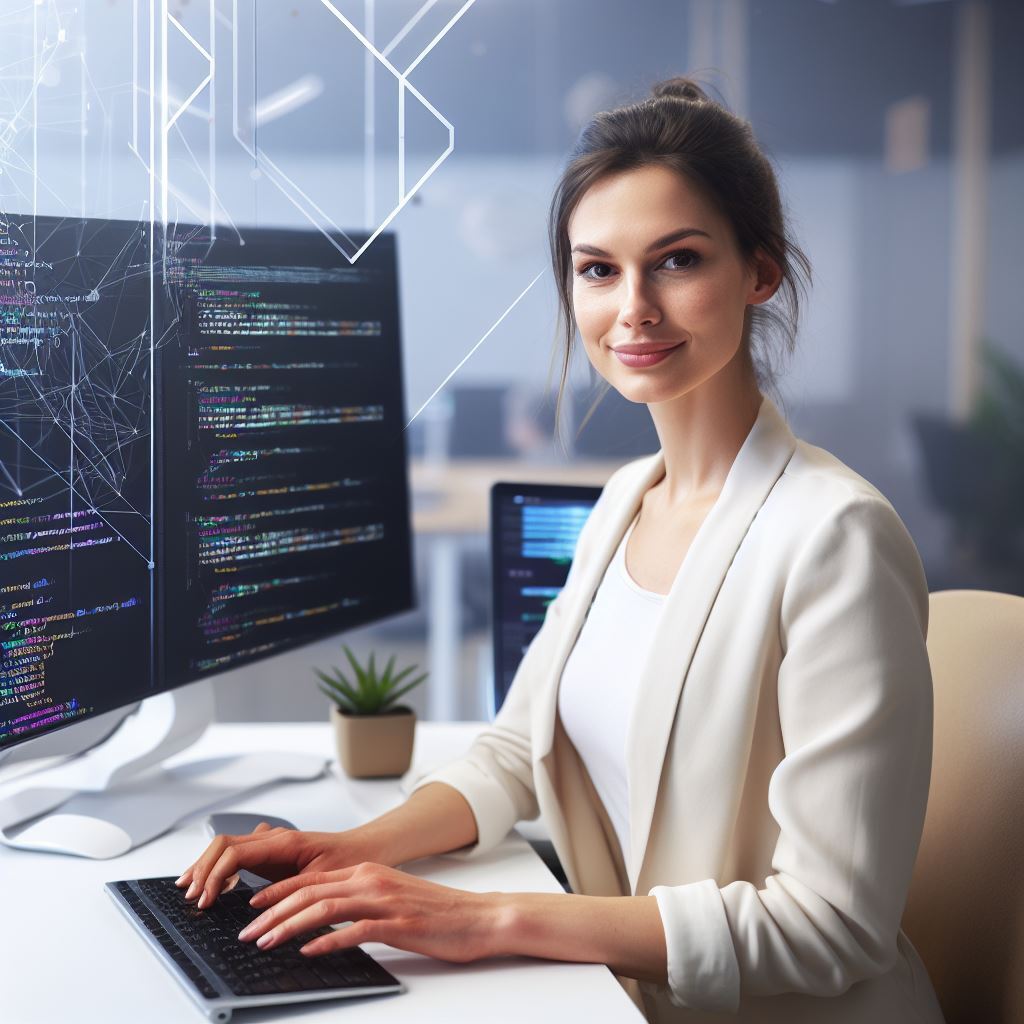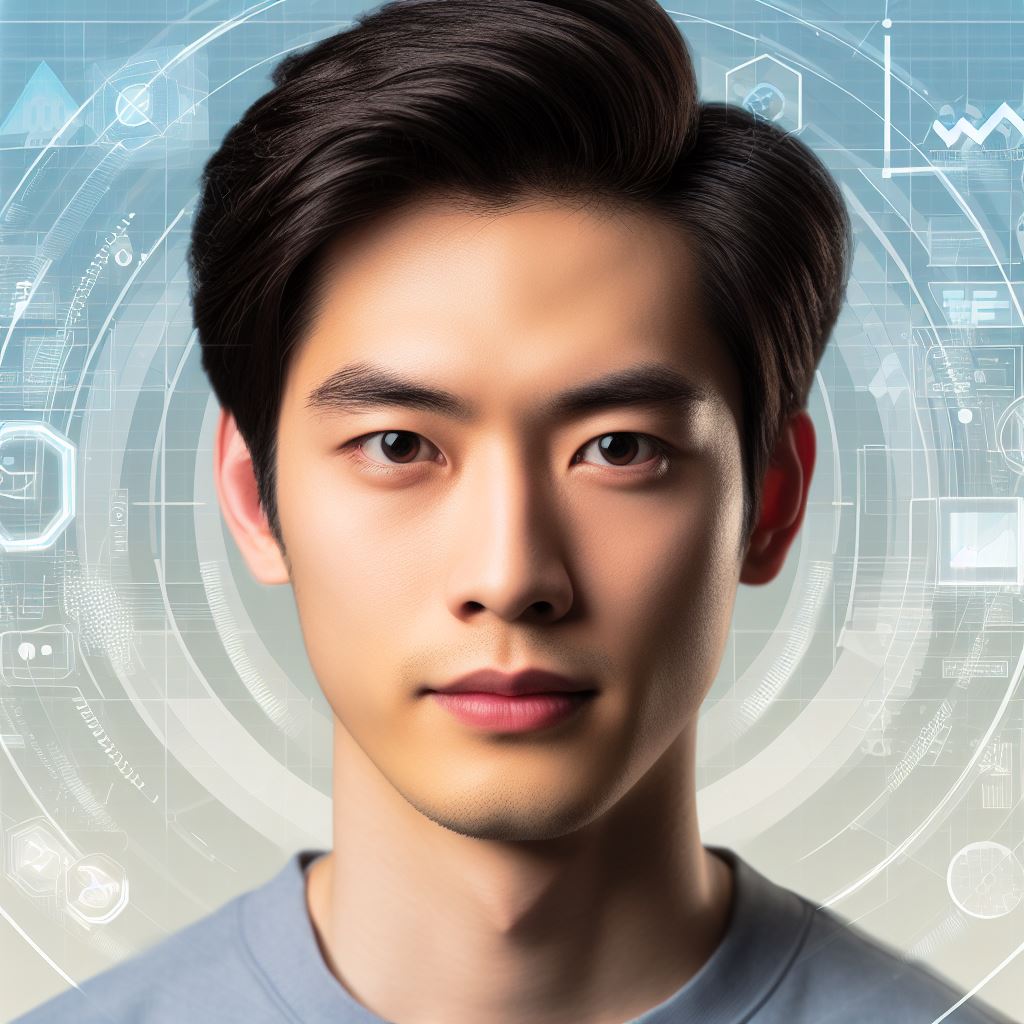Introduction
Git is an essential tool in coding tests, and it is crucial to understand its importance.
In this blog post, we will provide a brief overview of Git and its significance in coding assessments.
A. Importance of Git in coding tests
Git is a version control system widely used in the software development industry.
Its usage in coding tests has become increasingly common over the years.
Employers and recruiters assess a candidate’s ability to utilize Git as it reflects their collaboration and teamwork skills.
B. A brief overview of Git
Git allows developers to track changes made to their codebase, collaborate with team members, and revert to previous versions if necessary.
It offers a distributed architecture, making it easy to work on projects simultaneously with others. Git also provides features like branching, merging, and conflict resolution.
During coding tests, candidates may be asked to clone a repository, make changes, push commits, or create branches.
Having a strong understanding of Git commands and workflows is essential for executing these tasks successfully.
C. Mastering Git for coding tests
To ace Git-related questions in coding tests, it is advisable to practice using Git regularly.
Familiarize yourself with fundamental commands such as clone, add, commit, push, pull, and merge.
Additionally, understanding concepts like branches, repositories, and remotes will greatly enhance your proficiency.
Several resources are available online to learn and practice Git, including official documentation, tutorials, and interactive platforms like GitHub.
Utilize these resources to gain a solid understanding of Git’s core functionalities.
In coding tests, a strong grasp of Git can significantly improve your chances of success.
Tech Consulting Tailored to Your Coding Journey
Get expert guidance in coding with a personalized consultation. Receive unique, actionable insights delivered in 1-3 business days.
Get StartedEmployers value candidates who can effectively manage version control and collaborate with others using Git.
By investing time in learning and practicing Git, you can confidently tackle Git-related questions in your next coding test.
Understanding Git Basics
In order to ace Git questions in your next coding test, it’s important to have a strong understanding of its basics.
Here are the key concepts and common commands you need to know:
A. What is Git?
Git is a distributed version control system that allows multiple developers to work on the same project simultaneously.
B. Key concepts of Git
- Repository: It is a storage space where all your project files and their history are kept.
- Commits: These are snapshots of your project at a specific point in time.
- Branches: They are separate lines of development that allow you to work on different features or bug fixes.
- Merge: It combines changes from different branches to integrate them into one branch.
- Push and pull: Pushing is the process of transferring your local commits to a remote repository, while pulling is the process of bringing changes from a remote repository to your local repository.
C. Common Git commands
- git init: Initializes a new Git repository.
- git add: Adds changes to the staging area, preparing them for a commit.
- git commit: Creates a new commit with the changes that were added to the staging area.
- git branch: Lists all existing branches or creates a new branch.
- git merge: Combines changes from different branches, integrating them into one branch.
- git push: Transfers your local commits to a remote repository.
- git pull: Brings changes from a remote repository to your local repository.
- git clone: Creates a copy of a remote repository on your local machine.
- git status: Shows the current status of your repository and any changes that need to be committed.
By understanding these key concepts and commands, you will be well-prepared to tackle Git questions in your coding test. Good luck!
Read: The Role of Coding Tests in Data Science Interviews
Preparing for Git Questions
To ensure you ace Git-related questions in your coding test, thorough preparation is key.
Here’s a step-by-step guide:
- Review Git Documentation: Begin by revisiting Git’s official documentation. Familiarize yourself with key concepts and terminology such as commits, repositories, branches, and remote repositories.
- Practice Git Commands: Actively practice essential Git commands like
git init,git add,git commit,git push, andgit pull. Understand their functions and usage. - Understand Common Git Scenarios: Delve into common Git scenarios like creating repositories, cloning repositories, and checking out previous commits. Knowing how to navigate these situations is crucial.
- Resolving Merge Conflicts: Learn how to resolve merge conflicts effectively. Practice merging branches and handling conflicts, using tools like
git mergeandgit rebase. - Reverting Changes: Explore Git’s ability to revert changes using commands like
git resetandgit revert. Understand when and how to use them. - Creating and Managing Branches: Master the art of creating branches and managing them efficiently. Learn about feature branches, bug fix branches, and the importance of branch naming conventions.
- Collaborating with Others Using Git: Understand Git’s collaborative power. Practice tasks such as forking repositories, creating pull requests, and resolving code review comments.
Remember, actively engaging with Git through hands-on practice is key.
Set up a personal project to experiment with Git commands and scenarios.
This practical experience will boost your confidence and problem-solving skills during the coding test.
In the next section, we’ll explore advanced Git topics to further enhance your Git proficiency and impress your potential employers.
Read: Python Coding Test: Essential Tips for Success
Build Your Vision, Perfectly Tailored
Get a custom-built website or application that matches your vision and needs. Stand out from the crowd with a solution designed just for you—professional, scalable, and seamless.
Get Started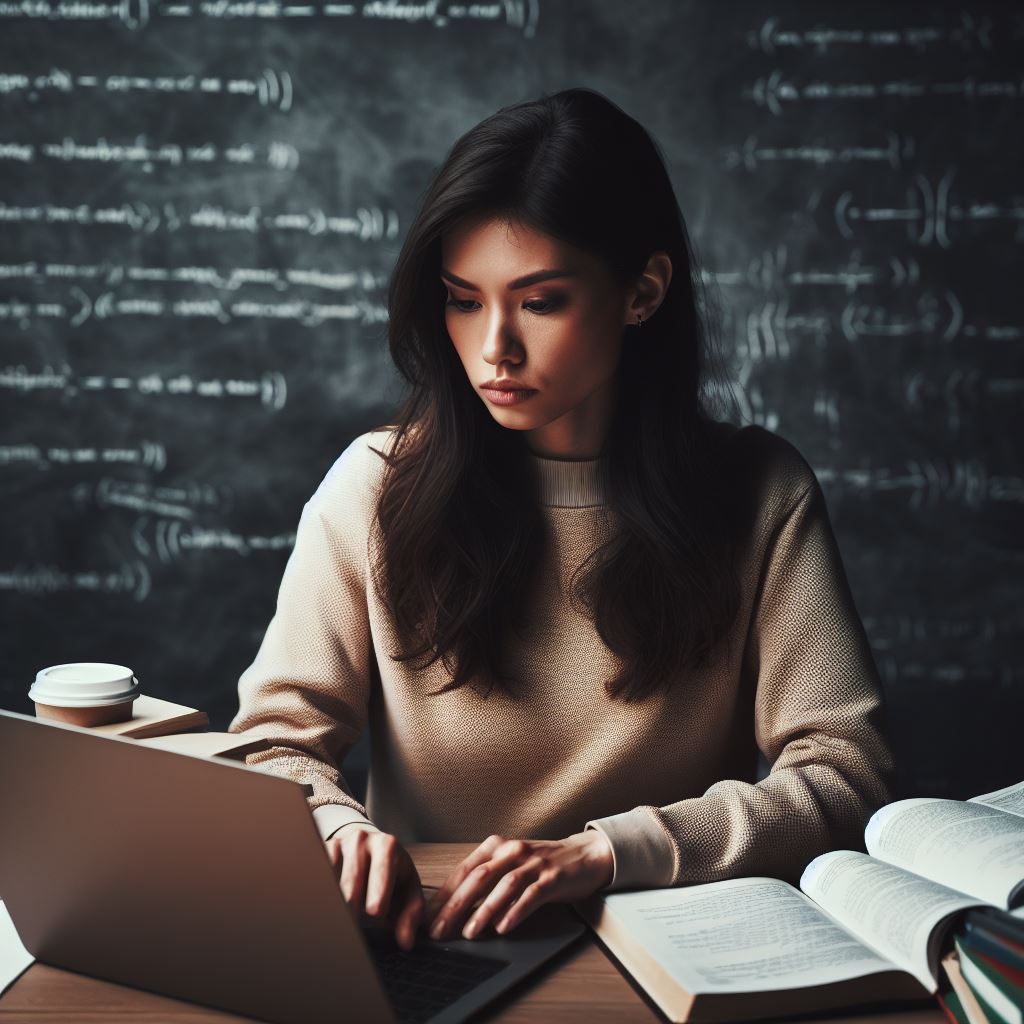
Tips for Acing Git Questions
A. Familiarize with popular Git hosting platforms
Before going into a coding test, it is important to familiarize yourself with popular Git hosting platforms such as GitHub, Bitbucket, and GitLab.
These platforms are widely used for managing Git repositories and collaborating with other developers.
Understanding the features, workflow, and commands used in these platforms will help you in answering Git-related questions.
Moreover, becoming familiar with these platforms will also showcase your knowledge and experience with using Git in a real-world development setting.
B. Stay updated with Git best practices
Gaining mastery in Git requires staying updated with the best practices in the Git community.
Some of the best practices include proper code versioning, efficient branch management, and writing meaningful commit messages.
By understanding and implementing these best practices, you ensure that your Git repositories are well-organized, maintainable, and understandable by other developers.
Staying updated with Git best practices not only helps you in coding tests but also enhances your overall proficiency in version control and collaboration.
C. Practice problem-solving using Git
To ace Git questions in coding tests, it is essential to practice problem-solving using Git.
You can do this by actively engaging in real-world Git scenarios, such as resolving merge conflicts, rebasing branches, and undoing changes.
Participating in coding challenges that involve using Git for version control will also help you develop critical problem-solving skills.
By practicing problem-solving using Git, you build confidence in your ability to handle various Git-related challenges that may arise in coding tests.
To summarize, acing Git questions in your coding test requires familiarity with popular Git hosting platforms, staying updated with Git best practices, and practicing problem-solving using Git.
By following these tips, you can demonstrate your proficiency in Git and increase your chances of success in coding assessments.
Optimize Your Profile, Get Noticed
Make your resume and LinkedIn stand out to employers with a profile that highlights your technical skills and project experience. Elevate your career with a polished and professional presence.
Get NoticedRead: Mastering the Art of Dynamic Programming for Coding Tests
See Related Content: Comparing Scripting Languages: Ruby vs. Python
Sample Git Questions
In a coding test, it is quite common for interviewers to include questions related to Git.
Git is the most popular version control system used by developers to manage their codebase and collaborate with others.
To help you prepare for your next coding test, this section will focus on acing Git questions.
- Explaining Git terminologies: It is crucial to have a clear understanding of Git terminologies such as branches, commits, and merges.
- Demonstrating Git workflows: Interviewers might ask you to explain how you handle common Git workflows like feature branching and pull requests.
- Handling Git scenarios: You might be given hypothetical scenarios, such as resolving merge conflicts or reverting commits, and asked to demonstrate how you would handle them using Git.
- Evaluating Git problem-solving skills: Interviewers may present you with challenging situations and assess your ability to solve them effectively using Git.
- Providing code snippets and asking for outputs: You could be given snippets of code that involve Git commands and asked to predict the output or explain what would happen if certain commands were executed.
By familiarizing yourself with these sample Git questions, you can better prepare yourself for a coding test. Let’s dive deeper into each of these topics.
A. Explaining Git Terminologies
Git comprises several terminologies that you should know, including:
- Branches: These are separate lines of development that allow you to work on different features or bug fixes independently.
- Commits: They represent saved changes in Git and serve as milestones in the project’s history.
- Merges: When you combine changes from one branch into another, it is referred to as a merge.
Being able to explain these terminologies concisely and accurately will demonstrate your understanding of Git fundamentals.
B. Demonstrating Git Workflows
Git workflows outline how developers collaborate on a project using Git.
Two common workflows are:
- Feature Branching: This involves creating a new branch for each new feature, working on it, and eventually merging it back into the main branch.
- Pull Requests: In this workflow, developers fork the main repository, make changes in their forked repository, and then submit a pull request to incorporate their changes into the main repository.
Being able to explain these workflows and their advantages will demonstrate your ability to work effectively with Git in a collaborative environment.
C. Handling Git Scenarios
Git scenarios test your problem-solving skills in real-life situations.
These could include:
- Resolving Merge Conflicts: This requires you to understand how Git handles conflicts when merging code changes made by different developers.
- Reverting Commits: Sometimes, you might need to undo a commit and revert back to a previous state in the project’s history.
Being able to navigate and resolve these scenarios using Git commands will showcase your problem-solving capabilities.
D. Evaluating Git Problem-Solving Skills
Interviewers may present you with challenging Git problems to assess your ability to solve complex scenarios.
Some problems could include:
- Rebase vs. Merge: Understanding the differences between these two methods and determining when to use each one.
- Branch Management: Effectively managing branches, including creating new branches, deleting unused branches, and renaming branches.
Demonstrating your problem-solving skills in these areas will showcase your expertise in Git.
E. Providing Code Snippets and Asking for Outputs
Interviewers might give you code snippets that involve Git commands and ask you to predict the output or explain what would happen if certain commands were executed.
This tests your understanding of specific Git commands and their behavior.
Ultimately, acing Git questions in your coding test requires a combination of a clear understanding of Git concepts and the ability to apply them in practical scenarios.
By preparing answers to sample questions and practicing common Git workflows, you can confidently showcase your Git skills in your next coding test.
Read: From Coast to Coast: How Coding Shapes American Culture
Conclusion
Understanding Git is essential in acing coding tests. Its importance lies in the ability to collaborate effectively, manage versions, and showcase your coding skills.
It is highly encouraged to continuously improve your Git skills to ensure success in coding tests.
Familiarize yourself with common Git commands, workflows, branching strategies, and resolving conflicts.
Remember that acing Git questions in coding tests not only demonstrates your technical competency but also highlights your ability to work in a team and manage projects efficiently.
By dedicating time to practice and expand your knowledge of Git, you increase your chances of excelling in coding tests and impressing potential employers.
So, embrace the importance of Git, keep learning, and never underestimate the impact it can have on your coding abilities and career prospects.