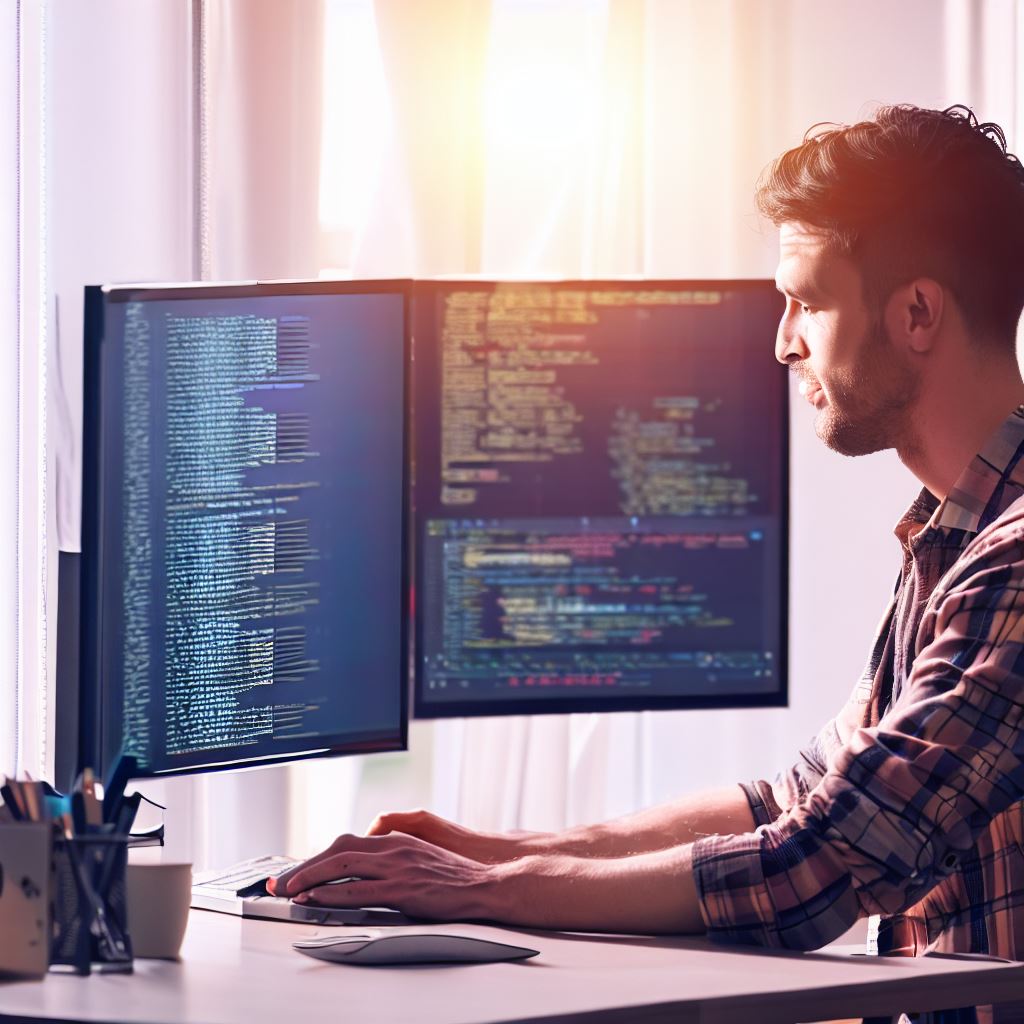Introduction
Financial analysis is a crucial aspect of business decision-making, providing insights into a company’s financial health.
It involves assessing and interpreting financial statements to evaluate performance, profitability, and solvency.
R, a powerful open-source programming language, is gaining popularity for financial analysis due to its flexibility and extensive data manipulation capabilities.
It enables professionals to analyze complex data sets, visualize trends, and create robust models for forecasting and risk management.
The Importance of Financial Analysis
Financial analysis helps businesses make informed decisions by providing a comprehensive view of their financial position, identifying strengths, weaknesses, and potential risks.
It enables stakeholders to assess profitability, liquidity, and efficiency, guiding strategic planning and investment decisions.
Overview of R and its Relevance in Financial Analysis
R is widely used in finance for its vast range of packages and libraries dedicated to financial analysis.
Its statistical functions, data visualization tools, and machine learning capabilities make it a go-to language for professionals in the finance industry.
R enables efficient data cleaning, exploration, and modeling, facilitating accurate predictions and analysis of financial data.
R’s integration with other financial software and databases, such as Bloomberg and SQL, further enhances its relevance in financial analysis.
Its ability to handle big data and perform complex calculations efficiently makes it a preferred choice for large-scale financial analysis projects.
Financial analysis is crucial for businesses to evaluate their financial performance, identify opportunities, and make informed decisions.
R, with its extensive capabilities and flexibility, is a valuable tool for conducting comprehensive financial analysis, enabling professionals to extract insights, forecast trends, and mitigate risks effectively.
Embracing R in financial analysis empowers organizations to gain a competitive edge in today’s data-driven financial landscape.
Getting started with R for financial analysis
Installation and setup
R is a powerful programming language and software environment for statistical computing and graphics.
Tech Consulting Tailored to Your Coding Journey
Get expert guidance in coding with a personalized consultation. Receive unique, actionable insights delivered in 1-3 business days.
Get StartedBefore we begin performing financial analysis in R, we need to first install and set up the necessary tools.
To install R, go to the official website, www.r-project.org, and download the appropriate version for your operating system.
Once the installation is complete, you can launch R by clicking on the R icon on your desktop or through the RStudio application.
Introduction to RStudio
RStudio is an integrated development environment (IDE) for R that provides a user-friendly interface for writing and executing code.
It is highly recommended for beginners as it simplifies the process of working with R.
To install RStudio, visit www.rstudio.com and download the free version of RStudio Desktop.
Once the installation is complete, you can open RStudio and start working with R.
Understanding basic R syntax and data structures
R syntax is similar to other programming languages, but it has its own unique features.
Let’s explore some of the basic syntax and data structures in R that we will use for financial analysis.
- Variables and data types: In R, you can assign values to variables using the assignment operator (<-) or the equals sign (=). R supports various data types such as numeric, character, logical, and factor.
- Vectors: A vector is a basic data structure in R that can hold multiple values of the same data type. You can create a vector using the c() function. For example, x <- c(1, 2, 3) creates a numeric vector with values 1, 2, and 3.
- Matrices and arrays: Matrices and arrays are multi-dimensional data structures in R. A matrix is a two-dimensional object with rows and columns, while an array can have multiple dimensions.
- Data frames: Data frames are tabular data structures in R that are similar to spreadsheets or database tables. They can store different data types, and each column can have a different length.
- Lists: A list is a flexible data structure in R that can store different data types. It is similar to a vector, but each element of a list can have its own structure. Using these basic R syntax and data structures, we can perform various financial analysis tasks.
In the upcoming sections of this blog, we will learn how to import financial data, clean and preprocess the data, perform statistical analysis, visualize data using plots and charts, and build predictive models.
By the end of this blog series, you will have a solid understanding of how to leverage R for financial analysis and be able to apply your knowledge to real-world financial datasets.
So, let’s roll up our sleeves and dive into the world of R for financial analysis!
Read: Web Scraping in R: How to Get Data from Websites
Importing financial data into R
Reading data from Excel, CSV, and other file formats
Importing financial data into R is a crucial step in conducting financial analysis.
Build Your Vision, Perfectly Tailored
Get a custom-built website or application that matches your vision and needs. Stand out from the crowd with a solution designed just for you—professional, scalable, and seamless.
Get StartedR provides several packages that facilitate the process of importing data from various file formats such as Excel, CSV, and others.
One of the most commonly used packages for reading data in R is the readxl package.
This package allows us to read data directly from Excel files (.xlsx) into R. By using the read_excel() function from the readxl package, we can easily import financial data into R.
For example, to import a financial dataset named ‘financial_data.xlsx’, we can use the following code:
library(readxl)
financial_data <- read_excel("financial_data.xlsx")Another commonly used package for reading data in R is the readr package.
This package provides functions for reading data in CSV format.
The read_csv() function from the readr package allows us to import financial data stored in a CSV file into R.
Here’s an example of how to import a financial dataset named ‘financial_data.csv’:
library(readr)
financial_data <- read_csv("financial_data.csv")Besides Excel and CSV files, R also allows us to import data from various other file formats such as SAS, Stata, and SPSS.
Packages like read.sas(), read.dta(), and read.spss() provide functions that enable us to read data from these file formats into R.
Manipulating data using tidyverse packages
Once financial data is imported into R, we often need to manipulate and clean the data for analysis.
The tidyverse packages offer a set of powerful tools for data manipulation and transformation.
The dplyr package, in particular, provides a range of functions that make data manipulation hassle-free.
For instance, the select() function from the dplyr package allows us to select specific columns from a dataset.
Optimize Your Profile, Get Noticed
Make your resume and LinkedIn stand out to employers with a profile that highlights your technical skills and project experience. Elevate your career with a polished and professional presence.
Get NoticedWe can use this function to subset financial data based on the variables we need for analysis.
library(dplyr)
selected_data <- select(financial_data, column1, column2)The filter() function is another useful function from the dplyr package that allows us to filter rows based on specific conditions.
This function is handy when we want to focus on a particular subset of financial data.
filtered_data <- filter(financial_data, column1 > 100)Handling missing data and data cleaning techniques
Financial data often contains missing values, which can have a significant impact on our analysis.
Therefore, handling missing data is an essential step in the data cleaning process.
R provides various techniques and packages to deal with missing data.
One popular package is the tidyr package, which provides functions like drop_na() to remove rows with missing values and fill() to impute missing values with suitable replacements.
To remove rows with missing values from financial data, we can use the drop_na() function:
library(tidyr)
clean_data <- drop_na(financial_data)If we want to impute missing values with suitable replacements, we can use the fill() function:
imputed_data <- fill(financial_data, column1)Basically, importing financial data into R is a crucial first step in financial analysis.
R provides several packages, such as readxl and readr, which allow us to import data from Excel, CSV, and other file formats.
Once the data is imported, tidyverse packages like dplyr and tidyr can be used for efficient data manipulation and cleaning, including handling missing data.
Read: Deploying Machine Learning Models in R: A How-to Guide
Exploratory data analysis for financial analysis
Summary statistics and data visualization
Exploratory data analysis helps in understanding patterns and relationships in financial data.
- Calculate summary statistics like mean, median, standard deviation, and variance to gain insight into the data.
- Generate plots such as histograms, box plots, and scatter plots to visualize the distribution and relationships among variables.
- Use bar charts and pie charts to depict categorical data and identify trends and patterns.
- Heat maps and correlation matrices help in understanding the interdependencies between different financial variables.
Time series analysis and forecasting techniques
Time series analysis enables the identification and prediction of trends and patterns over time.
- Plot financial data over time to visualize trends and detect seasonality or cyclical patterns.
- Apply techniques like moving averages, exponential smoothing, and autocorrelation to capture underlying patterns.
- Use ARIMA models for forecasting future values based on historical trends.
- Evaluate forecast accuracy using metrics such as mean squared error (MSE) and mean absolute percentage error (MAPE).
Identifying trends and patterns in financial data
Analyzing financial data reveals valuable insights that inform decision-making and strategy.
- Use scatter plots to identify relationships between variables, like the correlation between sales and advertising expenditure.
- Segment data based on different criteria and assess patterns within each segment.
- Use statistical tests like t-tests or ANOVA to determine significant differences between groups.
- Conduct outlier detection to identify data points that deviate significantly from the overall pattern.
- Apply data mining techniques to discover hidden patterns, anomalies, or predictive relationships within financial datasets.
Exploratory data analysis is a crucial step before diving into more complex models or predictive analysis.
By visually exploring and summarizing financial data, analysts gain valuable insights into its structure and characteristics.
This knowledge is then used to inform decision-making, identify trends, and forecast future outcomes.
Read: R Markdown: Creating Reports and Presentations

Financial modeling and statistical analysis in R
Building financial models using regression analysis
One of the most powerful techniques in financial analysis is regression analysis.
With R, you can build complex financial models that incorporate multiple variables and predict future outcomes.
R provides various regression functions, such as lm() for linear regression and glm() for generalized linear models, allowing you to estimate the relationships between financial variables.
By analyzing historical data and identifying key factors, you can build models that predict stock prices, interest rates, or other financial indicators.
Regression analysis enables you to understand the impact of independent variables on a dependent variable and quantify their relationship through regression coefficients.
R makes it easy to visualize the results of regression models using plots and graphs, helping you communicate your findings effectively.
Applying statistical techniques for risk and performance analysis
R provides a wide array of statistical techniques that can be applied to analyze the risk and performance of financial investments.
For risk analysis, you can use R to calculate various risk measures such as Value at Risk (VaR), Conditional VaR (CVaR), and standard deviation.
R also offers tools for measuring portfolio performance, including Sharpe ratio, Treynor ratio, and Jensen’s alpha, which help evaluate investment strategies.
Statistical techniques like Monte Carlo simulation can be used to simulate future market scenarios and assess their impact on portfolio returns.
R allows you to implement these techniques and analyze large datasets efficiently, enabling deeper insights into the risk and performance dynamics of financial assets.
Interpreting output and making informed decisions
Once you have built financial models and performed statistical analyses in R, the next crucial step is interpreting the output and using it to make informed decisions.
Interpretation involves understanding the significance of coefficients, p-values, confidence intervals, and other statistical measures provided by R.
You can leverage R’s statistical functions and packages to assess if the estimated relationships are statistically significant and to quantify the uncertainty surrounding the model estimates.
By combining financial domain expertise with statistical insights, you can make informed decisions and devise appropriate investment strategies.
R’s flexibility and robustness allow you to iterate and refine your models to incorporate new data and evolving market conditions, enhancing the accuracy of your analysis.
Moreover, R’s integration with other data analysis tools and platforms enables you to seamlessly integrate financial analysis into a broader decision-making framework.
Financial modeling and statistical analysis in R offer a powerful toolkit for understanding financial relationships, assessing risk and performance, and making informed decisions.
By leveraging regression analysis, statistical techniques, and effective interpretation of results, you can gain valuable insights into financial markets and develop strategies for success.
The combination of R’s analytical capabilities and its open-source nature makes it an ideal platform for financial professionals to perform advanced analysis and enhance their decision-making process.
Embrace R for financial analysis, and unleash its potential to unlock the true value of data in the world of finance.
Read: Time Series Analysis in R: From Basics to Advanced
Presenting and Communicating Financial Analysis Results
Creating Visually Appealing and Interactive Visualizations
Financial analysis can be complex, but using R to create visually appealing visualizations can simplify the process.
With the help of various R packages like ggplot2 and plotly, data can be transformed into interactive graphs.
These visualizations can include charts, graphs, and even geospatial plots, making analysis more engaging and understandable.
By incorporating colors, labels, and tooltips, visualizations can present complex financial data in a user-friendly manner.
Interactive features allow users to explore the data on their own, fostering a deeper understanding of the analysis.
Generating Reports and Dashboards
R provides powerful tools like RMarkdown and Shiny to generate comprehensive reports and interactive dashboards.
RMarkdown allows users to combine code, text, and visualizations seamlessly in a single document.
This document can be exported to various formats, including HTML, PDF, and Word, for easy sharing with stakeholders.
Shiny, on the other hand, enables the creation of interactive dashboards that provide real-time updates.
Dashboards can incorporate multiple visualizations, tables, and even user input controls for customized analysis.
These reports and dashboards ensure that financial analysis results are presented in a clear and concise manner.
Sharing Results with Stakeholders Using Shiny Apps
Shiny apps provide a platform for sharing financial analysis results with stakeholders in an interactive and user-friendly format.
By deploying a Shiny app, stakeholders can access the analysis results on any device with an internet connection.
Shiny apps allow for customization, enabling stakeholders to select different parameters or variables for analysis.
This interactivity fosters collaboration and empowers stakeholders to explore the financial analysis results independently.
Moreover, Shiny apps can be securely hosted, ensuring that sensitive financial information is protected.
Efficiently sharing results with stakeholders through Shiny apps enhances transparency and decision-making.
Overall, presenting and communicating financial analysis results effectively is crucial for decision-making and stakeholder engagement.
Creating visually appealing and interactive visualizations using R enables a better understanding of complex financial data.
Generating reports and dashboards with RMarkdown and Shiny allows for comprehensive and customizable analysis presentations.
Sharing results with stakeholders through Shiny apps enhances collaboration and transparency.
By harnessing the power of R and its visualization capabilities, financial analysis becomes more accessible and impactful.
Best practices and tips for financial analysis in R
In this section, we will discuss some best practices and tips for conducting efficient and effective financial analysis using R.
These practices will help you optimize your code, manage version control, collaborate with others, and continue your learning and development in R for finance.
Efficient coding practices and code optimization
- Choose descriptive variable names to enhance code readability and maintainability.
- Write modular and reusable code to avoid duplication and improve efficiency.
- Use vectorization instead of loops whenever possible to speed up calculations.
- Optimize your code by avoiding unnecessary computations or data transformations.
- Profile your code using tools like Rprof and profvis to identify performance bottlenecks.
Version control and collaboration using Git and GitHub
- Initialize a Git repository for your R project to track changes and manage collaboration.
- Use branches to work on different features or experiments without affecting the main code.
- Commit your changes frequently with meaningful messages to track the evolution of your project.
- Pull changes from the remote repository before pushing your own changes to avoid conflicts.
- Collaborate with others by creating pull requests and resolving conflicts through code reviews.
Resources for further learning and development in R for finance
- Explore the wide range of packages in R specifically designed for financial analysis.
- Read books and online tutorials on financial modeling, time series analysis, and risk management in R.
- Join online communities and forums to connect with experts and get help when facing challenges.
- Participate in Kaggle competitions or other data science challenges to apply your skills in practical scenarios.
- Consider earning certifications or advanced degrees in finance and data science to enhance your expertise.
By following these best practices and utilizing available resources, you can become a proficient financial analyst in R.
Remember to continuously improve your coding skills, stay updated with the latest developments in R, and apply your knowledge to real-world financial problems. Happy analyzing!
Conclusion
Recap of key points covered in the blog post
Throughout this blog post, we have explored the practical application of R for financial analysis.
We discussed the importance of financial analysis in decision-making and how R can be a valuable tool in this process.
We learned about data manipulation, visualization, and modeling techniques specific to financial analysis, and how to implement them using R.
Encouragement to explore and continue learning R for financial analysis
As you have seen, R provides a wide range of powerful features and packages that are specifically tailored for financial analysis.
By investing time and effort in learning R, you can enhance your financial analysis skills and make more informed decisions.
Don’t be afraid to explore and experiment with different techniques and strategies.
Closing thoughts and invitation for feedback or questions
In a nutshell, financial analysis in R offers a practical approach that can greatly benefit professionals in the financial industry.
We encourage you to continue learning and expanding your knowledge in this area.
If you have any questions or would like to share your feedback, please don’t hesitate to reach out.
We value your input and are eager to assist you on your journey with R and financial analysis.
Thank you for reading this blog post, and we hope you found it helpful in your pursuit of financial analysis in R!