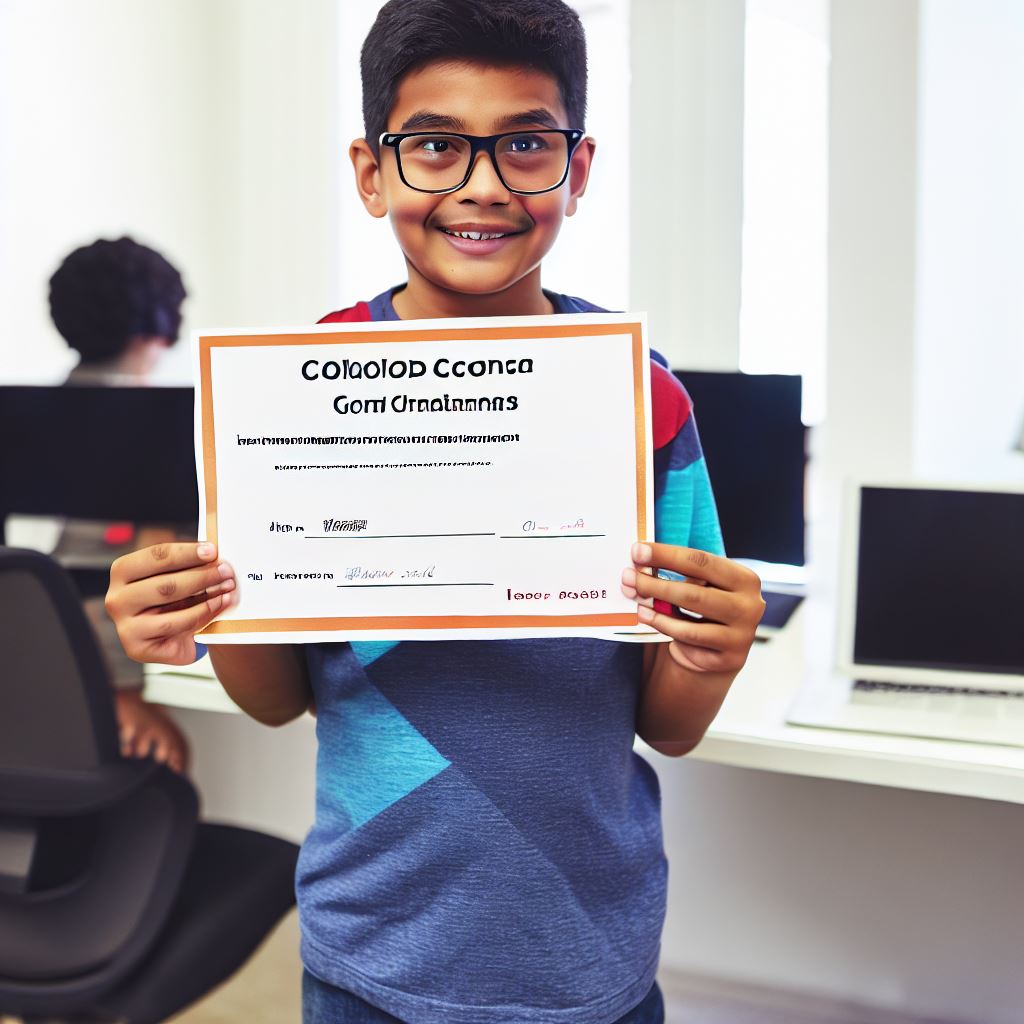Introduction
Events and Actions in Minecraft Coding provide the dynamic framework that allows players to shape their virtual world with endless possibilities.
Embark on a journey to mastery as we delve into the fascinating realm of Minecraft Coding.
In this exploration, we will unravel the intricacies of events and actions, two fundamental elements that empower players to bring their virtual creations to life.
Join us as we uncover the secrets to mastering these vital components and unlock the full potential of your Minecraft adventures.
Minecraft coding is the process of programming in Minecraft, allowing players to modify the game.
Mastering events and actions in Minecraft coding is crucial for creating customized gameplay experiences.
Understanding Events in Minecraft
A. Concept of events in Minecraft coding
In Minecraft coding, events serve as gameplay triggers, enabling the creation of interactive experiences.
B. Types of events available in Minecraft
- Player events: Player events are triggered by actions performed by the player, such as movement or interactions with items.
- Block events: Block events are related to changes in the Minecraft world, such as when a block is placed, destroyed, or powered.
- Entity events: Entity events are events triggered by entities in the game, such as animals or monsters interacting with each other or the player.
C. Examples of events and their significance in coding
- PlayerMoveEvent: This event is triggered whenever a player moves, allowing developers to create custom actions based on player movement.
- The BlockBreakEvent: activates upon block break, enabling the execution of actions like item drops or game mechanic updates.
- EntityDeathEvent: When an entity dies, this event is triggered, allowing developers to handle drops, experience points, or other consequences.
Events add dynamism to Minecraft coding, allowing developers to create unique experiences and interactions for players.
By utilizing events, developers can enhance gameplay, create challenges, and modify the in-game environment based on player actions.
Read: Applying Linear Regression in R: A Guide
Exploring Actions in Minecraft
A. Actions and their relationship with events
In Minecraft, actions refer to specific tasks, behaviors, or changes that occur in response to player interactions or events within the game.
These actions can encompass a wide range of behaviors, such as moving objects, changing game states, or triggering custom effects.
When an event takes place, it can trigger one or more actions to execute in response.
For example, if a player steps on a pressure plate (an event), it can trigger an action to open a nearby door.
In this case, the event is the player’s interaction with the pressure plate, and the action is the door opening in response to that event.
Tech Consulting Tailored to Your Coding Journey
Get expert guidance in coding with a personalized consultation. Receive unique, actionable insights delivered in 1-3 business days.
Get StartedEvents and actions are fundamental concepts in Minecraft coding, allowing players to create interactive and dynamic gameplay experiences by defining how the game responds to various in-game events.
An action in Minecraft coding is a specific behavior or command that is triggered in response to an event.
B. The range of actions possible in Minecraft coding
- Modifying blocks: Actions can be used to change the properties or appearance of blocks in the game.
- Manipulating entities: Actions can be used to control and interact with characters, animals, or other entities in the game.
- Triggering dialogues or displaying messages: Actions can be used to initiate conversations or display information to the player.
- Creating custom interactions: Actions can be used to design unique interactions between elements in the game.
C. Examples of actions and their impact on gameplay
- Modifying blocks: In Minecraft, an action transforms a regular block into a TNT block, causing an explosion.
- Manipulating entities: An action summons lightning when a player contacts a specific enemy in Minecraft.
- Triggering dialogues or displaying messages: An action can be used to trigger a dialogue between the player and an NPC when they enter a specific area.
- Creating custom interactions: Actions play a crucial role in enhancing the Minecraft gaming experience, providing opportunities for customization and dynamic gameplay.
Read: Benefits of a Career in Medical Coding: More Than Just Numbers

Best Practices for Mastering Events and Actions
A. The importance of planning and organization in coding
- Begin by outlining the goals and objectives of your Minecraft coding project.
- Create a clear plan for the events and actions you want to implement.
- Organize your code into logical sections and use comments to make it easier to understand.
- Break down complex tasks into smaller, more manageable steps.
B. The need to understand the Minecraft API documentation
- Familiarize yourself with the Minecraft API documentation to understand the available events and actions.
- Read through the documentation thoroughly to grasp the parameters and usage of each event or action.
- Use examples provided in the documentation to get a better understanding of how to implement them.
- Keep the documentation handy while coding to refer to it whenever needed.
C. The significance of testing and debugging code
- Test your code frequently to ensure that events and actions are working as expected.
- Use debug tools or print statements to identify and fix any errors or issues.
- Involve others in testing your code to get fresh perspectives and uncover any hidden bugs.
- Regularly update and optimize your code based on the feedback and bugs discovered during testing.
D. Tips for optimizing performance and efficiency in event and action handling
- Avoid using unnecessary events and actions to minimize the potential impact on server performance.
- Optimize your code by reducing redundant or repetitive calculations or operations.
- Consider utilizing asynchronous event handling to prevent gameplay interruption and improve efficiency.
Remember, mastering events and actions in Minecraft coding requires proper planning, understanding of the API documentation, thorough testing, and optimization for performance.
By following these best practices, you can create immersive and interactive experiences in Minecraft.
Read: R vs RStudio: Understanding the Differences
Delve into the Subject: The Future of Tech: Where Coding Ends and Programming Begins
Advanced Techniques and Examples
In this Section, we will delve into the more advanced techniques and examples of event and action mastery in Minecraft coding.
By understanding and implementing these techniques, you will be able to create more immersive and interactive experiences for players.
A. Advanced event handling techniques
Event filters and conditions allow you to specify certain criteria for triggering events.
By using filters and conditions, you can control when and how events occur in your Minecraft world.
For example, you can create a filter that only triggers an event when a certain player is within a specific range of coordinates. Chaining multiple events enables you to link events together in a sequence.
This can be useful when you want specific actions to occur in a particular order.
For instance, you can chain events to create a puzzle where players have to solve multiple challenges in a specific sequence to progress.
Build Your Vision, Perfectly Tailored
Get a custom-built website or application that matches your vision and needs. Stand out from the crowd with a solution designed just for you—professional, scalable, and seamless.
Get StartedCascading actions involve performing a series of actions as a result of a single event. By creating cascading actions, you can trigger a chain of events that lead to complex outcomes.
For instance, you can have an event that spawns a mob, triggers a redstone contraption, and activates a command block all at once.
B. Complex examples to demonstrate the application of these techniques
Creating interactive NPCs (non-player characters) is an excellent way to showcase the power of advanced event handling techniques.
By assigning unique behaviors and dialogue lines to NPCs, you can make them respond to player actions and create dynamic interactions.
Building intricate game mechanics is another way to demonstrate the capabilities of advanced event handling.
By combining event filters, chaining, and cascading actions, you can create complex systems within Minecraft.
For instance, you can design a redstone puzzle where players have to activate a series of pressure plates in a specific order to open a hidden door.
In general, mastering events and actions in Minecraft coding requires knowledge of advanced techniques and examples.
By exploring event filters and conditions, chaining multiple events, and cascading actions, you can create more sophisticated and interactive gameplay experiences.
Complex examples such as creating interactive NPCs and building intricate game mechanics showcase the application of these techniques.
With this knowledge, you are ready to take your Minecraft coding skills to the next level and create truly immersive worlds.
Read: Coding Bootcamps for Teens: What Parents Need to Know
Conclusion
Mastering events and actions in Minecraft coding is crucial for creating engaging and interactive gameplay.
For further learning and exploration, here are some additional resources to delve deeper into Minecraft coding:
Optimize Your Profile, Get Noticed
Make your resume and LinkedIn stand out to employers with a profile that highlights your technical skills and project experience. Elevate your career with a polished and professional presence.
Get Noticed- The official Minecraft website offers tutorials and documentation for beginners.
- YouTube channels like “Dragnoz” and “SethBling” provide insightful Minecraft coding tutorials.
- The book “Minecraft Modding for Kids” by Stephen Foster is a great resource for young coders.
- Online forums and communities like Reddit’s r/MinecraftCommands offer a platform for sharing ideas and getting help.
By mastering events and actions, Minecraft coders can take their creations to new heights, creating immersive and captivating experiences for players.
Enjoy the process and happy coding!