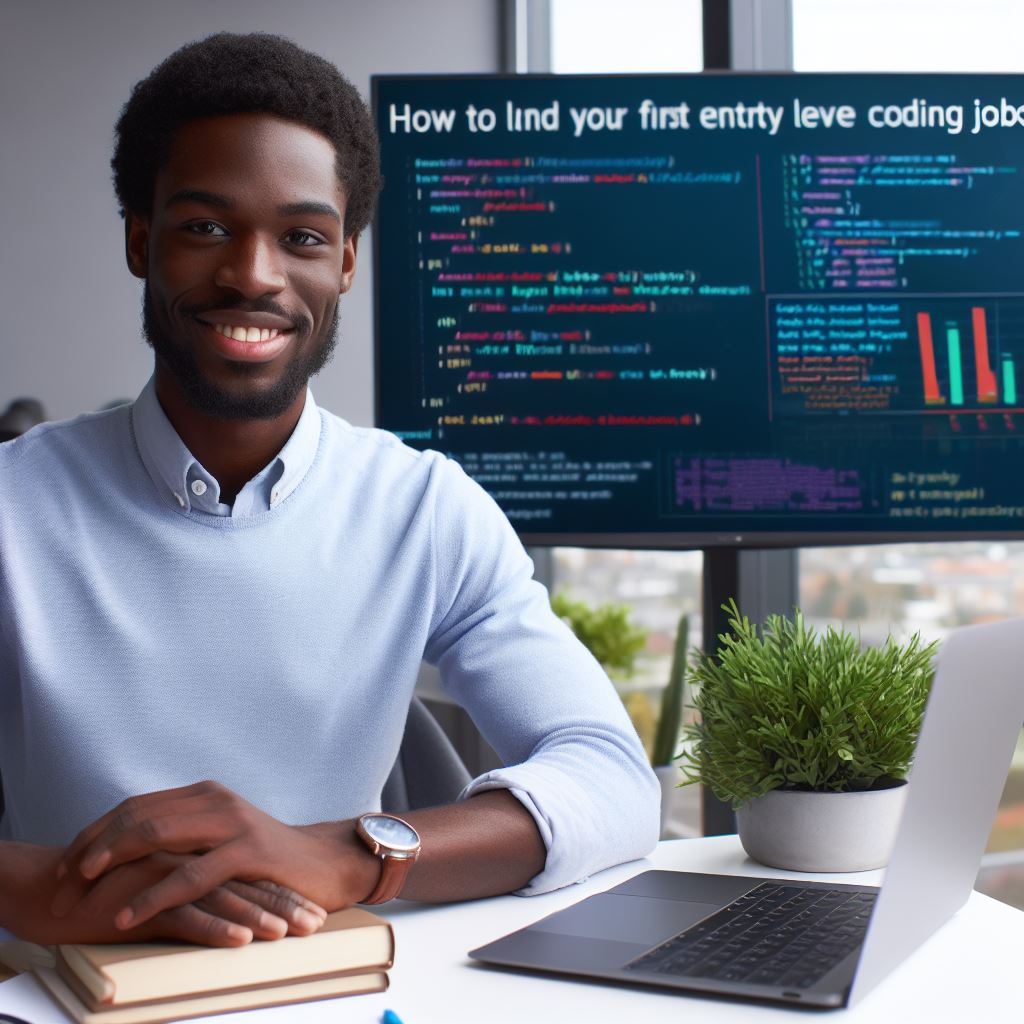Introduction
Choosing the right CSS framework is crucial for web developers and designers.
CSS frameworks provide pre-written CSS code and components that can streamline the development process and improve overall productivity.
In this post, we will compare two popular CSS frameworks: Bootstrap and Tailwind.
Overview of Bootstrap
Introduction to Bootstrap
Bootstrap is a powerful and widely-used CSS framework that helps developers quickly build responsive websites.
Bootstrap was originally created by Twitter developers Mark Otto and Jacob Thornton in 2011 as a proprietary internal tool.
It was later released as an open-source project.
Key features and benefits
Bootstrap offers a wide range of features and benefits, including:
- Responsive grid system: Bootstrap provides a flexible grid system that automatically adjusts the layout to fit different screen sizes.
- Pre-designed components: It offers a vast library of reusable UI components, such as buttons, forms, navigation bars, and more.
- Customizable themes: Bootstrap allows developers to customize the look and feel of their websites by choosing from various built-in themes or creating their own.
- Browser compatibility: It ensures cross-browser compatibility, meaning websites built with Bootstrap will work seamlessly on different browsers.
- Community support: Bootstrap has a large and active community, offering extensive documentation, tutorials, and support.
Popular websites and projects that use Bootstrap
Bootstrap has gained massive popularity and is widely adopted by various websites and projects, including:
- Twitter
- Spotify
- Shopify
- LinkedIn
- Netflix
Pros and cons of using BootstrapWhile Bootstrap offers numerous advantages, it also has its drawbacks:
1. Pros
- Time-saving: Bootstrap’s pre-built components and responsive grid system can significantly speed up development.
- Consistency: It provides a consistent and visually pleasing design across different devices and browsers.
- Community: The large developer community ensures continuous updates, support, and a wide range of resources.
2. Cons
- Generic look: As Bootstrap is widely used, websites built with it may lack uniqueness and appear similar.
- Learning curve: Mastering all the features and classes of Bootstrap may take time for beginners.
- File size: Including the entire Bootstrap framework can increase the file size of a website.
Read: Learning R for Data Science: Coding Examples
Overview of Tailwind
Introduction to Tailwind
Tailwind CSS is a utility-first CSS framework that allows developers to build custom designs quickly and efficiently.
It provides a comprehensive set of pre-defined utility classes to style HTML elements.
Brief history and background
Tailwind CSS was created by Adam Wathan, Jonathan Reinink, David Hemphill, and Steve Schoger.
It was first released in November 2017 and has gained popularity among developers for its flexibility and scalability.
Key features and benefits
- Utility-first approach: Tailwind CSS promotes the use of utility classes, which allows developers to directly apply styles to HTML elements without writing custom CSS.
- Customizable design system: Tailwind CSS provides a configuration file that allows developers to customize the default utility classes and create their own design system.
- Mobile-first responsive design: Tailwind CSS has built-in responsive utilities that make it easy to create responsive designs for different screen sizes.
- Extensive component library: Tailwind CSS provides a collection of pre-built components, such as buttons, forms, and navigation, which can be easily customized and used in projects.
Popular websites and projects that use Tailwind
Tailwind CSS is used by various popular websites and projects, including:
Tech Consulting Tailored to Your Coding Journey
Get expert guidance in coding with a personalized consultation. Receive unique, actionable insights delivered in 1-3 business days.
Get Started- GitHub
- Atlassian
- Twitch
- Dribbble
- Alpine.js
Pros and cons of using Tailwind
1. Pros
- Efficiency: The utility-first approach allows for rapid development and reduces the need for writing custom CSS.
- Flexibility: Tailwind CSS offers a wide range of utility classes that can be combined to create unique designs.
- Scalability: Tailwind CSS easily scales to large projects with its modular and customizable design system.
2. Cons
- Learning curve: Tailwind CSS has a steeper learning curve compared to more traditional CSS frameworks.
- File size: The generated CSS file size can be larger due to the extensive use of utility classes.
- Design limitations: Tailwind CSS primarily focuses on utility classes and may not cater to complex design requirements.
Read: Mastering CSS Variables: A Practical Approach

Find Out More: Advanced Coding Skills You Won’t Learn on Khan Academy
Comparison of Bootstrap and Tailwind
Design Philosophy and Approach
- Bootstrap follows a component-based design philosophy, providing a set of pre-designed components.
- Tailwind, on the other hand, takes a utility-first approach, allowing developers to build custom designs quickly.
Learning Curve and Flexibility
- Bootstrap has a steeper learning curve due to its extensive documentation and complex class structure.
- Tailwind offers a simpler learning curve, focusing on utility classes that can be easily understood and customized.
Predefined Classes and Customization Options
- Bootstrap provides a wide range of predefined classes for various UI elements and layouts.
- Tailwind offers a vast selection of utility classes that can be customized based on project requirements.
Styling and Theming Capabilities
- Bootstrap offers a more opinionated styling approach with predefined themes and customization options.
- Tailwind offers a more flexible styling approach, allowing developers to create unique designs with full control.
Performance and File Size Considerations
- Bootstrap can result in larger file sizes due to its predefined CSS and JavaScript components.
- Tailwind allows developers to include only the necessary utility classes, resulting in smaller file sizes and improved performance.
Community Support and Resources
- Bootstrap has a large and established community with plenty of resources, including tutorials, documentation, and themes.
- Tailwind, although gaining popularity, has a smaller community in comparison but still provides growing resources and support.
Use Cases and Industry Preferences
- Bootstrap is widely used in a variety of projects, from small websites to large-scale web applications.
- Tailwind is preferred by developers who value customization and need to build unique designs with efficiency.
Case Studies or Examples Showcasing the Differences
- A case study showcasing Bootstrap may demonstrate its ability to quickly prototype and build consistent designs.
- Conversely, a case study showcasing Tailwind may highlight its flexibility and ease of customization for unique designs.
In general, both Bootstrap and Tailwind have their own strengths and weaknesses.
Bootstrap provides a comprehensive set of pre-designed components and themes but may result in larger file sizes.
Tailwind, on the other hand, allows for greater flexibility and customization options but has a smaller community and resources.
The choice between the two frameworks ultimately depends on the project requirements, development preferences, and the need for rapid prototyping or unique designs.
Read: Animate Your Website: A Guide to CSS Animations
Decision Making Factors
When it comes to choosing between CSS frameworks like Bootstrap and Tailwind, several factors need to be considered:
Project requirements and scope
The specific needs of the project should be taken into account.
Does it require a more comprehensive framework like Bootstrap or a more customizable one like Tailwind?
Design preferences and aesthetics
Consider the design direction and visual style of the project.
Bootstrap offers pre-designed components, while Tailwind allows for more flexibility in creating a unique design.
Development team’s familiarity and expertise
The skill set and familiarity of the development team with a particular framework should be considered.
If they are experienced with Bootstrap, it may be easier and more efficient to stick with it.
Build Your Vision, Perfectly Tailored
Get a custom-built website or application that matches your vision and needs. Stand out from the crowd with a solution designed just for you—professional, scalable, and seamless.
Get StartedTime and resource constraints
The project timeline and available resources should be taken into account.
If there is a tight deadline or limited resources, choosing a framework that offers ready-made components like Bootstrap can save time and effort.
Long-term maintenance and scalability
Consider the long-term maintenance needs of the project. Bootstrap, as a widely adopted framework, has a large community for support and updates.
However, Tailwind’s utility-first approach may offer better scalability and maintainability for larger projects.
Accessibility and responsiveness considerations
Ensure that the chosen framework is accessible and responsive across different devices and screen sizes.
Both Bootstrap and Tailwind provide responsive design options, but Tailwind’s utility classes make it easier to create responsive layouts.
Considering these factors will guide the decision-making process and help in selecting the most suitable framework for a project.
Read: Understanding the Android Development Environment
Conclusion
When navigating CSS frameworks such as Bootstrap and Tailwind, it is important to evaluate project needs and make an informed decision.
Throughout this blog post, we discussed key points about both frameworks and their strengths and weaknesses.
It is clear that Bootstrap offers a robust set of pre-designed components, making it ideal for beginners and projects requiring quick implementation.
On the other hand, Tailwind provides a flexible utility-first approach that allows for more customizability and reduces unused CSS code.
This framework is suitable for developers who prefer to have complete control over their design.
Regardless of the choice, it is crucial to consider the project requirements, design preferences, and development team’s expertise.
Optimize Your Profile, Get Noticed
Make your resume and LinkedIn stand out to employers with a profile that highlights your technical skills and project experience. Elevate your career with a polished and professional presence.
Get NoticedEvery project is unique, and evaluating these factors will ensure the right framework is selected.
We encourage readers to explore both frameworks further before making a decision.
Testing out their features, consulting documentation and community resources can provide valuable insights.
In the end, whether it’s Bootstrap or Tailwind, remember to keep the overall context of the project in mind.
Consider scalability, collaboration, and long-term maintenance when making a choice.
Choosing the right CSS framework is the first step towards building a successful and visually appealing website or application.
So, take your time, experiment, and make a decision that aligns with your project goals and requirements.
Happy coding!