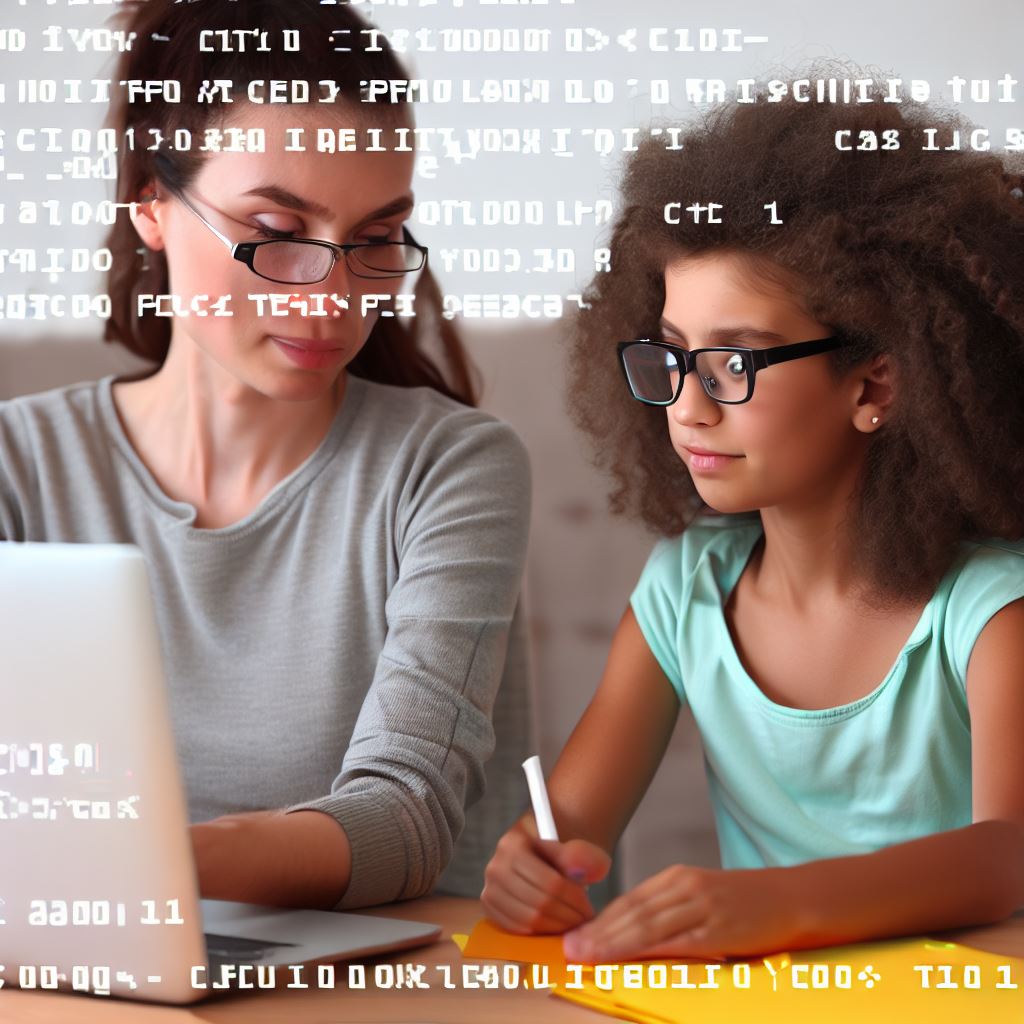Introduction to Nearpod codes
Nearpod codes are unique alphanumeric combinations that allow users to join a Nearpod session.
They serve as the access key, enabling teachers to share interactive presentations, quizzes, and more.
Understanding Nearpod codes is crucial for teachers, students, and parents to actively engage and participate in classroom activities.
Teachers can use codes to gather immediate feedback, track student progress, and tailor their instruction.
For students, codes act as an entry ticket to access dynamic content, participate in real-time assessments, and collaborate.
Parents can also benefit from knowing Nearpod codes as they can join sessions and actively support their child’s learning.
By understanding Nearpod codes, teachers can effortlessly facilitate virtual, blended, or in-person learning experiences.
Students can easily connect with class content and classmates, enriching their overall educational experience.
Parents can stay involved and engaged in their child’s education, strengthening the home-school connection.
Therefore, Nearpod codes play a vital role in fostering interactive and inclusive learning environments.
Teachers, students, and parents can all benefit from understanding and utilizing Nearpod codes for effective collaboration and engagement.
What are Nearpod codes?
Nearpod codes are unique access codes that allow users to join and participate in Nearpod sessions.
Definition and explanation of Nearpod codes
Nearpod codes are alphanumeric codes that serve as virtual keys to unlock Nearpod sessions.
These codes are generated by the session host, typically the teacher, and are used by students and parents to access the session materials.
Different types of Nearpod codes (Teacher, Student, and Parent codes)
There are three different types of Nearpod codes: Teacher codes, Student codes, and Parent codes.
Tech Consulting Tailored to Your Coding Journey
Get expert guidance in coding with a personalized consultation. Receive unique, actionable insights delivered in 1-3 business days.
Get Started- Teacher codes: These codes are generated by the teacher and are used to start and control the Nearpod session.
- Student codes: These codes are given to students by the teacher to join a specific Nearpod session. Students can input the code on their devices to access the session materials and interact with the content.
- Parent codes: Nearpod also provides Parent codes, allowing parents to log in and observe their child’s participation in the session, providing an opportunity for increased involvement and engagement.
How Nearpod codes are generated
Nearpod codes are generated through the Nearpod platform and can be easily created by the session host.
For teacher codes, the process is as follows:
- The teacher logs in to their Nearpod account and selects the desired lesson or presentation.
- They click on the “Live Lesson” option, which generates the unique teacher code for that session.
- The generated code is then shared with students, either through projection or through digital means like Google Classroom or email.
For student and parent codes, the teacher has the option to create unique codes for each participant or use a generic code that can be shared with the entire class or parent community.
This flexibility allows the teacher to manage access to the Nearpod session effectively.
Most importantly, Nearpod codes are powerful tools for facilitating interactive and engaging lessons.
They provide access to virtual sessions and ensure that students and parents can actively participate in the learning experience.
Read: Comparing Online Coding Courses for Kids: A 2024 Review
How do teachers use Nearpod codes?
Teachers can use Nearpod codes in a variety of ways to enhance their teaching:
By using Nearpod codes, teachers can create interactive lessons that engage students.
They can easily share Nearpod codes with their students, allowing them to access the lesson materials.
Using Nearpod codes provides several benefits for teachers and students alike
- Teachers can easily track student progress and assess their understanding of the lesson.
- Nearpod codes allow for real-time feedback and interaction, enhancing student participation.
- Teachers can incorporate multimedia content such as videos, images, and quizzes using Nearpod codes.
- Student engagement is increased as they actively participate in the lesson through interactive activities.
- Creating interactive lessons with Nearpod codes promotes a personalized learning experience.
- Students can access the lesson materials at their own pace and review them later if needed.
- Nearpod codes provide a platform for collaborative learning, encouraging teamwork and communication.
- Teachers can use Nearpod codes to differentiate their instruction and cater to individual student needs.
To ensure a smooth experience, teachers may encounter some common issues with Nearpod codes:
- Missing or incorrect Nearpod codes can prevent students from joining the lesson.
- Technical glitches or internet connectivity issues may disrupt the interactive features of the lesson.
- Compatibility issues with devices or browsers can affect the functionality of Nearpod codes.
- Teachers must ensure they have the correct permissions and access rights to use Nearpod codes.
- If students are unable to access the lesson, teachers should check for any firewall or network restrictions.
- It is essential to provide clear instructions and support to students when using Nearpod codes.
- Teachers should regularly check for updates and new features in Nearpod to optimize their use of codes.
- If experiencing issues, teachers can contact Nearpod support for assistance and troubleshooting.
In essence, Nearpod codes offer teachers the opportunity to create engaging and interactive lessons, benefiting both teacher and student.
While there may be some common issues, these can be addressed with proper troubleshooting and support.
With Nearpod codes, teaching becomes more dynamic, personalized, and collaborative, ultimately enhancing the learning experience for students.
Build Your Vision, Perfectly Tailored
Get a custom-built website or application that matches your vision and needs. Stand out from the crowd with a solution designed just for you—professional, scalable, and seamless.
Get StartedRead: Interactive Coding Toys That Make Learning to Code Fun

What can students do with Nearpod codes?
Students can join and actively participate in interactive lessons using Nearpod codes.
How to enter and use Student Nearpod codes
To enter and use a Student Nearpod code, students simply need to enter the code provided by their teacher into the Nearpod app or website.
Benefits of using Nearpod codes for students
Using Nearpod codes offers several benefits for students.
Firstly, it allows for a more engaging and interactive learning experience.
Students can actively participate in lessons by answering questions, taking quizzes, and even drawing on the screen.
This increases student engagement and promotes better understanding of the content.
Additionally, Nearpod codes make it easier for students to access and revisit lesson materials.
Students can review the lesson at their own pace, even after the class is over.
This flexibility allows for personalized learning and caters to different learning styles.
Using Nearpod codes also promotes collaboration among students.
The interactive nature of the lessons encourages students to work together, share ideas, and learn from their peers.
This fosters a sense of community within the classroom and enhances the learning environment.
Addressing common queries or misconceptions about using student codes
- Is it necessary to download the Nearpod app to join lessons using student codes?
No, students can also access and participate in Nearpod lessons through the Nearpod website. The app is optional. - Can students use their own devices to join lessons?
Yes, students can use their own smartphones, tablets, or computers to join lessons using the provided Nearpod code. - Can students join a lesson after it has started?
Yes, as long as the lesson is still in progress, students can join using the given student code. - Will the teacher be able to view students’ responses in real-time?
Yes, teachers can monitor students’ responses in real-time, allowing for immediate feedback and assessment. - Are there any age restrictions for using Nearpod codes?
Nearpod codes can be used by students of all ages, provided they have the necessary device and internet access.
In review, Nearpod codes empower students to actively participate in interactive lessons, enhancing engagement and understanding.
Optimize Your Profile, Get Noticed
Make your resume and LinkedIn stand out to employers with a profile that highlights your technical skills and project experience. Elevate your career with a polished and professional presence.
Get NoticedThey offer numerous benefits such as flexibility, accessibility, and collaboration.
By addressing common queries and misconceptions, students can fully utilize the potential of Nearpod codes for an enhanced learning experience.
Read: Collaboration and Sharing: The Scratch Online Community
You Might Also Like: From Fixedsys to Fira Code: The Evolution of Coding Fonts
Nearpod codes for parents
Parents play a fundamental role in their child’s learning journey, and Nearpod codes provide them with a unique opportunity to actively participate and support their child’s educational experience.
In this blog section, we will explore the importance of involving parents in the learning process, how parents can access and utilize Parent Nearpod codes, tips for supporting their child’s learning with Nearpod codes, and address common concerns or questions from parents.
The Importance of Involving Parents in the Learning Process
Research consistently shows that parental involvement has a significant impact on a child’s academic success.
When parents actively engage in their child’s learning, it enhances motivation, improves achievement, and boosts overall well-being.
Involving parents creates a collaborative learning environment and helps foster a strong parent-child relationship.
How Parents Can Access and Use Parent Nearpod Codes
Accessing and using Parent Nearpod codes is a simple process.
Parents can obtain the codes from their child’s school or teacher.
Once they have the code, they need to create a free Nearpod account or log in to their existing account.
After logging in, they can enter the code under “Join a Session” to access their child’s Nearpod lessons.
Tips for Parents to Support Their Child’s Learning with Nearpod Codes
- Ask questions: Engage in conversations with your child about the Nearpod lessons to deepen their understanding and encourage critical thinking.
- Review lesson materials: Familiarize yourself with the lesson content beforehand to support your child’s learning effectively.
- Provide a conducive environment: Create a quiet and distraction-free space for your child to engage in their Nearpod lessons.
- Encourage active participation: Encourage your child to actively participate in interactive activities and discussions during the lessons.
- Offer guidance and assistance: Be available to help your child navigate any technical difficulties they might encounter while using Nearpod.
Addressing Common Concerns or Questions from Parents about Nearpod Codes
As with any new technology or educational tool, parents may have concerns or questions about Nearpod codes.
Let’s address some common ones:
- Is Nearpod safe for my child? Nearpod is designed with student privacy in mind and complies with strict data protection regulations.
- How much screen time is appropriate? Nearpod encourages active learning rather than passive screen time, and teachers can control the duration and content of lessons.
- What if my child struggles with technology? Nearpod provides user-friendly interfaces and offers technical support to ensure a smooth learning experience.
- Can I monitor my child’s progress? Nearpod’s reports allow parents to track their child’s performance and engagement in the lessons.
In fact, Parent Nearpod codes enable parents to actively engage in their child’s learning process, fostering a supportive and collaborative environment.
By accessing Nearpod lessons, asking questions, providing guidance, and addressing concerns, parents can play a vital role in their child’s educational journey and enhance their overall learning outcomes.
Read: Coding for Kids with Special Needs: Inclusive Practices
Troubleshooting common Nearpod code issues
Problems with code entry or validation
- Double-check the code: Make sure you have entered the correct code provided by your instructor or presenter. Mistyping the code is a common mistake.
- Check for spaces or special characters: Nearpod codes are alphanumeric, so make sure you don’t include any spaces, hyphens, or special characters in the code.
- Verify internet connectivity: Ensure that you have a stable internet connection before entering the code. Weak or intermittent connections may cause validation issues.
- Refresh the page: If you encounter an error while entering the code, try refreshing the page and entering the code again. Sometimes, the issue can be resolved with a simple page refresh.
Network or connectivity-related issues
- Switch networks: If you are experiencing connectivity issues, try switching to a different Wi-Fi network or using a cellular data connection.
- Check with your network administrator: In some cases, certain networks may have restrictions or firewalls that prevent Nearpod from functioning properly. Contact your network administrator for assistance.
- Restart your device: Sometimes, a simple device restart can resolve network-related issues. Try turning off your device, waiting for a few seconds, and then turning it back on.
Resources to find detailed solutions to specific problems
- Nearpod Help Center: Visit the Nearpod Help Center on their website for a wide range of articles, guides, and FAQs to troubleshoot specific problems you may encounter.
- Nearpod Community: Join the Nearpod Community, an online platform where users can find answers to their questions, share experiences, and learn from other Nearpod users.
- Nearpod Support: If you cannot find a solution to your problem through the resources mentioned above, you can reach out to Nearpod support directly for assistance.
When to contact Nearpod support for further assistance
- Persistent issues: If you have tried all the troubleshooting steps and are still unable to resolve the problem, it is recommended to contact Nearpod support for further assistance.
- Critical issues: If the issue is critical and impacting your ability to use Nearpod for teaching or learning, contacting Nearpod support should be a priority.
- Technical difficulties during a live session: If you encounter technical difficulties during a live session, such as the code not working for all participants, contacting Nearpod support immediately can help resolve the issue promptly.
Remember, Nearpod has a dedicated support team ready to assist you with any issues you may encounter while using their platform.
Don’t hesitate to reach out for help when needed!
Conclusion
Nearpod codes play a crucial role in enhancing the learning experience for teachers, students, and parents.
They provide a unique opportunity for interactive and engaging lessons.
Recap of the importance and functionality of Nearpod codes
Nearpod codes serve as a key to unlocking a world of educational possibilities.
They allow teachers to create interactive presentations, quizzes, polls, and collaborative activities.
As students enter the Nearpod code, they are instantly connected to the lesson and can actively participate.
They can answer questions, draw on slides, and collaborate with peers in real time.
Parents can also utilize the Nearpod code to stay involved in their child’s education.
They can access the lesson content and engage in discussions with their child at home.
Encouragement for teachers, students, and parents to utilize Nearpod codes
Teachers should utilize Nearpod codes as they provide a dynamic and interactive learning environment.
They can gauge student understanding in real time, personalize instruction, and promote active engagement.
Students should embrace the use of Nearpod codes as it allows them to take ownership of their learning.
They can actively participate, collaborate with peers, and have a more immersive educational experience.
Parents should encourage their child’s use of Nearpod codes, as it bridges the gap between the classroom and the home.
They can stay informed and actively participate in their child’s educational journey.
Incorporating Nearpod codes into the learning process creates an environment where students are more engaged, collaborate effectively, and have a deeper understanding of the subject matter.
So, let’s harness the power of Nearpod codes for a truly interactive and engaging learning experience!