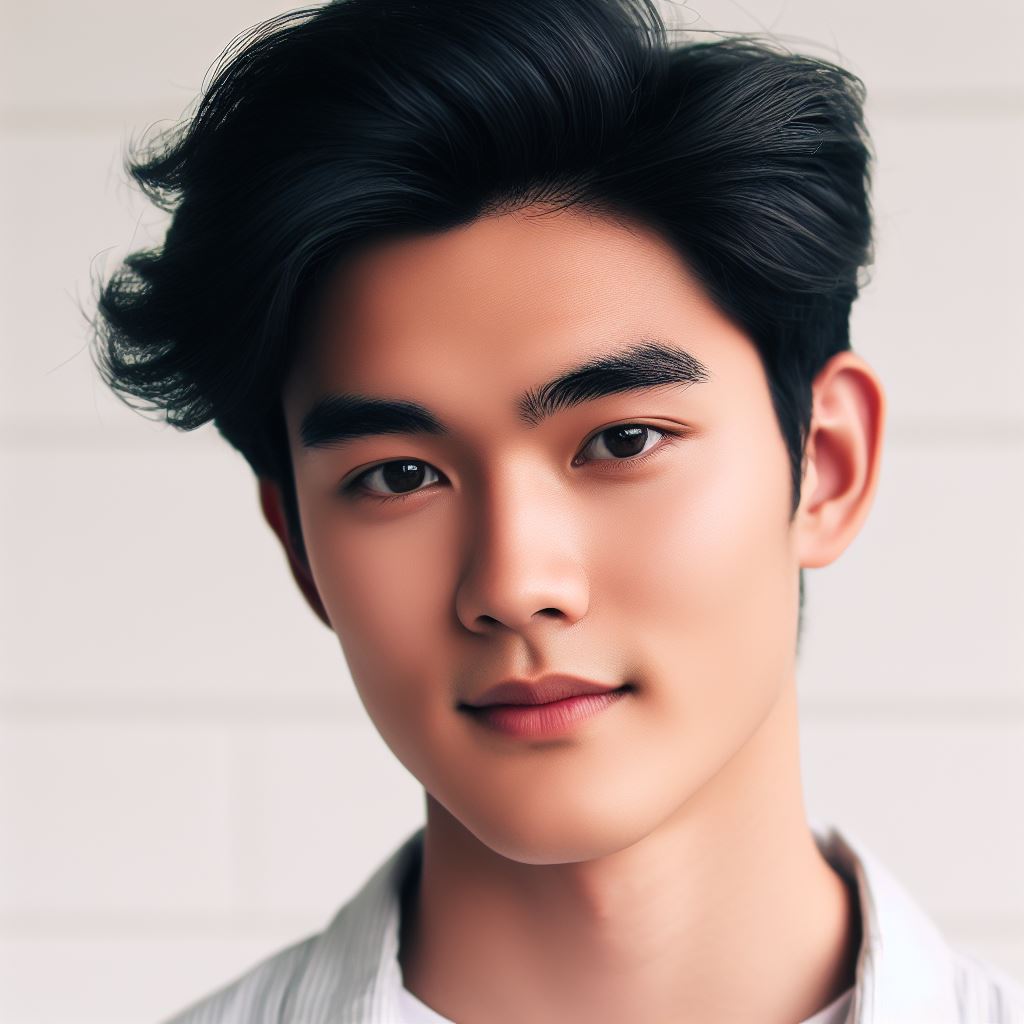Introduction
Coding blocks are crucial in Swift as they enable code reusability, modularity, and organization.
This blog post aims to guide readers on implementing coding blocks in Swift effectively.
Understanding Coding Blocks
Coding blocks in Swift
Coding blocks in Swift refer to a unique programming feature that allows developers to group statements together.
The concept and usage of coding blocks
Coding blocks act as containers for a series of instructions or statements that are executed as a single unit.
The benefits of using coding blocks in Swift
- Modularity: Coding blocks promote code organization by dividing functionality into smaller and manageable units.
- Reusability: With coding blocks, developers can easily reuse code sections across different parts of their program.
- Encapsulation: By encapsulating related code within a block, developers can define clear boundaries and improve code readability.
- Code isolation: Coding blocks create a scope for variables, preventing naming conflicts and improving code robustness.
- Callbacks and closures: Coding blocks enable the use of powerful features like callbacks and closures, adding flexibility to the codebase.
- Concurrency and parallelism: By using coding blocks, developers can easily implement concurrent and parallel operations in Swift.
Implementing Coding Blocks in Swift
1. Declare a simple coding block
To declare a coding block in Swift, use curly braces {} and write the instructions inside them.
2. Pass coding blocks as arguments
In Swift, coding blocks can be passed as arguments to functions or methods, providing flexibility and customization.
3 Return values from coding blocks
Coding blocks can also return values, allowing developers to encapsulate calculations and logic within a single block.
4. Use coding blocks for asynchronous operations
Coding blocks are commonly used for handling asynchronous operations, allowing sequential execution of code once the task completes.
5. Utilize coding blocks for event handling
By attaching coding blocks to events, developers can define behavior that is triggered when a specific event occurs.
6. Employ coding blocks for data sorting
Coding blocks can be used to define custom sorting rules when sorting arrays or collections of data.
Best Practices for Using Coding Blocks in Swift
1. Keep coding blocks concise and focused
To maintain code readability and understandability, it is essential to keep coding blocks focused on a specific functionality.
2. Avoid excessive nesting of coding blocks
Excessive nesting of coding blocks can make the code harder to follow, so it’s important to keep the structure simple.
3. Document the purpose and parameters of coding blocks
Providing clear documentation about the purpose and parameters of coding blocks helps other developers understand their usage.
4. Separate coding blocks into reusable functions or methods
If a coding block is used in multiple places, consider separating it into a reusable function or method to improve code maintainability.
Coding blocks in Swift are a powerful tool that enhances code organization, reusability, and encapsulation.
Tech Consulting Tailored to Your Coding Journey
Get expert guidance in coding with a personalized consultation. Receive unique, actionable insights delivered in 1-3 business days.
Get StartedBy understanding and implementing coding blocks effectively, developers can write cleaner, more modular code, leading to improved overall software quality.
Read: Shell Scripting Basics: Writing Your First ‘Hello World’
Step-by-Step Guide to Implementing Coding Blocks in Swift
A. Step 1: Set up the coding environment
- You will need the latest version of Xcode, Swift, and a macOS device.
- Install Xcode from the Mac App Store and Swift can be downloaded from the official website.
B. Step 2: Declare a basic coding block
- To create a coding block, use the “func” keyword followed by the name of the block.
- Here’s an example of a simple coding block:
func myCodingBlock() {
// Code block content goes here
}C. Step 3: Passing parameters to a coding block
- Define parameters by specifying their names and types inside the parentheses.
- Here’s an example of using parameters in a coding block:
func greeting(name: String) {
print("Hello, \\(name)!")
}D. Step 4: Returning values from a coding block
- To define return types, specify the type after the parentheses arrow (->).
- Here’s an example of a coding block with a return value:
func sum(a: Int, b: Int) -> Int {
return a + b
}E. Step 5: Implementing coding blocks in Swift applications
- Integrate coding blocks into real-world scenarios by calling them in your code.
- Here’s an example of using coding blocks in a Swift application:
let result = sum(a: 4, b: 6)
print("The sum is \\(result).")By following these steps, you can effectively implement coding blocks in Swift and enhance the functionality of your applications.
Read: How to Write ‘Hello World’ in PHP: A Web Development Guide

Best Practices for Working with Coding Blocks in Swift
This requires following some best practices to ensure efficient and effective coding.
Here are some essential guidelines to keep in mind:
1. Use descriptive names for coding blocks
When creating coding blocks, it is crucial to use descriptive names that clearly indicate their purpose and functionality.
By using meaningful names, other developers can easily understand the purpose of the coding block without having to dive into its implementation details.
When using coding blocks in Swift, it is important to give them descriptive names that accurately represent their functionality.
For example, instead of using a generic name like “performAction,” a more descriptive name like “calculateAverageGrade” would provide better clarity and improve code readability.
2. Keep coding blocks concise and focused
Coding blocks should be kept concise and focused on performing specific tasks.
Avoid adding unnecessary logic or functionalities within a single coding block, as it can make the code more complex and harder to understand.
Avoid making coding blocks too lengthy as it can make code harder to read and maintain. Keep them focused on specific tasks.
By keeping coding blocks focused, it becomes easier to identify any potential issues or bugs within the block, and it also improves the reusability of the code.
Build Your Vision, Perfectly Tailored
Get a custom-built website or application that matches your vision and needs. Stand out from the crowd with a solution designed just for you—professional, scalable, and seamless.
Get Started3. Test and debug coding blocks thoroughly
Before integrating coding blocks into your final codebase, it is essential to test and debug them thoroughly.
This process helps identify and fix any issues or errors within the coding block, ensuring that it functions correctly.
Before implementing coding blocks in your Swift code, make sure to test and debug them thoroughly to ensure they work as intended.
Thorough testing also helps in discovering any edge cases or unexpected conditions that might affect the behavior of the coding block.
By addressing these issues early, you can prevent potential bugs and improve the overall stability of your code.
4. Document coding blocks to enhance maintainability
Properly documenting your coding blocks is crucial for their long-term maintainability.
Documentation should include a brief description of the coding block’s purpose, its inputs, outputs, and any relevant usage examples.
Documenting coding blocks can significantly assist other developers who may need to work with your code in the future.
It helps them understand the underlying functionality quickly and makes it easier to modify or extend the existing coding block without introducing new issues.
Implementing coding blocks in Swift requires adhering to best practices to ensure clean, maintainable, and efficient code.
Using descriptive names, keeping coding blocks concise, thorough testing, and documentation all contribute to producing high-quality code that is easy to understand and maintain.
Read: Create a ‘Hello World’ Program in Go: A Beginner’s Guide
Conclusion
To recap, this blog post discussed the implementation of coding blocks in Swift.
We emphasized the benefits and versatility of using coding blocks in Swift development.
Optimize Your Profile, Get Noticed
Make your resume and LinkedIn stand out to employers with a profile that highlights your technical skills and project experience. Elevate your career with a polished and professional presence.
Get NoticedWe encourage readers to start implementing coding blocks in their Swift projects to enhance efficiency and readability.