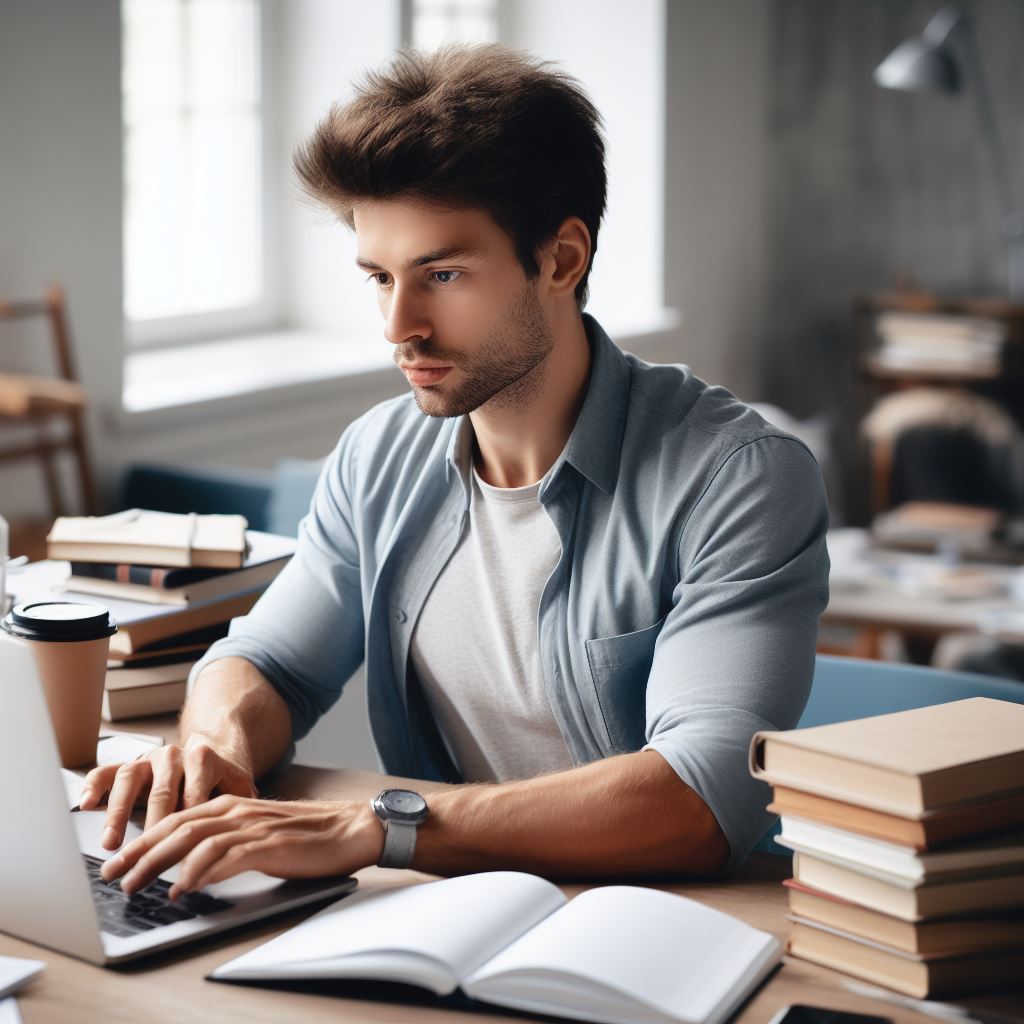Introduction
In today’s digital age, coding skills have become increasingly important. Not only is coding a valuable skill to have, but it also opens up a world of opportunities.
Imagine being able to create your own app from scratch. The possibilities are endless.
Whether you have a specific app idea in mind or simply want to learn coding for fun, building an app from scratch is an exciting endeavor.
By coding an app yourself, you have complete control over every aspect of its functionality and design.
From choosing the programming language to developing the user interface, every step is a chance for creative expression.
However, the process of coding an app from scratch requires some foundational knowledge and skills.
Understanding programming concepts, such as variables, loops, and conditional statements, is essential.
Additionally, learning specific coding languages, such as Java or Swift, depending on your preferred platform, is crucial.
Once you have acquired these skills, the journey of coding your first app can begin.
You may encounter challenges along the way, but with dedication and perseverance, you can bring your app to life.
So, why wait? Start coding your first app from scratch today and unlock the amazing possibilities that await you.
Understanding the Basics
Fundamental Concepts of Coding and Programming
- Coding and programming involve writing instructions that computers can understand and execute.
- It is a process of creating algorithms to solve problems and achieve specific outcomes.
- Key concepts in coding include variables, loops, conditionals, functions, and data structures.
- Programming languages provide a way to write these instructions in a human-readable format.
The Importance of Selecting the Right Programming Language for App Development
- The choice of programming language impacts the app’s performance, functionality, and development time.
- Each programming language has its strengths and weaknesses, making it suitable for specific tasks.
- Considerations for selecting the right language include target platform, community support, and available resources.
- Research and analysis are necessary to identify the most appropriate language for the app’s requirements.
Popular Languages like Python, JavaScript, and Swift
- Python is a versatile language known for its simplicity and readability, making it ideal for beginners.
- It is widely used in web development, scientific computing, data analysis, and artificial intelligence.
- JavaScript is the language of the web, enabling dynamic and interactive elements on websites.
- It is used for front-end and back-end web development, as well as mobile app development with frameworks like React Native.
- Swift is Apple’s language for iOS, macOS, watchOS, and tvOS app development.
- It is designed to be safe, efficient, and expressive, with a focus on user-friendly and high-quality apps.
Coding and programming involve creating instructions for computers to execute.
Understanding fundamental concepts such as variables, loops, conditionals, functions, and data structures is crucial in this process.
Selecting the right programming language is vital for app development, as it affects performance, functionality, and development time.
Factors like target platform, community support, and available resources should be considered when making this decision.
Popular programming languages like Python, JavaScript, and Swift each have their unique features and areas of application.
Python is known for its simplicity and versatility, JavaScript is essential for web development, and Swift is Apple’s language for building high-quality apps.
By grasping these basics and exploring different programming languages, aspiring app developers can start their coding journey from scratch and bring their ideas to life.
Planning Your App
Importance of proper planning before starting the app development process
Before diving into the exciting world of coding your first app, it is crucial to plan adequately to ensure a smooth development process and a successful end product.
Proper planning lays the foundation for your app’s success and saves you time, effort, and resources in the long run.
The significance of defining the app’s purpose and target audience
One of the first steps in planning your app is to define its purpose and identify your target audience.
Clearly understanding what your app aims to achieve and who it is intended for will help you make informed decisions throughout the development process.
This step ensures that your app meets the specific needs of its users, leading to greater user satisfaction and higher adoption rates.
The importance of creating wireframes, user flows, and mockups
Once you have a clear purpose and target audience in mind, it is crucial to create wireframes, user flows, and mockups.
These visual representations provide a tangible format to conceptualize your app’s design and functionality.
Wireframes act as a blueprint, outlining the structure and layout of different screens or pages within your app.
They allow you to visualize the user interface and make necessary adjustments before investing time in coding.
Tech Consulting Tailored to Your Coding Journey
Get expert guidance in coding with a personalized consultation. Receive unique, actionable insights delivered in 1-3 business days.
Get StartedUser flows are another valuable tool during the planning phase. They illustrate how users will navigate through your app, providing a step-by-step representation of the user journey.
User flows help identify potential usability issues and refine the app’s user experience, enhancing overall satisfaction and engagement.
Mockups take your wireframes and user flows a step further by adding color, typography, and visual elements.
They give a realistic preview of how the final app will look and allow you to gather feedback from stakeholders before moving forward.
Mockups also help align the design vision with the app’s purpose, ensuring a cohesive and visually appealing user interface.
By investing time in proper planning, you set a strong foundation for your app’s development.
The planning phase helps you identify and address potential challenges, consider various design possibilities, and ensure that your app aligns with your target audience’s preferences and expectations.
It also facilitates collaboration and communication with your development team, as a clear plan serves as a shared reference point and reduces misunderstandings.
Remember, rushing into coding without proper planning can lead to costly mistakes and oversights.
Taking the time to define your app’s purpose, understand your target audience, and create wireframes, user flows, and mockups will greatly contribute to the success of your first app.
So, don’t underestimate the power of planning and start your development journey on the right foot!
Setting Up the Development Environment
In order to start coding your first app, there are several necessary tools and software that you will need.
Additionally, there are different Integrated Development Environments (IDEs) available to choose from. This section will provide step-by-step instructions on setting up the chosen IDE.
Necessary Tools and Software
- A computer with an operating system (Windows, macOS, or Linux)
- An internet connection for downloading software and accessing online resources
- A web browser for testing your app
- A text editor for writing your code (e.g. Visual Studio Code, Sublime Text, or Atom)
- A version control system for managing your code (e.g. Git)
- The programming language and framework you plan to use for your app (e.g. Python with Django, JavaScript with React Native)
Integrated Development Environments (IDEs)
An IDE is a software application that provides comprehensive facilities for software development, including code editor, debugger, and build automation tools.
There are several popular IDEs available for different programming languages:
- Visual Studio Code: A lightweight and powerful IDE that supports a wide range of programming languages.
- IntelliJ IDEA: An IDE specifically designed for Java development, but also supports other languages.
- Eclipse: A widely used IDE for Java development, but also supports other languages with various plugins.
- Xcode: An IDE for macOS and iOS development, used for creating apps for Apple devices.
- Android Studio: An IDE for Android app development, based on IntelliJ IDEA.
Setting Up the Chosen IDE
Once you have chosen an IDE that suits your needs, here are the step-by-step instructions on setting it up:
- Download and install the IDE from their official website.
- Open the IDE and go through the initial setup process.
- Configure any necessary settings for your programming language and framework.
- Install any desired plugins or extensions to enhance your development experience.
- Create a new project in the IDE and specify the project name and location.
- Set up the project settings and dependencies according to your chosen programming language and framework.
- Start coding your app by creating the necessary files and writing the initial code.
By following these steps, you will have successfully set up your development environment and chosen IDE to start coding your first app.
Remember to refer to the documentation and resources provided by the IDE and programming language for further assistance and guidance throughout your coding journey.
Read: The Role of Coding Classes in Closing the Skills Gap
Getting Started with Coding
Coding an app for the first time may seem like a daunting task, but with the right guidance and an understanding of the basics, it becomes much more manageable.
In this section, we will explore the fundamentals of app structure and organization, as well as introduce key concepts like variables, functions, and loops.
Understanding App Structure and Organization
Before diving into coding, it is important to have a clear understanding of how an app is structured and organized.
An app typically consists of different components that work together to deliver a cohesive user experience.
One of the primary components is the user interface (UI), which defines how the app looks and interacts with the user.
This includes designing screens, buttons, and other interactive elements.
Another important component is the backend, which handles data storage, processing, and retrieval. This can involve databases, servers, and APIs that connect the app to external services.
By understanding these components and their relationships, you can better plan and organize your code to ensure a smooth development process.
Build Your Vision, Perfectly Tailored
Get a custom-built website or application that matches your vision and needs. Stand out from the crowd with a solution designed just for you—professional, scalable, and seamless.
Get StartedIntroducing Variables, Functions, and Loops
Variables, functions, and loops are foundational concepts in coding that enable you to manipulate and transform data within your app. Let’s take a closer look at each of these elements:
1. Variables
Variables are containers that hold data values. They can store different types of data, such as numbers, text, or even complex objects.
Variables allow you to store and retrieve information as needed throughout the app.
For example, you can create a variable called “name” to store a user’s name input, which can be later used to personalize their experience within the app.
2. Functions
Functions are blocks of organized, reusable code that perform a specific task. They allow you to group related instructions together, making your code modular and easier to maintain.
For instance, you can create a function called “calculateTotal” that takes in a list of prices and returns the sum of those prices.
This function can be reused in various parts of your app whenever you need to calculate totals.
3. Loops
Loops are constructs that enable you to execute a block of code repeatedly. They are particularly useful when you want to perform the same operation multiple times or iterate over a collection of data.
For example, a “for loop” can be used to iterate over an array of items, performing a specific action on each item.
This allows you to efficiently process large amounts of data or perform repetitive tasks with ease.
Putting It All Together
To illustrate these concepts, let’s consider a simple app that tracks and displays the user’s daily step count.
First, we would define a variable called “steps” to store the count. Then, we can create a function called “updateSteps” that takes in a new step count and updates the variable accordingly.
Next, we can use a loop to iterate over the steps data and display it in a user-friendly format. This loop can be triggered whenever a new step count is recorded or when the app is opened.
By following these foundational concepts and incorporating them into your coding, you can start building functional and interactive apps from scratch.
In closing, understanding the basics of app structure, variables, functions, and loops is crucial for coding your first app.
By grasping these concepts and utilizing code snippets and examples, you can navigate the world of coding with confidence and create impressive apps with ease.
Read: How to Get Involved in Code for America Projects
Building the User Interface
Importance of a User-Friendly and Visually Appealing Interface
Creating a user-friendly and visually appealing interface is crucial for the success of any app.
Optimize Your Profile, Get Noticed
Make your resume and LinkedIn stand out to employers with a profile that highlights your technical skills and project experience. Elevate your career with a polished and professional presence.
Get Noticed- Users are more likely to engage with an app that has an intuitive and easy-to-navigate interface.
- A visually pleasing interface enhances the overall user experience and increases user satisfaction.
- It helps in establishing a positive brand image and encourages users to recommend the app to others.
Introduction to UI Libraries and Frameworks
There are several UI libraries and frameworks available for different platforms, such as:
- For web development, popular options include Bootstrap, Material-UI, and Foundation.
- For iOS app development, UIKit and SwiftUI are widely used.
- Android developers can leverage libraries like Material Design Components and Android Jetpack.
Tips for Designing Effective App Layouts and Navigation Menus
- Keep it simple: Avoid cluttering the interface with too much information.
- Consistency is key: Maintain a consistent design throughout the app to provide a seamless experience.
- Prioritize essential features: Place important elements within easy reach of the user.
- Use appropriate colors and fonts: Choose a visually pleasing color scheme and readable fonts.
- Optimize for different screen sizes: Ensure the app’s layout adapts well to different screen resolutions.
- Utilize intuitive navigation: Design menus and navigation options that are easy to understand and use.
- Test and iterate: Continuously test the app’s interface with real users and make improvements based on feedback.
By following these tips, you can design an interface that not only looks good but also enhances usability.
A well-designed user interface will attract more users and keep them engaged with your app.
Remember, a user’s first impression is usually formed based on the app’s interface, so make it count!
Basically, building a user-friendly and visually appealing interface is crucial for the success of your app.
By leveraging UI libraries and frameworks available for different platforms and following design best practices, you can create an interface that is both functional and attractive.
Remember to prioritize simplicity, consistency, and intuitive navigation for a seamless user experience.
Regular testing and iteration will help you refine the interface and ensure that it meets the needs of your target audience.
Investing time and effort into creating a great user interface will greatly contribute to the overall success of your app.
Read: Why Companies Invest in Employee Coding Training

Implementing App Functionality
Adding features and functionalities to your app is an exciting and crucial step in the development process.
It is the phase where your app starts to come alive and becomes more interactive and useful to its users. Let’s delve into the process of implementing app functionality.
1. Adding Features and Functionalities
- Identify the specific features and functionalities you want to incorporate into your app.
- Create a plan or roadmap outlining the steps to implement each feature.
- Start by coding the core functionality of your app. This includes the primary actions it will perform.
- Break down each feature into smaller tasks and implement them one by one.
- Test each feature as you go to ensure it works as intended and doesn’t introduce any bugs.
- Consider user feedback and iterate on your implementation to enhance the overall user experience.
2. Importance of Error Handling and Code Optimization
- Implement robust error handling mechanisms to handle unexpected situations gracefully.
- Validate user input to prevent errors and improve the reliability of your app.
- Optimize your code to ensure efficient execution and minimize resource consumption.
- Make use of debugging tools and techniques to identify and fix any issues in your code.
- Regularly optimize and refactor your codebase to maintain its performance and readability.
3. Common App Functionalities
Let’s explore some common app functionalities that you might encounter during your development journey:
Data Input
- Allow users to input various types of data such as text, numbers, dates, or images.
- Implement input validation to ensure the data entered by users is accurate and valid.
- Consider using form validation libraries or frameworks to simplify the process.
Data Storage and Retrieval
- Utilize databases or cloud storage solutions to securely store user data.
- Implement data retrieval mechanisms to fetch and display the stored information to users.
- Consider incorporating caching strategies to improve data retrieval performance.
User Authentication and Authorization
- Implement user registration and login functionality to secure user-specific information.
- Add authorization mechanisms to control access to certain app features or content.
- Consider using encrypted storage and secure communication protocols to protect user data.
Notifications and Push Messages
- Implement push notification services to provide real-time updates to users.
- Use push messages to engage users, deliver important information, or trigger certain app actions.
- Consider implementing local notifications to remind users of important events or tasks.
Social Media Integration
- Incorporate social media APIs to allow users to share app content or connect with their social networks.
- Implement features like social login to simplify user registration and enhance user experience.
Adding functionalities and features to your app requires careful planning, implementation, and testing.
Make sure you consider user feedback, optimize your code, and handle errors effectively to create a seamless and delightful experience for your app users.
Read: Must-Attend Coding Events and Hackathons in 2024
Testing and Debugging: Ensuring a Smooth User Experience
In the process of coding your first app, testing and debugging play a vital role in ensuring a smooth user experience.
By thoroughly testing your app and identifying and fixing coding errors, you can enhance its functionality and usability.
Let’s explore the significance of testing and debugging, different testing methods, and tips and tools for effective debugging.
Significance of Testing and Debugging
- Testing is crucial for identifying and rectifying any functionality or performance issues in your app.
- Debugging helps in eliminating coding errors that may lead to crashes or incorrect behavior.
- A well-tested and debugged app inspires user confidence and promotes positive reviews.
- Testing and debugging contribute to delivering a polished and high-quality app.
Different Testing Methods
- Unit Testing: This method involves testing individual components or units of your app’s code to ensure they function as intended.
- User Testing: By involving real users, this method provides valuable feedback on the app’s usability, UX, and overall satisfaction.
- Integration Testing: It tests the interaction between different components of your app to verify their seamless integration.
- Performance Testing: This method examines the app’s responsiveness, stability, and resource usage under various conditions.
- Security Testing: It focuses on identifying vulnerabilities and weaknesses in your app’s security measures.
Tips and Tools for Effective Debugging
- Divide and Conquer: Split your code into smaller sections to isolate the issue and identify the specific problematic area.
- Use Debugging Tools: Utilize advanced tools such as debuggers, profilers, and logging frameworks to track and analyze code execution.
- Read Error Messages: Carefully analyze error messages and stack traces to pinpoint the root cause of the issue.
- Take Breaks: If you’re stuck, take short breaks to approach the debugging process with a fresh perspective.
- Update Libraries and Dependencies: Ensure that your app’s libraries and dependencies are up to date to avoid compatibility issues.
- Peer Review: Collaborate with other developers to leverage their expertise in identifying and resolving coding errors.
- Automated Testing: Implement automated testing frameworks to run tests quickly and repeatedly, saving time and effort.
- User Feedback Integration: Embrace user feedback to identify bugs and areas of improvement for a more user-centric approach.
Remember, testing and debugging should be conducted throughout the app development process rather than leaving it until the end.
Consistent testing and proactive debugging help minimize issues, resulting in a seamless user experience.
By following the tips provided and leveraging the various testing methods and debugging tools available, you can optimize your app’s performance and prevent common coding errors.
The end goal is to deliver an app that users can rely on and enjoy, enhancing your reputation as a skilled developer.
Publishing Your App
Once you have finished coding your first app from scratch and have written the necessary scripts, the next step is to publish it on different platforms such as iOS, Android, and more.
This section will guide you through the necessary steps for publishing your app and provide insights on marketing and promoting it to gain user traction.
1. Publishing on Different Platforms
When it comes to publishing your app, it’s important to make it available on multiple platforms to reach a wider audience. Here are the necessary steps for publishing on different platforms:
iOS
- Sign up for an Apple Developer account.
- Create an App ID and provisioning profile.
- Prepare your app for submission by following Apple’s guidelines.
- Upload your app to the App Store using iTunes Connect.
- Wait for the review process and address any feedback from Apple.
- Once approved, your app will be available on the App Store.
Android
- Sign up for a Google Play Developer account.
- Create a unique package name and generate a signing key.
- Build a release version of your app.
- Prepare the necessary assets such as screenshots and app descriptions.
- Upload your app to the Google Play Developer Console.
- Set the pricing, country availability, and distribution settings.
- Wait for the review process and address any feedback from Google.
- Once approved, your app will be available on Google Play Store.
2. Importance of App Store Guidelines and Submission Requirements
Every platform has its own set of guidelines and submission requirements that you must adhere to when publishing your app.
These guidelines ensure that your app provides a high-quality user experience and meets the platform’s standards. Here are some reasons why following these guidelines is important:
- App Approval: By following the guidelines, you increase the chances of your app getting approved by the app store.
- User Trust: Adhering to the guidelines ensures that your app is safe, reliable, and meets user expectations, building trust in your brand.
- User Experience: The guidelines help create a consistent and intuitive user experience across different apps on the platform.
- Maintaining Reputation: Violating the guidelines can lead to negative reviews, removal of your app, or even suspension of your developer account.
3. Marketing and Promoting Your App
Publishing your app is just the first step; effectively marketing and promoting it is crucial to gain user traction and increase downloads.
- App Store Optimization (ASO): Optimize your app’s title, keywords, and description to improve its discoverability in app store search results.
- Social Media: Leverage social media platforms to create awareness, engage with potential users, and generate buzz around your app.
- Press Release and Reviews: Send press releases and collaborate with tech bloggers and influencers to get your app reviewed and featured.
- In-App Analytics: Use analytics tools to track user behavior, identify areas for improvement, and make data-driven decisions to enhance user experience.
- User Feedback and Support: Encourage users to provide feedback and promptly respond to their queries or issues to maintain user satisfaction.
- User Referrals and Incentives: Implement referral programs or offer incentives to existing users for referring your app to their friends and contacts.
By following these strategies and constantly iterating based on user feedback, you can increase the visibility and usage of your app, leading to a successful launch and continued growth.
Conclusion
In this blog post, we explored the process of coding our first app from scratch and how empowering and fulfilling it can be.
We emphasized the importance of starting with a solid foundation and understanding the basics of coding. By taking the time to learn and practice, anyone can become skilled at app development.
We discussed the key points of app ideation, wireframing, and choosing the right programming language.
We also highlighted the significance of breaking down the app into smaller tasks and implementing them one at a time, ensuring a smoother development process.
Starting from scratch allows us to have complete control over our app’s functionality and design.
This hands-on approach enables us to customize every aspect and truly make the app our own. It also gives us a deeper understanding of the coding principles and concepts involved.
Coding an app from scratch might seem daunting, but it is a valuable learning experience.
It allows us to develop problem-solving skills, boosts our creativity, and enhances our critical thinking abilities. Moreover, the satisfaction we gain from seeing our app come to life is unmatched.
We encourage all readers to take the leap and start coding their first app from scratch.
Whether you’re a beginner or have some coding experience, the process will inevitably lead to new knowledge and personal growth. So, roll up your sleeves, embrace the challenge, and get coding!
Remember, every step you take towards coding an app will bring you closer to achieving your goals and realizing your dreams. Enjoy the journey and unlock the endless possibilities that coding has to offer.