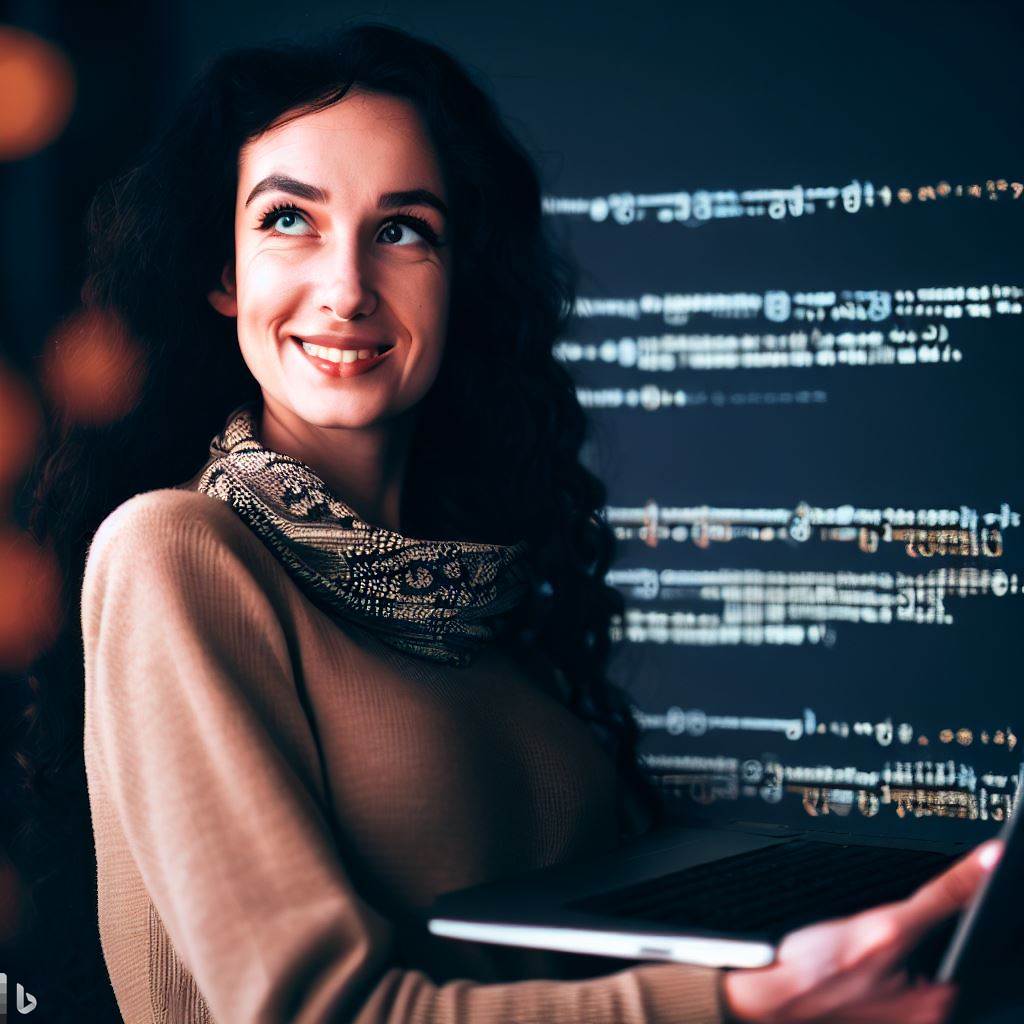Introduction
CodeMonkey is a popular coding platform designed for kids to learn programming in a fun and interactive way.
It uses a gamified approach to teach coding concepts and has gained immense popularity among educators and parents.
Staying up-to-date with the latest features and updates in CodeMonkey is crucial for both teachers and students.
The platform constantly introduces new tools and resources to enhance the learning experience and keep it engaging for users.
By staying current with the latest features and updates, teachers can easily adapt their teaching strategies and create engaging lesson plans.
This ensures that students have access to the most effective and up-to-date resources, maximizing their learning potential.
CodeMonkey regularly adds new coding challenges, exercises, and lessons to its platform.
These additions cover a wide range of topics and programming languages, allowing students to explore different concepts and improve their coding skills.
Furthermore, CodeMonkey regularly updates its interface and user experience to provide a smooth and intuitive learning environment.
This ensures that students can easily navigate through the platform and focus on their coding lessons without any distractions.
Staying up-to-date with the latest features and updates in CodeMonkey also allows users to take advantage of any bug fixes or performance improvements.
This ensures a seamless learning experience and prevents any technical issues from hindering the learning process.
Therefore, CodeMonkey is a dynamic coding platform that constantly introduces new features and updates to enhance the learning experience.
By staying current with these updates, teachers and students can make the most out of this versatile educational tool.
CodeMonkey is an online platform that teaches coding through interactive games and real-life programming challenges. It is designed for students from ages 7 to 16 to learn programming concepts in a fun and engaging way.
Tech Consulting Tailored to Your Coding Journey
Get expert guidance in coding with a personalized consultation. Receive unique, actionable insights delivered in 1-3 business days.
Get StartedOverview of CodeMonkey
CodeMonkey is an online platform that teaches coding through interactive games and real-life programming challenges.
It is designed for students from ages 7 to 16 to learn programming concepts in a fun and engaging way.
CodeMonkey provides a hands-on approach for kids to learn coding by solving puzzles and building their own games.
Its purpose is to make coding accessible and enjoyable for young learners, enabling them to develop critical thinking and problem-solving skills.
Since its launch, CodeMonkey has gained immense popularity in the coding community.
With over 50 million lines of code written by students worldwide, it has become a leading resource for coding education.
The platform’s user-friendly interface and comprehensive curriculum have made it a go-to choice for teachers and parents.
Features and Updates
Expanded Course Catalog
- CodeMonkey continuously updates its course catalog, offering a wide range of programming languages and concepts.
- Students can start with introductory courses on block-based coding and progress to more advanced topics like Python and JavaScript.
- The variety of courses caters to different skill levels and ensures that students have a well-rounded learning experience.
Game Builder
- With the Game Builder feature, students can unleash their creativity by designing and programming their own games.
- They can choose from a library of assets, including characters, backgrounds, and sound effects, to bring their game ideas to life.
- Game Builder allows students to apply the coding skills they’ve learned in a practical and engaging way.
Teacher Dashboard
- The Teacher Dashboard provides educators with valuable insights into their students’ progress and performance.
- Teachers can track individual student achievements, monitor coding activity, and assess comprehension through built-in assessments.
- This feature helps teachers tailor their instruction and provide personalized feedback to students.
Challenges and Competitions
- CodeMonkey regularly organizes coding challenges and competitions to foster a sense of friendly competition among students.
- These events allow students to showcase their coding skills and win exciting prizes.
- Participating in challenges encourages students to practice coding and motivates them to improve their problem-solving abilities.
Community Forum
- CodeMonkey’s community forum serves as a platform for students, teachers, and parents to connect and collaborate.
- Users can share their projects, ask questions, and seek guidance from the supportive CodeMonkey community.
- The forum encourages peer learning and fosters a vibrant coding community.
As an innovative educational platform, CodeMonkey has revolutionized coding education and captivated the coding community.
Its interactive approach, vast course catalog, and features like Game Builder and Teacher Dashboard make it an exceptional tool for teaching and learning programming.
By engaging students in a gamified coding environment, CodeMonkey equips them with valuable skills for the future.
Read: Pros and Cons of Using CodeMonkey for Home Schooling
New Feature 1: Improved Organization and Design
CodeMonkey’s latest update brings a host of exciting improvements, transforming the user experience with enhanced organization and design.
This major update introduces:
- Revamped Lesson Menu: The menu now boasts a clear, structured layout, simplifying access to coding challenges and activities.
- Categorized Lessons: Lessons are organized by levels and themes, aiding educators and students in locating specific content.
- “Favorites” Feature: Users can mark preferred challenges for quick access, ideal for review or assignment purposes.
- Progress Tracker: Users can monitor lesson progress and overall platform achievements, boosting motivation.
- Challenge Filtering: Users can filter challenges by coding concepts, facilitating focused practice.
- Educator Efficiency: Streamlined navigation empowers educators to assign challenges effortlessly, optimizing teaching and progress monitoring.
Consider Sarah, a middle school teacher. The update has drastically improved her experience.
Build Your Vision, Perfectly Tailored
Get a custom-built website or application that matches your vision and needs. Stand out from the crowd with a solution designed just for you—professional, scalable, and seamless.
Get StartedShe now easily locates lessons and assigns them, saving valuable teaching time.
In essence, CodeMonkey’s enhanced organization and design revolutionize the user journey.
The revamped menu, favorites, progress tracking, and filtering capabilities enhance the platform’s appeal, making coding education more intuitive and engaging for all.
Read: Are There Alternatives to CodeMonkey? A Close Look

New Feature 2: Teacher Resources
CodeMonkey is constantly evolving to provide the best learning experience for students and teachers.
In this blog section, we will explore the latest feature, Teacher Resources, and discuss how it enhances the learning process.
CodeMonkey understands the importance of supporting educators in their mission to deliver high-quality coding education.
The new Teacher Resources feature is designed to provide teachers with a wealth of tools and materials to effectively teach coding in the classroom.
With Teacher Resources, educators have access to a comprehensive collection of lesson plans, activity guides, and assessments.
These resources are carefully curated to align with different curricula and educational standards, making it easier for teachers to integrate coding into their lesson plans.
The lesson plans are designed to be engaging and interactive, allowing students to learn coding concepts in a fun and meaningful way.
Each lesson plan includes step-by-step instructions, sample code, and suggested activities, ensuring that teachers have all the necessary materials to deliver effective coding lessons.
In addition to lesson plans, the Teacher Resources feature also offers activity guides.
These guides provide teachers with a variety of coding activities that students can complete independently or in groups.
Optimize Your Profile, Get Noticed
Make your resume and LinkedIn stand out to employers with a profile that highlights your technical skills and project experience. Elevate your career with a polished and professional presence.
Get NoticedThe activities are designed to reinforce coding concepts learned in the lessons and promote hands-on coding practice.
Furthermore, Teacher Resources include a range of assessments to gauge students’ understanding of coding concepts.
These assessments can be used to track students’ progress and identify areas where additional support is needed.
With the ability to assess student performance, teachers can personalize their instruction and provide targeted feedback.
How Teacher Resources Improve the Learning Process
The introduction of Teacher Resources greatly enhances the learning process by providing teachers with the necessary tools and materials to deliver effective coding instruction.
Here are some ways in which it improves the learning experience:
- Easy Integration: The curated lesson plans and activity guides make it effortless for teachers to integrate coding into their existing curriculum.
- Engaging Content: The interactive lessons and activities keep students motivated and interested in learning coding.
- Personalized Instruction: The assessments help teachers identify individual learning needs and tailor their instruction accordingly.
- Comprehensive Support: The comprehensive collection of resources ensures that teachers have everything they need to teach coding effectively.
Example Use Case
Let’s consider an example use case to demonstrate the effectiveness of the Teacher Resources feature.
Mrs. Anderson, a middle school computer science teacher, wants to introduce her students to the concept of loops through coding activities.
Using CodeMonkey’s Teacher Resources, Mrs. Anderson finds a lesson plan specifically designed for teaching loops.
The lesson plan includes a step-by-step guide, sample code, and guided practice activities.
This allows Mrs. Anderson to confidently deliver the lesson and engage her students in hands-on coding practice.
After the lesson, Mrs. Anderson assigns an activity from the activity guide for independent practice.
The activity reinforces the concept of loops and challenges students to apply their understanding to solve coding puzzles.
Mrs. Anderson can easily track each student’s progress through the CodeMonkey platform.
In this example, Teacher Resources not only provided Mrs. Anderson with ready-to-use teaching materials but also facilitated effective assessment of her students’ learning.
This ultimately enhanced the learning experience and ensured that students grasped the concept of loops.
In essence, the new Teacher Resources feature in CodeMonkey empowers educators to teach coding effectively by providing comprehensive support through lesson plans, activity guides, and assessments.
This feature significantly enhances the learning process and enables students to develop essential coding skills in an engaging and meaningful way.
Read: CodeMonkey Pricing: Is It Worth the Investment?
New Feature 3: Improved Gamification
One of the exciting new features in CodeMonkey is the improved gamification element.
Gamification is an effective strategy used by educators to engage students and make learning fun.
With this new feature, CodeMonkey has taken gamification to a whole new level.
Let’s explore how this feature promotes collaboration and adds gamification elements to the learning experience.
The improved gamification feature in CodeMonkey introduces various interactive elements that enhance the overall user experience.
These elements include:
- Competitive Leaderboards: Students can see where they stand in comparison to their peers, fostering healthy competition.
- Avatars and Customization: Students can personalize their avatars with different accessories and clothing options, making their coding journey more enjoyable.
- Rewards and Badges: Students unlock rewards and earn badges as they progress through the coding challenges, boosting motivation and recognition.
- Prizes and Incentives: CodeMonkey introduces real-world incentives like certificates, prizes, or discounts to motivate students further.
This improved gamification feature promotes collaboration among students by:
- Multiplayer Challenges: Students can participate in collaborative challenges, solving coding problems together and learning from one another.
- Shared Achievements: Students can share their accomplishments with others, inspiring their peers and creating a sense of community.
- Peer Feedback: Students can provide feedback to each other, enhancing their communication and critical thinking skills.
Provide examples or use cases for the feature
Now, let’s look at some examples or use cases that demonstrate the effectiveness of this new feature.
- In a classroom setting, the leaderboard motivates students to enhance their coding skills through competition.
- Students collaborate to solve coding problems, honing teamwork and problem-solving in multiplayer challenges.
- Students are incentivized by awards and prizes to excel in completing coding challenges within the CodeMonkey curriculum.
The learning process becomes more enjoyable and engaging as students express their creativity through customizable avatars.
The improved gamification feature in CodeMonkey not only makes learning to code entertaining but also encourages collaboration.
By integrating competitive and collaborative elements into the platform, CodeMonkey creates an environment where students can learn and have fun together.
These interactive features enhance student motivation, engagement, and overall learning outcomes.
So whether you’re a teacher or a student, embrace the improved gamification in CodeMonkey and experience the joy of coding!
Read: Key Differences: University CS Degree vs. Bootcamp
Updates and Improvements
Recent Updates
- CodeMonkey has recently made several updates and improvements to enhance user experience.
- One of the major updates is the introduction of new coding challenges and exercises.
- These new challenges allow users to further develop their coding skills and problem-solving abilities.
- In addition, CodeMonkey has added new content to their existing courses, covering various programming concepts.
- These updates ensure that users have access to a comprehensive and up-to-date learning curriculum.
Improvements and Enhancements
- CodeMonkey has also made significant improvements to the platform’s performance and functionality.
- They have optimized the code editor, making it more responsive and user-friendly.
- Users can now write and execute code more efficiently, leading to a smoother learning experience.
- Furthermore, CodeMonkey has addressed several bugs that were reported by users and fixed them promptly.
- These bug fixes have resulted in a more stable and reliable platform for all users.
User Feedback and Testimonials
- CodeMonkey values user feedback and continuously strives to improve based on user suggestions.
- Many users have expressed their appreciation for the recent updates and improvements.
- They have found the new challenges to be engaging and challenging, helping them to progress in their coding journey.
- Users have also praised the improved performance of the platform, noting faster response times and smoother navigation.
- Overall, user testimonials highlight the positive impact of CodeMonkey’s updates and improvements.
CodeMonkey’s recent updates and improvements have brought significant benefits to its users.
The introduction of new coding challenges and expanded course content allows users to further enhance their coding skills.
The improved performance and bug fixes contribute to a more seamless learning experience.
User feedback and testimonials confirm the positive impact of these updates, showing that CodeMonkey is dedicated to providing a high-quality coding platform.
With CodeMonkey’s continuous updates and commitment to user satisfaction, learners can confidently progress in their coding journey.
Conclusion
In this blog post, we have discussed some of the latest features and updates in CodeMonkey.
We have explored the addition of new games, such as Code Rush and Coding Adventure, which provide a fun and interactive way to learn coding.
We have also highlighted the introduction of new teacher resources, including lesson plans and coding challenges, which enhance the learning experience for both teachers and students.
Furthermore, we have emphasized the importance of continuous learning and adapting to new technologies in today’s rapidly evolving digital world.
We encourage all readers to explore and take full advantage of the latest additions to CodeMonkey.
These new features provide opportunities for students to enhance their coding skills and creativity.
By staying up-to-date with the latest updates in CodeMonkey, users can ensure their continuous growth and development in the field of coding.
Remember, learning coding is an ongoing journey, and CodeMonkey is here to support you every step of the way.