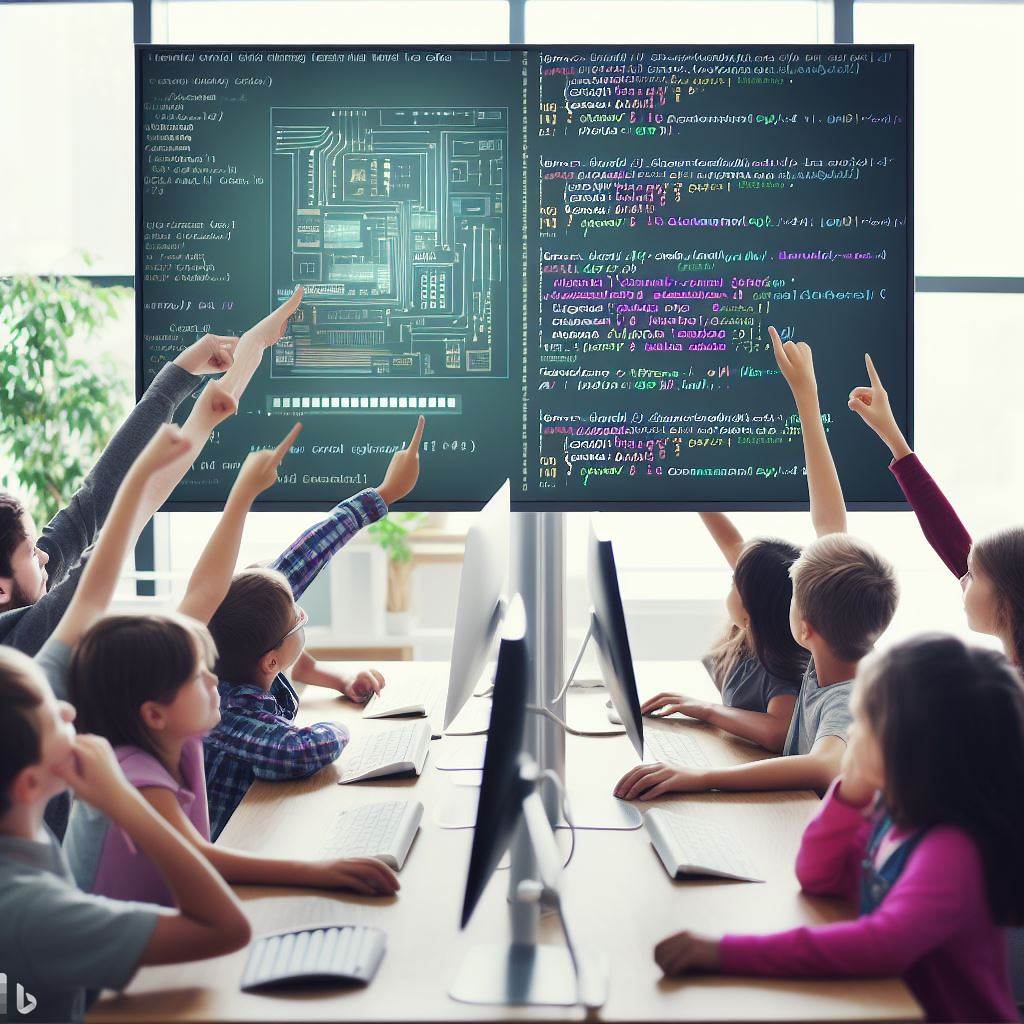Introduction to C#
Let’s explore writing Hello World using c#.
C# is a versatile programming language that allows developers to build a wide range of applications.
It combines the power of C++ with the simplicity of Visual Basic, making it suitable for both beginners and experienced programmers.
What is C#?
C# (pronounced as “C sharp”) is a programming language developed by Microsoft in the early 2000s as a part of the .NET initiative.
It is an object-oriented language designed to be easy to learn and understand.
Importance and popularity of C#
C# has gained immense popularity in the software development industry due to its versatility and performance.
It is widely used for developing desktop applications, web applications, games, and mobile apps.
Having a solid understanding of C# opens up numerous job opportunities.
Benefits of learning C#
Learning C# offers various advantages.
It provides a strong foundation for learning other programming languages and frameworks, such as .NET and ASP.NET.
With C#, you can develop applications for different platforms, including Windows, macOS, and Linux.
Pre-requisites to get started with C#
To start learning C#, you need a computer with a suitable development environment, such as Visual Studio or Visual Studio Code.
Familiarity with basic programming concepts like variables, loops, and conditionals is helpful but not mandatory.
In fact, C# is a powerful and versatile programming language with a wide range of applications.
Learning C# opens up numerous opportunities for developers and provides a solid foundation for further learning.
Tech Consulting Tailored to Your Coding Journey
Get expert guidance in coding with a personalized consultation. Receive unique, actionable insights delivered in 1-3 business days.
Get StartedTo get started, you need a suitable development environment and a basic understanding of programming concepts.
Setting up the development environment
To get started with C# development, the first step is to set up the development environment.
- Install the appropriate version of Visual Studio.
- Choose the version of Visual Studio that matches your requirements and download it from the official website.
- Run the installer and follow the on-screen instructions to complete the installation process.
Installing the appropriate version of Visual Studio
Make sure to install the correct version of Visual Studio to ensure compatibility with C# development.
- Check the system requirements for your operating system and verify the compatibility of Visual Studio.
- Download the installer for the specific version of Visual Studio you want to install.
- Run the installer and choose the desired installation options.
- Follow the on-screen instructions to complete the installation process.
Configuring Visual Studio for C# development
Once Visual Studio is installed, it needs to be configured for C# development.
- Launch Visual Studio after the installation process is completed.
- Go to the Tools menu and select Options.
- In the Options window, navigate to the Text Editor section and select C# as the language.
- Configure the desired code style, formatting, and other preferences according to your needs.
Creating a new C# project
With the development environment set up, it’s time to create a new C# project.
- Open Visual Studio.
- Click on “Create a new project” or go to the File menu and select New > Project.
- In the “Create a new project” dialog, choose the C# project template that suits your application.
- Specify the project name, location, and other relevant details.
- Click on “Create” to create the project.
Familiarizing with the IDE
Before diving into coding, it’s important to familiarize yourself with the Visual Studio IDE.
- Explore the different sections of the IDE, such as the Solution Explorer, Toolbox, and Properties window.
- Get acquainted with the various menus, toolbars, and shortcuts to navigate and utilize the IDE effectively.
- Learn how to open and manage multiple files, switch between tabs, and organize the workspace as per your preference.
By following these steps, you can easily set up the development environment, install Visual Studio, configure it for C# development, create new projects, and get familiar with the IDE.
Now you’re ready to write your first “Hello World” program in C#!
Read: C# for Game Development: Unity Coding Samples
Writing the “Hello World” Program
Learning C# begins with writing the classic “Hello World” program.
This simple exercise introduces you to the basic structure and functionality of a C# program.
Understanding the Structure of a C# Program
A C# program consists of several key components. These components work together to create a functional application.
Namespace Declaration
- Namespace: Defines the scope that contains a set of related objects.
- Syntax:
namespace HelloWorld { }
Class Declaration
- Class: Blueprint for creating objects.
- Syntax:
class Program { }
Main Method
- Main Method: Entry point of the program.
- Syntax:
static void Main(string[] args) { }
Writing the “Hello World” Program
Here is the complete “Hello World” program in C#:
using System;
namespace HelloWorld
{
class Program
{
static void Main(string[] args)
{
Console.WriteLine("Hello, World!");
}
}
}Explaining the Main Method
The Main method is crucial as it serves as the entry point for the program.
Build Your Vision, Perfectly Tailored
Get a custom-built website or application that matches your vision and needs. Stand out from the crowd with a solution designed just for you—professional, scalable, and seamless.
Get StartedStatic Keyword
- Static: Indicates that the method belongs to the class, not instances of the class.
- Purpose: Allows the program to run without creating an instance of the class.
Void Keyword
- Void: Specifies that the method does not return a value.
- Purpose: Indicates the
Mainmethod completes its execution without returning any value.
String Array Parameter
- String[] args: Array of command-line arguments passed to the program.
- Purpose: Allows passing data to the program when it starts.
Using the Console Class and Its WriteLine Method
The Console class, part of the System namespace, handles input and output operations.
Console.WriteLine Method
- Purpose: Outputs the specified string followed by a new line.
- Syntax:
Console.WriteLine("Your text here");
In the “Hello World” program:
- Code:
Console.WriteLine("Hello, World!"); - Function: Displays “Hello, World!” on the console screen.
Running the Program and Viewing the Output
To run the “Hello World” program, follow these steps:
- Open an IDE
- Use Visual Studio or Visual Studio Code.
- Use Visual Studio or Visual Studio Code.
- Create a New Project
- Select “Create a new project”
- Choose “Console App (.NET Core)”
- Name your project and choose a location.
- Select “Create a new project”
- Write the Code
- Copy and paste the “Hello World” program code into the editor.
- Copy and paste the “Hello World” program code into the editor.
- Run the Program
- Press
Ctrl + F5or select “Start Without Debugging” from the Debug menu.
- Press
- View the Output
- The console window will open and display “Hello, World!”
Writing the “Hello World” program is the first step in learning C#.
This simple program helps you understand the structure of a C# program, the significance of the Main method, and how to use the Console class and its WriteLine method.
Running the program and viewing the output confirms your understanding and sets the foundation for more complex programming tasks.
This exercise equips you with the fundamental knowledge needed to explore further into C# development.
Read: C#: A Deep Dive into Structured Coding Blocks
Exploring the Basic Syntax of C#
C# is a versatile and powerful programming language used for various applications, from desktop to web development.
Understanding its basic syntax is crucial for writing efficient code.
This guide will walk you through the fundamental elements of C#, including variables, data types, basic operations, and commenting.
Variables and Data Types in C
In C#, variables store data values.
Each variable must have a type that defines the kind of data it holds. Common data types in C# include:
- int: Represents whole numbers.
- double: Represents floating-point numbers.
- char: Represents a single character.
- string: Represents a sequence of characters.
- bool: Represents boolean values (true or false).
Using the correct data type ensures that your program handles data correctly and efficiently.
Declaring and Initializing Variables
To use a variable in C#, you must declare it first.
Optimize Your Profile, Get Noticed
Make your resume and LinkedIn stand out to employers with a profile that highlights your technical skills and project experience. Elevate your career with a polished and professional presence.
Get NoticedDeclaration involves specifying the variable’s type and name.
Initialization assigns a value to the variable.
Here’s how to declare and initialize variables:
int number = 10; // Declaring and initializing an integer
double pi = 3.14; // Declaring and initializing a double
char initial = 'A'; // Declaring and initializing a char
string greeting = "Hello World"; // Declaring and initializing a string
bool isTrue = true; // Declaring and initializing a booleanPrinting Variables and Literals
Printing variables and literals in C# is straightforward with the Console.WriteLine method.
This method outputs text and variable values to the console.
Here’s an example:
int age = 25;
string name = "Alice";
Console.WriteLine("Name: " + name); // Printing a string literal and variable
Console.WriteLine("Age: " + age); // Printing a string literal and variable
Console.WriteLine("Hello World"); // Printing a string literalCombining literals and variables in the Console.WriteLine method makes your output more informative.
Basic Arithmetic Operations
C# supports basic arithmetic operations, which you can perform using variables.
These operations include addition, subtraction, multiplication, and division.
Here’s how to use them:
int a = 10;
int b = 5;
int sum = a + b; // Addition
int difference = a - b; // Subtraction
int product = a * b; // Multiplication
int quotient = a / b; // Division
Console.WriteLine("Sum: " + sum);
Console.WriteLine("Difference: " + difference);
Console.WriteLine("Product: " + product);
Console.WriteLine("Quotient: " + quotient);These operations are fundamental for manipulating data in your programs.
Commenting Code
Commenting your code is a good practice that enhances readability and maintainability.
Comments explain what your code does, making it easier for others (and yourself) to understand.
C# supports two types of comments:
- Single-line comments: Use
//at the beginning of the line. - Multi-line comments: Enclose comments within
/*and*/.
Here’s how to use comments:
// This is a single-line comment
/*
This is a
multi-line comment
*/
int number = 10; // Declare and initialize an integer
Console.WriteLine("Number: " + number); // Print the numberUnderstanding the basic syntax of C# is essential for any beginner.
This includes learning about variables, data types, and how to declare and initialize variables.
Additionally, knowing how to print variables and literals, perform basic arithmetic operations, and comment your code are fundamental skills.
These basics form the foundation upon which you can build more complex programs in C#.
With this knowledge, you are well-equipped to start your journey into C# programming and develop your skills further.
Read: C# or Java: Picking the Right Language for Game Dev

Adding User Input to the Program
When learning C#, capturing user input is a fundamental skill.
Adding user input to your program makes it interactive and dynamic.
Let’s dive into how to use the Console.ReadLine method, capture user input, store it in variables, and display the input.
Introducing the Console.ReadLine Method
The Console.ReadLine method is a simple yet powerful way to receive input from the user.
This method pauses the program and waits for the user to type something and press Enter.
Here’s a basic example:
Console.WriteLine("Please enter your name:");
string userName = Console.ReadLine();
Console.WriteLine("Hello, " + userName + "!");In this example:
Console.WriteLineprompts the user to enter their name.Console.ReadLinewaits for the user to type their name and press Enter.- The input is then stored in the variable
userName.
Capturing User Input and Storing It in Variables
Storing user input in variables allows you to use the data throughout your program.
You can capture various types of data, such as strings, integers, and more.
Here’s how you can capture different types of user input:
#1. Capturing a String:
Console.WriteLine("Enter your favorite color:");
string favoriteColor = Console.ReadLine();
Console.WriteLine("Your favorite color is " + favoriteColor);#2. Capturing an Integer:
Console.WriteLine("Enter your age:");
int age = int.Parse(Console.ReadLine());
Console.WriteLine("You are " + age + " years old.");#3. Capturing a Double:
Console.WriteLine("Enter the price of the item:");
double price = double.Parse(Console.ReadLine());
Console.WriteLine("The price is $" + price);In these examples:
Console.ReadLinecaptures the input.int.Parseanddouble.Parseconvert the input to the appropriate type.
Displaying the User Input
Once you’ve captured the user input, displaying it back can provide feedback to the user or be used in further computations.
Here are a few examples of how to display the input:
Basic Display:
Console.WriteLine("Enter your city:");
string city = Console.ReadLine();
Console.WriteLine("You live in " + city + ".");Formatted Display:
Console.WriteLine("Enter your first name:");
string firstName = Console.ReadLine();
Console.WriteLine("Enter your last name:");
string lastName = Console.ReadLine();
Console.WriteLine("Hello, {0} {1}!", firstName, lastName);Using String Interpolation:
Console.WriteLine("Enter the current year:");
int currentYear = int.Parse(Console.ReadLine());
Console.WriteLine($"The current year is {currentYear}.");Example Program: Combining User Inputs
Let’s create a small program that captures multiple pieces of user input and displays them together:
Console.WriteLine("Enter your first name:");
string firstName = Console.ReadLine();
Console.WriteLine("Enter your last name:");
string lastName = Console.ReadLine();
Console.WriteLine("Enter your favorite number:");
int favoriteNumber = int.Parse(Console.ReadLine());
Console.WriteLine($"Hello, {firstName} {lastName}. Your favorite number is {favoriteNumber}.");In this example:
- The program captures the first name, last name, and favorite number.
- It then displays a message combining all the inputs.
Adding user input to your C# programs using the Console.ReadLine method makes them interactive and engaging.
Capturing and storing user input in variables allows you to utilize the data effectively within your program.
By practicing these techniques, you enhance your ability to create dynamic applications that respond to user interactions, paving the way for more complex and user-friendly software development.
Read: Unity and C#: A Comprehensive Tutorial for Beginners
Conclusion and Further Resources
You’ve successfully written your first “Hello World” program in C#.
This accomplishment marks the beginning of your journey into C# programming.
Let’s summarize the key steps you took to get here.
Summarizing the Steps
- Setting Up the Environment: You installed Visual Studio, which provides a robust platform for writing and running C# code.
- Creating a New Project: You created a new console application project in Visual Studio, setting the stage for your code.
- Writing the Code: You wrote the “Hello World” code, which included:
- Defining the
Mainmethod, the entry point of your application. - Using the
Console.WriteLinemethod to print “Hello World” to the screen.
- Defining the
- Running the Program: You compiled and ran your program, seeing the output in the console.
Encouraging Further Exploration
Now that you’ve mastered the basics, it’s time to dive deeper into C#.
Explore its vast applications in developing desktop applications, web services, and game development using Unity.
Practicing regularly will strengthen your understanding and skills.
Recommended Additional Resources
To continue your learning journey, consider these resources:
- Books:
- “C# 8.0 and .NET Core 3.0 – Modern Cross-Platform Development” by Mark J. Price.
- “Head First C#: A Learner’s Guide to Real-World Programming with Visual C# and .NET” by Andrew Stellman and Jennifer Greene.
- “C# 8.0 and .NET Core 3.0 – Modern Cross-Platform Development” by Mark J. Price.
- Online Courses:
- Microsoft Learn: Free courses and tutorials straight from Microsoft.
- Pluralsight: Offers in-depth courses on C# and .NET, great for all skill levels.
- Udemy: A variety of courses on C# for beginners to advanced learners.
- Microsoft Learn: Free courses and tutorials straight from Microsoft.
- Documentation and Tutorials:
- Microsoft Docs: Comprehensive and official C# documentation.
- Codecademy: Interactive tutorials that guide you through writing more complex programs.
- Microsoft Docs: Comprehensive and official C# documentation.
Final Thoughts
Starting with “Hello World” is just the first step.
As you delve deeper into C#, you’ll discover its powerful features and capabilities.
Utilize the recommended resources to enhance your skills and open up new opportunities in the world of software development.
Happy coding!