Introduction
In today’s fast-paced digital world, real-time apps have become increasingly important.
JavaScript, a popular programming language, is often used to develop interactive web applications.
WebSockets, a communication protocol, allows for real-time communication between clients and servers.
Real-time apps provide instant updates and improve user experience by delivering live data.
WebSockets enable bi-directional communication, allowing both clients and servers to send and receive messages.
This blog chapter will explore how to build real-time apps using JavaScript and WebSockets.
By utilizing these technologies, developers can create dynamic, responsive, and interactive web applications.
We will cover the basic concepts and principles behind real-time app development with JavaScript and WebSockets.
Learn how to handle real-time data updates, trigger events, and create a seamless user experience.
Examples and code snippets will demonstrate the practical application of JavaScript and WebSockets in real-time apps.
Whether you’re a beginner or an experienced developer, this chapter will provide valuable insights and practical guidance.
Stay tuned to discover the potential of JavaScript and WebSockets in building real-time apps.
Understanding WebSockets
Definition of WebSockets
WebSockets are an advanced communication technology that allows for real-time, two-way communication between a client and a server.
Unlike traditional HTTP requests, WebSockets provide a persistent connection that enables the server to push updates to the client without the need for frequent requests.
WebSockets are defined as a protocol that enables full-duplex communication between a client and a server over a single, long-lived connection.
Tech Consulting Tailored to Your Coding Journey
Get expert guidance in coding with a personalized consultation. Receive unique, actionable insights delivered in 1-3 business days.
Get StartedThis means that both the client and server can send messages to each other simultaneously, without the need for multiple requests and responses.
How they differ from traditional HTTP requests
The main difference between WebSockets and traditional HTTP requests lies in the nature of the communication.
HTTP requests follow a request-response model, where the client sends a request to the server, and the server responds with the requested data.
This model is suitable for static content, but it becomes inefficient for real-time applications that require frequent updates.
On the other hand, WebSockets provide a persistent connection that allows for real-time, bidirectional communication.
Once the WebSocket connection is established, both the client and server can send messages to each other at any time without the need for additional requests or responses.
This makes WebSockets ideal for building real-time applications such as chat applications, collaborative tools, and live dashboards.
Advantages of using WebSockets for real-time communication
Using WebSockets offers several advantages for real-time communication.
Firstly, it eliminates the need for frequent HTTP requests, reducing the overhead associated with establishing new connections for each request.
This results in improved performance and reduced latency, providing a smoother user experience.
Secondly, WebSockets enable real-time updates without the need for polling. In traditional HTTP communication, the client needs to repeatedly send requests to the server to check for updates.
With WebSockets, the server can push updates to the client as soon as they are available, ensuring that the client always has the latest information without unnecessary delays.
Another advantage of WebSockets is that they are firewall-friendly. Since WebSockets use a standard HTTP or HTTPS port, they can pass through most firewalls without any special configuration.
This makes it easier to deploy real-time applications in various environments without concerns about network restrictions.
Build Your Vision, Perfectly Tailored
Get a custom-built website or application that matches your vision and needs. Stand out from the crowd with a solution designed just for you—professional, scalable, and seamless.
Get StartedIn essence, WebSockets are a powerful technology for building real-time applications with JavaScript.
Their ability to provide a persistent connection, bidirectional communication, and real-time updates make them an excellent choice for applications that require instant data synchronization and collaboration.
By using WebSockets, developers can create interactive, dynamic, and responsive applications that deliver a seamless user experience.
Read: An Introduction to TypeScript: JavaScript’s Superset
Why choose JavaScript for real-time apps?
Today, JavaScript has become the preferred choice for building real-time apps due to its numerous advantages.
Popularity and widespread use of JavaScript
With the popularity and widespread use of JavaScript, developers can easily find resources and support.
Furthermore, JavaScript has a plethora of frameworks and libraries specifically designed for building real-time apps.
Availability of frameworks and libraries
The availability of these tools makes development faster and more efficient, saving valuable time and effort.
The versatility of JavaScript enables developers to implement real-time features in various types of applications, including chat systems, collaborative tools, and live streaming platforms.
JavaScript’s compatibility across different browsers and platforms makes it the perfect choice for building cross-platform real-time apps.
Moreover, JavaScript’s lightweight nature ensures fast and responsive real-time experiences for users.
JavaScript’s robust ecosystem provides developers with a wide range of tools and resources to simplify the development process.
Frameworks like Socket.IO and Meteor.js offer built-in support for real-time functionality, making it even easier to build real-time apps.
Libraries like React and AngularJS provide powerful tools for creating dynamic user interfaces, enhancing the real-time experience.
Optimize Your Profile, Get Noticed
Make your resume and LinkedIn stand out to employers with a profile that highlights your technical skills and project experience. Elevate your career with a polished and professional presence.
Get NoticedEasy integration with other technologies
JavaScript also offers easy integration with other technologies, allowing developers to combine different technologies seamlessly.
By using JavaScript, developers can leverage the power of WebSockets to create real-time apps with ease.
WebSockets enable bidirectional communication between a client and a server, allowing real-time data transfer.
JavaScript’s event-driven nature makes it ideal for handling WebSocket events, ensuring smooth and efficient real-time communication.
In addition to WebSockets, JavaScript also provides other techniques like AJAX and long polling for real-time functionality.
JavaScript’s flexible syntax and dynamic typing make it easy to learn and use for developers of all levels of expertise.
Additionally, JavaScript’s active community constantly updates and improves the language, ensuring the availability of cutting-edge features for real-time app development.
In fact, JavaScript is the go-to choice for building real-time apps due to its popularity, availability of frameworks and libraries, and easy integration with other technologies.
The versatile nature of JavaScript allows developers to implement real-time features in various applications.
With its compatibility and lightweight nature, JavaScript ensures fast and responsive real-time experiences for users.
The robust ecosystem and active community of JavaScript provide developers with the necessary tools and resources to simplify the development process.
By choosing JavaScript, developers can unlock the full potential of real-time app development and create immersive and interactive experiences for users.
Read: Working with APIs: A Beginner’s Guide
Getting started with WebSockets in JavaScript
WebSockets have revolutionized web development by allowing real-time communication between clients and servers.
In this chapter, we will explore how to get started with WebSockets in JavaScript, discussing basic concepts, setting up a WebSocket server, creating connections, and handling events.
Brief introduction to basic JavaScript concepts
- Understand the basics of WebSockets: WebSockets provide a bidirectional and full-duplex communication channel between a client (browser) and a server (backend) using a single TCP socket.
- Familiarize yourself with basic JavaScript concepts: To work with WebSockets, you need a good understanding of JavaScript functions, variables, and event handling.
Setting up a WebSocket server
- Choose a WebSocket server implementation: There are several WebSocket server implementations to choose from, such as Socket.IO, ws, and WebSocket-Node.
- Install the required dependencies: You will need to install the WebSocket server library using a package manager like npm or yarn.
- Initialize the WebSocket server: After installing the required dependencies, you can initialize the WebSocket server by providing the necessary configurations.
Creating WebSocket connections in JavaScript
- Create a WebSocket object: In JavaScript, you can create a WebSocket object by passing the URL of the WebSocket server as a parameter.
- Open the WebSocket connection: To establish a WebSocket connection, you need to call the WebSocket object’s `open` method.
- Send data to the server: Once the connection is open, you can send data to the server using the WebSocket object’s `send` method.
- Receive data from the server: To receive data from the server, you need to define an event listener for the WebSocket object’s `message` event.
Handling WebSocket events
- Handle the `open` event: The `open` event is triggered when the WebSocket connection is successfully established.
- Handle the `message` event: The `message` event is triggered when the server sends data to the client. You can retrieve the data from the event object.
- Handle the `error` event: The `error` event is triggered when an error occurs during the WebSocket connection.
- Handle the `close` event: The `close` event is triggered when the WebSocket connection is closed by either the client or the server.
In this section, we have covered the basics of getting started with WebSockets in JavaScript.
We discussed the necessary JavaScript concepts, setting up a WebSocket server, creating connections, and handling various WebSocket events.
With this knowledge, you can start building real-time apps that provide seamless and interactive user experiences.
Read: JavaScript Performance Optimization: Tips and Techniques
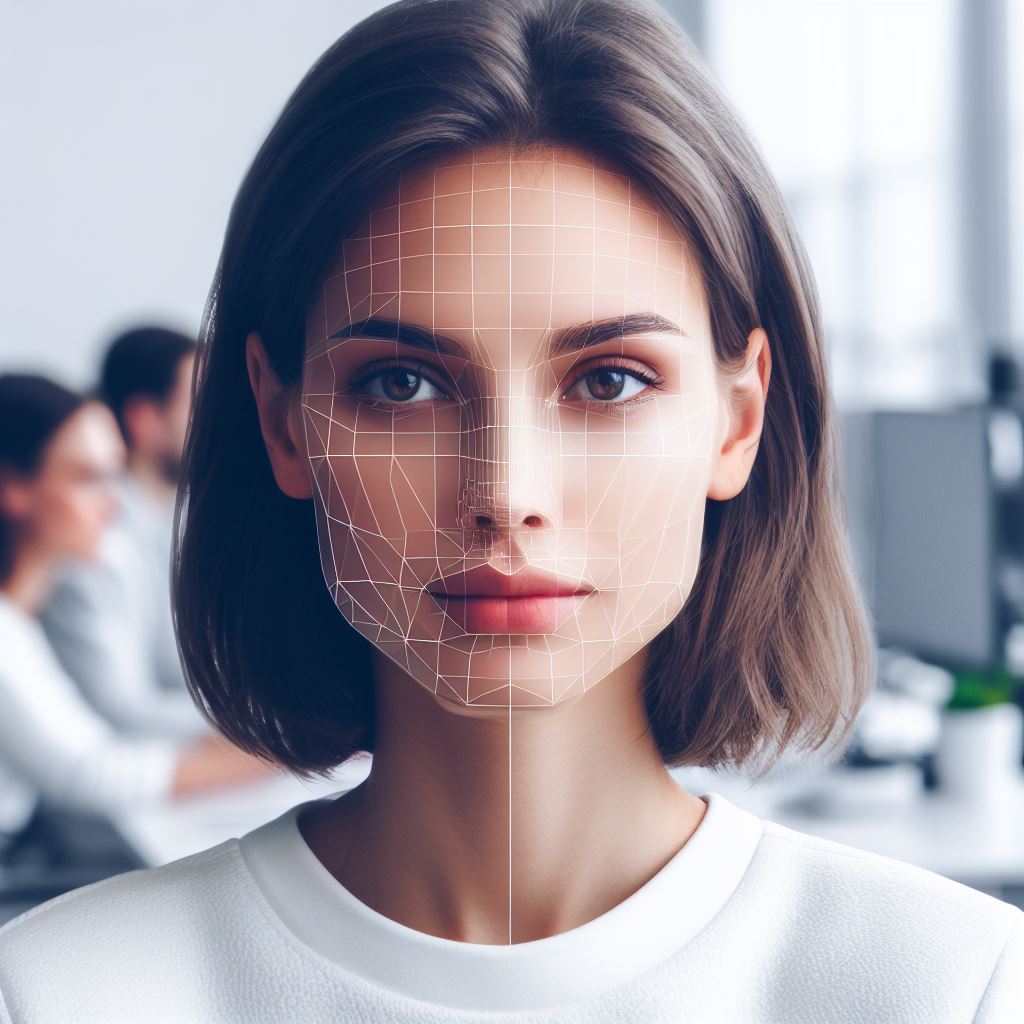
You Might Also Like: Why Macro Keys are Useful for Programmers and Coders
Building a real-time chat application with JavaScript
WebSockets have revolutionized the way real-time applications are built and JavaScript has emerged as the preferred language for creating them.
In this blog section, we will discuss the process of building a real-time chat application using JavaScript and WebSockets.
Designing the User Interface
The first step in building a real-time chat application is designing an intuitive and interactive user interface. The interface should allow users to input messages and view the chat history.
It is essential to create a clean and user-friendly design for a seamless user experience.
Establishing WebSocket Connection
To enable real-time communication, we need to establish a WebSocket connection between the client and the server.
The WebSocket API provides a standardized way of achieving full-duplex communication over a single TCP connection.
By initiating a WebSocket handshake, we can establish a connection and enable real-time messaging.
Sending and Receiving Messages in Real-Time
Once the WebSocket connection is established, we can start sending and receiving messages in real-time. When a user sends a message, it is sent to the server using the WebSocket connection.
The server then broadcasts the message to all connected clients, ensuring that everyone receives the latest updates instantly.
Updating the Chat Interface Dynamically
To create a real-time chat experience, we need to update the chat interface dynamically as new messages arrive.
When a new message is received from the server, we can append it to the chat history and display it in the user interface.
By using JavaScript to manipulate the DOM, we can achieve this dynamic update without requiring the user to refresh the page.
Implementation Details
To implement a real-time chat application, we can use popular JavaScript frameworks such as React, Angular, or Vue.js.
These frameworks provide robust tools and libraries that simplify the development process. Additionally, we can leverage the power of CSS for styling the chat interface and making it visually appealing.
Security Considerations
When building a real-time chat application, security should be a top priority. It’s crucial to implement secure WebSocket connections using protocols such as WSS (WebSocket Secure).
This ensures that sensitive user data is encrypted and protected from potential attackers.
Scalability and Performance
As the number of users increases, ensuring scalability and performance becomes essential.
By using technologies like WebSockets, which operate on low-latency connections, we can achieve real-time communication without compromising on performance.
Additionally, implementing server-side techniques like load balancing can help distribute the load and ensure seamless scaling.
Building a real-time chat application with JavaScript and WebSockets offers a dynamic and interactive user experience.
By designing a user-friendly interface, establishing WebSocket connections, sending and receiving messages in real-time, and updating the chat interface dynamically, we can create an engaging chat application.
With security measures in place and a focus on scalability and performance, JavaScript and WebSockets provide the perfect combination for building powerful real-time apps.
Read: The Role of Big O Notation in Coding Interviews
Enhancements and additional features
In this section, we will explore the enhancements and additional features that we can add to our real-time apps built with JavaScript and WebSockets.
These features will help make our apps more interactive and provide a better user experience.
Implementing user authentication
One important feature we can implement is user authentication. By adding this feature, we can ensure that only authorized users can access certain parts of our app.
We can use technologies like JSON Web Tokens (JWT) to securely authenticate users and give them access to their own data.
Group chats and private messaging
Another useful feature is the ability to have group chats and private messaging within our app.
By implementing this, users can communicate with each other in real-time and have private conversations with specific individuals.
We can store chat messages in a database or use a service like Firebase to handle real-time updates.
Handling errors and displaying notifications
Handling errors and displaying notifications is another crucial aspect of building real-time apps.
We should anticipate and gracefully handle any errors that may occur during communication with the server or while processing data.
Providing notifications to users about important events or updates will improve the user experience.
Optimizing performance and scalability
Optimizing performance and scalability is vital to ensure that our app can handle a large number of concurrent users.
We can achieve this by implementing techniques such as lazy loading, where we only load resources when they are needed, and caching frequently accessed data.
Using a scalable infrastructure like AWS or Google Cloud can also help handle increased traffic.
When building real-time apps with JavaScript and WebSockets, we should consider implementing enhancements like user authentication, group chats, and private messaging.
Handling errors and displaying notifications will improve the user experience, and optimizing performance will ensure scalability.
By incorporating these features, we can create powerful and interactive real-time apps that provide an immersive experience for the users.
In review, building real-time apps with JavaScript and WebSockets opens up a world of possibilities.
By implementing the enhancements and additional features discussed in this section, we can take our apps to the next level and create a seamless experience for our users.
So, let’s dive in and start building amazing real-time apps!
Conclusion
In this post, we discussed the key points of building real-time apps with JavaScript and WebSockets.
We highlighted the importance of learning and implementing these technologies in order to create interactive and dynamic applications.
By using WebSockets, developers can establish a two-way communication channel between the client and server, allowing for real-time data exchange.
This enables features like live chat, real-time updates, and multiplayer functionality.
Learning and incorporating JavaScript and WebSockets in your development toolkit can greatly enhance your ability to create engaging and interactive apps.
As you continue your journey in building real-time apps, we encourage you to explore further resources and opportunities to practice.
There are plenty of tutorials, documentation, and open-source projects available online to deepen your understanding and improve your skills.
Keep in mind that real-time apps have become a fundamental aspect of modern web development.
By mastering JavaScript and WebSockets, you open up a world of possibilities and make your applications more dynamic and user-friendly.
So seize the opportunity, dive deeper into this topic, and continue building amazing real-time apps with JavaScript and WebSockets!




