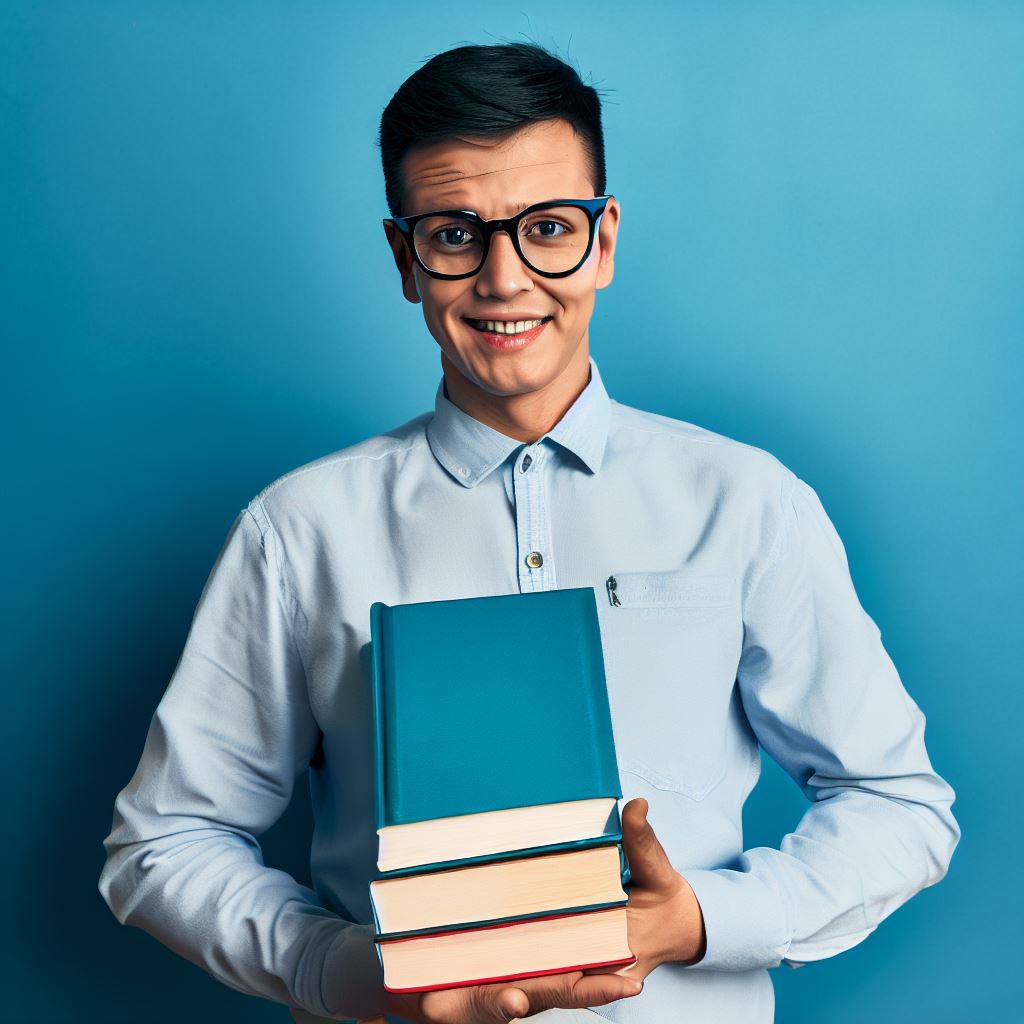Introduction
Building R packages is a crucial skill for any R programmer. It allows for efficient code reuse, collaboration, and distribution.
By creating packages, we can bundle functions, datasets, and documentation, making it easier for others to use our code.
There are numerous benefits to building R packages. Firstly, it promotes modular programming, enhancing code readability and maintainability.
Secondly, packages enable version control, ensuring that code updates don’t break existing workflows.
Additionally, packages provide a foundation for reproducibility, allowing others to easily reproduce our analyses.
In this tutorial, we will cover all the essentials of building R packages step-by-step. We will start with the package structure, including how to create the necessary directories and files.
We will then move on to documenting functions and datasets, using R Markdown and roxygen2.
Next, we will explore ways to efficiently import and export data, dependencies, and external packages.
We will also delve into package testing, debugging, and optimization techniques.
Finally, we will discuss the process of making the package publicly available on platforms like GitHub and CRAN.
Throughout this tutorial, we will provide practical examples, exercises, and best practices to guide you in building your own R packages.
Whether you are a beginner or an experienced R user, this tutorial will equip you with the necessary skills to create well-organized, documented, and reusable code packages in R.
So let’s get started and unleash the power of R packages!
What is an R Package?
A. Definition of an R package
An R package is a collection of functions, data sets, and other code-related materials that can be easily shared and used by other R users.
B. Purpose and advantages of using R packages
One of the main purposes of using R packages is to organize and encapsulate code and data in a modular and reusable manner.
Tech Consulting Tailored to Your Coding Journey
Get expert guidance in coding with a personalized consultation. Receive unique, actionable insights delivered in 1-3 business days.
Get StartedThis allows for easier collaboration between researchers and simplifies the sharing and distribution of code.
Advantages of using R packages include the ability to easily install and load packages, which saves time and effort.
Packages also provide a way to document and test code, ensuring robustness and reproducibility of analyses.
C. Common components of an R package
- R functions: These are the main building blocks of an R package. Functions can be written to perform specific tasks or analyses, and can be called upon by users.
- Data sets: R packages often include example data sets, allowing users to easily explore and work with the functions provided.
- Documentation: Each R package should include documentation in the form of help files or vignettes. These provide information on how to use the functions and give examples of their usage.
- Tests: Packages should also include test suites to ensure that functions are working correctly. These tests can be run automatically to catch any errors or bugs.
- Dependencies: R packages often depend on other packages to function properly. These dependencies should be listed in the package’s DESCRIPTION file, making it easier for users to install the required packages.
Building R packages is an essential skill for any R user, allowing for the organization, sharing, and reuse of code.
By encapsulating code and data in packages, researchers can collaborate more effectively, save time, and ensure the reproducibility of their analyses.
Understanding the definition, purpose, and components of an R package is crucial for successfully creating and using packages in R.
Read: Transitioning to Medical Coding: Tips for Healthcare Pros
Setting Up the Development Environment
A. Installing R and RStudio
To build R packages, you need to install R, a programming language, and RStudio, an integrated development environment (IDE) specifically designed for R.
- Download and install R from the official R website (https://www.r-project.org/).
- Go to the RStudio website (https://www.rstudio.com/) and download the free version of RStudio Desktop for your operating system.
- Install RStudio by following the installation instructions provided.
B. Creating a new R package project
To start building R packages, you need to create a new R package project in RStudio.
- Open RStudio and click on “File” in the top menu, then select “New Project.”
- Choose “New Directory” and “R Package” as the project type.
- Enter a name for your package and specify a directory to save it in.
- Click on “Create Project” to create the R package project.
C. Understanding the project structure
An R package project has a specific structure that you should be familiar with.
- The main folder of the project contains a DESCRIPTION file, which includes information about the package.
- The R folder contains R scripts that define the functions and objects of the package.
- The man folder contains documentation files generated from the R scripts using roxygen2.
- The tests folder includes test files to ensure the package functions correctly.
- The data folder stores any data files used by the package.
- The inst folder contains additional files that will be installed when the package is installed.
- The vignettes folder contains documentation and tutorials that provide examples and usage guidelines.
- Other files and folders may be present, depending on the requirements of your package.
By setting up the development environment correctly, you’ll have all the necessary tools and structure to build R packages efficiently.
Read: Survival Analysis in R: Key Concepts Explained
Creating Functions and Documentation
A. Writing functions to include in the package
Writing functions to include in the package is a crucial step in building an R package. Functions are the core components of the package, providing functionality to the users.
When writing functions, it is essential to follow certain conventions. The functions should have meaningful and descriptive names, representing their purpose within the package.
Build Your Vision, Perfectly Tailored
Get a custom-built website or application that matches your vision and needs. Stand out from the crowd with a solution designed just for you—professional, scalable, and seamless.
Get StartedClear and concise functions make the code more readable and maintainable.
In addition to naming, it is crucial to define the input arguments and return values of the functions.
Clear documentation of the arguments and their types helps users understand how to use the functions correctly.
To make the functions even more useful, it is recommended to handle possible errors gracefully.
This includes adding appropriate error messages and handling exceptional cases, ensuring that the functions deliver consistent results.
B. Documenting the functions with roxygen2
Documenting the functions using roxygen2 package is an excellent practice in R package development.
Roxygen2 uses special comments to generate documentation automatically.
This saves a significant amount of time and effort compared to writing manual documentation.
When documenting functions with roxygen2, it is essential to provide a detailed description of what the functions do.
This includes explaining the purpose, input arguments, return values, and any specific requirements or assumptions.
The documentation should also include examples and usage scenarios to help users understand how to utilize the functions effectively.
Examples provide real-life situations where the functions can be applied, making it easier for users to learn and apply them in their own work.
C. Generating documentation using devtools
To generate the documentation, the devtools package can be used. Devtools simplifies the process of building and testing R packages, and it provides a convenient way to generate documentation.
By running the appropriate commands in RStudio or the command line, devtools automatically generates the documentation from the roxygen2 comments.
Optimize Your Profile, Get Noticed
Make your resume and LinkedIn stand out to employers with a profile that highlights your technical skills and project experience. Elevate your career with a polished and professional presence.
Get NoticedIt creates HTML pages that contain the complete documentation for each function, making it accessible to users.
Once the documentation is created, it is essential to review it to ensure its accuracy and completeness.
The documentation should be clear, concise, and easy to understand. Any ambiguities or inconsistencies should be addressed before releasing the package to the users.
In essence, creating functions and documenting them properly are crucial steps in building an R package.
Writing clear and concise functions, documenting them using roxygen2 and generating documentation with devtools all contribute to the overall usability and quality of the package.
By following these steps, developers can ensure that their packages are user-friendly and well-documented, facilitating the adoption and success of their R packages.
Read: Certifications for Medical Coding: Which One is Right for You?
Adding Dependencies and Imports
A. Understanding dependencies in R packages
In R packages, dependencies play a crucial role in ensuring smooth functioning and compatibility.
It is essential to understand dependencies in R packages thoroughly to avoid any errors or inaccuracies.
Dependencies in R packages refer to other packages that are necessary for the package to work correctly.
These packages might contain functions, data, or other resources that are required for the functionality of the package being developed.
B. Specifying package dependencies
To specify package dependencies, you need to include them in the DESCRIPTION file of your package.
This file contains crucial meta-information about the package, including its name, version, and dependencies.
Listing the dependencies in the DESCRIPTION file helps package users and developers understand the necessary packages required to install and run the package.
This information is also helpful for package maintainers, as they can ensure that all dependencies are updated and compatible with the package being built.
While specifying package dependencies, it is vital to be specific about the versions required.
This ensures that the package works as intended with compatible versions of the dependencies.
Care should be taken not to specify overly restrictive version requirements, as this may cause conflicts or limit package functionality unnecessarily.
C. Importing functions from other packages
Another aspect of building R packages involves importing functions from other packages.
This capability allows you to utilize the functionality provided by other packages seamlessly.
To import functions from other packages, you can use the roxygen2 package, which simplifies the process.
With roxygen2, you can document your package and specify the functions you want to import.
This documentation is then used to generate NAMESPACE file, which ensures that the imported functions are properly declared and accessed within your package.
Importing specific functions instead of the entire package is beneficial as it reduces unnecessary overhead and avoids potential conflicts with similarly named functions from other packages.
It also improves the readability of the code and makes it clear which functions are imported and used in your package.
Furthermore, when importing functions from other packages, it is crucial to understand the dependencies associated with those functions.
This helps in ensuring that all required packages are declared and installed when your package is used.
In fact, adding dependencies and imports are essential steps in building R packages.
Understanding dependencies and specifying them accurately in the DESCRIPTION file is crucial to ensure smooth functioning and compatibility.
Importing specific functions from other packages using roxygen2 simplifies the process and enhances code readability.
By following these best practices, you can create robust and efficient R packages that leverage the functionality provided by other packages effectively.
Read: Coding and Billing in Dental Practices: A Guide

Building and Checking the Package
Building and checking an R package are essential steps in ensuring its quality and functionality.
In this section, we will explore the process of compiling and building a package, checking it for errors and warnings, and running tests to validate its functionality.
A. Compiling and building the package
Building an R package involves the compilation and organization of the package contents.
To begin this process, the package’s source code, documentation, data, and other necessary files are collected and structured.
Once the package has been organized, the next step is to compile it.
Compilation involves converting the package’s source code into executable code that can be used by R.
B. Checking the package for errors and warnings
Once the package has been compiled, it is essential to check it for any errors or warnings.
These errors or warnings may result from coding mistakes, missing dependencies, or other issues that could impact the package’s functionality.
There are various tools available for checking an R package, such as the `R CMD check` command, which thoroughly analyzes the package for errors, warnings, and other potential issues.
C. Running tests to ensure functionality
Testing is a crucial step in the package development process. It involves validating the package’s functionality by executing various test cases.
Test cases are designed to cover different scenarios and use cases, ensuring that the package behaves as expected.
By running these tests, developers can identify any bugs or issues and address them before releasing the package.
Tests can be written using R’s built-in testing framework, such as the `testthat` package.
This framework provides functions and tools to create and execute tests, making it easier to ensure the package’s functionality is intact.
In short, building and checking an R package are critical steps in the development process.
By compiling and building the package, checking for errors and warnings, and running tests to ensure functionality, developers can create high-quality packages that meet the needs of users.
These steps contribute to the overall success and reliability of the package, providing a seamless experience for R users worldwide.
Package Versioning and Release
Versioning is crucial in building R packages as it helps in managing software dependencies effectively.
It allows users to understand the changes and compatibility between different versions of a package.
Semantic versioning is commonly used in R package development where the version number has three components: major, minor, and patch.
A. Importance of versioning in packages
- Versioning helps users and developers track changes, bug fixes, and new features.
- It enables reproducibility by ensuring consistent code behavior across different environments.
- Users can identify the compatibility of a package with their R version and other dependencies.
B. Using semantic versioning
Semantic versioning follows a set of rules for assigning version numbers. It consists of three components:
- Major version: Indicates incompatible API changes. Incremented when there are major updates.
- Minor version: Introduces new features while maintaining backward compatibility.
- Patch version: Includes bug fixes and minor changes without altering the API.
For example, if the current version of a package is 1.2.0, incrementing the:
- Major version (2.0.0) signifies incompatible changes.
- Minor version (1.3.0) indicates added features with backward compatibility.
- Patch version (1.2.1) implies bug fixes and minor changes without breaking compatibility.
C. Releasing the package on CRAN or other platforms
Once a package is ready for release, it can be submitted to the Comprehensive R Archive Network (CRAN) or other platforms such as GitHub.
The release process involves several steps:
1. Prepare a release
- Update the package’s DESCRIPTION file with the new version number and release date.
- Update the README file and vignettes to reflect any changes or new features.
2. Run checks
- Use R CMD CHECK to perform a comprehensive check of the package for any errors or warnings.
- Fix any identified issues to ensure package quality.
3. Submit to CRAN (or other platforms)
- Compress the package files into a tarball.
- Submit the package to CRAN using the web submission form or via email.
- CRAN maintains strict guidelines, so ensure compliance with their policies and requirements.
4. Wait for CRAN acceptance
- The submitted package goes through a review process by CRAN maintainers.
- If any issues are found, you need to address them to ensure package quality.
- Once accepted, the package becomes publicly available for installation by users.
5. Release maintenance
- Regularly maintain the package by fixing reported bugs and addressing compatibility issues.
- Consider releasing minor updates with new features based on user feedback and evolving requirements.
In general, versioning is essential for R packages to manage dependencies and ensure software compatibility.
Semantic versioning provides a clear and standardized approach to version numbering.
Releasing a package on platforms like CRAN involves careful preparation, adherence to guidelines, and maintaining package quality through regular maintenance.
By following these steps, developers can effectively release and maintain their R packages for the benefit of users in the R community.
Additional Best Practices
In this blog section, we will discuss additional best practices for building R packages.
These practices include writing clean and modular code, testing and debugging the package, and ensuring package compatibility with different platforms.
A. Writing clean and modular code
Writing clean and modular code is essential when developing R packages.
By following this practice, you can improve the readability and maintainability of your code.
It is important to break down complex tasks into smaller functions, each serving a specific purpose.
This makes the code easier to understand and reduces the chances of errors.
B. Testing and debugging the package
Another best practice is testing and debugging the package.
Testing ensures that all the functions in your package work as intended.
You can create test cases to validate the output of each function and check if it matches the expected result.
This helps in identifying any bugs or issues and allows for necessary corrections.
Debugging is an integral part of package development. It involves finding and fixing errors in your code.
By using debugging tools available in R, you can track down the source of errors and resolve them efficiently.
Regularly debugging your package can help detect problems early on and improve the overall quality of your code.
C. Ensuring package compatibility with different platforms
Ensuring package compatibility with different platforms is crucial for reaching a wider audience.
R packages should work seamlessly on various operating systems and architectures.
It is necessary to test your package on different platforms and address any platform-specific issues.
This ensures that users can install and use your package regardless of the environment they are working in.
A good practice is to document your package thoroughly. This includes providing clear and concise descriptions of the package functionality, along with examples on how to use each function.
Documentation makes it easier for users to understand and utilize your package.
Additionally, you should include information on package dependencies and version requirements to avoid any compatibility issues.
Using version control is highly recommended when developing R packages.
Version control systems like Git allow you to track changes, collaborate with others, and easily revert to previous versions if needed.
This helps in maintaining a history of your package development and ensures a stable and well-maintained codebase.
D. Important aspects of package development
An important aspect of package development is packaging and distributing your package.
Using tools like devtools makes this process much smoother.
These tools automate tasks such as package installation, building, and checking.
They also provide helpful functions for uploading your package to online repositories like CRAN or GitHub.
Lastly, it is essential to stay up to date with the latest developments in R and package development.
R is a fast-evolving language, and new features or improvements are regularly introduced.
Keeping yourself informed allows you to take advantage of these advancements and ensures that your package remains compatible with the latest R version.
In review, by following these additional best practices, you can enhance the quality and usability of your R package.
Writing clean and modular code, testing and debugging your package, ensuring compatibility with different platforms, and documenting your package are crucial steps in building successful R packages.
By adopting these practices, you can deliver a reliable and user-friendly package that meets the needs of the R community.
Conclusion
In this tutorial, we have covered the step-by-step process of building R packages.
We have learned about the structure and components of a package, including the DESCRIPTION file, the R directory, and the documentation files.
We have also explored how to write functions and documentation, create unit tests, and use version control to manage package development.
Additionally, we have discussed the importance of including documentation and examples to make the package user-friendly.
Now that you have a clear understanding of the package development process, it is time to put your skills into practice and start building your own R packages.
Don’t be afraid to experiment and iterate as you refine your packages.
Building R packages is a great way to contribute to the R community and share your code with others.
It allows you to organize and distribute your functions in a systematic and reproducible manner.
If you want to further enhance your knowledge and skills in R package development, there are numerous resources available. You can explore the official documentation and tutorials provided by the R community.
Online forums and communities, such as Stack Overflow and the RStudio Community, are also excellent places to seek help and collaborate with other package developers.
Furthermore, there are books and online courses specifically dedicated to R package development.
Some notable resources include “R Packages” by Hadley Wickham and the “Building R Packages” course on DataCamp.
By continuously learning and refining your package development skills, you can become a proficient R package developer and make a valuable contribution to the R ecosystem.