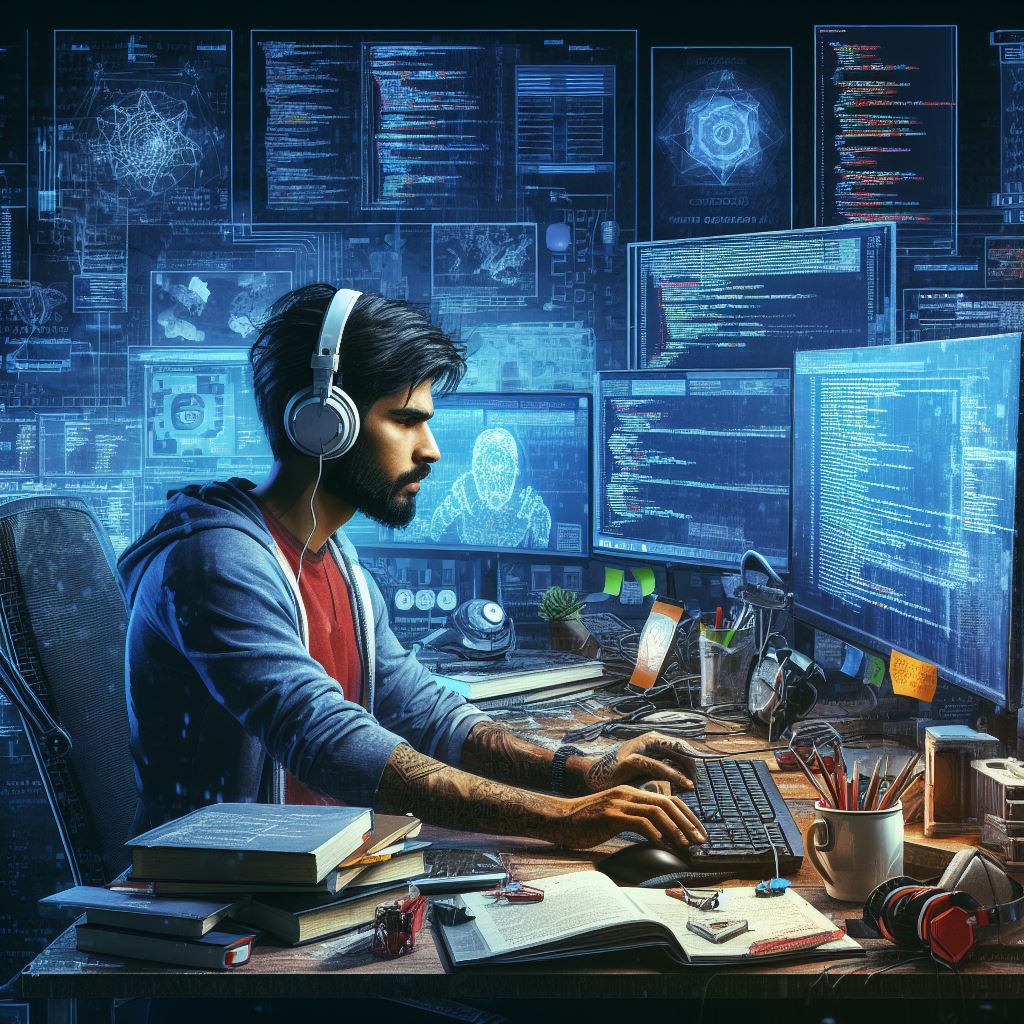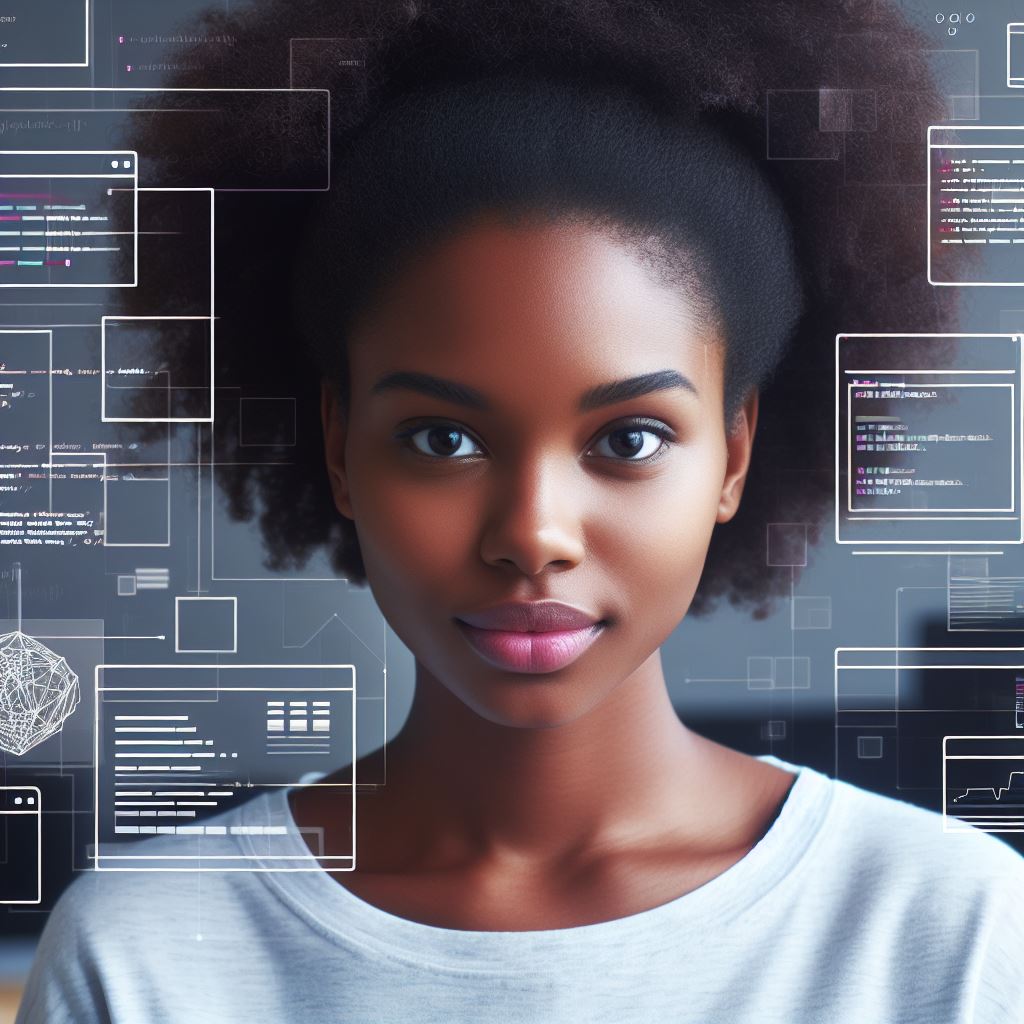Introduction
Building a Chat App with Apache Cordova: Apache Cordova, formerly known as PhoneGap, is a popular open-source framework for building mobile applications using web technologies such as HTML, CSS, and JavaScript.
With Cordova, developers can create cross-platform apps that can run on various mobile operating systems, including iOS, Android, and Windows Phone.
This eliminates the need to create separate apps for each platform, saving time and resources.
One of the main advantages of Cordova is its ability to access native device features, such as the camera, contacts, and file system, through JavaScript APIs.
This allows developers to create rich, native-like experiences within their web apps.
Building a chat app with Cordova can be a valuable project for several reasons. Firstly, it allows for real-time communication between users, enabling them to exchange messages instantly.
This is particularly useful for social networking, customer support, or collaborative projects.
Furthermore, since Cordova apps can be easily deployed on multiple platforms, a chat app can reach a wide audience, increasing its potential user base.
Finally, building a chat app with Cordova provides an opportunity to learn and practice web development skills, as well as gain experience in using Cordova’s APIs and plugins.
Cordova is a powerful framework for building cross-platform mobile apps.
Building a chat app with Cordova offers benefits such as real-time communication and access to native device features, making it a useful and educational project for developers.
Requirements and setup
A successful development of a chat app with Apache Cordova requires the following:
Recommended development environment
It is recommended to have the following for a smooth development experience:
- Operating system: Any major operating system such as Windows, macOS, or Linux.
- Text editor: A reliable text editor like Visual Studio Code or Sublime Text.
- IDE (Integrated Development Environment): Optional, but tools like Android Studio or Xcode can be helpful.
Installation of Cordova and its dependencies
To install Cordova, follow these steps:
- Ensure you have Node.js installed on your system by running
node -vin the command line. - Install Cordova globally by running
npm install -g cordovain the command line. - Verify the installation by running
cordova -vin the command line. You should see the version number.
Setting up required platforms for app development
Cordova supports various platforms for app development. To set up Android and iOS platforms:
Tech Consulting Tailored to Your Coding Journey
Get expert guidance in coding with a personalized consultation. Receive unique, actionable insights delivered in 1-3 business days.
Get Started- For Android, make sure you have the Android SDK installed and configured. Set up environment variables accordingly.
- For iOS, you need a macOS machine with Xcode installed. Ensure Xcode command line tools are also installed.
Creating a new Cordova project
Follow these steps to create a new Cordova project:
- Open a command prompt or terminal and navigate to the desired location for your project.
- Run the command
cordova create <project-name> [package-name] [app-name]to create the project. - Navigate into the project directory using
cd <project-name>.
You have successfully set up the necessary requirements and created a new Cordova project. Stay tuned for the next section!
Read: How to Test Apache Cordova Apps on Multiple Devices
Designing the Chat App
Determining the Essential Features of the Chat App
- Assessing the purpose of the app and identifying the core functionalities required for effective communication.
- Prioritizing features such as real-time messaging, user authentication, and notification system to enhance the user experience.
- Conducting market research to understand the competitive landscape and identifying unique features that can set the app apart.
Planning the User Interface Layout
- Considering the target audience and their preferences to create an intuitive and user-friendly interface.
- Organizing the chat windows, user profiles, and other elements to facilitate smooth navigation and efficient communication.
- Utilizing modern design techniques, such as a minimalist approach and intuitive icons, to enhance the aesthetics of the app.
The Overall App Flow
- Mapping out the user journey from registration to chatting, ensuring a seamless experience throughout.
- Creating wireframes and flowcharts to visualize the app’s architecture and identify any potential bottlenecks.
- Collaborating with developers to refine the flow and address any technical challenges that may arise.
Designing a successful chat app necessitates careful consideration of essential features, intuitive interface layout, and overall app flow.
By identifying the core functionalities required for effective communication, developers can ensure the app meets user expectations.
Determining the Essential Features of the Chat App
Before diving into the development process, it is crucial to assess the purpose of the chat app.
Understanding the target audience and their needs will help identify the essential features required for seamless communication.
Real-time messaging, user authentication, and a notification system are some core functionalities that should be prioritized.
Planning the User Interface Layout
To provide users with an enjoyable experience, it is necessary to create an intuitive and user-friendly interface.
Considering the preferences of the target audience and incorporating elements that facilitate smooth navigation and efficient communication is essential.
Chat windows, user profiles, and other elements should be organized in a logical manner, maintaining a visually appealing design.
Utilizing modern design techniques, such as a minimalist approach and intuitive icons, can enhance the aesthetics of the chat app.
By focusing on simplicity and clarity, the user interface can become more engaging and visually appealing.
Defining the Overall App Flow
To ensure a seamless user experience, it is crucial to map out the overall app flow. Starting from the registration process to the actual chatting, every step should be carefully planned and designed.
Build Your Vision, Perfectly Tailored
Get a custom-built website or application that matches your vision and needs. Stand out from the crowd with a solution designed just for you—professional, scalable, and seamless.
Get StartedCreating wireframes and flowcharts can help visualize the app’s architecture and identify any potential bottlenecks.
Collaboration with developers is key during this stage. Together, they can refine the app flow and address any technical challenges that may arise.
By involving developers early on, potential issues can be identified and resolved in a timely manner, reducing future complications.
Designing a chat app involves determining the essential features, planning the user interface layout, and defining the overall app flow.
By carefully considering these aspects, developers can create a chat app that meets user expectations and provides a seamless communication experience.
Read: Visual Basic .NET: Crafting Your First ‘Hello World’ App
Implementing the chat app functionality
Creating the chat message interface
1. Designing the chat message list
To create a visually appealing chat message list, we can use HTML and CSS to style it accordingly.
2. Implementing the sending and receiving of messages
To allow users to send and receive messages, we need to write JavaScript code using Apache Cordova’s APIs that handle message input and display.
Handling user authentication
1. Setting up user registration and login screens
We can design the user registration and login screens using HTML and CSS to collect user credentials.
2. Implementing authentication functionality
To authenticate users, we need to use Apache Cordova’s APIs and server-side technologies to verify user credentials.
Controlling user presence and online status
1. Displaying user online status
Using JavaScript and Cordova’s APIs, we can check whether a user is online and update their status accordingly.
2. Implementing real-time presence updates
By leveraging technologies like Firebase or Socket.IO, we can implement real-time updates to show users’ presence.
To build a chat app with Apache Cordova, we need to focus on implementing various functionalities.
These include creating the chat message interface, handling user authentication, and controlling user presence and online status.
Optimize Your Profile, Get Noticed
Make your resume and LinkedIn stand out to employers with a profile that highlights your technical skills and project experience. Elevate your career with a polished and professional presence.
Get NoticedBy following the steps outlined above, we can create an interactive and efficient chat application.
Read: Using AngularJS in Your Apache Cordova Project

Integrating Apache Cordova plugins
Integrating Apache Cordova plugins is a crucial step in building a feature-rich chat app. The examination of relevant Cordova plugins allows us to find the best solutions for implementing chat functionality.
By analyzing their documentation and community support, we ensure their reliability and stability.
Once we have selected the appropriate plugins, we proceed with installing and configuring them.
This involves using the Cordova command-line interface to install the plugins and verifying their successful installation through console outputs.
Configuration of the plugins includes setting up necessary permissions and specifying required settings in the app’s configuration files.
Furthermore, plugins can be utilized for specific functionalities such as push notifications. This involves understanding the integration process and usage of the respective Cordova plugin for push notifications.
By implementing the necessary code and callbacks, we can receive and display push notifications within the chat app.
Overall, integrating Cordova plugins enhances the functionality and user experience of the chat app.
It allows us to leverage existing solutions and add additional features to meet the app’s requirements, such as real-time messaging and push notifications.
Read: How to Add Coding Wallpapers to GitHub Codespaces
Testing and debugging the chat app
Testing and debugging are crucial steps in the development process of a chat app created with Apache Cordova.
Without proper testing, the app may have issues and errors that can negatively impact user experience.
Apache Cordova provides tools and techniques to facilitate testing and debugging on different platforms and devices, as well as troubleshooting common issues and errors.
Testing the app on different platforms and devices
- It is essential to test the chat app on various platforms, such as Android, iOS, and Windows Phone.
- Each platform has its unique features and requirements, which may affect the app’s performance.
- Testing on different devices ensures compatibility and helps identify any device-specific issues.
- Emulators or simulators can be used to test the app on different platforms without physical devices.
- Real devices should also be utilized for testing to validate the app’s behavior in real-world conditions.
Utilizing Cordova tools for debugging and error tracking
- Cordova provides various tools for debugging, such as the Chrome Developer Tools and Safari Web Inspector.
- These tools allow developers to inspect and analyze the app’s runtime behavior, network requests, and JavaScript errors.
- The remote debugging feature enables debugging Cordova apps running on actual devices from the development machine.
- The Cordova CLI provides commands to build the app in debug mode, enabling enhanced error tracking.
- By using the appropriate debugging tools, developers can identify and fix issues more efficiently.
Troubleshooting common issues and errors
- The chat app may encounter common issues, such as connectivity problems, server-side errors, or UI glitches.
- Connectivity problems can be resolved by checking the device’s network connection and ensuring proper data transfer.
- Server-side errors should be logged and monitored to detect any unusual behavior or response.
- UI glitches can be rectified by inspecting the app’s layout and ensuring proper usage of CSS and JavaScript.
- It is important to handle and display error messages appropriately, providing users with meaningful information.
- Regularly reviewing the app’s codebase and implementing best practices can prevent common issues from occurring.
- Active testing on different devices and platforms can help identify and resolve specific issues unique to each environment.
Testing and debugging are vital aspects of building a chat app with Apache Cordova. By testing the app on different platforms and devices, developers can ensure compatibility and identify any device-specific issues.
Cordova tools for debugging and error tracking enable efficient issue resolution. Troubleshooting common issues and errors is essential for providing a smooth and error-free user experience.
Through thorough testing and debugging, developers can create a reliable and high-performing chat app.
Publishing the chat app
Preparing the app for release
To publish the chat app, some necessary steps need to be taken beforehand.
- Test the app thoroughly to ensure all features are functioning properly.
- Optimize the app’s performance and fix any bugs or issues that may arise.
- Make sure the app’s design and user interface are user-friendly and visually appealing.
- Provide clear and concise instructions or guidelines for app usage.
Generating platform-specific builds
After preparing the app, generating platform-specific builds is essential for distribution.
- For Android, use Apache Cordova’s CLI to build an APK file.
- For iOS, use Apache Cordova’s CLI to build an IPA file.
- Customize the builds with specific configurations, such as app icons and splash screens.
- Create separate builds for different target platforms, ensuring compatibility and optimization.
Deploying the app to relevant app stores
Once the platform-specific builds are generated, it’s time to deploy the chat app to app stores.
- Register as a developer on the relevant app stores, such as Google Play or App Store.
- Gather necessary information, such as developer account credentials and app details.
- Create a developer profile and configure the app’s entry in the app store dashboard.
- Upload the generated builds to the app store, adhering to their specific submission guidelines.
- Provide appropriate screenshots or promotional images to showcase the app’s features.
- Write engaging and informative app descriptions, highlighting its key functionalities.
- Set the app’s pricing and any in-app purchase options if applicable.
- Test the app in its final environment and ensure it installs and runs smoothly.
- Submit the app for review and wait for approval from the app store.
- Address any feedback or requests for changes from the app store during the review process.
- Once approved, set a release date and make the app available to the public.
Publishing the chat app requires careful preparation, adherence to platform-specific requirements, and attention to detail.
By following these steps, developers can successfully release their app on popular app stores, reaching a wider audience and maximizing exposure.
Remember, publishing the app is not the end; it’s important to continually update and improve the app based on user feedback and market trends.
Effective marketing strategies can also help increase app visibility and encourage downloads.
Conclusion
In this tutorial, we have covered key points on building a chat app with Apache Cordova.
Recap of key points covered in the tutorial
In this tutorial, we have learned how to build a chat app using Apache Cordova. We have covered the following key points:
- What is Apache Cordova and why is it a good choice for building cross-platform mobile apps?
- How to create a new Cordova project and add the necessary plugins.
- How to implement the basic functionality of a chat app, such as sending and receiving messages, and displaying a list of users.
- How to deploy the chat app to your mobile device.
Encouragement for further exploration of Apache Cordova
Apache Cordova is a powerful framework that can be used to build a wide variety of mobile apps.
I encourage you to explore the documentation and tutorials to learn more about what Cordova can do.
Final thoughts and possible future developments for the chat app
The chat app that we built in this tutorial is just a basic example. There are many ways to improve and extend the app.
For example, you could add features such as:
- Support for group chats
- File sharing
- Real-time notifications
- Push notifications
You could also integrate the chat app with other services, such as social media platforms or messaging apps.
I hope this tutorial has inspired you to build your own chat app with Apache Cordova. Happy coding!