Introduction
Arduino is a versatile microcontroller platform.
In this blog post, we’ll explore how to create a coding robot using Arduino.
We’ll cover essential concepts and step-by-step instructions to get you started on this exciting journey.
By the end, you’ll have a clear understanding of Arduino and the path ahead to build your coding robot.
What is Arduino?
Arduino is an open-source electronics platform that consists of hardware and software components.
Definition of Arduino
- Arduino is a single-board microcontroller that can be programmed to interact with the physical world.
- It was developed in the early 2000s as a tool for students and hobbyists to create interactive projects.
- Arduino boards are affordable, flexible, and easy to use, making them popular among beginners and experts alike.
Explanation of Arduino hardware and software components
- The hardware of Arduino consists of a microcontroller, which acts as the brain of the board.
- Other hardware components include input/output pins, power supply, and connectors for sensors and actuators.
- Arduino software, also known as the Integrated Development Environment (IDE), is used to write and upload code to the board.
- The IDE provides a simplified programming language and a set of libraries for various functionalities.
Importance of Arduino in the coding field
- Arduino has revolutionized the coding field by enabling people to create interactive projects without extensive electronics knowledge.
- It has empowered individuals to prototype their ideas, learn coding and electronics, and bring their inventions to life.
- Arduino has found applications in various industries, including home automation, robotics, wearable technology, and education.
- Its simplicity and accessibility have made it a valuable tool for teaching and learning programming concepts.
Basically, Arduino is an open-source electronics platform consisting of hardware and software components. It is a versatile tool that empowers individuals to create interactive projects and learn coding.
With its affordability and ease of use, Arduino has become a popular choice among beginners and experts in the coding field.
Its impact extends beyond the hobbyist community and has found applications in various industries.
Arduino’s simplicity and accessibility have made it a valuable tool for teaching and learning programming concepts.
Read: Tips to Complete Time-bound Coding Challenges
Why Build a Coding Robot with Arduino?
Advantages of using Arduino for robotics projects
- Arduino is a versatile microcontroller platform that is easy to use and suitable for beginners.
- It provides a wide range of sensors, modules, and shields for different robotic applications.
- Arduino has a large and active online community for support, tutorials, and sharing ideas.
- It allows for quick prototyping and iterative development, enabling faster progress in projects.
- Arduino programming is based on C/C++ language, which is widely used in the industry.
Benefits of learning coding through building a robot:
- Building a robot using Arduino helps develop problem-solving and critical thinking skills.
- It provides hands-on experience in electronics, mechanical engineering, and programming concepts.
- Learning to program a robot fosters creativity and encourages experimentation.
- Building a robot teaches interdisciplinary skills, such as physics, math, and logic.
- It enhances teamwork and collaboration as complex projects often require multiple skills.
Possible applications of coding robots in various industries
- In the manufacturing industry, coding robots can automate repetitive tasks, increasing efficiency and productivity.
- In healthcare, robotic systems can assist surgeons in performing precise and minimally invasive procedures.
- Education can benefit from coding robots by introducing interactive and engaging ways to teach programming concepts.
- In agriculture, robots can be used for planting, monitoring crops, and autonomous farming techniques.
- Security and surveillance systems can utilize coding robots for patrolling and monitoring restricted areas.
Building a coding robot with Arduino offers several advantages, both for individuals and industries. Arduino’s versatility, ease of use, and supportive community make it an ideal platform for robotics projects.
By learning to build a robot, individuals gain valuable skills in programming, problem-solving, and interdisciplinary knowledge.
Furthermore, coding robots have extensive applications in industries like manufacturing, healthcare, education, agriculture, and security.
Embracing the world of robotics can unlock countless possibilities for innovation and improvement in various fields.
Read: Why Coding Robots Are Essential for STEM Education
Tech Consulting Tailored to Your Coding Journey
Get expert guidance in coding with a personalized consultation. Receive unique, actionable insights delivered in 1-3 business days.
Get StartedGetting Started with Arduino
Required materials and tools
- Arduino board
- USB cable
- Breadboard
- LEDs
- Resistors
- Jumper wires
- Pushbuttons
- Servo motor
To get started with Arduino, you will need a few materials and tools. These include an Arduino board, a USB cable, a breadboard, LEDs, resistors, jumper wires, pushbuttons, and a servo motor.
Installing Arduino software and drivers
- Go to the Arduino website and download the latest version of the Arduino software.
- Once downloaded, open the installer and follow the on-screen instructions to install the software.
- Connect your Arduino board to your computer using the USB cable.
- Launch the Arduino software and go to the “Tools” menu.
- Select the appropriate board from the “Boards” menu (e.g., Arduino Uno).
- Choose the correct port from the “Port” menu (e.g., COM3 or /dev/tty.usbmodem…).
- Click on the “Upload” button to upload the code to your Arduino board.
To use Arduino, you need to install the Arduino software and drivers. Follow these steps:
- Visit the official Arduino website and download the latest version of the Arduino software.
- Install the software by running the downloaded installer and following the on-screen instructions.
- Connect your Arduino board to your computer using a USB cable.
- Launch the Arduino software and navigate to the “Tools” menu.
- Select the appropriate board from the “Boards” menu, such as Arduino Uno.
- Choose the correct port from the “Port” menu to establish a connection with your Arduino board.
- Finally, click on the “Upload” button to upload your code to the Arduino board.
Setting up the Arduino board and connecting it to the computer
Before you start coding with Arduino, you need to set up the board and connect it to your computer.
- Connect the Arduino board to the breadboard using jumper wires.
- Connect the USB cable to the Arduino board and your computer.
- Open the Arduino software and navigate to the “Tools” menu.
- Select the appropriate board and port from the respective menus.
- You are now ready to write and upload your first Arduino code!
To set up your Arduino board and establish a connection with your computer, follow these steps:
- Connect your Arduino board to the breadboard using jumper wires.
- Plug one end of the USB cable into your Arduino board and the other end into your computer.
- Launch the Arduino software and go to the “Tools” menu.
- Select the board you are using (e.g., Arduino Uno) from the “Boards” menu.
- Choose the appropriate port from the “Port” menu to establish a connection.
- You are now ready to write your code and upload it to your Arduino board!
Getting started with Arduino is an exciting journey into the world of coding and robotics.
By gathering the required materials and tools, installing the Arduino software and drivers, as well as setting up the board and connecting it to the computer, you are ready to unleash your creativity and build your own coding robot!
Read: Remote Coding Jobs: Are They Paying Less or More in the U.S.?
Understanding the Basics of Coding
Introduction to coding concepts
- Coding is the process of creating instructions for a computer to follow.
- It involves writing and organizing lines of code to perform specific tasks.
- Coding allows us to create software, websites, apps, and even robots.
- It is a valuable skill that empowers us to bring our ideas to life.
- Understanding coding concepts is crucial before diving into Arduino programming.
Explanation of Arduino programming language (C/C++)
- Arduino uses a simplified version of the C and C++ programming languages.
- C/C++ is a widely used language known for its flexibility and high performance.
- Arduino’s version of C/C++ is tailored to interact with the board’s hardware.
- It provides functions and libraries specific to controlling sensors, motors, and other components.
Writing your first program using Arduino IDE
- Arduino IDE (Integrated Development Environment) is a software for creating and uploading code to Arduino.
- Download and install Arduino IDE from the official Arduino website.
- Launch Arduino IDE and create a new sketch.
- The main components of an Arduino sketch are setup() and loop() functions.
- The setup() function is executed once at the beginning of the program.
- The loop() function repeats indefinitely after the setup() function.
- You can write your code inside these functions to define the behavior of your robot.
- Arduino code is composed of statements, which are instructions for the board to execute.
- Statements can control outputs, read inputs, perform calculations, and more.
- Arduino provides built-in functions and libraries to simplify coding tasks.
- For example, you can use the digitalWrite() function to control the state of a pin.
- Once you have written your code, you can compile and upload it to the Arduino board.
- Connect your Arduino board to your computer using a USB cable.
- Select the correct board and port in the Arduino IDE.
- Click on the “Upload” button to upload the code to the board.
- Wait for the upload process to complete and verify that there are no errors.
- Your code is now running on the Arduino board, controlling your coding robot.
- Remember to test and iterate on your code to achieve the desired behavior.
Understanding the basics of coding and Arduino programming language is essential to building your coding robot.
With these concepts in mind, you can now create your first program using Arduino IDE. Take your time to experiment, learn, and have fun while coding!
Read: Contract vs Full-Time Coding Jobs: Salary Insights in the USA
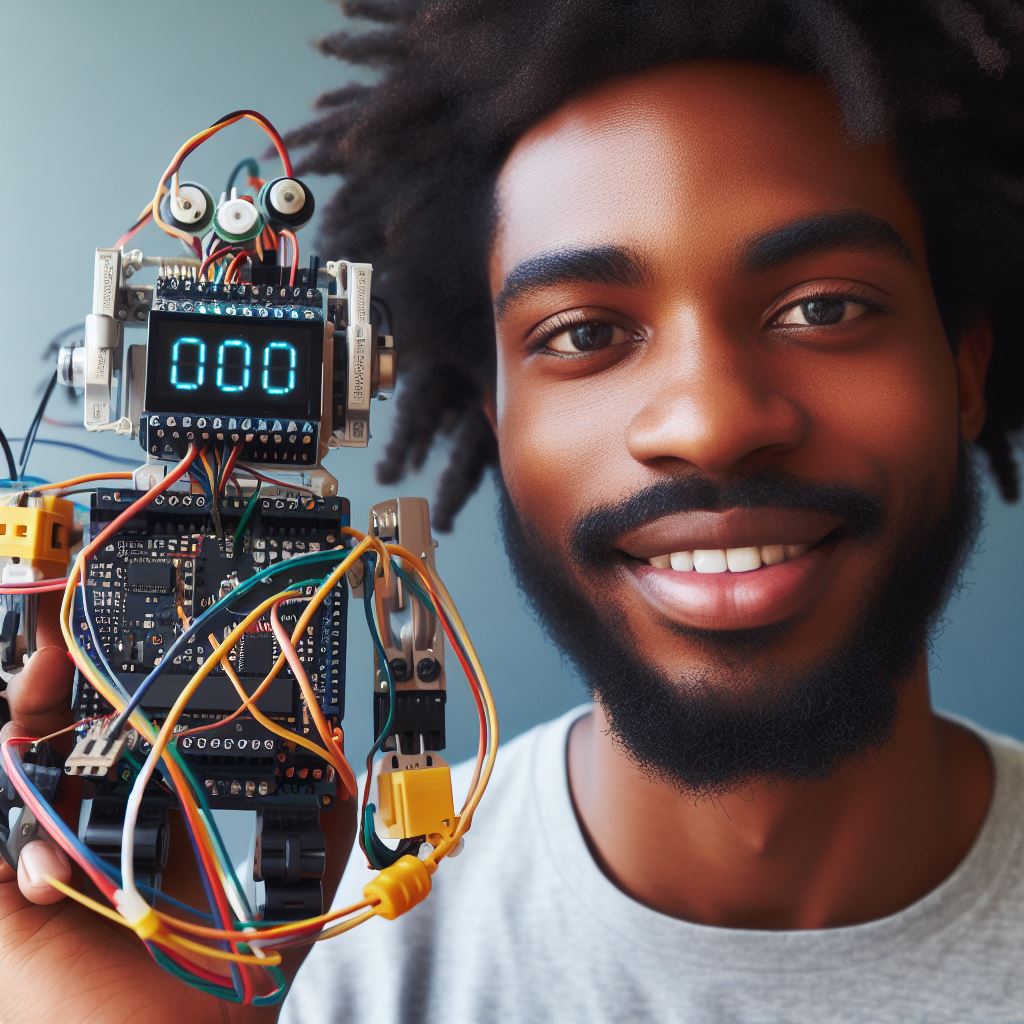
Designing and Assembling the Robot
Choosing the appropriate components for the robot
When it comes to designing and building your very own coding robot using Arduino, it is crucial to choose the right components.
The components you select will determine the functionality and capabilities of your robot.
- Arduino Board: The heart of your robot is the Arduino board, which is responsible for controlling all the other components. There are various Arduino boards available, such as Arduino Uno or Arduino Nano, each offering different features and specifications.
- Motors: To provide the robot with mobility, you will need to choose suitable motors. Depending on your requirements, you can opt for DC motors, stepper motors, or servo motors. Make sure to select motors that can support the weight and size of your robot.
- Wheels: To enable the movement of your robot, you need to attach suitable wheels to the motors. There are different types of wheels available, including caster wheels, omni wheels, or regular wheels. Choose the wheels that best suit your robot’s design and intended movement.
- Sensors: Sensors are essential for your robot’s perception and interaction with its environment. You can choose from a variety of sensors, such as ultrasonic sensors, infrared sensors, or touch sensors. Consider the functionalities you want your robot to possess and select the appropriate sensors accordingly.
- Power Supply: Your robot will require power to operate. You can use batteries or a power supply module to provide the necessary voltage and current. Make sure to check the power requirements of all your components and select a power supply that can meet those needs.
Design considerations and planning the robot’s structure
Before assembling the robot, it is essential to carefully consider the design and structure. This planning stage ensures a smooth and successful assembly process.
- Robot Size and Shape: Determine the size and shape of your robot based on its intended purpose. Consider factors like portability, maneuverability, and the environment in which your robot will operate.
- Mechanical Structure: Design the mechanical structure of your robot, including the chassis, supports, and connections for various components. Take into account the weight distribution and stability of the robot.
- Wiring and Circuit Design: Plan the placement of components and the routing of wires inside the robot’s structure. Consider ease of access for maintenance and future modifications.
- Mounting and Fixing: Decide how to mount and fix components securely on the robot’s structure. Use screws, brackets, or 3D-printed mounts to ensure stability during movement.
Step-by-step guide to assembling the robot
Once you have selected the appropriate components and planned the robot’s design, it’s time to assemble the robot. Follow these step-by-step instructions to put everything together:
Build Your Vision, Perfectly Tailored
Get a custom-built website or application that matches your vision and needs. Stand out from the crowd with a solution designed just for you—professional, scalable, and seamless.
Get Started- Attach Motors to Chassis: Mount the chosen motors on the chassis using screws or brackets. Ensure they are fixed firmly to prevent any movement during operation.
- Connect Wheels to Motors: Attach the wheels to the motor shafts securely. Double-check their alignment and make sure they are firmly attached.
- Connect Arduino Board: Connect the Arduino board to the motor and sensor connections based on your chosen circuit design. Make sure all connections are secure and correctly placed.
- Secure the Battery Pack: Place the battery pack in a suitable location on the robot’s structure. Ensure it is firmly fixed and connected to the power supply input on the Arduino board.
- Mount Sensors: Attach the selected sensors to the appropriate locations on the robot. Use brackets or mounting kits to secure them effectively.
- Wire Connections: Complete the wiring connections between the components based on your circuit design. Double-check all connections for accuracy and secureness.
- Test and Troubleshoot: Before fully enclosing the robot’s structure, test all the connections and functionalities. Troubleshoot any issues and make necessary adjustments.
- Enclose and Finish: Once everything is working correctly, enclose the robot’s structure using suitable materials like plastic or acrylic. Make sure to leave openings for access to components and future modifications.
By following these steps, you can successfully design, select components for, and assemble your own coding robot using Arduino.
Now it’s time to move on to the exciting part – coding and programming your robot to bring it to life!
Programming the Robot
Mapping out the robot’s behavior and functionalities
Before diving into coding, it is essential to have a clear understanding of the robot’s intended behavior and functionalities.
This involves creating a detailed plan or flowchart that outlines how the robot should respond in different situations.
Writing the code to control the robot’s movement
Once the behavior and functionalities are mapped out, it’s time to write the code that will control the robot’s movement.
Arduino, being an open-source platform, provides a wide range of libraries and functions to simplify this process.
- Start by defining the necessary variables and pins that will be used in the code.
- Write functions to control basic movements like forward, backward, left, and right.
- Implement conditional statements to handle complex movement patterns or decision-making processes.
- Test and debug the code to ensure the robot responds correctly to commands.
Adding additional features and sensors to enhance the robot’s capabilities
While basic movement control is essential, adding additional features and sensors can significantly enhance the capabilities of a coding robot. Here are some examples:
- Incorporate distance sensors to allow the robot to detect and avoid obstacles.
- Add LED lights or sound modules to provide visual or auditory feedback.
- Integrate Bluetooth or Wi-Fi modules for wireless communication and remote control.
- Include a camera module to enable vision-based tasks such as object recognition or following lines.
Each additional feature requires writing specific code to handle the corresponding functionality.
For example, to incorporate distance sensors:
- Define the necessary variables and pins for the sensor module.
- Write functions to read the sensor input and convert it into meaningful distance values.
- Implement conditionals to check for obstacle proximity and adjust the robot’s behavior accordingly.
- Update the main code to include the sensor functionality seamlessly.
- Test and calibrate the sensors to ensure accurate readings.
Remember to document and organize the code effectively, using comments to explain the purpose of each section or function. This improves code readability and simplifies future modifications or troubleshooting.
With the behavior, functionalities, and additional features coded, the robot is now ready to bring your coding projects to life!
Exercise creativity and explore different applications, combining programming algorithms with the robot’s physical capabilities to achieve exciting outcomes.
Always keep in mind that programming is a continuous learning process.
Embrace challenges and be prepared to iterate and improve your code as you gain more knowledge and experience with Arduino and robotics.
Optimize Your Profile, Get Noticed
Make your resume and LinkedIn stand out to employers with a profile that highlights your technical skills and project experience. Elevate your career with a polished and professional presence.
Get NoticedHappy coding and robot building!
Testing and Troubleshooting
Conducting initial tests to ensure the robot is functioning correctly
- Power up the Arduino board and check if the robot’s components are properly connected.
- Upload a simple code to verify if the robot responds to basic commands.
- Test each function separately to identify any glitches or malfunctions.
- Use sensors to check if the robot detects obstacles and responds accordingly.
- Record the results of each test and make note of any issues that arise.
Debugging common issues and errors
- Check all connections and wiring to ensure they are secure and properly connected.
- Verify if the code is error-free and written correctly, fixing any syntax or logical errors.
- Use debugging tools like serial monitor or LED indicators to identify specific problems.
- Review the code and double-check variable assignments, loops, and conditional statements.
- Iterate through the code, narrowing down the potential problem areas until the issue is resolved.
- Work in small increments, testing and adapting the code until the desired functionality is achieved.
Fine-tuning the robot’s performance
- Adjust motor speeds and response times to optimize the robot’s movement and reaction time.
- Fine-tune the sensor sensitivity to accurately detect and respond to the environment.
- Experiment with different control algorithms to improve navigation and decision-making abilities.
- Consider implementing PID (Proportional Integral Derivative) control to enhance the robot’s stability.
- Iterate and test different parameters to find the optimal settings for the robot’s performance.
- Document all changes made and their effects on the robot’s behavior for future reference.
Essentially, testing and troubleshooting are crucial steps in the process of building and refining a coding robot.
By conducting initial tests, identifying and debugging common issues, and fine-tuning its performance, you can ensure your robot functions correctly and meets your desired specifications.
Keep in mind that patience and perseverance are key when dealing with coding and robotics, as it may require multiple iterations and adjustments to achieve the desired results.
Delve into the Subject: Getting Started with React.js: Component Examples
Conclusion
Recap of the blog post
In this blog post, we discussed how to get started with Arduino and build your own coding robot. We explored the necessary components and steps involved in the process.
Encouragement to explore further projects with Arduino
Now that you have successfully built your coding robot, it’s time to unleash your creativity and explore more projects with Arduino. The possibilities are endless!
Final thoughts on the benefits of building a coding robot with Arduino
Building a coding robot with Arduino offers numerous benefits. It enhances your coding skills, provides hands-on learning, and sparks innovation. You can integrate it into various fields and make a real impact.
In a nutshell, this blog post aimed to guide you through the process of building a coding robot using Arduino.
We hope this has been helpful and empowering for your journey into the exciting world of robotics and coding.
Now, it’s time to venture further, dive into more advanced projects, and continue exploring the endless opportunities that Arduino offers. Happy coding!




