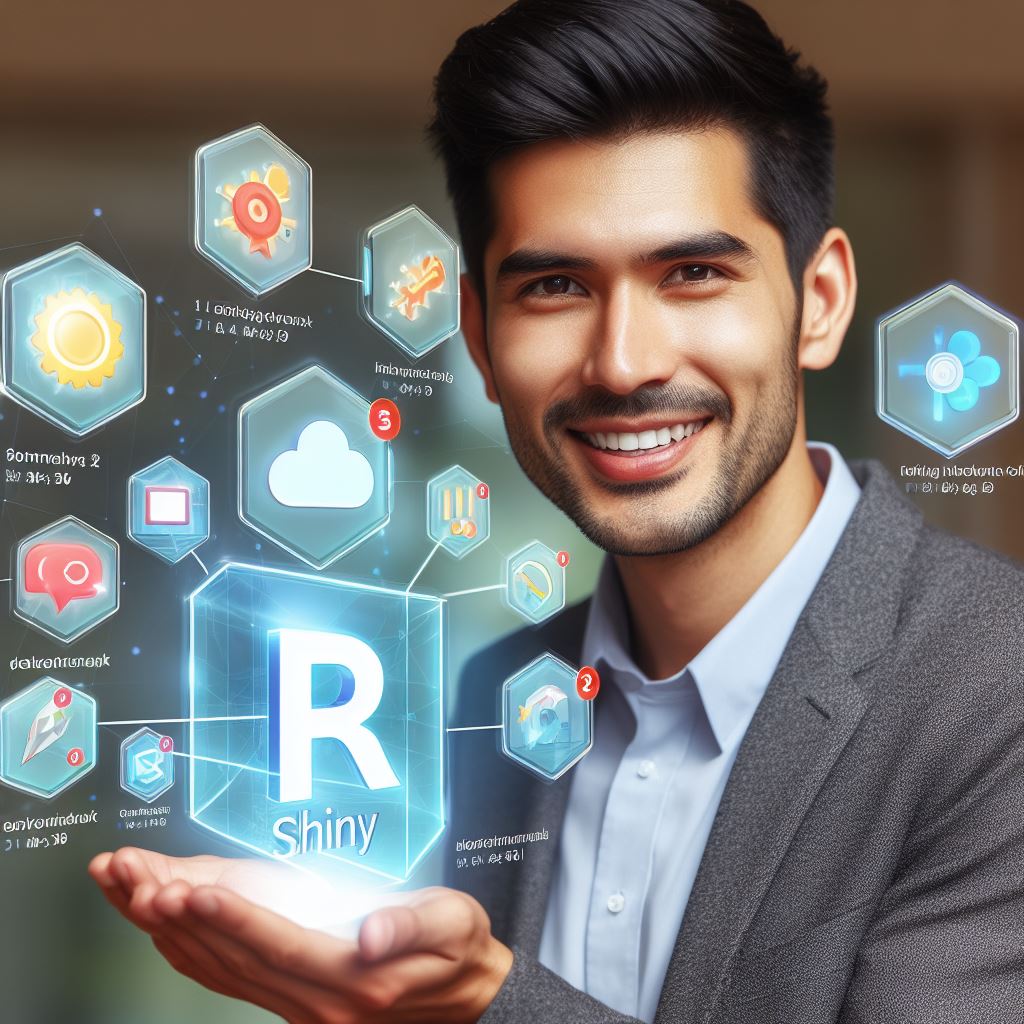Introduction
Data visualization is the representation of data in graphical or visual format.
It helps in understanding patterns, trends, and insights in data.
Importance of data visualization in data analysis and communication
The importance of data visualization lies in its ability to simplify complex data and present it in a way that is easy to comprehend.
With the increasing amount of data available, data visualization has become essential in data analysis and decision making.
R programming language is widely popular for data visualization due to its powerful package called ggplot2.
This package provides a flexible and customizable framework for creating a wide range of visualizations.
It allows users to create aesthetically pleasing and informative graphs and charts.
The popularity and power of R programming language for data visualization
R’s popularity is attributed to its ability to handle large datasets, extensive statistical capabilities, and its open-source nature.
In this blog section, we will explore the basics of ggplot2 and learn how to create various types of visualizations using R.
We will start by understanding the core components of ggplot2, such as layers, aesthetics, and geometries.
Then, we will delve into different plot types, including scatter plots, bar plots, line plots, and more.
We will also explore advanced features like facets, custom themes, and adding statistical annotations.
By the end of this section, you will have a solid foundation in data visualization using ggplot2 and be able to effectively communicate insights from your data.
So let’s dive in and unlock the power of R for data visualization.
Overview of ggplot2 package
Introduction to ggplot2 and its advantages
ggplot2 is a powerful data visualization package in R that allows users to create visually appealing graphics.
Tech Consulting Tailored to Your Coding Journey
Get expert guidance in coding with a personalized consultation. Receive unique, actionable insights delivered in 1-3 business days.
Get StartedUnlike base graphics in R, ggplot2 follows a layered approach, making it easy to customize plots.
ggplot2 is known for its ability to produce elegant, publication-quality graphics.
Why ggplot2 is widely used for data visualization in R
- ggplot2 offers a wide range of visualizations, from basic plots to complex, multidimensional graphics.
- It provides a consistent and intuitive grammar of graphics, making it easier to understand and reproduce plots.
- ggplot2 has a large and active community, which means there is plenty of support and resources available.
The user-friendly grammar of graphics approach in ggplot2
- ggplot2 follows the grammar of graphics philosophy, which emphasizes the building blocks of a plot.
- It involves combining data, aesthetics, and layers to create graphics that accurately represent the data.
- ggplot2 allows users to add layers for data points, lines, polygons, and more, while also customizing visual elements.
The structure of a ggplot2 plot
- A ggplot2 plot consists of three main components: data, aesthetics, and geometric objects or layers.
- The data component specifies the dataset to be used for plotting.
- The aesthetics component maps the variables in the data to visual attributes like color, size, and shape.
- The geometric objects or layers determine the type of plot to be created, such as points, lines, or bars.
Customizing ggplot2 plots
- ggplot2 provides a wide range of options for customizing plots, allowing users to create unique visualizations.
- Users can modify the plot appearance by changing the color palette, adding titles, labels, and legend.
- Additional layers can be added to highlight specific data points or trends in the plot.
Examples of basic plots using ggplot2
- Scatter plot: Visualize the relationship between two continuous variables using points.
- Bar plot: Display the distribution of a categorical variable using bars.
- Line plot: Illustrate trends or changes over time using connected lines.
Advanced features of ggplot2
- Faceting: Splitting a plot into multiple panels based on a categorical variable for easy comparison.
- Themes: Changing the overall appearance of the plot by applying predefined or custom themes.
- Statistical transformations: Calculating summary statistics or applying mathematical operations to the data.
ggplot2 is a versatile data visualization package that offers a user-friendly and flexible approach.
Its wide range of functionalities and customizability make it a preferred choice for visualizing data in R.
By utilizing ggplot2, users can create visually appealing plots that effectively communicate insights from their data.
Therefore, ggplot2 is a powerful package for data visualization in R, providing a wide range of options for creating visually appealing plots.
Its user-friendly grammar of graphics approach allows users to easily customize plots and represent their data accurately.
With its vast community and continuous development, ggplot2 remains a popular choice among R users for creating stunning and informative visualizations.
Read: R for Statistical Analysis: An Introductory Tutorial
Basic Plotting in ggplot2
Setting up a basic plot
Once you have installed and loaded the ggplot2 package, you can start creating your plots.
This section will guide you through the process of setting up a basic plot.
To install the ggplot2 package, use the following command in R:
install.packages("ggplot2")After successfully installing the package, load it into your R session using the library() function:
library(ggplot2)Now that you have the package loaded, you need to import or generate the data you want to plot.
Build Your Vision, Perfectly Tailored
Get a custom-built website or application that matches your vision and needs. Stand out from the crowd with a solution designed just for you—professional, scalable, and seamless.
Get StartedThis can be done in various ways, such as reading a CSV file, accessing data from a database, or generating random data within R.
For example, if you have a CSV file named “data.csv” containing the data you want to plot, you can import it using the read.csv() function:
data <- read.csv("data.csv")Alternatively, you can generate your own data within R.
For instance, to create a simple dataset with two variables, “x” and “y”, you can use the following code:
x <- 1:10
y <- x^2
data <- data.frame(x, y)Once you have your data ready, you can start plotting using ggplot2.
In ggplot2, a plot is built layer by layer using a combination of aesthetics and geometries.
Adding aesthetics and geometries
Aesthetics in ggplot2 refer to the visual properties of the plot.
This includes color, size, shape, and more.
You can map variables from your data to aesthetics to represent different aspects of your data.
For example, to map the variable “y” to the y-axis, you can use the aes() function:
p <- ggplot(data, aes(y = y))Geometries in ggplot2 determine how the data will be represented in the plot.
Different geometries have specific purposes and usage.
For example, to create a scatter plot of the data points, you can add the geom_point() geometry to your plot:
p <- p + geom_point()Customizing plots
Customizing your plots in ggplot2 involves modifying various aspects of the plot to improve its readability and interpretation.
Optimize Your Profile, Get Noticed
Make your resume and LinkedIn stand out to employers with a profile that highlights your technical skills and project experience. Elevate your career with a polished and professional presence.
Get NoticedYou can modify the plot labels, titles, and scales using functions such as labs() and scale_fill_continuous().
For example, to change the x-axis label to “X-values” and the y-axis label to “Y-values”, you can use the labs() function:
p <- p + labs(x = "X-values", y = "Y-values")Changing the color, shape, and size of data points can help highlight patterns or differences in your data.
This can be achieved using arguments such as color, shape, and size within the aes() function.
For instance, to change the color of the data points to red, you can modify the aes() function as follows:
p <- p + geom_point(aes(color = "red"))Adjusting the axes and legends can improve the readability and interpretation of your plot.
This can be done using functions such as scale_x_continuous() and scale_fill_manual().
For example, to change the range of the x-axis from 0 to 20, you can use the scale_x_continuous() function:
p <- p + scale_x_continuous(limits = c(0, 20))In summary, basic plotting in ggplot2 involves setting up a basic plot, adding aesthetics and geometries, and customizing various aspects of the plot.
By following these steps, you can create visually appealing and informative visualizations of your data using ggplot2 in R.
Read: How to Install R and RStudio: A Step-by-Step Guide

Advanced features in ggplot2
Faceting
Faceting is an advanced feature in ggplot2 that allows for the creation of multiple plots based on a grouping variable.
It is a powerful tool that can provide valuable insights by allowing easy comparison and analysis of data subsets.
One of the benefits of faceting is that it allows for the visualization of relationships within different groups or categories.
By breaking down the data into smaller subsets, it becomes easier to identify patterns and trends that may not be readily apparent in a single plot.
To create a faceted plot, we can use the facet_wrap() or facet_grid() functions in ggplot2.
These functions take a formula argument that specifies the grouping variable(s).
For example, if we want to create separate plots for each level of a categorical variable, we can use facet_wrap() as follows:
ggplot(data, aes(x = x_var, y = y_var)) +
geom_point() +
facet_wrap(~ group_var)In this case, the data is divided into subsets based on the levels of the group_var variable, and a separate plot is created for each subset.
This allows for easy comparison and analysis of the different groups.
Adding statistical transformations
In addition to basic plotting, ggplot2 provides several statistical transformations that can be applied to the data.
These transformations can provide additional insights into the underlying patterns and trends in the data.
One common statistical transformation is smoothing, which helps to visually estimate the relationship between variables.
This can be done using the geom_smooth() function in ggplot2.
For example:
ggplot(data, aes(x = x_var, y = y_var)) +
geom_point() +
geom_smooth()This code adds a smoothed line to the scatter plot, allowing us to visually estimate the trend in the data.
This can be helpful in identifying patterns or trends that may not be obvious in the raw data.
Another useful statistical transformation is aggregation, which allows us to summarize the data in a meaningful way.
For example, we can use the geom_boxplot() function to create a box plot, which provides a summary of the distribution of a variable.
Working with multiple layers and themes
ggplot2 allows for the overlaying of multiple plots, which can be helpful in comparing different variables or visualizing complex relationships.
By combining different aesthetics and layers, we can create informative and visually appealing visualizations.
To overlay multiple plots, we can simply add additional geoms to the ggplot object.
For example, we can create a scatter plot and overlay a line plot on top of it as follows:
ggplot(data, aes(x = x_var)) +
geom_point(aes(y = y_var)) +
geom_line(aes(y = smooth_var))This will create a plot with both the scatter points and a line, allowing us to compare the relationships between variables.
Themes in ggplot2 provide a way to apply consistent visual styles to plots.
By using themes, we can easily change the appearance of our plots without modifying individual components.
For example, we can apply a theme to create a plot with a specific visual style:
ggplot(data, aes(x = x_var, y = y_var)) +
geom_point() +
theme_bw()In this case, the theme_bw() function applies a black and white theme to the plot, giving it a clean and minimalist look.
Most importantly, ggplot2 offers advanced features such as faceting, statistical transformations, and multiple layers.
These features allow for deeper analysis and understanding of data patterns.
Furthermore, applying themes ensures the consistent visual styling of plots, making them more professional and aesthetically pleasing.
Read: R vs Python: Which is Better for Data Science?
Case studies and examples
In this section, we will explore case studies and examples of data visualization using ggplot2.
We will present real-world examples to showcase the power and versatility of this popular R package.
Additionally, we will demonstrate various types of plots and their applications, allowing readers to understand the range of possibilities with ggplot2.
Case Studies
- Retail Sales Analysis: We will examine a dataset on retail sales and use ggplot2 to visualize trends, seasonality, and correlations.
- Stock Market Performance: Using stock market data, we will create interactive visualizations that highlight price movements and trading volumes.
- Climate Change Visualization: By mapping climate data, we can effectively convey the impact of global warming using ggplot2.
Examples of Plots
- Bar Plots: We will create bar plots to compare different categories, such as sales by product or performance of different teams.
- Line Plots: Through line plots, we can depict trends over time, such as stock prices or population growth.
- Scatter Plots: Scatter plots will be used to discover relationships between variables, like the correlation between advertising spend and sales.
- Box Plots: We will employ box plots to visualize the distribution of data, such as employee salaries within different departments.
- Heatmaps: Heatmaps can effectively display patterns and correlations in large datasets, like customer behavior or genetic sequencing data.
- Geographic Maps: Using ggplot2’s mapping capabilities, we can create maps to showcase regional variations in data, such as population density or election results.
Applications
- Exploratory Data Analysis: ggplot2 is a powerful tool for exploring data and gaining insights, allowing users to dive deep into different variables and relationships.
- Presenting Insights and Findings: With ggplot2, we can create visually appealing and impactful plots to present our findings to stakeholders or clients.
- Storytelling with Data: By incorporating storytelling techniques, we can use ggplot2 to guide the audience through a narrative and convey complex information effectively.
- Data-driven Decision Making: ggplot2 enables us to visualize data in a way that facilitates easier decision making by identifying patterns, outliers, and trends.
In essence, this section has highlighted the importance and utility of ggplot2 in data visualization.
Through case studies and examples, we have demonstrated its versatility across various domains.
Whether analyzing retail sales, stock market performance, or climate change data, ggplot2 offers a wide range of plots to effectively communicate insights.
By harnessing its power, we can unlock the full potential of our data and make informed decisions.
Read: 10 Essential R Libraries for Data Scientists
Conclusion
Data visualization in R plays a crucial role in understanding and analyzing data effectively.
The versatility of data visualization allows for easy interpretation and communication of complex information.
One of the major advantages of using ggplot2 for creating visually appealing plots is its ability to customize almost every aspect of a plot.
This flexibility enables users to create stunning and informative visualizations that effectively convey their intended message.
By utilizing ggplot2, users can also take advantage of its extensive library of pre-built plots, making it easy to create a wide range of visualizations without the need for advanced coding skills.
In addition, ggplot2 offers a grammar of graphics, which provides a systematic approach to organizing and constructing visualizations, enhancing the user’s ability to create meaningful and impactful plots.
Overall, data visualization in R, particularly with the use of ggplot2, empowers analysts and data scientists to uncover patterns, trends, and insights that may not be readily apparent in raw data.
It helps in making data-driven decisions, telling compelling stories, and effectively communicating findings to a wider audience.
As technology continues to evolve and the need for data-driven decision-making becomes more important, the importance of data visualization and the advantages of using tools like ggplot2 will only continue to grow.
Therefore, investing time and effort in mastering data visualization techniques in R is a valuable skill for any data professional.