Introduction
In the realm of software development, syntax highlighting and coding font choice play significant roles.
Syntax highlighting refers to the colorization of specific code elements, enhancing readability and understanding during programming tasks.
On the other hand, selecting an appropriate coding font is crucial for a smooth coding experience.
This blog section explores the influence of syntax highlighting on coding font choice.
A. Explanation of the Topic
Syntax highlighting helps programmers quickly identify and differentiate between various parts of the code, such as keywords, variables, and functions.
By applying different colors or styles, syntax highlighting improves code comprehension, reducing errors and enhancing productivity.
It enables developers to easily spot syntax errors or typos, and it encourages better code organization.
B. Importance of Coding Font Choice
While syntax highlighting aids code readability, the choice of coding font also plays a crucial role.
A well-designed coding font ensures easy recognition of characters, symbols, and punctuation marks.
It enhances the coder’s ability to scan and comprehend code quickly, reducing eye strain and fatigue.
A good coding font must strike a balance between readability and aesthetics.
Distinctive letterforms and appropriate spacing are key considerations in coding fonts.
Monospaced fonts, where each character occupies the same amount of horizontal space, are preferred as they align code vertically and improve code indentation.
Proper line-height, letter spacing, and font weight further contribute to a pleasant reading experience and prevent confusion.
The combination of syntax highlighting and an optimized coding font enhances code readability and aids in the development process.
Tech Consulting Tailored to Your Coding Journey
Get expert guidance in coding with a personalized consultation. Receive unique, actionable insights delivered in 1-3 business days.
Get StartedIt reduces errors, increases efficiency, and ultimately leads to higher-quality code.
By ensuring clear and concise communication between developers and their code, syntax highlighting and coding font choice play vital roles in software development.
Overview of Syntax Highlighting
Syntax highlighting is a feature that colorizes or styles code to enhance its readability and comprehension.
A. Definition of Syntax Highlighting
Syntax highlighting is the process of applying colors and styles to different code elements to visually distinguish them.
B. Benefits of Using Syntax Highlighting in Coding
- Improved readability: Syntax highlighting makes code easier to read and understand at a glance.
- Error detection: Highlighting helps identify syntax errors and typos instantly.
- Efficient debugging: It enables developers to quickly spot and fix bugs in their code.
- Enhanced productivity: Syntax highlighting helps programmers write code faster and more accurately.
- Reduced eye strain: Colorized code reduces eye fatigue during long coding sessions.
C. Popular Code Editors with Built-in Syntax Highlighting Features
- Visual Studio Code: A highly customizable editor with support for numerous programming languages and a large library of themes and extensions.
- Sublime Text: Known for its speed and simplicity, Sublime Text offers a sleek interface and powerful syntax highlighting capabilities.
- Atom: An open-source editor developed by GitHub, Atom provides robust syntax highlighting and a vast selection of community-developed packages.
- IntelliJ IDEA: This Java-oriented IDE offers advanced syntax highlighting and code analysis features for improved productivity.
- PyCharm: A popular Python IDE with intelligent code highlighting and error detection for efficient coding.
Syntax highlighting significantly influences the choice of coding fonts among developers.
The right combination of font and syntax highlighting can greatly enhance the coding experience.
When selecting a coding font, it’s essential to consider legibility, character distinguishability, and personal preference.
Here are a few popular coding fonts:
- Monospace: A classic choice known for its consistency and equal character width.
- Fira Code: A monospaced font that adds ligatures to improve the appearance of common coding ligatures.
- Consolas: This font is highly regarded for its crispness and readability, especially at smaller sizes.
- Inconsolata: Another elegant monospaced font known for its simplicity and clear distinction between characters.
- Source Code Pro: A widely used font designed specifically for coding, offering excellent readability.
When combined with syntax highlighting, these fonts offer an optimal coding experience by providing clear and distinct characters, ensuring efficient comprehension of code.
Therefore, syntax highlighting revolutionizes the way developers write and comprehend code.
Its benefits include improved readability, error detection, efficient debugging, enhanced productivity, and reduced eye strain.
Respected code editors like Visual Studio Code, Sublime Text, Atom, IntelliJ IDEA, and PyCharm provide built-in syntax highlighting features to enhance the coding experience.
Choosing the right coding font is crucial, and popular options like Monospace, Fira Code, Consolas, Inconsolata, and Source Code Pro complement syntax highlighting by ensuring legibility and character distinguishability.
With the combination of syntax highlighting and a suitable coding font, developers can code with ease, accuracy, and efficiency.
Build Your Vision, Perfectly Tailored
Get a custom-built website or application that matches your vision and needs. Stand out from the crowd with a solution designed just for you—professional, scalable, and seamless.
Get StartedRead: JavaScript vs Python: A Meme Comparison
Influence of Syntax Highlighting on Coding Font Choice
Syntax highlighting is an essential feature in coding editors that helps improve the readability of code by applying different colors and styles to various programming elements.
However, the choice of coding font can also greatly impact how syntax highlighting is perceived and understood by developers.
A. How Syntax Highlighting Impacts Readability
Proper syntax highlighting enhances readability by visually distinguishing different parts of the code, such as keywords, strings, variables, and comments.
By applying distinct colors and styles to these elements, developers can quickly identify and comprehend the structure and functionality of the code.
For example, using a unique color for keywords helps them stand out, making it easier for developers to recognize and understand their purpose.
Similarly, using a different style or color for strings helps differentiate them from other code elements, preventing confusion and potential errors.
B. Contrast Between Syntax Highlighting Colors and Coding Font
When selecting a coding font, it is crucial to consider the contrast between the colors used for syntax highlighting and the font itself.
The contrast ensures that the highlighted code stands out clearly, making it more readable.
A high contrast between the font color and the background color used for highlighting can greatly enhance readability.
For instance, using a dark font color (such as black or dark gray) on a light background (such as white or light gray) provides a clear distinction between the code and the highlighting, preventing strain on the eyes during long coding sessions.
Conversely, using a low contrast, such as a light font color on a light background, can make it more difficult to distinguish the highlighted code, decreasing readability and potentially leading to errors.
C. Importance of Selecting a Coding Font that Complements Syntax Highlighting
The choice of coding font should complement the applied syntax highlighting to optimize overall readability and developer experience.
An ideal coding font should have clear and distinguishable characters that are easily recognizable within the syntax highlighting context.
Optimize Your Profile, Get Noticed
Make your resume and LinkedIn stand out to employers with a profile that highlights your technical skills and project experience. Elevate your career with a polished and professional presence.
Get NoticedFonts with good character spacing, consistent shape, and appropriate line thickness can improve code comprehension.
Additionally, developers should consider the font’s legibility at different sizes and its suitability for various programming languages.
Some fonts may excel in displaying specific code elements, while others may be more suited for a wide range of programming languages.
Choosing the right coding font that complements syntax highlighting is crucial for maximizing code readability and comprehension.
The font should have good character distinguishability, appropriate line thickness, and clear legibility at different sizes.
Furthermore, considering the contrast between the font color and the background used for highlighting ensures that the highlighted code stands out clearly, preventing eye strain and potential errors.
By carefully selecting a coding font that works harmoniously with syntax highlighting, developers can enhance their productivity and overall coding experience.
Read: Coding Memes: The Memes Only True Coders Understand
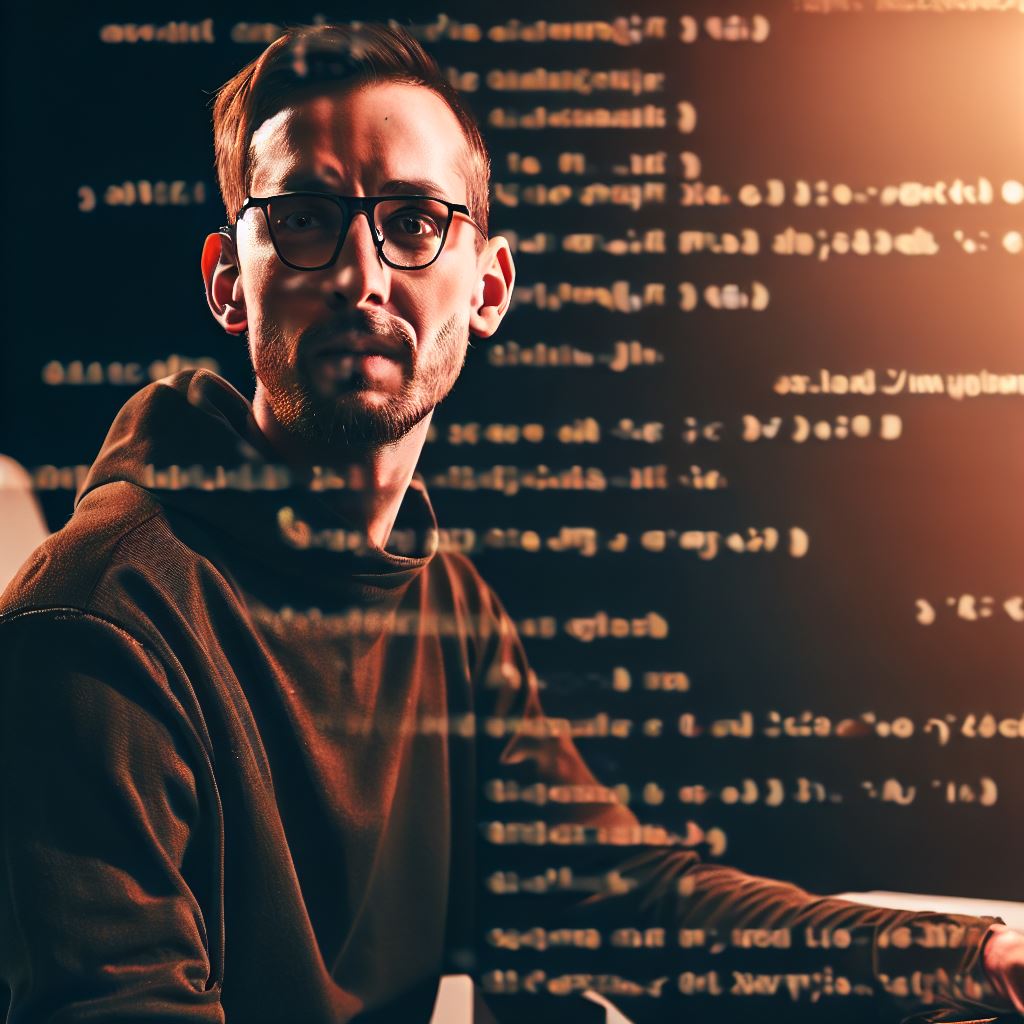
Factors to Consider in Coding Font Choice
A. Readability of different font styles
When it comes to choosing a coding font, readability is of utmost importance.
After all, developers spend hours staring at code, so it should be easy on the eyes.
Here are some factors to consider:
- Consistency: A font with consistent spacing between characters and lines makes it easier to read code snippets.
- Clarity: Fonts that clearly differentiate characters like ‘l’ (lowercase L) and ‘1’ (number one) are highly recommended.
- Symbol Distinction: Some programming languages use a variety of symbols, so a font that distinguishes them is beneficial.
B. Serif vs. sans-serif fonts for coding
When choosing between serif and sans-serif fonts, it’s important to consider the purpose of the font.
For coding, sans-serif fonts are generally preferred due to their clean and modern look.
They offer better readability on screens and are less distracting.
However, some developers may prefer serif fonts for their elegant and classic appearance.
Ultimately, personal preference plays a significant role in font choice.
C. Recommended font sizes for various code editors
Code Editor
- Sublime Text
- Visual Studio Code
- Atom
- Eclipse
Recommended Font Size
- 11-14px
- 12-16px
- 14-18px
- 14-18px
The ideal font size for coding depends on the individual and the code editor they use.
However, there are some general recommendations:
It’s important to find a font size that allows for comfortable reading while fitting the code editor layout.
Additionally, developers should consider their screen size and resolution.
Higher resolution screens may require larger font sizes for optimal readability.
Choosing the right coding font can greatly impact a developer’s productivity and overall coding experience. Factors such as readability, font style, and size should be carefully considered.
Remember that what works for one person may not work for another. It’s essential to experiment with different fonts and configurations to find the most suitable option.
Ultimately, finding a coding font that allows for comfortable reading and enhances focus is key to becoming a more efficient and satisfied developer.
Read: Free vs. Paid Coding Programs: What’s the Catch?
Popular Coding Fonts and their Compatibility with Syntax Highlighting
In the world of coding, choosing the right font is crucial for programmers.
It can affect readability and efficiency of coding.
Syntax highlighting, on the other hand, adds colors to different parts of code for better understanding. Combining the two can enhance the coding experience.
Let’s explore some popular coding fonts and their compatibility with syntax highlighting:
A. Comparison of Popular Coding Fonts
When it comes to coding fonts, several options are popular among programmers.
Courier, Consolas, Menlo, and Fira Code are widely used fonts in the coding community.
Each font has its own unique characteristics and advantages.
- Courier: As one of the oldest coding fonts, Courier provides a classic monospaced look that many programmers prefer.
Its simplicity and clarity make it compatible with various syntax highlighting color schemes. - Consolas: Developed by Microsoft, Consolas is known for its clean and crisp appearance.
It is highly legible, even in small sizes, and works well with syntax highlighting colors. - Menlo: Often used in Apple’s developer tools, Menlo offers excellent readability and smoothness.
It has a modern and pleasing look, making it a popular choice for syntax highlighting. - Fira Code: Fira Code is unique because it not only provides a clean and modern appearance but also includes ligatures that enhance the readability of certain character combinations.
It is compatible with various syntax highlighting color schemes.
B. Examination of Font Performance with Syntax Highlighting
While all the popular coding fonts mentioned above are compatible with syntax highlighting, their performance may vary depending on the chosen color scheme.
Each font reacts differently to different colors and combinations.
For example, Courier’s simplicity makes it suitable for most syntax highlighting color schemes, but it may not stand out as much as other fonts.
Consolas, with its clean appearance, pairs well with bright and vibrant syntax highlighting colors, creating an engaging coding experience.
Menlo’s smoothness and modern look make it versatile with various syntax highlighting color schemes.
It adapts well to both light and dark backgrounds, providing an excellent balance between readability and visual appeal.
Fira Code, with its ligatures, is especially useful for distinguishing specific character combinations.
It works harmoniously with different syntax highlighting color schemes, enhancing code understanding.
Selecting the right coding font is a personal preference for programmers.
However, considering compatibility with syntax highlighting color schemes can significantly improve the coding experience.
Popular coding fonts like Courier, Consolas, Menlo, and Fira Code are reliable choices.
They offer different features and advantages, making them compatible with various syntax highlighting color schemes.
Ultimately, it’s important to find a font that suits your coding style and preferences.
Experimenting with different fonts and syntax highlighting combinations can help you find the perfect match that enhances your coding experience and productivity.
Read: Open Source Coding Fonts: A Review of Top Contenders
Best Practices for Choosing a Coding Font with Syntax Highlighting
Choosing a coding font with syntax highlighting can significantly impact a developer’s coding experience.
Having a font that is pleasing to the eyes and complements syntax highlighting can improve code readability and overall productivity.
To ensure the best coding font selection, it is essential to consider individual preferences and needs.
A. Understanding individual preferences and needs
Understanding individual preferences and needs lays the foundation for choosing the right coding font.
Each developer may have different tastes in font styles, sizes, and aesthetics.
Some prefer a clean and minimalistic font, while others might lean towards a more decorative or bold choice.
Considering personal preferences can lead to greater comfort and satisfaction when coding.
In addition to personal preferences, developers should also consider specific needs when selecting a coding font.
Visual impairments or conditions like dyslexia may require fonts that are more accessible and readable.
Fonts with good legibility, high contrast, and clear differentiation between characters can be beneficial.
It is crucial to understand the needs of diverse users and ensure inclusivity in font selection.
B. Testing different font and syntax highlighting combinations
Testing different font and syntax highlighting combinations is crucial to finding the optimal pairing.
Developers can experiment with a variety of coding fonts and syntax highlighting themes to identify the combination that works best for them.
Factors to consider include legibility, readability, and the overall aesthetic appeal.
Some fonts may look visually pleasing but become hard to read for extended periods, causing eye strain.
It is important to strike a balance between attractiveness and practicality.
Syntax highlighting plays a significant role in code comprehension, and it should be considered when choosing a coding font.
Different fonts may interact differently with syntax highlighting colors, affecting the overall readability.
Developers should test different color schemes and themes to ensure a harmonious balance between the font and syntax highlighting.
The ultimate goal is to enhance code comprehension and make it easier to identify syntax elements.
C. Importance of adjusting font settings for optimal clarity
Once a suitable coding font is chosen, adjusting font settings becomes crucial for optimal clarity.
Font smoothing, anti-aliasing, and line spacing are settings that can significantly affect readability.
Developers should experiment with these settings to find a configuration that minimizes eye strain and improves overall legibility.
Moreover, adjusting font size is equally important.
The font should be large enough to read comfortably without constantly squinting or straining the eyes.
Furthermore, developers should pay attention to the contrast between the font and the background.
Adequate contrast ensures that the text stands out and can be easily read.
Avoiding high contrast that causes eye fatigue or low contrast that hampers readability is essential.
Striking a balance between the font and background color is crucial for a pleasant and comfortable coding experience.
Basically, choosing the right coding font with syntax highlighting is essential for a productive and enjoyable coding experience.
Understanding preferences and needs, testing font and syntax highlighting combinations, and adjusting font settings all contribute to optimal clarity.
By following these best practices, developers can enhance code readability, reduce eye strain, and improve overall efficiency in their coding endeavors.
Conclusion
The influence of syntax highlighting on coding font choice is undeniable.
Throughout this blog section, we have discussed how syntax highlighting affects the readability and clarity of code.
We have also explored the different factors that influence our choice of coding font, such as legibility, personal preference, and the type of coding we are doing.
It is crucial to find the right balance between font and syntax highlighting to enhance the coding experience.
By choosing a font that complements the syntax highlighting, we can improve code readability and reduce eye strain.
This combination will ultimately lead to increased productivity and efficiency in coding.
It is important for readers to experiment with different fonts and syntax highlighting themes to find their preferred combination.
What works for one person may not work for another, so exploring various options is key.
Additionally, staying updated with the latest font and syntax highlighting trends can also help in finding the perfect combination.
The right font-syntax highlighting balance is significant in creating an optimal coding environment.
So, don’t be afraid to experiment and find your preferred combination to enhance your coding experience.




