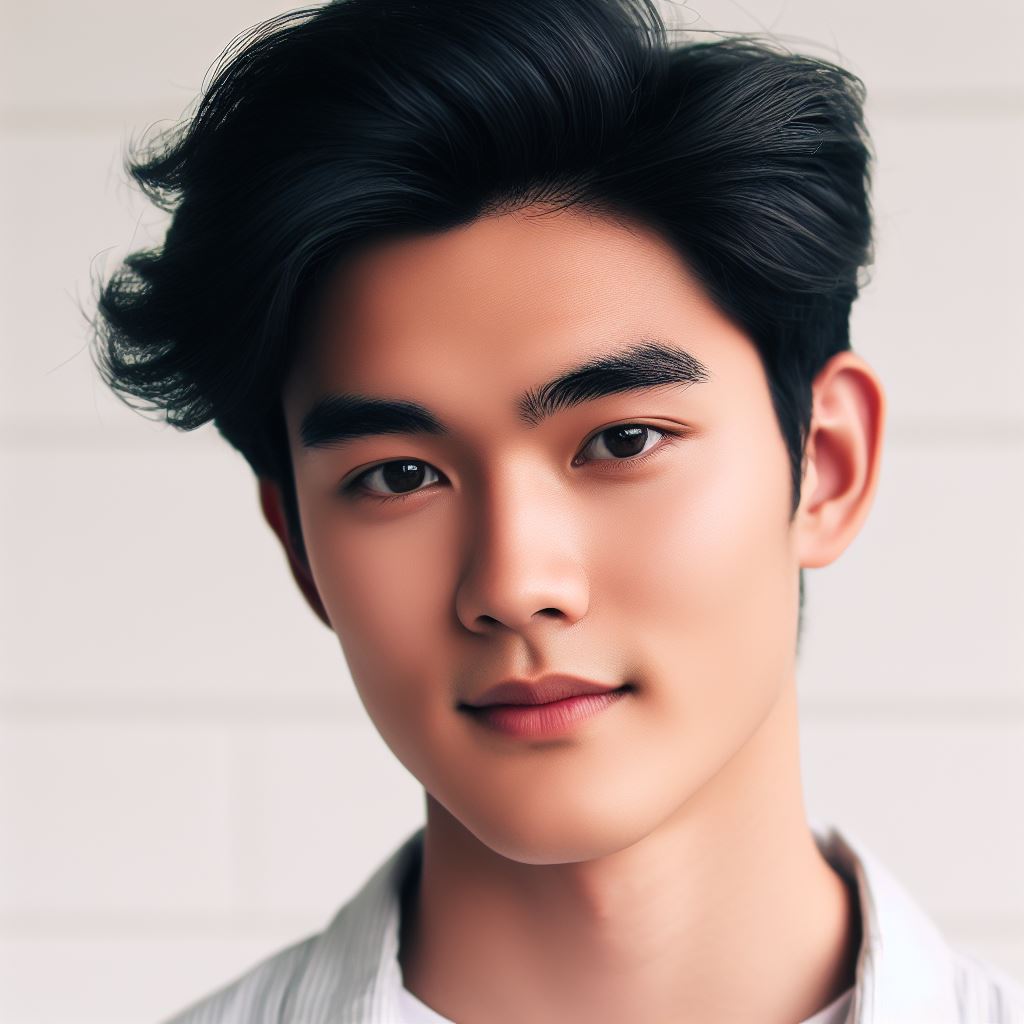Introduction
Loops are structures in programming that allow us to repeat a set of instructions multiple times.
Coding blocks, on the other hand, are chunks of code that perform specific tasks within a program.
Understanding loops is crucial in programming as they enable us to automate repetitive tasks and write efficient code.
By using loops, we can avoid writing the same instructions over and over again, saving time and reducing the likelihood of errors.
Coding blocks also play a vital role in programming.
They allow us to organize our code into manageable sections, making our program more readable and maintainable.
With coding blocks, we can encapsulate a set of related instructions and easily reuse them in different parts of our program.
By mastering loops and coding blocks, programmers gain better control over the flow of their code, making it easier to implement complex logic and solve problems efficiently.
Additionally, understanding loops and coding blocks is fundamental for learning more advanced programming concepts and languages.
Therefore, loops and coding blocks are essential components of programming.
Loops enable us to repeat instructions, while coding blocks help us organize and reuse code.
By understanding these concepts, programmers can write more efficient, maintainable, and scalable code.
Read: Implementing Coding Blocks in Swift: A How-To Guide
Loops
They are control structures that allow repetitive execution of a block of code.
Loops are control structures that allow repetitive execution of a block of code.
Tech Consulting Tailored to Your Coding Journey
Get expert guidance in coding with a personalized consultation. Receive unique, actionable insights delivered in 1-3 business days.
Get StartedThey are used when you need to perform a certain task multiple times.
Types of loops
1. While loop
A while loop is used when the number of iterations is not known in advance.
It repeatedly executes a block of code as long as a given condition is true.
- Syntax of while loop: The basic syntax of a while loop is as follows:
while (condition) {
// code to be executed
}- How while loop works: The condition is evaluated before each iteration. If the condition is true, the code inside the loop is executed. After each iteration, the condition is checked again, and the loop continues until the condition becomes false.
- Examples of using while loop:
python
num = 0
while num < 5:
print(num)
num += 12. For loop
A for loop is used when the number of iterations is known in advance or when iterating over a sequence (like a list or tuple).
It executes a block of code for a specified number of times.
- Syntax of for loop: The basic syntax of a for loop is as follows:
for variable in sequence:
// code to be executed- How for loop works: The loop iterates over each element in the sequence and executes the code inside the loop for each element. The loop variable takes the value of each element in the sequence.
- Examples of using for loop:
python
fruits = ["apple", "banana", "cherry"]
for fruit in fruits:
print(fruit)3. Do-while loop
A do-while loop is used when you want to execute the code block at least once, regardless of whether the condition is true or false.
After the first iteration, the condition is checked, and the loop continues as long as the condition is true.
- Syntax of do-while loop: The basic syntax of a do-while loop is as follows:
do {
// code to be executed
} while (condition);- How do-while loop works: The code block is executed once before checking the condition. If the condition is true, the loop continues. If the condition is false, the loop terminates.
- Examples of using do-while loop:’
python
num = 0
do {
print(num)
num += 1
} while num < 5Common mistakes to avoid when using loops
- Not updating the loop control variable properly: Make sure to update the loop control variable inside the loop to avoid infinite loops or incorrect iterations.
- Infinite loops: Ensure that the loop termination condition can be met to avoid infinite loops that can crash your program
- Off-by-one errors: Pay attention to loop indices or counters to avoid accessing elements outside the intended range.
- Incorrect loop termination conditions: Make sure the loop termination condition is accurate to prevent unexpected behavior.
- Missing loop counter initialization or update statements: Ensure proper initialization and update of loop counters or indices to achieve the desired behavior.
- Nesting loops incorrectly: Be cautious when nesting loops to avoid unnecessary complexity or incorrect execution.
- Overusing loops when simpler solutions exist: Sometimes, using built-in functions or alternative control structures can lead to simpler and more efficient code.
By understanding the different types of loops and avoiding common mistakes, you can write more effective and reliable code in your programming endeavors.
Read: JavaScript: Mastering Coding Blocks and Scope

Coding Blocks
Coding blocks are sections of code that group multiple statements together to form a logical unit.
Types of coding blocks
1. If-else statement
- Syntax of if-else statement: The syntax of an if-else statement is:
if (condition) {
// code to be executed if condition is true
} else {
// code to be executed if condition is false
}Build Your Vision, Perfectly Tailored
Get a custom-built website or application that matches your vision and needs. Stand out from the crowd with a solution designed just for you—professional, scalable, and seamless.
Get Started- How if-else statement works: The if-else statement evaluates a condition and executes the code block associated with either the if or the else keyword, based on the condition’s boolean value.
- Example 1:
python
age = 18if age >= 18:
print("You are an adult.")
else:
print("You are not an adult.")- Example 2:
java
int number = 5;if (number % 2 == 0) {
System.out.println("The number is even.");
} else {
System.out.println("The number is odd.");
}2. Switch statement
- Syntax of switch statement: The syntax of a switch statement is
switch (expression) {
case value1:
// code to be executed if expression equals value1
break;
case value2:
// code to be executed if expression equals value2
break;
default:
// code to be executed if expression doesn't match any case
}- How switch statement works: The switch statement evaluates an expression and executes the code block associated with the matching case value.
- Example 1:
javascript
let day = "Wednesday";switch (day) {
case "Monday":
console.log("It's the first day of the week.");
break;
case "Wednesday":
console.log("It's the middle of the week.");
break;
default:
console.log("It's not Monday or Wednesday.");
}- Example 2:
C++
int month = 5;switch (month) {
case 1:
cout << "January";
break;
case 2:
cout << "February";
break;
default:
cout << "Other month";
}3. Try-catch block
- Syntax of try-catch block: The syntax of a try-catch block is
try {
// code that might throw an exception
} catch (ExceptionType ex) {
// code to handle the exception
}- How try-catch block works
The try-catch block is used to handle exceptions. The code inside the try block is executed, and if an exception occurs, it is caught and processed inside the catch block.
- Example 1:
python
try:
result = 10 / 0
except ZeroDivisionError:
print("Cannot divide by zero.")Example 2:
java
try {
int[] array = new int[5];
int element = array[10];
} catch (ArrayIndexOutOfBoundsException ex) {
System.out.println("Index out of bounds.");
}Best practices for using coding blocks
- Use proper indentation to clearly show the hierarchy of coding blocks.
- Make your code blocks concise and focused on a single task.
- Avoid excessive nesting of coding blocks to improve code readability.
- Use meaningful names for variables and comments to make the code blocks more understandable.
Concisely, coding blocks such as if-else statements, switch statements, and try-catch blocks are essential tools for controlling the flow and handling exceptions in programming.
By understanding their syntax, how they work, and following best practices, you can write more efficient and maintainable code.
Read: How Coding Blocks Affect Program Efficiency
Combining Loops and Coding Blocks
How loops and coding blocks can be used together
In programming, loops and coding blocks can be combined to create powerful and efficient scripts.
By utilizing loops, we can iterate through a list and perform a coding block on each item.
This allows us to automate repetitive tasks and process large amounts of data efficiently.
Whether we are working with numerical data or text, loops and coding blocks are invaluable tools for developers.
Optimize Your Profile, Get Noticed
Make your resume and LinkedIn stand out to employers with a profile that highlights your technical skills and project experience. Elevate your career with a polished and professional presence.
Get NoticedExamples of using loops and coding blocks in real-world scenarios
1. Processing a list of customer orders
Imagine we have a list of customer orders and we need to calculate the total price for each order.
Using a loop, we can iterate through the list and apply a coding block that calculates the total price based on the quantity and unit price of each item in the order.
This allows us to quickly and accurately calculate the total price for each customer order.
2. Analyzing student data
Let’s say we have a list of student exam scores and we want to calculate the average score.
By using a loop, we can iterate through the list and sum up all the scores.
Then, we can divide the sum by the number of students to obtain the average score.
This can be done easily with a coding block inside the loop that updates the sum and keeps track of the number of students.
3. Automating file processing
In certain scenarios, we may need to process a large number of files and perform specific actions on each file.
By using loops and coding blocks, we can automate this process.
For example, we can loop through a directory, retrieve each file, and apply a coding block that processes the contents of the file.
This allows us to efficiently process multiple files without having to manually repeat the same actions.
4. Web scraping
Loops and coding blocks are commonly used in web scraping to extract data from websites.
We can use a loop to iterate through a list of URLs, visit each webpage, and apply a coding block that extracts the desired data.
This enables us to collect large amounts of data from multiple web pages in a structured and automated manner.
Generally, the combination of loops and coding blocks is a fundamental technique in programming.
It allows us to automate repetitive tasks, process large amounts of data efficiently, and solve complex problems.
By harnessing the power of loops and coding blocks, developers can make their code more concise, readable, and maintainable.
Read: 3 Mistakes to Avoid When Using Coding Blocks
Conclusion
Understanding loops and coding blocks is crucial for any programmer.
By grasping these concepts, you can enhance your coding skills and create efficient programs.
Coding blocks help in organizing code, making it readable, and promoting code reusability.
By mastering loops and coding blocks, you can solve complex problems more effectively.
It is important to practice and apply these concepts in real-world scenarios to improve your coding abilities.
Look for opportunities to implement loops and coding blocks in your projects to gain hands-on experience.
Also, continue learning by exploring advanced concepts like nested loops and conditionals to expand your knowledge.
Online coding platforms and resources are available for further learning and practice.
Online tutorials, coding challenges, and coding communities can aid in sharpening your skills.
Consider participating in coding competitions or collaborating on open-source projects to further enhance your proficiency.
Remember, the journey of mastering loops and coding blocks is continuous, so keep learning and improving.
With dedication and practice, you can become a proficient programmer well-versed in loops and coding blocks.
Embrace the importance of these concepts and never stop exploring the limitless possibilities they offer.