Introduction
A. Importance of coding skills
Coding is a valuable skill in today’s technology-driven world. It allows us to create programs and websites that are essential in various industries.
Understanding coding concepts is the first step towards becoming proficient in this skill.
Learning to code can open up a plethora of opportunities for individuals.
It equips us with problem-solving abilities and enhances our logical thinking.
In a rapidly evolving technological landscape, coding skills are highly sought after by employers.
B. Overview of basic coding concepts
To start learning coding, it is important to grasp some basic concepts.
Variables, loops, and functions are fundamental building blocks of coding.
Variables are containers that hold data, while loops allow us to repeat a certain code block.
Functions, on the other hand, are reusable blocks of code that perform specific tasks.
Variables come in different types, such as numbers, strings, and booleans.
They enable us to store and manipulate data within a program. Loops, including for, while, and do-while loops, help us repeat a set of instructions until a specific condition is met.
This is useful for tasks like iterating over elements in an array or performing calculations.
Functions allow us to break down complex problems into smaller, more manageable tasks.
By creating functions, we can reuse code and make our programs more efficient. They can take in inputs, perform operations, and produce outputs.
Basically, coding is a valuable skill with various benefits. Understanding basic coding concepts like variables, loops, and functions is essential for mastering this skill.
Tech Consulting Tailored to Your Coding Journey
Get expert guidance in coding with a personalized consultation. Receive unique, actionable insights delivered in 1-3 business days.
Get StartedBy learning and practicing coding, individuals can unlock new opportunities and contribute to the ever-growing digital world.
Read: Mastering SOAP APIs: Tips for Java Developers
Variables
Title: Coding 101: Variables, Loops, and Functions Defined
In the world of programming, understanding variables is the first step to mastering any language. Let’s dive into the fundamental concepts of variables:
A. Definition of Variables
Variables are containers that hold data. They are essential for storing and managing information in a program.
B. Types of Variables (string, number, Boolean, etc.)
- String: Used for text, like names or sentences.
- Number: Holds numeric values, both integers and decimals.
- Boolean: Represents true or false values.
C. Variable Naming Conventions
Choosing good names is crucial:
- Start with a letter or underscore (_).
- Use letters, numbers, and underscores.
- Case sensitivity matters (myVar is not the same as myvar).
D. Declaring and Assigning Values to Variables
Declare a variable using the var, let, or const keyword, followed by the variable name and optionally, its initial value.
E. Variable Manipulation and Reassignment
You can change a variable’s value during the program execution:
let x = 5;
x = x + 1; // x now holds 6Understanding variables is like learning the alphabet before writing a novel.
These fundamental concepts pave the way for more advanced programming concepts.
So, start practicing and get comfortable with variables. They are the building blocks of any code you write.
Read: AI in Cybersecurity: Coding for Threat Detection
Loops
Loops are essential in coding as they allow us to repeat certain actions or instructions multiple times.
They make our code more efficient and enable us to automate repetitive tasks.
Build Your Vision, Perfectly Tailored
Get a custom-built website or application that matches your vision and needs. Stand out from the crowd with a solution designed just for you—professional, scalable, and seamless.
Get StartedIn this section, we will explore the purpose and functionality of loops, the types of loops available, loop conditions and iterations, loop statement syntax, and common use cases of loops in coding.
A. Purpose and functionality of loops
Firstly, let’s discuss the purpose and functionality of loops in coding.
Loops are used when we want to execute a block of code repeatedly until a specific condition is met.
They allow us to avoid writing the same code multiple times, which saves time and reduces the chances of errors.
Loops are especially useful when we are working with large amounts of data or performing calculations that require iterating through a collection of items.
They serve various purposes:
- Efficient Repetition: Loops execute the same code multiple times, eliminating redundancy and saving time.
- Automating Tasks: They allow automation of repetitive actions, reducing manual effort.
- Handling Data: Loops are vital for processing extensive data collections efficiently.
- Error Reduction: By avoiding code repetition, loops minimize the chance of errors.
- Large Data: They excel when working with vast datasets or calculations requiring iteration.
B. Types of loops (for, while, do-while)
There are different types of loops available in most programming languages: for loops, while loops, and do-while loops.
Each type serves a specific purpose and has its own syntax.
1. For Loops
- Ideal for situations where the number of iterations is known in advance.
- Consist of initialization, condition, and iteration parts.
- Execute as long as the condition remains true.
The most commonly used loop is the for loop. It consists of three parts: initialization, condition, and iteration.
The initialization is where we initialize a variable that controls the loop. The condition is evaluated before each iteration, and if it is true, the loop continues.
The iteration part increases or decreases the control variable after each iteration.
The loop continues until the condition becomes false. For loops are ideal for situations where we know the number of iterations in advance.
2. While Loops
- Execute code as long as a specific condition remains true.
- Suitable when the exact number of iterations is unknown.
- No need for initialization or iteration parts.
While loops, on the other hand, continue to execute a block of code as long as a certain condition is true.
Unlike for loops, while loops do not require an initialization or iteration part.
Optimize Your Profile, Get Noticed
Make your resume and LinkedIn stand out to employers with a profile that highlights your technical skills and project experience. Elevate your career with a polished and professional presence.
Get NoticedThe condition is checked before each iteration, and if it is true, the loop body is executed.
While loops are best suited when we do not know the exact number of iterations in advance.
3. Do-While Loops
- Similar to while loops but guarantee at least one execution of the loop body.
- Condition checked after executing the loop body.
Another type of loop, the do-while loop, is similar to the while loop but with one crucial difference.
In a do-while loop, the condition is evaluated after executing the loop body.
This guarantees that the loop body is executed at least once, regardless of the condition’s initial value.
C. Loop conditions and iterations
Loop conditions and iterations are crucial in controlling the flow of the loop.
The condition determines whether the loop should continue iterating or not, while the iteration part updates the control variable.
These factors directly impact the number of times the loop body is executed.
D. Loop statement syntax
The syntax of a loop statement may vary slightly depending on the programming language being used.
However, most languages follow a similar structure, involving the loop keyword, condition, and loop body enclosed in curly braces.
It is essential to pay attention to the correct syntax to avoid errors and ensure the loop functions as intended.
E. Common uses of loops in coding
Loops have numerous applications in coding.
Some common use cases include iterating over arrays or lists to perform operations on each element, reading and processing data from files or databases until the end is reached, and implementing game logic that requires repetitive actions.
- Iterating Arrays: Perform operations on each array element.
- Data Processing: Reading and processing data from files or databases.
- Game Logic: Implementing game mechanics that require repetitive actions.
- User Interfaces: Managing interactions and responsiveness in web and desktop applications.
In short, loops are indispensable in coding for automating tasks, handling data, and improving efficiency.
Understanding loop types, conditions, iterations, and syntax is fundamental for effective programming and problem-solving.
Read: Top 10 Coding Test Platforms for Hiring Top Talent
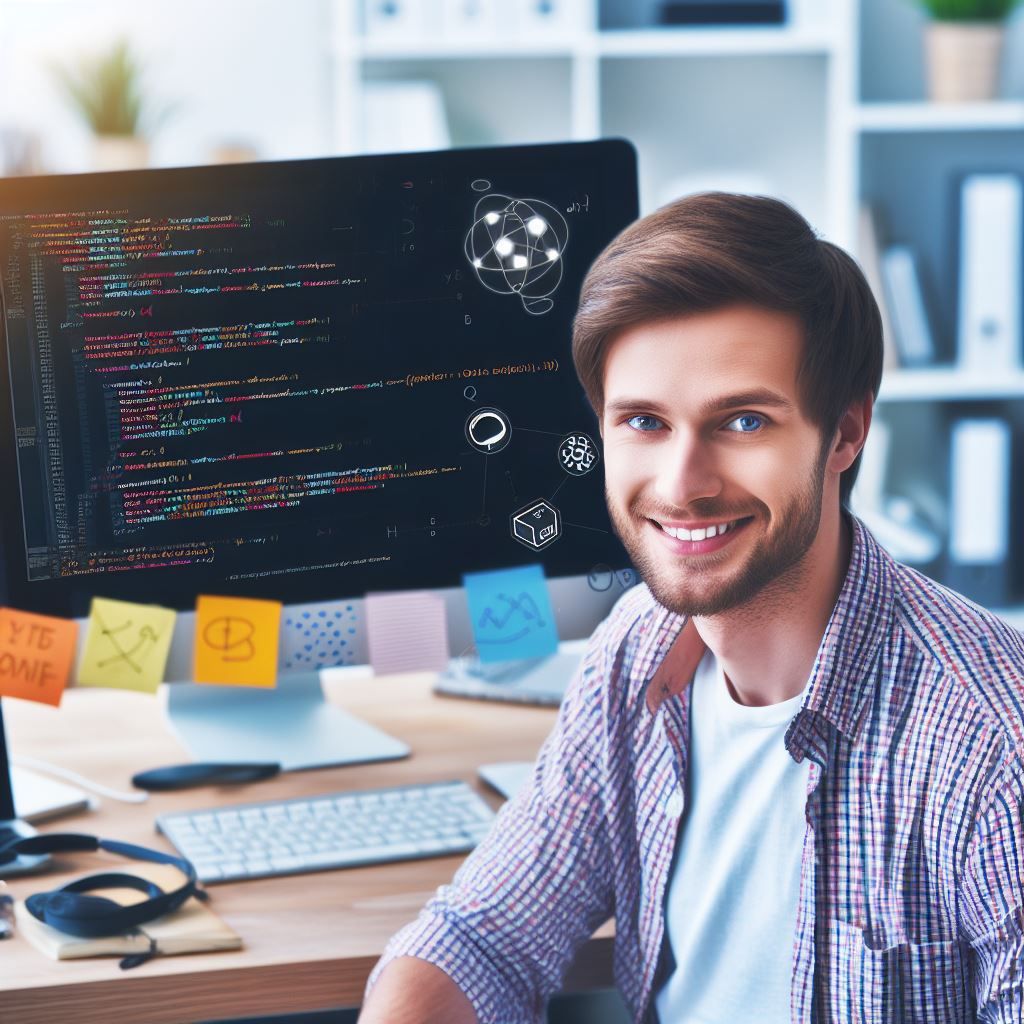
Functions
Functions are essential in coding, serving various purposes to streamline development and enhance code quality:
- Task Specific: Functions are code blocks designed for specific tasks, ensuring code reusability and efficiency.
- Modularity: They break complex tasks into manageable parts, improving code readability and maintenance.
- Declaration: Functions are declared using ‘def’ followed by a name and parentheses.
- Parameters: You can pass parameters to functions, making them adaptable to different inputs.
- Arguments: When calling a function, you provide arguments for parameters, enabling diverse inputs.
- Return Values: Functions can return results using ‘return,’ enhancing code output versatility.
- Efficiency: Functions streamline code, reduce duplication, and promote reusability, expediting development.
- Modularity: They modularize code, facilitating debugging and focused testing.
- Separation of Concerns: Functions isolate logic, fostering code organization and maintainability.
- Readability: Descriptive names and comments enhance code comprehension.
- Abstraction: Functions abstract implementation details, promoting high-level thinking.
- Libraries: Build function libraries for sharing across projects, boosting code reuse.
- Collaboration: Multiple developers can work on different functions concurrently, enhancing teamwork.
- Modularity: Break code into manageable units, adhering to the DRY principle for code clarity.
- Conciseness: Write concise, focused functions for improved maintenance and understanding.
In review, functions are a cornerstone of coding, offering efficiency, organization, and collaboration benefits.
Understanding their structure, usage, and advantages is essential for proficient coding.
Read: Automating Finances: Coding AI for Personal Budgeting
Conclusion
The understanding of variables, loops, and functions is crucial in coding to achieve success.
In this section, we have explored the key concepts of variables, loops, and functions.
Variables allow us to store and manipulate data, loops help us repeat code, and functions encapsulate reusable code.
By practicing and applying this knowledge, you can become proficient in coding.
Engaging in coding exercises and projects will further enhance your skills and understanding.
Remember, coding is a continuous learning journey, and the more you practice, the better you become.
So keep coding, keep learning, and soon you will be creating amazing programs and applications!




