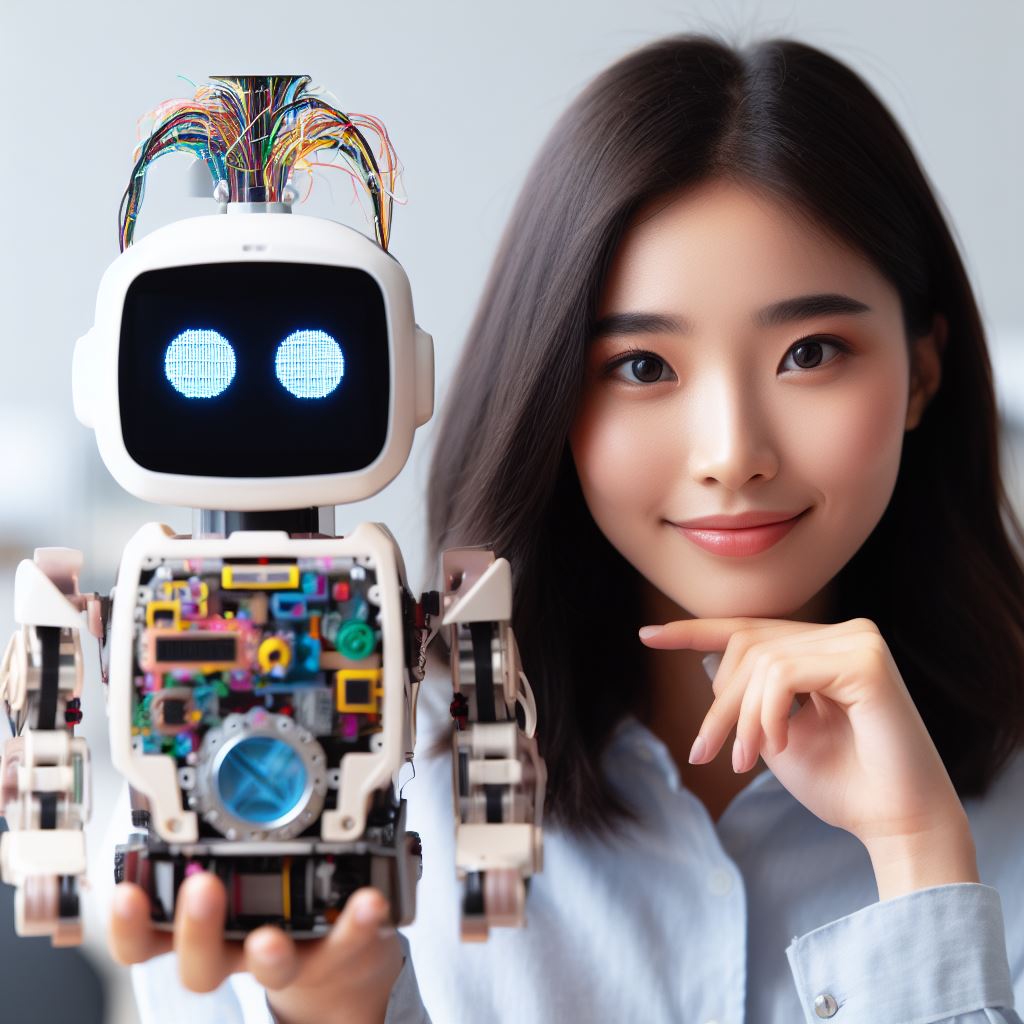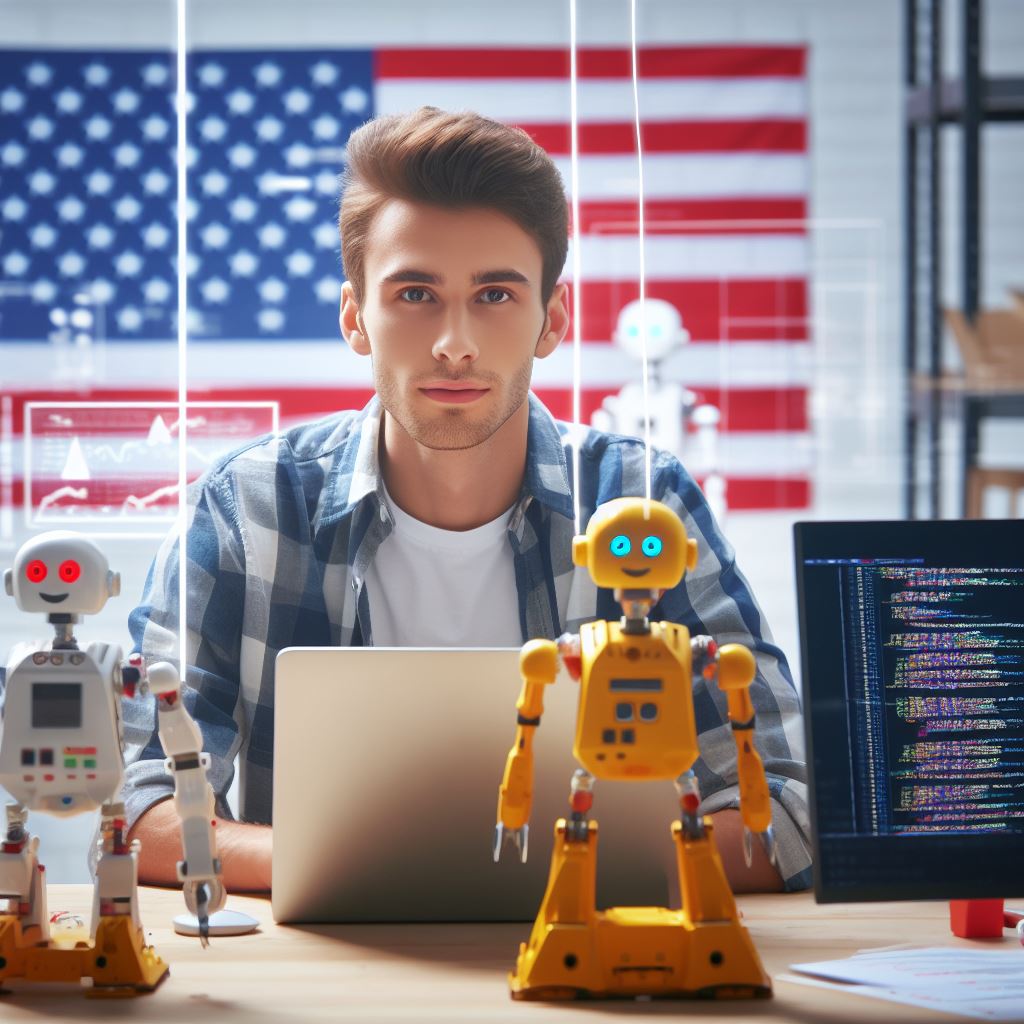Introduction
CSS (Cascading Style Sheets) is a crucial part of web development, allowing designers to enhance the aesthetics and functionality of web pages.
It plays a vital role in creating visually appealing and user-friendly websites.
In this blog post, we will explore the difference between two CSS properties: transition and transformation.
While both properties can bring animation effects to elements, they have different purposes and functionalities.
Transitions in CSS are used to create smooth animations between various states of an element.
With transitions, we can specify how an element changes over time by defining the duration, timing function, and other parameters.
This allows for subtle and elegant effects, like fading, sliding, or resizing.
On the other hand, transformations in CSS are used to manipulate the shape, size, and orientation of elements.
By applying transformations, we can rotate, scale, skew, or translate elements, giving them a more dynamic appearance.
For example, we can easily create 3D-like effects or apply perspective transformations.
Understanding the difference between transition and transformation is essential for developers and designers alike.
While transitions focus on animating the element’s properties over time, transformations primarily modify the element’s shape and appearance.
By combining transitions and transformations, we can create visually stunning effects, engaging the users and improving their overall experience on websites.
Mastering these CSS properties opens up a world of creative possibilities, allowing designers to bring their visions to life.
In the upcoming sections, we will delve deeper into each property, exploring their syntax, supported values, and practical examples.
By the end of this blog post, you will have a solid understanding of transition and transformation in CSS, empowering you to create captivating animations and interactive web designs.
Definition of Transition in CSS
When it comes to CSS, two terms that often confuse developers are “transition” and “transformation”.
While they may sound similar, they have distinct meanings and purposes in CSS.
Let’s dive deeper into each of these concepts to understand their differences.
- A transition in CSS refers to the gradual change of one CSS property to another.
CSS transitions allow developers to define the change of specific CSS properties over a specified duration.
This means that when defined, a property will smoothly transition from its initial state to its target state over a given time period.
Tech Consulting Tailored to Your Coding Journey
Get expert guidance in coding with a personalized consultation. Receive unique, actionable insights delivered in 1-3 business days.
Get StartedExplanation of what CSS Transitions are:
- CSS transitions are a feature that enhances the visual appeal of web pages.
- Transitions add interactivity and smoothness to CSS properties, creating a more engaging user experience.
- Developers can specify which properties should transition and define the duration and timing function for the transition.
- Some of the commonly transitioned properties are color, opacity, width, height, and position.
CSS transitions make web pages feel dynamic by bringing life to static elements.
With transitions, developers can add animations, fading effects, and apply changes progressively rather than abruptly.
Discussion on how Transitions Animate CSS Properties over a Specified Duration:
When a CSS transition is triggered, it animates the defined properties from their current state to the target state described in the CSS rule.
Here’s how transitions work:
- The developer defines the transition property in the CSS rule using the
transitionattribute. - The transition property specifies which CSS properties will transition and their durations, delays, and timing functions.
- When a change occurs in any of the transitioned properties, such as a hover event, the transition is triggered.
- The transition then smoothly animates the properties from their current values to the target values specified in the CSS rule.
- The duration of the transition determines how long the animating property takes to reach its target value.
- The timing function defines the acceleration or deceleration during the transition, giving it a distinct motion curve.
The combination of specified properties, duration, delay, and timing function gives developers control over how transitions animate CSS properties.
By adjusting these values, they can create effects like fading, sliding, and scaling.
Transition in CSS is about smoothly changing properties over time, while transformation, which we will discuss in the next section, focuses on manipulating elements in 2D or 3D space.
By understanding the difference between these terms, developers can effectively use them to their advantage and create visually appealing websites.
Read: Master Front-end Development with HTML/CSS Challenges
Features and Uses of CSS Transitions
CSS transitions allow web designers to effortlessly create smooth and visually appealing animations and effects on webpages, enhancing the user experience.
By applying transition properties to CSS selectors, elements can smoothly change from one style to another.
Explanation of Various Features Available in CSS Transitions
CSS transitions offer a range of features to control the animation duration, timing functions, and property values that are being transitioned.
- Transition Duration: You can specify the time a transition takes to complete using the duration property. It determines the speed of the animation.
- Transition Timing Function: This property defines the acceleration curve during the transition, allowing for custom easing effects.
- Transition Delay: By setting a delay value, you can control when the transition begins after a specific event or state change occurs.
- Transition Property: This property lets you specify which CSS properties should be transitioned, allowing for fine-grained control over animations.
Examples of How Transitions Can Be Used to Enhance User Experience
CSS transitions are often used to provide subtle visual feedback to user interactions such as hover or focus states.
- Button Hover Effect: Applying a color transition to a button when hovered over can make it more interactive and engaging.
- Menu Animation: When a user clicks on a menu item, a smooth transition can be applied to show and hide the submenu.
- Form Validation: Applying a transition to input fields can provide visual cues when users make errors or successfully submit information.
Discussion on the Impact of Transitions on Website Performance
While CSS transitions can greatly improve the user experience, they can also impact website performance if used excessively or inefficiently.
Build Your Vision, Perfectly Tailored
Get a custom-built website or application that matches your vision and needs. Stand out from the crowd with a solution designed just for you—professional, scalable, and seamless.
Get Started- Increased Render Time: Complex transitions involving multiple properties may require more processing power, resulting in slower render times.
- Higher Memory Consumption: If transitions involve large elements, the browser needs more memory to store and apply the animation, potentially leading to performance issues on low-end devices.
- Compatibility and Browser Support: Not all CSS features are supported by older browsers, which may lead to undesired effects or the lack of animation on certain platforms.
CSS transitions are powerful tools that can significantly enhance the user experience of a website.
By understanding the various features and using them wisely, web designers can create engaging and visually appealing animations while considering the potential impact on performance.
It’s essential to strike a balance between animation quality and overall site performance to ensure a seamless and responsive user interface.
Read: Crash Course: HTML, CSS, and JavaScript for Beginners
Definition of Transformation in CSS
When it comes to CSS, two key concepts are often used to animate elements: transition and transformation.
While they might sound similar, they serve different purposes and understanding the distinction is crucial for creating dynamic web experiences.
In this section, we will explore the definition of transformation in CSS, explain what CSS transformations are, and discuss how transformations manipulate the shape, size, and orientation of elements.
- Transformation in CSS refers to the ability to manipulate elements in a 2D or 3D space.
- It allows changing the position, size, shape, rotation, and skew of elements.
- Transformations can be applied to both individual elements and groups of elements.
Explanation of What CSS Transformations Are
- CSS transformations are a set of techniques used to alter the visual presentation of elements.
- They use a combination of translation, rotation, scaling, and skewing.
- Transformations can be applied using the
transformproperty in CSS. - Common types of transformations include translate, rotate, scale, and skew.
Discussion on How Transformations Manipulate the Shape, Size, and Orientation of Elements
- Translation: By using the translate transformation, elements can be moved along the X and Y axis.
- Rotation: The rotate transformation allows elements to be rotated by a specified angle.
- Scaling: With the scale transformation, elements can be resized proportionally or individually on the X and Y axis.
- Skewing: The skew transformation distorts elements by tilting them along the X and Y axis.
Transformations can be combined together to create complex effects.
For example, an element can be scaled and rotated simultaneously.
The order in which transformations are applied matters, as they are executed from left to right.
Unlike transitions, which create smooth animations between states, transformations directly manipulate elements, enabling precise control over their appearance.
Transitions are generally used to animate transformations over a specified duration.
While transformations can be executed instantaneously or gradually, depending on the desired effect.
It’s important to note that transformations are part of CSS3 and might not be supported in older browsers.
Optimize Your Profile, Get Noticed
Make your resume and LinkedIn stand out to employers with a profile that highlights your technical skills and project experience. Elevate your career with a polished and professional presence.
Get NoticedHowever, with CSS prefixes and appropriate fallbacks, backward compatibility can be achieved.
To summarize, transformations in CSS provide powerful tools to modify the shape, size, and orientation of elements.
They allow for creative and dynamic web design, enhancing user experiences.
By understanding the distinction between transition and transformation, as well as knowing how to apply them effectively, one can unlock the full potential of CSS.
Read: Transition Effects: Using CSS and JavaScript
Features and Uses of CSS Transformations
In the world of web design, CSS plays a crucial role in determining the visual appearance of a website.
Cascading Style Sheets (CSS) provide web developers with a wide range of tools and techniques to create stunning and interactive designs.
Two such features that are commonly used are transitions and transformations.
While they may sound similar, transitions and transformations serve distinct purposes and have unique effects on the layout and positioning of elements.
CSS transformations allow developers to manipulate the appearance and position of elements on a webpage.
With transformations, you can rotate, scale, skew, and translate elements in various ways.
These transformations can be applied to both 2D and 3D elements, offering immense creative possibilities.
Explanation of Various Features Available in CSS Transformations
There are several features available in CSS transformations that provide developers with precise control over the visual effects.
Here are some commonly used features:
- Rotation: With CSS transformations, you can rotate elements clockwise or counterclockwise by specifying the degree of rotation.
- Scaling: Scaling allows you to resize elements, making them larger or smaller based on the defined scale factors.
- Skewing: Skewing tilts the element along the X or Y-axis, creating a slanted appearance.
- Translation: Translation moves elements on the X and Y-axis, allowing for smooth transitions between positions.
Examples of How Transformations can be Used to Create Interactive and Dynamic Designs
By leveraging CSS transformations, web designers can bring their creativity to life, adding interactive and dynamic elements to their designs.
Here are a few examples:
- Create a rotating carousel of images to showcase a portfolio or product gallery.
- Build a rotating 3D cube with different content on each face, perfect for displaying different categories of information.
- Implement hover animations that scale or skew elements to provide visual feedback to users.
Discussion on How Transformations Affect the Layout and Positioning of Elements
When applying transformations to elements, it is crucial to understand their impact on the layout and positioning of other elements.
CSS transformations operate in a separate 3D space, unaffected by the surrounding elements’ layout.
This leads to elements being visually transformed but not affecting their position in the normal flow of the document.
However, it’s essential to note that transformed elements can still interact with other elements based on their original positioning, potentially leading to unexpected behavior.
Careful consideration and testing are necessary to ensure a seamless and user-friendly experience.
CSS transformations provide web developers with powerful tools to create visually stunning and interactive designs.
Understanding the available features, exploring various use cases, and considering their impact on layout and positioning is essential to leverage transformations effectively.
By combining transitions and transformations, designers can take their web designs to the next level and deliver engaging experiences to users.
Read: How to Style Forms Effectively Using CSS

Difference between Transition and Transformation in CSS:
In CSS, both transition and transformation properties allow for animation and movement on webpages.
Although they may seem similar, there are key differences between the two that are important to understand.
This section will provide a detailed comparison of transition and transformation properties, explaining when to use each based on the desired effects.
1. Transition:
- Transition property is used to create smooth animations between different states of an element.
- It specifies the duration, timing function, delay, and property to be animated.
- Transition provides a gradual change, allowing the user to perceive the animation more naturally.
- It is commonly used for effects such as fading, sliding, or morphing elements.
- Example:
transition: width 1s ease-in-out;will smoothly transition the width property over 1 second.
2. Transformation:
- Transformation property is used to change the shape, size, or position of an element.
- It includes various transformation functions like translate, rotate, scale, skew, etc.
- Transformation alters the entire element, without any intermediate steps or animation effects.
- It is often used for creating 2D or 3D transformations like flipping, rotating, or zooming elements.
- Example:
transform: rotate(45deg) scale(1.5);will rotate and scale the element simultaneously.
Detailed comparison of transition and transformation properties:
1. Animation Control:
- Transition allows control over the duration, timing function, and delay of the animation.
- Transformation allows control over the actual shape, size, or position change of the element.
2. Intermediate Steps:
- Transition animates the element between different states, providing intermediate steps.
- Transformation directly applies the desired change to the element, without any intermediate steps.
3. Multiple Properties:
- Transition can animate multiple properties of an element simultaneously.
- Transformation can also combine multiple transformations into a single property declaration.
4. Extensibility:
- Transition can be extended or combined with other transition effects to create more complex animations.
- Transformation can also be combined with other transformation functions to achieve complex transformations.
Explanation of when to use transitions and transformations based on the desired effects:
1. Use Transitions:
- When you want to create smooth, gradual animations between different states of an element.
- When you want to animate specific properties like color, size, opacity, etc.
- When you want to enhance the user experience by providing subtle and elegant visual effects.
2. Use Transformations:
- When you want to change the shape, size, or position of an element.
- When you want to create visually stunning effects like rotations, flips, or 3D transformations.
- When you want to achieve dramatic change or emphasis on certain elements.
In fact, while both transition and transformation properties have their unique applications in CSS, it is important to understand the differences between them.
Transition allows for smooth animations between states, while transformation directly alters the element’s shape or position.
By understanding when to use each property based on the desired effects, web designers can make their webpages more visually appealing and interactive.
Conclusion
We have discussed the key differences between transitions and transformations in CSS.
Transitions are used to create smooth animations between different CSS property values, allowing for gradual changes.
On the other hand, transformations manipulate the shape, size, and position of elements in a 2D or 3D space.
Throughout this blog post, we have emphasized the importance of understanding these differences for effective web development.
Transitions can be a great way to add subtle animations and improve user experience, while transformations offer more advanced control over element manipulation.
We encourage you to experiment and explore with both transitions and transformations in CSS.
Try using transitions to enhance hover effects or create engaging button animations.
Dive into transformations to create unique and interactive elements like rotating images or scaling elements with a click.
By grasping these concepts, you will be able to create more dynamic and visually appealing websites.
Understanding when to use transitions and when to use transformations will help you achieve your desired effects and deliver a better user experience.
So, go ahead, start implementing transitions and transformations in your CSS code, and watch how your web projects come to life!