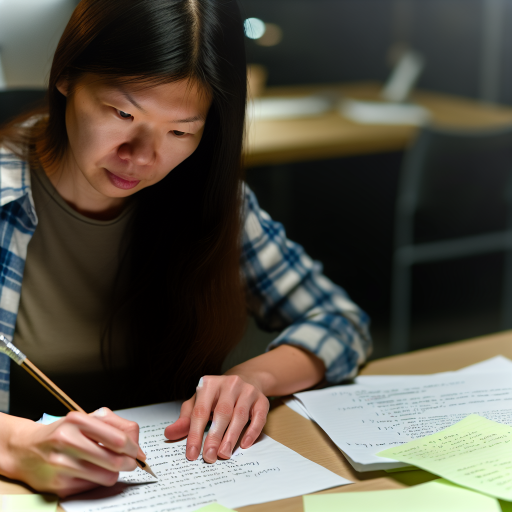Definition of Syntax in Programming
What Syntax Means
Syntax in programming refers to the set of rules that define correct code structure.
It determines how programmers write statements and commands.
Each programming language has its specific syntax rules.
For example, Python requires indentation, while Java relies on braces.
Thus, syntax guides the proper arrangement of symbols and words in code.
Importance of Syntax
Syntax ensures that the code is understandable to the computer.
Without correct syntax, programs will fail to run or produce errors.
Furthermore, it helps programmers communicate ideas clearly and effectively.
Consistent syntax also enables easier collaboration among development teams.
Mastering syntax is essential for writing functional and maintainable code.
The Role Syntax Plays in Writing Code
Facilitating Code Execution
Syntax allows the compiler or interpreter to parse and execute instructions correctly.
Incorrect syntax causes the program to crash or behave unpredictably.
Therefore, developers must learn and apply syntax rules rigorously.
Improving Code Readability
Good syntax usage improves the readability of the code for humans.
It enables developers like Sophia Chen at Apex Solutions to understand code faster.
Tech Consulting Tailored to Your Coding Journey
Get expert guidance in coding with a personalized consultation. Receive unique, actionable insights delivered in 1-3 business days.
Get StartedAdditionally, readable syntax helps in debugging and maintaining software projects.
Supporting Language Learning and Innovation
Clear syntax simplifies the learning curve for new programmers.
Companies such as NexaTech rely on strict syntax to develop scalable applications.
Moreover, syntax consistency encourages innovation by reducing confusion.
Essential Elements of Syntax
Keywords and Operators
Keywords are reserved words that have special meaning in programming languages.
Operators perform operations on variables and values within the code.
Statements and Expressions
Statements are lines of code that perform actions.
Expressions evaluate to produce values used in statements.
Syntax Errors and Debugging
Syntax errors arise from violations of language rules.
Tools like Visual Code Studio provide feedback to correct these errors quickly.
Fixing syntax mistakes is the first step in successful program execution.
How Syntax Differs Across Various Programming Languages
Fundamental Syntax Variations
Syntax defines the rules for structuring code in a programming language.
Different languages impose unique syntax rules reflecting their design goals.
For example, Python emphasizes readability and uses indentation to define blocks.
Build Your Vision, Perfectly Tailored
Get a custom-built website or application that matches your vision and needs. Stand out from the crowd with a solution designed just for you—professional, scalable, and seamless.
Get StartedConversely, languages like C++ rely on braces and semicolons to mark code blocks and statements.
Therefore, understanding syntax lets developers write correct and efficient code.
Comparison of Syntax Styles
Some languages adopt verbose syntax for clarity, such as Java.
Java requires explicit type declarations and detailed class structures.
Meanwhile, JavaScript uses more flexible syntax, allowing dynamic typing.
This flexibility enables rapid development and easier experimentation.
Also, functional languages like Haskell feature syntax centered on expressions and immutability.
Consequently, syntax differences reflect underlying programming paradigms.
Impacts on Learning and Development
Beginners often find syntax complexity influences their learning curve.
Languages with simple syntax, like Ruby, promote quick progress for new programmers.
Alternatively, more complex syntax can enhance control and precision in advanced projects.
Therefore, developers choose languages based on project needs and syntactical preferences.
Common Syntax Elements and Their Variations
Variable Declaration
Languages differ in how they declare variables.
For example, Java uses explicit type declarations like int count;.
Optimize Your Profile, Get Noticed
Make your resume and LinkedIn stand out to employers with a profile that highlights your technical skills and project experience. Elevate your career with a polished and professional presence.
Get NoticedIn contrast, Python assigns variables dynamically without fixed types.
Thus, syntax influences code rigidity and flexibility.
Control Flow Syntax
Control structures such as if-else statements vary across languages.
Python uses indentation and colons to signal blocks.
C and Java use braces to group statements explicitly.
This variation affects readability and error rates during coding.
Function Definitions
Defining functions showcases syntax diversity clearly.
JavaScript uses the keyword function to declare functions.
Swift employs a concise syntax with the func keyword.
Python’s use of indentation greatly differs from curly braces in C++.
Role of Syntax in Cross-Language Development
Developers working with multiple languages must adapt to varying syntax.
This adaptation helps prevent common errors related to language rules.
Developing fluency in syntax accelerates debugging and collaboration efforts.
Additionally, tools like linters and formatters assist in maintaining syntax consistency.
Modern Trends Affecting Syntax
Modern languages emphasize syntax simplicity to boost productivity.
Languages like Kotlin blend concise syntax with powerful features.
Emerging languages prioritize error prevention through stricter syntax checks.
Consequently, syntax evolution reflects ongoing software development demands.
Basic Components of Syntax
Keywords
Keywords represent reserved words in programming languages.
They convey specific instructions to the compiler or interpreter.
For example, in JavaScript, function and return are keywords.
Keywords cannot be used as variable names or identifiers.
Moreover, they structure the logic and flow of the code effectively.
Operators
Operators perform operations on variables and values.
They include arithmetic, comparison, logical, and assignment operators.
For instance, the + operator adds numbers or concatenates strings.
Likewise, logical operators like && evaluate multiple conditions.
Developers use operators to manipulate data and control program behavior.
Punctuation
Punctuation in code separates statements and groups expressions.
Common punctuation marks include semicolons, commas, and parentheses.
For example, semicolons end statements in languages like C++ and Java.
Parentheses group conditions and control the order of execution.
Proper punctuation ensures the code parses correctly and runs smoothly.
Delve into the Subject: How to Debug as a Beginner and Learn From Your Mistakes
The Role of Syntax in Code Readability and Maintainability
Improving Code Readability
Syntax defines the structure and rules of a programming language.
It enables programmers like Michael Donovan to write clear and consistent code.
Moreover, well-defined syntax helps developers understand code faster.
For instance, consistent indentation and punctuation make logic easier to follow.
Therefore, a uniform syntax reduces confusion during code reviews.
The team at NexaSoft noticed fewer bugs after enforcing strict syntax guidelines.
In addition, clean syntax conveys intent more effectively to future readers.
Enhancing Code Maintainability
Syntax plays a vital role in making code easier to maintain.
Developers at BrightWare regularly update legacy code using proper syntax rules.
Correct syntax minimizes errors, which lowers debugging time significantly.
Furthermore, clear syntax allows new team members to adapt quickly.
For example, Sofia Martinez joined a project and understood the codebase without difficulty.
Maintaining consistent syntax helps preserve code quality across multiple updates.
As a result, organizations achieve smoother software evolution over time.
Collaborative Benefits of Consistent Syntax
Consistent syntax fosters better collaboration among development teams.
Teams like Horizon Analytics use shared style guides to standardize their code.
This practice ensures everyone adheres to the same coding conventions.
Consequently, it simplifies merging contributions from different programmers.
Moreover, tools can automatically detect syntax errors in consistent codebases.
These tools help product managers like Anika Chauhan maintain project timelines.
Ultimately, syntax discipline strengthens teamwork and boosts project success.
Find Out More: Why Staying Consistent is Key to Learning Coding
Common Syntax Errors and How to Identify Them
Missing or Mismatched Punctuation
One frequent syntax error occurs when punctuation marks are missing.
For example, forgetting a semicolon at the end of a statement causes errors.
Similarly, mismatched parentheses or brackets confuse the compiler or interpreter.
As a result, the program fails to run or throws an error message.
Therefore, carefully checking punctuation helps catch these mistakes early.
Incorrect Keyword Usage
Using language keywords incorrectly often leads to syntax errors.
For instance, misspelling a keyword like “function” or “return” can cause issues.
Likewise, placing keywords in the wrong order disrupts the code structure.
Consequently, the syntax analyzer flags these mistakes during compilation.
Thus, reviewing keyword rules in the language documentation proves helpful.
Improper Indentation and Spacing
In many programming languages, indentation affects code readability and function.
In Python, improper indentation causes syntax errors directly.
Other languages tolerate spacing but require clear separation of tokens.
Hence, consistent indentation assists both humans and tools in parsing code.
Using code editors with automatic indentation reduces such errors effectively.
Unclosed Strings and Comments
Leaving strings or comments unclosed is a common syntax oversight.
For example, forgetting a closing quotation mark ends the string improperly.
Similarly, omitting the end marker for a multi-line comment creates parsing issues.
Therefore, errors of this type often result in confusing or cascading error messages.
Checking for matching quotes and comment markers helps identify these errors quickly.
Tools and Techniques to Identify Syntax Errors
Using Code Editors and IDEs
Modern code editors highlight syntax errors as you type the code.
For example, editors like Visual Studio Code underline mistakes with red squiggles.
This immediate feedback allows developers to fix errors promptly.
Moreover, integrated development environments offer suggestions to correct mistakes.
Thus, using an IDE enhances coding productivity and error detection.
Running Code Through Linters and Syntax Checkers
Linters analyze code for syntax errors and stylistic issues before execution.
They provide detailed messages explaining what went wrong and where.
Tools like ESLint for JavaScript or Pylint for Python are popular choices.
Consequently, integrating linters into development pipelines improves code quality.
This proactive approach minimizes runtime errors caused by syntax problems.
Reading and Interpreting Error Messages
When syntax errors occur, compilers emit error or warning messages.
These messages indicate the error type and the code location.
For example, the Go compiler may point to a missing brace on a specific line.
Carefully analyzing these hints guides efficient debugging and corrections.
Therefore, learning to read error messages is a vital skill for any programmer.
Examples of Common Syntax Errors
- Omitting semicolons in Java or C++ code blocks.
- Using a variable name that conflicts with a reserved keyword.
- Forgetting to close a function call with a parenthesis.
- Writing an if-statement without the required conditional expression.
- Misusing the assignment operator instead of the equality operator.
Identifying these common errors helps developers write cleaner code.
Also, peer code reviews catch syntax mistakes that automated tools might miss.
Learn More: How to Avoid Overwhelm While Learning to Code
Tools and Practices for Checking and Enforcing Correct Syntax
Using Syntax Checkers and Linters
Syntax checkers help developers identify errors as they write code.
They scan code for mistakes and provide immediate feedback.
For instance, ESLint is popular for JavaScript syntax enforcement.
Similarly, Pylint offers robust syntax checking for Python projects.
These tools enforce coding standards in addition to syntax rules.
Moreover, linters often integrate with code editors seamlessly.
They highlight issues directly in the editing environment.
This real-time assistance speeds up debugging and improves code quality.
Incorporating Automated Testing
Automated tests verify that code behaves as expected.
They indirectly validate syntax by running actual code snippets.
Unit tests check individual functions for correctness.
Integration tests assess the interaction between components.
Test runners like Jest and PyTest automate these tests efficiently.
Hence, syntax errors often cause test failures, alerting developers promptly.
Utilizing Integrated Development Environments (IDEs)
IDEs support syntax checking through built-in features.
Popular IDEs include JetBrains’ IntelliJ IDEA and Visual Studio Code.
They underline syntax mistakes and often suggest corrections.
Furthermore, they provide code completion to reduce typing errors.
These tools enhance productivity and enforce syntax standards automatically.
Employing Code Formatting Tools
Code formatters ensure consistent style and clean syntax.
Prettier formats JavaScript and related languages automatically.
Black performs the same role effectively for Python code.
They fix syntax styling without changing code functionality.
Consequently, teams maintain uniform codebases and reduce syntax disputes.
Adopting Continuous Integration Systems
Continuous integration (CI) pipelines include syntax validation steps.
They run linters and tests on new code before merging it.
Tools like Jenkins, GitLab CI, and GitHub Actions facilitate this process.
This practice prevents syntax errors from entering the main codebase.
Overall, CI ensures high code quality throughout development stages.
Find Out More: How to Choose Simple Projects to Build Confidence

The Relationship Between Syntax and Semantics in Programming
Defining Syntax in Code
Syntax refers to the set of rules that define the structure of programming languages.
It dictates how developers must arrange symbols and keywords in their code.
For example, missing a semicolon in C++ violates syntax rules and causes errors.
Therefore, syntax acts as the grammar of programming languages.
Understanding Semantics and Its Role
Semantics relates to the meaning that code conveys when executed.
It determines how the computer interprets instructions written by programmers.
Even if syntax is correct, incorrect semantics can lead to unexpected behavior.
Hence, semantics ensures that the program performs the intended actions.
How Syntax and Semantics Work Together
Syntax and semantics complement each other in making code functional.
First, syntax provides the correct format for writing code.
Next, semantics ensures the code’s instructions make logical sense to the machine.
For instance, a function must both follow syntax and deliver meaningful output.
Together, they prevent errors and promote efficient program execution.
Common Challenges in Syntax and Semantics
Programmers often struggle with syntax errors during initial code writing.
Such errors include typos, missing brackets, or wrong keyword usage.
On the other hand, semantic errors emerge when code runs but produces incorrect results.
Debugging semantic errors requires a deep understanding of program logic and intent.
Best Practices for Handling Syntax and Semantics
Use integrated development environments like CodeMaster to catch syntax errors early.
Additionally, write clear comments to clarify your code’s semantic intent.
Regularly test your code with various inputs to validate its semantic correctness.
Moreover, peer code reviews at Brightwave Solutions help spot subtle semantic issues.
Examples of Syntax in Popular Programming Languages
Syntax in Python
Python uses indentation to define code blocks clearly.
For example, an if statement requires a colon and proper indent.
Additionally, Python does not require semicolons to end statements.
This simplicity makes the syntax easy to read and write.
Syntax in JavaScript
JavaScript uses curly braces to group code blocks.
Statements typically end with semicolons to separate commands.
Moreover, JavaScript supports flexible variable declarations using var, let, or const.
Function declarations follow a specific syntax involving the function keyword.
Syntax in Java
Java mandates explicit semicolons to end each statement.
Curly braces define the scope of classes, methods, and loops.
Also, Java requires strict data type declarations for variables.
This strict syntax improves code reliability and reduces errors.
Syntax in C++
C++ syntax closely resembles Java but allows more low-level programming.
It uses semicolons to end statements and curly braces for code blocks.
Developers must specify variable types manually in C++ programs.
Besides, pointers add additional syntax rules unique to C++.
Syntax in Ruby
Ruby syntax emphasizes readability and almost omits parentheses in method calls.
It uses ‘end’ keywords to close code blocks instead of braces or indentation.
Moreover, Ruby supports flexible syntax for defining blocks and loops.
This flexibility helps developers write concise and expressive code.
Impact of Syntax Rules on Programming Logic and Flow
Syntax as the Foundation of Code Structure
Syntax defines the correct arrangement of symbols and keywords in code.
It enforces rules that programmers must follow to write valid instructions.
Without syntax, the code becomes ambiguous and cannot be understood.
Therefore, syntax serves as the foundation for clear communication with computers.
How Syntax Influences Programming Logic
Proper syntax ensures that the intended logic is accurately represented in code.
If syntax errors occur, the logic may break or behave unexpectedly.
Consequently, debugging often starts with fixing syntax issues.
Good syntax usage helps express complex logic in an understandable way.
Role of Syntax in Controlling Program Flow
Syntax structures enable control flow statements like loops and conditionals.
They govern how the program executes different blocks of code step-by-step.
Incorrect syntax can disrupt this flow and cause runtime errors.
Hence, syntax rules maintain the intended progression and decision-making in code.
Common Syntax Elements Affecting Logic and Flow
- Semicolons and braces that indicate statement endings and code blocks.
- Keywords such as if, else, for, and while that control branching and iteration.
- Indentation and whitespace in languages like Python that define code hierarchy.
- Operator usage that affects expressions and comparisons.
Mastering these elements enables developers like Elena Martinez at NextTech Solutions to write efficient code.
Improving Code Logic through Syntax Awareness
Developers who understand syntax rules write fewer errors and cleaner code.
They can quickly identify mistakes that break logic or flow.
As a result, development times shorten and software reliability increases.
Teams like the backend group at Orion Software prioritize syntax training during onboarding.
Syntax and Readability for Collaborative Development
Consistent syntax improves code readability for team members and collaborators.
Readability leads to easier maintenance and quicker feature additions.
Moreover, it reduces misunderstandings in complex project workflows.
Effective syntax conventions help members of companies like Harlan Digital Solutions work seamlessly together.
Best Practices for Learning and Mastering Syntax
Building a Strong Foundation
Start by understanding the basic rules of the programming language you want to learn.
Read official documentation.
It provides accurate syntax guidelines.
Practice writing simple code snippets to familiarize yourself with syntax.
Moreover, break down complex statements into smaller parts for better comprehension.
Consistent Practice and Coding
Write code regularly to reinforce your knowledge of syntax rules.
Try solving coding challenges on platforms like CodeCamp Solutions or Innovatec Studios.
Focus on writing clean and readable code.
Clean code reduces syntax errors.
Additionally, review and debug your code to identify and understand mistakes.
Utilizing Tools and Resources
Use Integrated Development Environments (IDEs) like CodexSoft or DevSphere that highlight syntax errors.
Leverage online syntax validators and linters for quick feedback.
Attend workshops or webinars hosted by experienced developers such as Marcus Bell or Aria Chen.
Furthermore, participate in coding communities to share insights and get help.
Learning from Real Projects
Apply syntactical knowledge by contributing to open-source projects led by teams at Nexus Labs.
Study codebases written by skilled programmers like Elena Martinez to see syntax in context.
Work on personal projects that challenge you to use a variety of syntax structures.
Consequently, you will gain practical experience and improve your coding fluency.
Embracing a Growth Mindset
Stay curious and embrace mistakes as opportunities to learn and improve syntax skills.
Regularly update yourself on language updates and new syntax introduced by developers.
Set achievable goals to steadily advance your syntax mastery over time.
Ultimately, persistence and patience will help you become proficient in coding syntax.
Additional Resources
Lua Scripting Starter Guide – Community Tutorials – Developer …