Introduction to SQL
SQL, or Structured Query Language, is a programming language used to manage and manipulate databases.
It allows users to store, retrieve, and modify data efficiently.
SQL plays a crucial role in data management as it enables organizations to organize and analyze vast amounts of information.
Whether it’s a small business or a large enterprise, SQL provides a structured approach to data integration, ensuring accuracy and consistency.
It allows users to access data from multiple sources and simplify complex queries through its user-friendly syntax.
SQL also promotes data security by allowing the definition of access controls, keeping sensitive information safe.
Additionally, it facilitates data analysis by providing powerful tools for aggregating, summarizing, and generating reports.
With SQL, businesses can extract meaningful insights from their data, enabling better decision-making and efficient resource allocation.
SQL’s importance in data management is further emphasized by its compatibility with various database management systems, such as MySQL, Oracle, and Microsoft SQL Server.
This flexibility allows organizations to work with different databases seamlessly.
Therefore, SQL is a fundamental tool for managing and manipulating data effectively.
Its ability to simplify complex queries, ensure data security, and facilitate data analysis makes it indispensable for businesses of all sizes.
Overview of SQL Queries
SQL queries are a fundamental part of working with databases as they allow us to extract, manipulate, and retrieve specific data from a database.
A. Explanation of SQL Queries
SQL queries are commands that we use to interact with a database.
They are written in a programming language called SQL (Structured Query Language) which is specifically designed for managing data in a Relational Database Management System (RDBMS).
Tech Consulting Tailored to Your Coding Journey
Get expert guidance in coding with a personalized consultation. Receive unique, actionable insights delivered in 1-3 business days.
Get StartedB. How SQL Queries Retrieve Specific Data from a Database
SQL queries retrieve specific data from a database by using the SELECT statement.
The SELECT statement allows us to choose which columns to retrieve data from and specifies any filtering conditions or criteria to apply.
Let’s look at a real-world example to better understand how SQL queries are used to retrieve specific data.
Suppose we have a database table called “Employees” with columns such as “EmployeeID,” “FirstName,” “LastName,” and “Salary.”
We can use SQL queries to retrieve specific information from this table.
For instance, if we want to retrieve the first and last names of all employees earning a salary greater than $50,000, we can write the following SQL query:
SELECT FirstName, LastName FROM Employees WHERE Salary > 50000;This query will return the first name and last name of all employees whose salary is greater than $50,000.
The SELECT statement specifies the columns to retrieve, which are “FirstName” and “LastName.”
The WHERE clause filters the data based on the condition “Salary > 50000.”
We can also use SQL queries to retrieve specific data based on various other conditions or criteria.
For instance, we can use the ORDER BY clause to sort the retrieved data in a specific order, or the GROUP BY clause to group the data based on certain columns.
Most importantly, SQL queries are essential for retrieving specific data from a database.
They allow us to choose which columns to retrieve data from and specify any filtering conditions or criteria to apply.
Understanding SQL queries is crucial for effectively managing and manipulating data in a database.
Build Your Vision, Perfectly Tailored
Get a custom-built website or application that matches your vision and needs. Stand out from the crowd with a solution designed just for you—professional, scalable, and seamless.
Get StartedRead: Best Practices for Writing Clean and Efficient JavaScript
Basic SQL Syntax
In this section, we will explore the basics of SQL syntax, focusing on the structure and key components of an SQL query.
SQL (Structured Query Language) is a powerful tool used to manage and manipulate databases.
It follows a specific syntax that consists of several key components, allowing users to retrieve, insert, update, and delete data from a database.
Understanding the basic SQL syntax is essential for querying databases effectively.
A. Structure of an SQL Query
An SQL query consists of multiple elements that work together to perform a specific action on a database.
These elements include:
- SELECT: The SELECT statement is used to retrieve data from one or more tables in a database.
- FROM: The FROM clause specifies the table or tables from which the data will be retrieved.
- WHERE: The WHERE clause filters the data based on specific conditions.
- GROUP BY: The GROUP BY clause is used to group the data based on one or more columns.
- HAVING: The HAVING clause filters the grouped data based on specific conditions.
- ORDER BY: The ORDER BY clause sorts the data in ascending or descending order.
B. Key Components of an SQL Query
Let’s dive deeper into each key component of an SQL query:
- SELECT statement: The SELECT statement retrieves specific columns or expressions from one or more tables.
- FROM clause: The FROM clause specifies the table or tables from which the data will be retrieved.
- WHERE clause: The WHERE clause filters the data based on specific conditions using comparison operators like “=”, “<>”, “<“, “>”, “<=”, “>=”.
- GROUP BY clause: The GROUP BY clause groups the data based on one or more columns and is often used with aggregate functions like SUM, AVG, COUNT, etc.
- HAVING clause: The HAVING clause filters the grouped data based on specific conditions, similar to the WHERE clause but applied to grouped data.
- ORDER BY clause: The ORDER BY clause sorts the data in ascending (ASC) or descending (DESC) order based on one or more columns.
By combining these key components using the correct syntax, SQL queries can retrieve and manipulate data effectively.
Let’s take a look at some real-world examples:
Example 1
Retrieve all the names of customers from the “Customers” table:
SELECT Name
FROM Customers;Example 2
Retrieve the total number of orders for each customer from the “Orders” table:
SELECT CustomerID, COUNT(OrderID)
FROM Orders
GROUP BY CustomerID;Example 3
Retrieve the names of customers who have placed more than 5 orders:
SELECT Name
FROM Customers
WHERE CustomerID IN (
SELECT CustomerID
FROM Orders
GROUP BY CustomerID
HAVING COUNT(OrderID) > 5
);These examples demonstrate the use of SQL syntax and highlight the importance of understanding the key components of an SQL query.
Optimize Your Profile, Get Noticed
Make your resume and LinkedIn stand out to employers with a profile that highlights your technical skills and project experience. Elevate your career with a polished and professional presence.
Get NoticedWith this knowledge, you can build powerful queries to interact with databases and extract valuable insights from your data.
In essence, mastering the basic SQL syntax is crucial for effectively querying databases.
Understanding the structure and key components of an SQL query enables users to retrieve, manipulate, and analyze data efficiently, ultimately leading to more informed decision-making in real-world scenarios.
Read: How to Read and Understand a GitHub Repository
Creating and Manipulating Databases
In the world of data management, SQL queries play a crucial role in creating and manipulating databases.
Let’s explore the process of creating a database using SQL and modifying an existing database.
A. Creating a Database Using SQL
Creating a database using SQL is a fundamental step in building a data-driven application.
With SQL, you can define the structure and organization of your data.
To create a database, you need to use the CREATE DATABASE statement followed by a unique name for your database.
For example:
CREATE DATABASE mydatabase;This statement will create a new database named “mydatabase” in your database management system.
Once the database is created, you can begin adding tables and defining their structure using the CREATE TABLE statement.
B. Modifying an Existing Database
As your application evolves, you might need to modify your database to accommodate new requirements or fix issues.
SQL provides several commands to modify an existing database.
One of the most commonly used commands for modifying a database is the ALTER TABLE statement.
It allows you to add, modify, or delete columns in an existing table. Here are a few examples:
- Adding a new column: ALTER TABLE customers ADD COLUMN age INT;
- Modifying a column: ALTER TABLE customers MODIFY COLUMN email VARCHAR(255);
- Deleting a column: ALTER TABLE customers DROP COLUMN address;
These commands allow you to adapt your database structure as your application requirements change.
Real-World Examples
To better understand the practical implications of creating and manipulating databases using SQL, let’s explore a few real-world examples.
- Example 1: An e-commerce platform needs to add a new field to the “products” table to track the availability of each item.
Using theALTER TABLEstatement, the developer can easily modify the existing table by adding a new column named “availability” of type BOOLEAN. - Example 2: A social media platform wants to enhance its user experience by storing additional user profile information.
By using theALTER TABLEstatement, the platform can add new columns to the “users” table to capture data such as “date_of_birth” or “profile_picture.”
These real-world examples showcase how SQL queries for creating and modifying databases are vital in adapting to evolving business needs.
Creating and manipulating databases using SQL queries is a fundamental skill for developers and data professionals.
By understanding the concepts and commands mentioned above, you can effectively create and modify databases to meet the requirements of your applications.
Remember to use the CREATE DATABASE and ALTER TABLE statements to build and modify your database structures, respectively.
With SQL, you have the power to shape and control your data.
Continuously expanding your knowledge of SQL queries will empower you to leverage the full potential of databases for real-world applications.
Read: Debugging in JavaScript: Tips and Tools to Save Time
Selecting Data from a Database
A. Using SELECT statement for basic data retrieval
When working with SQL, the SELECT statement is used for basic data retrieval.
It allows you to specify which columns you want to retrieve from a table.
For example, you can use the SELECT statement to retrieve all the data from a specific column.
To further refine your data retrieval, you can use the WHERE clause in conjunction with the SELECT statement.
The WHERE clause allows you to filter the data based on specific conditions.
For instance, you can use it to retrieve all the data where the value in a particular column equals a certain value.
Let’s say you have a table called “Employees” with columns such as name, age, and department.
To retrieve all the data from the “name” column, you would use the following SQL query:
SELECT name FROM Employees;This query will return all the names from the “Employees” table.
If you only want to retrieve the names of employees who belong to the “Sales” department,
you can use the WHERE clause to filter the data:
SELECT name FROM Employees WHERE department = 'Sales';This query will only return the names of employees whose department is “Sales”.
B. Filtering data with WHERE clause
The WHERE clause allows you to use various operators such as “=”, “<“, “>”, “<=”, “>=”, and “!=”.
You can combine these operators with logical operators like “AND” and “OR” to create complex conditions.
For instance, you may want to retrieve the names of employees who are either in the Sales department
or are below the age of 30.
To achieve this, you can use the following query:
SELECT name FROM Employees WHERE department = 'Sales' OR age < 30;In this query, the “OR” operator is used to combine two conditions using the WHERE clause.
The query will return the names of employees who meet either condition.
Additionally, you can use other SQL keywords to further enhance your data retrieval.
For example, you can use the DISTINCT keyword to retrieve unique values from a column.
This can be useful when you want to eliminate duplicate entries in your results.
Here’s an example:
SELECT DISTINCT department FROM Employees;This query will return all the unique department names from the “Employees” table.
In summary, the SELECT statement is used for basic data retrieval in SQL.
By using the WHERE clause, you can filter the data based on specific conditions.
You can also combine operators and logical operators to create complex conditions.
Furthermore, other SQL keywords like DISTINCT can help you refine your data retrieval process.
Read: An Intro to JavaScript Frameworks: React, Angular, Vue
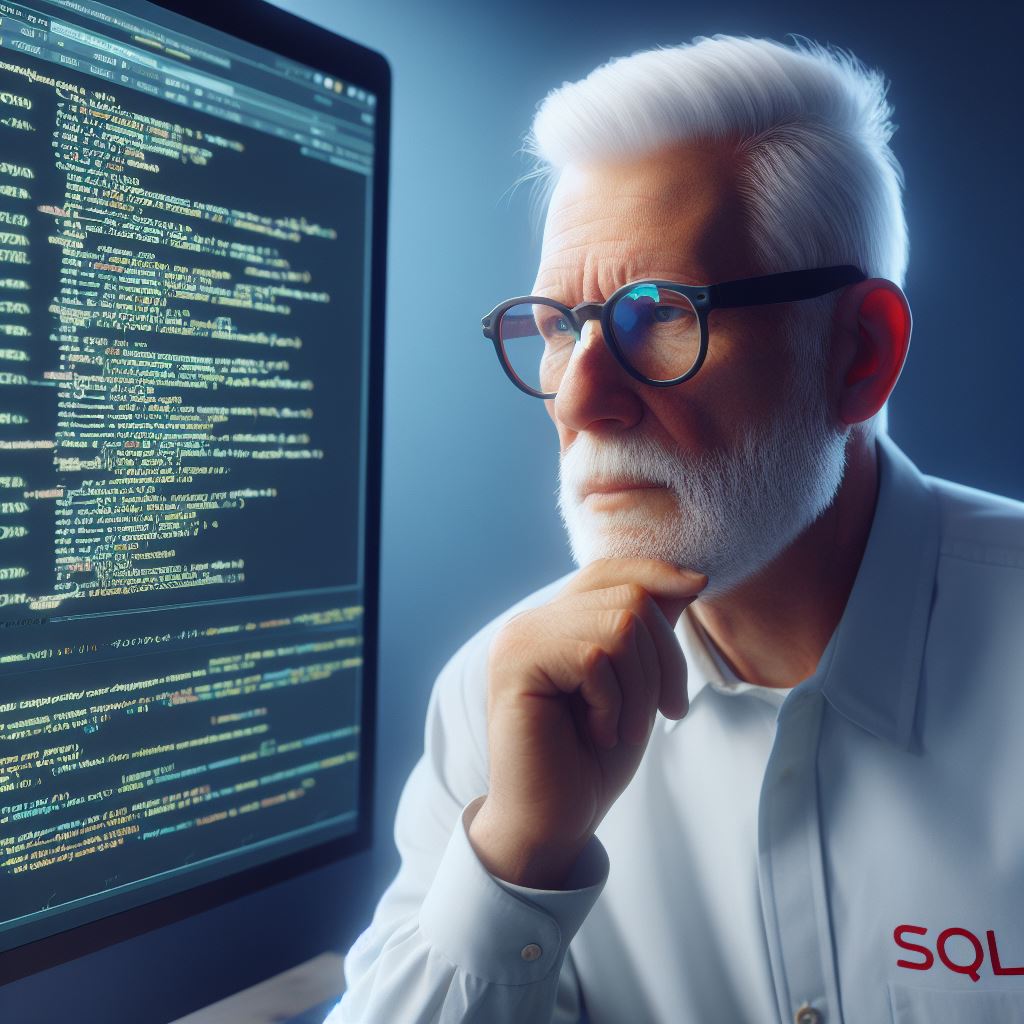
Sorting and Ordering Data
A. Sorting data using ORDER BY clause
Sorting and ordering data are crucial aspects of SQL queries as they help organize and retrieve information efficiently.
In this section, we will explore how to sort data using the ORDER BY clause and specify ascending or descending order.
The ORDER BY clause is used to sort the result set based on one or more columns in a table.
It allows us to present the data in a meaningful and organized manner.
To sort data in ascending order, we use the ASC keyword, and to sort in descending order, we use the DESC keyword.
Let’s consider a real-world example to understand sorting better.
Suppose we have a table called “employees” with columns like “name,” “age,” and “salary.”
We want to display the employees’ information sorted by their age.
To achieve this, we can construct an SQL query as follows:
SELECT name, age, salary
FROM employees
ORDER BY age ASC;In the above query, we select the columns we want to display and specify the table we are querying.
Then, we use the ORDER BY clause to sort the data by the “age” column in ascending order.
B. Specifying ascending or descending order
If we want to sort the data in descending order, we simply replace the ASC keyword with DESC:
SELECT name, age, salary
FROM employees
ORDER BY age DESC;This query will return the employees’ information sorted by age in descending order.
In addition to sorting data by a single column, we can also sort by multiple columns.
This can be useful when we have identical values in one column and want to further sort based on another column.
Let’s take an example to illustrate this scenario.
Suppose we have a table called “products” with columns like “name,” “category,” and “price.”
We want to display the products sorted by their category and then by their price within each category.
To achieve this, we can construct an SQL query as follows:
SELECT name, category, price
FROM products
ORDER BY category ASC, price ASC;In the above query, we first sort the data by the “category” column in ascending order and then by the “price” column in ascending order.
This way, the products will be grouped by category, and within each category, the products will be sorted by price.
Sorting and ordering data is essential in SQL queries as it allows us to present information in a structured manner.
It helps us make sense of large datasets and retrieve the desired information efficiently.
In fact, the ORDER BY clause in SQL is a powerful tool for sorting and ordering data.
It allows us to organize the result set based on one or more columns in ascending or descending order.
By using this clause effectively, we can enhance the readability and usability of our SQL queries.
Joining Tables
A. Understanding the Concept of Table Joins in SQL
In SQL, joining tables is an essential operation that allows us to combine data from different tables based on a common column.
By doing so, we can retrieve more comprehensive and meaningful information.
B. Different Types of Table Joins (INNER, LEFT, RIGHT, FULL)
1. INNER JOIN
An inner join returns only the records that have matching values in both tables.
For example, consider two tables – Customers and Orders.
To find the common data between them, we can use the following SQL query:
SELECT Customers.CustomerName, Orders.OrderDate
FROM Customers
INNER JOIN Orders
ON Customers.CustomerID = Orders.CustomerID;This query will return the customer names and corresponding order dates.
2. LEFT JOIN
A left join returns all the records from the left table and the matching records from the right table.
For instance, let’s say we have a table called Products and another table called Categories.
To retrieve all products along with their corresponding category names, we can use the following SQL query:
SELECT Products.ProductName, Categories.CategoryName
FROM Products
LEFT JOIN Categories
ON Products.CategoryID = Categories.CategoryID;This query will return all the products, including those without a matching category.
3. RIGHT JOIN
A right join returns all the records from the right table and the matching records from the left table.
Extending the previous example, if we want to retrieve all categories along with their corresponding products, we can use the following SQL query:
SELECT Products.ProductName, Categories.CategoryName
FROM Products
RIGHT JOIN Categories
ON Products.CategoryID = Categories.CategoryID;This query will return all the categories, including those without any associated products.
4. FULL JOIN
A full join returns all the records when there is a match in either the left or right table.
For example, let’s consider the tables Employees and Departments.
To retrieve all the employees along with their corresponding department names, we can use the following SQL query:
SELECT Employees.EmployeeName, Departments.DepartmentName
FROM Employees
FULL JOIN Departments
ON Employees.DepartmentID = Departments.DepartmentID;This query will return all the employees and departments, including those without any matches.
It’s important to note that not all database management systems support the FULL JOIN operator.
In summary, joining tables in SQL enables us to combine data in meaningful ways, unleashing the power of relational databases.
By understanding the concepts and different types of table joins, we can efficiently retrieve and analyze data from multiple tables, leading to valuable insights and informed decision-making.
Aggregating Data
A. Performing calculations on data using aggregate functions (SUM, AVG, COUNT, etc.)
Aggregating data involves performing calculations on data using aggregate functions like SUM, AVG, and COUNT.
These functions allow us to derive meaningful insights from a large amount of data.
When dealing with a large dataset, it’s often useful to perform calculations to understand the overall trends and patterns.
Aggregate functions help us in achieving this by presenting the data in a summarized form.
One common use case of aggregate functions is calculating the total sum of a specific column.
For example, consider a table containing the sales data of a company.
By using the SUM function, we can calculate the total revenue generated.
Another frequently used aggregate function is AVG, which is used to calculate the average value of a particular column.
Let’s say we have a table containing the scores of students in a class. Using AVG, we can determine the average score of the class.
In addition to SUM and AVG, there are many other aggregate functions available in SQL.
COUNT is used to count the number of rows in a table or a specific column.
It is particularly useful when analyzing data with a large number of records.
To further enhance the analysis, the GROUP BY clause is used in conjunction with aggregate functions.
This clause allows us to group data based on one or more columns and apply aggregate functions to each group separately.
For instance, imagine a table containing employee data with columns such as department and salary.
B. Grouping data with GROUP BY clause
By using the GROUP BY clause, we can group the records by department and calculate the average salary for each department.
The GROUP BY clause not only helps in organizing the data but also provides a way to gain insights into different subsets of the dataset.
It allows us to answer questions like “What is the average sales for each region?” or “How many customers are there in each city?”
When grouping data, it’s crucial to choose the right columns to group by.
The choice of columns determines the level of granularity in the resulting analysis.
Grouping by a specific column creates a separate group for each unique value in that column.
Basically, aggregating data plays a significant role in SQL queries.
By using aggregate functions like SUM, AVG, and COUNT, we can perform calculations and gain valuable insights from large datasets.
The GROUP BY clause allows us to group the data and analyze it at different levels of granularity.
Filtering Data with Conditions
A. Using logical operators (AND, OR, NOT) to refine queries
In the world of SQL queries, filtering data with conditions is essential for refining and narrowing down our results.
By using logical operators like AND, OR, and NOT, we can create more complex queries that meet specific criteria.
Additionally, we can apply conditions using comparison and wildcard operators to further customize our search.
Logical operators such as AND, OR, and NOT help us combine multiple conditions in a single query.
For example, if we want to find all the customers who are from New York and have made a purchase, we can use the AND operator.
This will ensure that both conditions are met before returning the data.
On the other hand, the OR operator allows us to specify multiple conditions where any one of them can be true for the data to be included in our result set.
Let’s say we want to find all the products that are either in stock or have a price less than $10.
By using the OR operator, we can achieve this easily.
The query would look something like this:
SELECT *
FROM products
WHERE stock > 0 OR price < 10;The NOT operator, on the other hand, allows us to negate a condition.
For instance, if we want to retrieve all the customers who haven’t made a purchase yet, we can use the NOT operator.
Here’s an example query:
SELECT *
FROM customers
WHERE NOT purchase_made;B. Applying conditions with comparison and wildcard operators
In addition to logical operators, we can use comparison operators to apply conditions based on specific values.
For example, if we want to find all the products with a price greater than $50, we can use the greater than (>) operator in our query:
SELECT *
FROM products
WHERE price > 50;Furthermore, we can use wildcard operators to match patterns in our queries.
The most commonly used wildcard is the percent sign (%), which represents any number of characters.
For example, if we want to find all the customers whose names start with the letter “A”, we can use the LIKE operator with the following query:
SELECT *
FROM customers
WHERE name LIKE 'A%';In this case, the % symbol matches any number of characters after the letter “A”.
So, we would get results like “Anna”, “Alex”, and “Alice”.
Another wildcard operator is the underscore (_), which represents a single character.
This can be useful when we want to find specific patterns within a string.
For instance, if we want to find customers with a name that has exactly four characters, we can use the following query:
SELECT *
FROM customers
WHERE name LIKE '____';Essentially filtering data with conditions is a powerful technique in SQL that allows us to refine our queries and obtain more targeted results.
By using logical operators like AND, OR, and NOT, as well as comparison and wildcard operators, we can create complex conditions and find the data we need.
Updating and Deleting Data
A. Modifying existing data with UPDATE statement
Modifying existing data with the UPDATE statement allows you to change specific values in a table.
To update data, you need to identify the table, specify the column to update, and set the new value.
For example, if you have a table called “customers” with a column named “email”, you can update a customer’s email using the UPDATE statement.
The syntax is as follows: UPDATE table_name SET column_name = new_value WHERE condition;
The WHERE clause is important because it determines which rows will be updated. Without it, all rows would be affected.
Let’s say you want to update the email of a customer with the name “John Smith” to “[email protected]”.
The SQL query would be: UPDATE customers SET email = '[email protected]' WHERE name = 'John Smith';
After executing this query, the email for the customer with the name “John Smith” would be updated.
B. Removing data from tables using DELETE statement
Now let’s move on to deleting data from tables using the DELETE statement.
The DELETE statement allows you to remove specific rows from a table based on specified conditions.
Just like with the UPDATE statement, the WHERE clause is crucial in determining which rows to delete.
The syntax is as follows: DELETE FROM table_name WHERE condition;
For example, if you have a table called “orders” and you want to delete all orders made by a specific customer, you can use the DELETE statement.
Let’s say you want to delete all orders made by the customer with the ID “123”.
The SQL query would be: DELETE FROM orders WHERE customer_id = 123;
Executing this query would remove all the orders with the customer ID “123” from the “orders” table.
It is important to exercise caution when using the DELETE statement, as it permanently removes data from the table.
To avoid unintended deletions, always double-check the conditions specified in the WHERE clause.
In review, the UPDATE and DELETE statements are powerful tools in SQL for modifying and deleting data.
They allow you to make changes to existing data and remove specific rows based on conditions.
By understanding their syntax and proper usage, you can effectively update and delete data in your SQL tables.
Real-World Examples of SQL Queries
1. Retrieving customer information from a database
SQL queries can be used to retrieve specific customer information from a database, such as names, addresses, and contact details.
By utilizing SELECT statements and specifying the table and columns, relevant customer data can be extracted efficiently.
For instance, a query like “SELECT name, address, email FROM customers” can fetch the desired details.
This allows businesses to access vital information about their customers for targeted marketing, communication, or analysis purposes.
2. Analyzing sales data with aggregate functions
SQL queries also facilitate the analysis of sales data using aggregate functions.
These functions perform calculations on a set of values and provide valuable insights.
Let’s consider an example where a company wants to analyze their sales data.
Using the SUM function, they can determine the total revenue generated in a specific time period.
The query can be constructed as follows: “SELECT SUM(amount) FROM sales WHERE date BETWEEN '2021-01-01' AND '2021-12-31'.”
This query sums up the “amount” column in the “sales” table within the given date range, helping the company understand their overall sales performance.
Overall, SQL queries serve a crucial role in retrieving specific information from databases and analyzing data using functions like SUM, COUNT, AVG, and more.
By providing real-world examples, we can illustrate their practical applications.
Using SQL queries, companies can extract customer details swiftly, enabling them to establish effective communication and cater to specific needs.
Additionally, the ability to analyze sales data using aggregate functions helps organizations make informed decisions and identify trends.
Moreover, the flexibility of SQL queries allows users to combine various conditions and operators, making the process more efficient.
With these queries, businesses can build comprehensive reports and extract invaluable insights for strategic planning.
For example, a query like “SELECT COUNT(*) FROM orders WHERE status = 'completed' AND date > '2021-09-01'” can provide the count of completed orders after a specific date.
This information can assist in evaluating business performance and identifying potential areas for improvement.
Generally, SQL queries play a vital role in database management and data analysis.
They enable efficient retrieval of customer information while facilitating in-depth sales data analysis.
By utilizing these queries effectively, businesses can gain a competitive edge and make data-driven decisions.
Conclusion
In this section, we have explored the fundamentals of SQL queries and examined real-world examples of their usage.
Let’s do a quick recap of the key points covered:
- SQL queries are used to retrieve, manipulate, and analyze data stored in relational databases.
- They are composed of keywords, expressions, and clauses, such as SELECT, FROM, WHERE, and JOIN.
- Queries can be simple or complex, involving multiple tables and various conditions.
- Examples of SQL queries include selecting specific columns, filtering rows based on conditions, and sorting data.
- Aggregate functions like COUNT, SUM, AVG, and MAX can be used to perform calculations on data.
- SQL queries are crucial in industries such as finance, healthcare, e-commerce, and marketing.
- They enable businesses to extract actionable insights, make data-driven decisions, and improve efficiency.
- By understanding SQL queries, you can effectively manage and analyze vast amounts of data.
SQL queries are a vital tool for working with databases and extracting meaningful information.
From retrieving specific data to performing complex calculations, SQL queries play a significant role in various industries.
By mastering SQL, you can enhance your analytical skills and contribute to the success of your organization.




