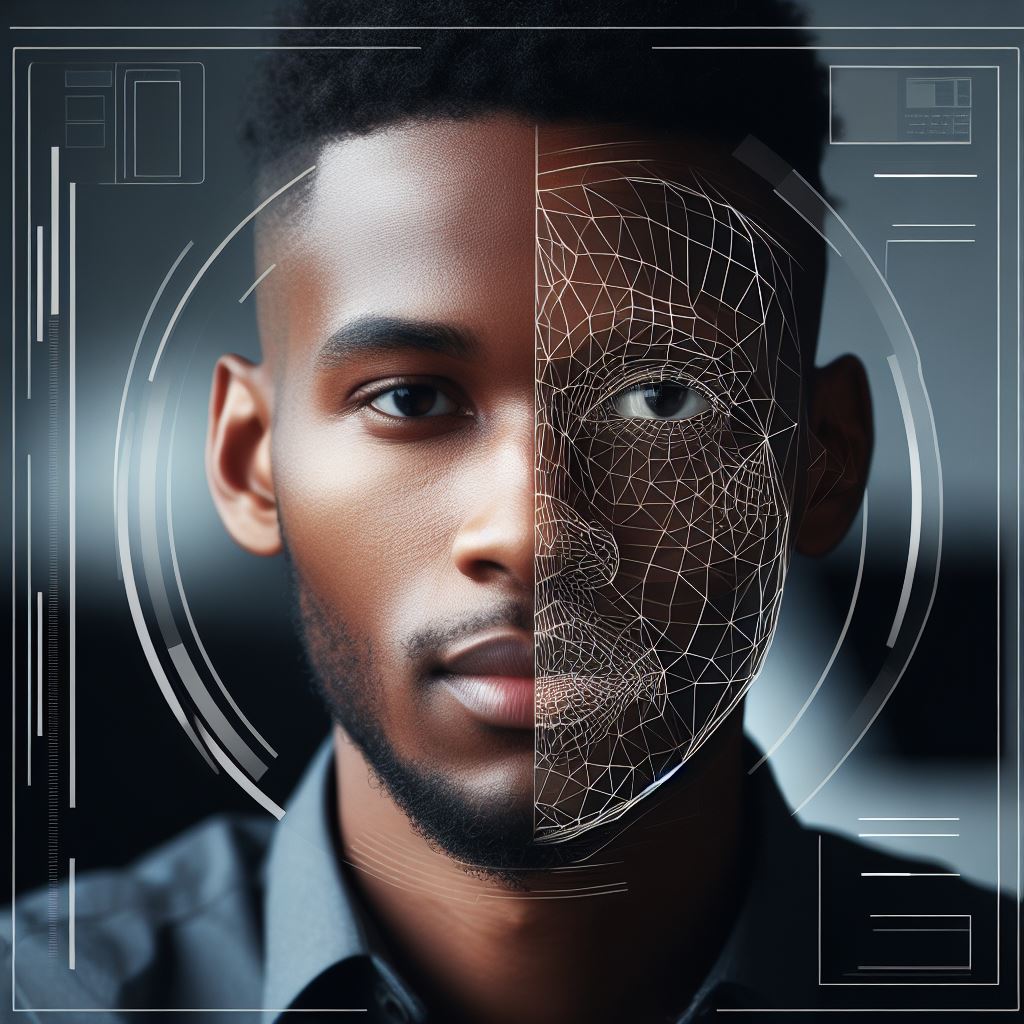Introduction to SQL Joins
SQL joins are essential tools in database management, enabling the merging of data from multiple tables into a single result.
This capability is crucial for creating comprehensive reports and conducting complex data analysis across different datasets.
What are SQL Joins?
SQL joins are operations that connect data from two or more tables based on a related column between them.
They play a vital role in:
- Enhancing database queries.
- Maximizing the efficiency of data retrieval.
- Simplifying complex data relationships in a relational database system.
Purpose of SQL Joins
The primary purpose of SQL joins is to retrieve data from multiple tables simultaneously. This functionality allows users to:
- Combine rows from two or more tables based on a related column.
- Perform queries that incorporate various pieces of information spread across a database.
- Efficiently manipulate and analyze large sets of data.
By understanding SQL joins, database professionals can ensure accurate data integration and achieve more dynamic data interactions.
This foundational knowledge supports advanced data management and analytics tasks, making SQL joins a cornerstone of effective database administration.
Inner Joins
Explanation of Inner Joins and their functionality
An Inner Join is a type of SQL Join that combines rows from two or more tables based on a common column.
It returns only the matching rows between the tables, excluding any unmatched rows from either table.
How Inner Joins work in combining rows from two or more tables based on a common column
Inner Joins work by comparing the values of the common column between the tables.
If there is a match, the rows are combined into a single row in the result set.
This allows us to retrieve data from multiple tables that are related to each other.
Examples and scenarios where Inner Joins are commonly used
Let’s consider an example to understand how Inner Joins work. Suppose we have two tables: “Customers” and “Orders”.
The “Customers” table contains information about customers, such as their names and addresses.
The “Orders” table contains order details, such as order IDs and the customer ID associated with each order.
Tech Consulting Tailored to Your Coding Journey
Get expert guidance in coding with a personalized consultation. Receive unique, actionable insights delivered in 1-3 business days.
Get StartedTo retrieve the customer name and order details for all orders, we can use an Inner Join.
The common column between the two tables is the customer ID.
By matching the customer IDs from both tables, we can gather the required information.
Here’s an SQL query that performs an Inner Join between the “Customers” and “Orders” tables:
SELECT Customers.CustomerName, Orders.OrderID, Orders.OrderDate
FROM Customers
INNER JOIN Orders
ON Customers.CustomerID = Orders.CustomerID;In the above query, we specify the columns we want to retrieve from both tables by prefixing the column names with the respective table names.
Inner Joins are commonly used in scenarios where we need to combine data from multiple tables.
For example, in an e-commerce website, we may want to retrieve customer information along with their corresponding order details.
Inner Joins help us achieve this by matching the customer ID between the “Customers” and “Orders” tables.
Key considerations when using Inner Joins
When using Inner Joins, there are a few key considerations to keep in mind.
Firstly, ensure that the common column used for joining the tables contains unique values.
Otherwise, the Join may result in duplicate rows in the output.
Secondly, it is essential to analyze the performance impact of using Inner Joins, especially when dealing with large tables.
Proper indexing of the common column can significantly improve Join performance.
Lastly, be cautious while using Inner Joins with nullable columns.
Build Your Vision, Perfectly Tailored
Get a custom-built website or application that matches your vision and needs. Stand out from the crowd with a solution designed just for you—professional, scalable, and seamless.
Get StartedIf there are null values in the common column, those rows will be excluded from the result set.
Inner Joins are a fundamental concept in SQL that allows us to combine rows from multiple tables based on a common column.
They provide a powerful way to retrieve related data and are extensively used in database queries.
Understanding how Inner Joins work and considering key factors when using them will ensure efficient and effective use of SQL Join operations.
Read: Automating Tasks in SQL: Scheduled Jobs 101
Types of Inner Joins
In SQL, there are different types of join operations that allow us to combine data from multiple tables.
Inner joins are one of the most commonly used join types, and they can be further categorized into various subtypes.
Equi Join:
An equi join is used to match rows from two different tables based on the equality of values in a specific column or columns.
It is the most basic and commonly used type of inner join.
For example, let’s consider two tables: Employees and Departments.
The Employees table has a column called Department_ID, which represents the department each employee belongs to.
The Departments table has a column called Department_ID as well.
To retrieve a result set that combines information from both tables, we can use an equi join on the Department_ID column:
SELECT Employees.Employee_ID, Employees.Name, Departments.Department_Name
FROM Employees
INNER JOIN Departments
ON Employees.Department_ID = Departments.Department_ID;In this example, the equi join matches rows where the Department_ID values in the Employees table are equal to the Department_ID values in the Departments table.
Optimize Your Profile, Get Noticed
Make your resume and LinkedIn stand out to employers with a profile that highlights your technical skills and project experience. Elevate your career with a polished and professional presence.
Get NoticedThe result set will include Employee_ID, Name, and Department_Name columns for all employees.
Non-Equi Join:
A non-equi join is used to match rows based on non-equality conditions.
This means that we can match rows using comparison operators such as greater than (>), less than (<), greater than or equal to (>=), or less than or equal to (<=).
Let’s consider two tables: Orders and Customers. The Orders table has a column called Order_Date, while the Customers table has a column called Join_Date.
We want to retrieve all orders where the order date is after the customer’s join date:
SELECT Orders.Order_ID, Orders.Order_Date, Customers.Name
FROM Orders
INNER JOIN Customers
ON Orders.Order_Date > Customers.Join_Date;In this example, the non-equi join matches rows where the order date is greater than the customer’s join date.
The result set will include Order_ID, Order_Date, and Name columns for all orders matching the non-equality condition.
Inner joins are powerful tools in SQL that allow us to combine data from multiple tables based on specific conditions.
Equi joins are commonly used when matching rows based on equality, while non-equi joins are useful when matching rows based on non-equality conditions.
Understanding these different types of inner joins can greatly enhance your ability to retrieve and analyze data efficiently from a database.
Read: Intro to SQL Server: Tools and Best Practices
Outer Joins
Outer joins are an essential concept in SQL that allow us to retrieve unmatched rows from two or more tables.
Unlike inner joins, outer joins preserve these unmatched rows, enhancing our data analysis capabilities.
Definition and Purpose of Outer Joins in SQL
The purpose of outer joins is to include unmatched rows from one table while combining them with matching rows from another table.
This is particularly useful when we need to analyze data with missing or incomplete records.
Outer joins retrieve all rows from one table, regardless of whether there is a match in the other table.
They help us discover data inconsistencies or missing records, providing a more comprehensive view of our dataset.
Understanding the Concept of Preserving Unmatched Rows
In an outer join, unmatched rows from one table are preserved in the result set.
This means that even if there is no matching record in the other table, the unmatched row will still be included in the output.
Preserving unmatched rows allows us to identify data gaps, investigate relationships, and identify patterns.
It helps us understand the completeness and quality of our data.
Explanation of Different Types of Outer Joins:
1. Left Outer Join
A left outer join returns all rows from the left table and the matching rows from the right table.
If there is no match, NULL values are used for the right table.
This type of outer join is useful when we want to retrieve all records from the left table, along with any matching records from the right table.
2. Right Outer Join
The right outer join is the opposite of the left outer join.
It returns all rows from the right table and the matching rows from the left table.
Unmatched rows from the left table contain NULL values.
This type of outer join is helpful when we want to retrieve all records from the right table, along with any matching records from the left table.
3. Full Outer Join
A full outer join combines the results of both left and right outer joins.
It returns all rows from both tables, matching them where possible.
Unmatched rows contain NULL values for the corresponding table.
This join type is useful when we want to retrieve all records from both tables, regardless of the matches.
Examples of How Each Type of Outer Join Operates
To illustrate the functionality of each outer join, let’s consider a scenario with two tables: Customers and Orders.
Left Outer Join:
SELECT Customers.*, Orders.OrderID
FROM Customers
LEFT JOIN Orders ON Customers.CustomerID = Orders.CustomerID;This query returns all customers, along with their orders if they have any.
Unmatched rows from the Orders table will show NULL in the OrderID column.
Right Outer Join:
SELECT Customers.CustomerID, Orders.*
FROM Customers
RIGHT JOIN Orders ON Customers.CustomerID = Orders.CustomerID;This query returns all orders, including those without a matching customer.
Unmatched rows from the Customers table will have NULL values in the CustomerID column.
Full Outer Join:
SELECT Customers.*, Orders.*
FROM Customers
FULL OUTER JOIN Orders ON Customers.CustomerID = Orders.CustomerID;This query retrieves all customers and orders, combining them where possible.
Unmatched rows from either table will contain NULL values in the corresponding columns.
Understanding outer joins expands our ability to analyze data and gain insights from various tables, even when there are missing or incomplete records.
They offer flexibility and completeness in our queries, which is crucial for effective data analysis.
Read: A Guide to SQL Indexing: Boost Your Query Speed
Cross Joins and Self Joins
In this section, we will explore cross joins and self joins in SQL and understand their functionality.
Cross joins and self joins are advanced join operations that can be used to combine data from multiple tables based on specific conditions.
Understanding Cross Joins
Cross joins, also known as Cartesian joins, combine every row from one table with every row from another table.
This type of join does not consider any specified conditions, resulting in a combination of all possible pairs of rows.
Cross joins are useful when we want to generate all possible combinations between two tables.
For example, if we have a table of customers and a table of products, a cross join will give us a result with every combination of a customer and a product.
Here’s an example syntax of a cross join:
SELECT * FROM customers CROSS JOIN products;Understanding Self Joins
A self join is a type of join operation where a table is joined with itself.
In other words, it allows us to combine rows within the same table based on specific conditions.
Self joins are commonly used when we want to compare rows within a table.
For example, if we have a table of employees with a manager column indicating the ID of the manager, we can perform a self join to retrieve the names of both the employee and their manager.
Here’s an example syntax of a self join:
SELECT e.employee_name, m.employee_name FROM employees e INNER JOIN employees m ON e.manager_id = m.employee_id;Examples to Illustrate Usage
Let’s consider a scenario where we have two tables: students and courses.
The students table has columns for student_id and student_name, while the courses table has columns for course_id and course_name.
We can use cross joins and self joins to retrieve specific information.
For example, to get a result of all possible combinations of students and courses, we can use a cross join:
SELECT * FROM students CROSS JOIN courses;On the other hand, if we want to retrieve a list of students and the courses they are enrolled in, we can use a self join:
SELECT s.student_name, c.course_name FROM students s INNER JOIN courses c ON s.student_id = c.student_id;These examples demonstrate how cross joins and self joins can be utilized to combine data from multiple tables and retrieve specific information based on the given conditions.
Cross joins and self joins are powerful join operations that offer advanced functionality in SQL.
While cross joins provide all possible combinations between tables, self joins allow us to compare rows within the same table.
Understanding and utilizing these join types can greatly enhance our querying capabilities and provide valuable insights from complex databases.
Beyond Basic Joins
In addition to the basic join types discussed earlier, there are several advanced join techniques that can be utilized in SQL.
Natural Join: Matching rows with identical column names
A natural join is a join that automatically matches rows from two tables based on their column names, allowing you to skip the explicit join clause. It matches columns with the same name in both tables and returns only the rows where those column values are equal.
Joining multiple tables
SQL allows you to join more than two tables together. By specifying additional tables in the join clause, you can combine the data from multiple tables based on common columns.
Joining tables with conditions involving multiple columns
Instead of joining tables solely based on a single column, you can join tables using conditions involving multiple columns.
This provides greater flexibility in specifying how the tables should be joined, allowing for more complex relationships.
Joining tables with subqueries
In some cases, you may need to join tables using subqueries.
Subqueries can be used to generate intermediate results that are then utilized in the join process.
This can be particularly useful when working with large datasets.
Illustrative examples to demonstrate the use of these advanced techniques
To illustrate the use of these advanced join techniques, let’s consider a scenario where we have three tables: Customers, Orders, and Products.
We can join these tables using different techniques to retrieve specific information.
For example, we can use a natural join to find all the orders placed by customers based on their specific preferences.
Joining multiple tables can help us analyze the relationship between customers, orders, and products.
By joining tables with conditions involving multiple columns, we can further refine our queries and obtain more precise results.
Finally, joining tables with subqueries can help us perform complex calculations or filters on the joined data.
Understanding advanced join techniques in SQL can greatly expand the capabilities and flexibility of your queries.
By leveraging natural joins, joining multiple tables, utilizing conditions with multiple columns, and incorporating subqueries, you can perform more sophisticated and powerful data analysis.
These techniques are essential for handling complex database scenarios.
Remember to carefully consider your data and the relationships between tables when selecting the appropriate join technique to use.
Read: SQL for Web Developers: Integrating with APIs

Best Practices for Using SQL Joins
Tips on optimizing query performance when using SQL Joins
- Use appropriate join types (INNER, OUTER) depending on the desired result.
- Avoid joining large tables without proper filtering to reduce the number of rows.
- Optimize the join order and sequence to minimize resource usage.
- Consider using table aliases to improve the readability of complex joins.
- Use appropriate indexing on the join columns to speed up the join operation.
- Avoid unnecessary joins by selecting only required columns in the result set.
- Regularly analyze and optimize the query execution plan to improve performance.
- Consider using materialized views or denormalization techniques for frequently joined data.
- Profile the execution time of different join approaches to identify the most efficient one.
Considerations for table indexing and joining large datasets
- Identify the columns used in join conditions and create appropriate indexes on those columns.
- Create composite indexes for multiple join conditions or frequently used filter criteria.
- Regularly update statistics on indexed columns to maintain optimizer accuracy.
- Consider partitioning large tables based on join keys to improve query performance.
- Monitor disk usage and I/O operations to ensure efficient data retrieval during joins.
- Utilize database-specific performance tuning features like table partitioning and parallel processing.
- Consider using database technologies specifically designed for handling large datasets (e.g., BigQuery).
- Opt for vertical partitioning if certain columns are frequently used together in joins.
- Periodically review and optimize join queries to adapt to changing data and query patterns.
Importance of understanding database schema and relationships for efficient joins
- Analyze the database schema to identify the relationships between tables.
- Understand the cardinality of relationships (one-to-one, one-to-many, many-to-many) for accurate join results.
- Ensure the correctness and consistency of foreign key relationships for reliable joins.
- Normalize database schema to eliminate redundant data and improve join efficiency.
- Use referential integrity constraints to enforce data integrity during join operations.
- Document the database schema and relationships to facilitate efficient query development.
- Perform frequent data profiling to identify potential issues in join operations.
- Verify join results against the expected output using sample data.
- Collaborate with database administrators and developers to optimize table structures for joins.
Conclusion
This blog post has provided a comprehensive understanding of SQL joins, including inner, outer, and beyond.
We have discussed the main points, emphasizing the significance of SQL joins in retrieving data from multiple tables.
To further enhance your querying skills, we encourage you to explore and practice SQL joins extensively.
By mastering joins, you will be able to optimize data retrieval and efficiently work with complex database structures.
Remember, practice is key to becoming proficient in SQL joins and maximizing the potential of your databases.
So, don’t hesitate to dive into practical examples and continue learning about different types of joins and their applications.
The more you explore and experiment with SQL joins, the better you will become at efficiently querying your databases.
With a strong understanding of SQL joins, you will be empowered to tackle complex data retrieval tasks and solve real-life challenges.
So, keep on learning and practicing, and you will soon master the art of SQL joins!