Introduction
Scratch is a visual programming language that allows users to create interactive projects by snapping code blocks together.
Importance of inclusive coding for special needs individuals
Inclusive coding in Scratch is crucial for special needs individuals as it provides them with equal opportunities to learn and express themselves through coding.
It promotes inclusivity, diversity, and accessibility in the field of programming.
Special needs individuals often face barriers that limit their participation and engagement in various activities.
Traditional programming languages can be complex and difficult to understand, making it challenging for them to actively participate in coding.
However, Scratch provides a simple and intuitive interface that allows users to create animations, games, and other interactive projects by dragging and dropping code blocks.
By adapting Scratch for special needs individuals, we can create a more inclusive coding environment where everyone has the opportunity to develop computational thinking skills and explore their creativity.
It removes the barriers that may hinder their learning and allows them to engage with technology in a meaningful way.
Inclusive coding in Scratch also fosters collaboration and social interaction among special needs individuals.
They can share their projects, collaborate with peers, and receive feedback, creating a supportive community that encourages their learning and growth.
In essence, inclusive coding in Scratch is essential for special needs individuals as it empowers them to participate in the world of coding.
It enables them to develop important skills and express their creativity, breaking barriers and promoting inclusivity in the field of programming.
Understanding special needs in coding
Challenges and barriers faced by individuals with special needs
- Difficulty in processing information due to cognitive impairments.
- Limited motor skills can make it challenging to operate traditional coding interfaces.
- Communication barriers for individuals with speech or language impairments.
- Sensory sensitivities can be overwhelming, making it hard to concentrate.
- Difficulty in following complex instructions or sequencing steps.
Benefits of coding for special needs individuals
- Enhances problem-solving skills by breaking down complex tasks into smaller steps.
- Promotes logical thinking and improves analytical abilities.
- Boosts creativity and self-expression through coding projects and digital art.
- Provides a sense of accomplishment and builds self-confidence.
- Develops critical computational thinking skills applicable in various fields.
Role of technology in promoting inclusivity
- Adaptive and assistive technology can bridge communication gaps for non-verbal individuals.
- Visual and auditory feedback in coding platforms helps individuals with sensory sensitivities.
- Interactive and customizable interfaces accommodate various motor skill levels and assistive devices.
- Accessible coding tools offer features like screen readers and magnifiers for visually impaired individuals.
- Collaborative coding platforms encourage peer support and peer learning among special needs individuals.
In fact, understanding the challenges faced by individuals with special needs in coding is crucial to develop inclusive environments.
These challenges range from cognitive impairments and limited motor skills to communication barriers and sensory sensitivities.
However, the benefits of coding for special needs individuals are immense, including enhanced problem-solving skills, improved logical thinking, and boosted creativity.
Tech Consulting Tailored to Your Coding Journey
Get expert guidance in coding with a personalized consultation. Receive unique, actionable insights delivered in 1-3 business days.
Get StartedTechnology plays a vital role in promoting inclusivity by providing adaptive and assistive tools, interactive interfaces, and collaborative platforms.
By leveraging technology, we can ensure that coding is accessible and enjoyable for all individuals, regardless of their abilities or disabilities.
Read: How to Use Excel Macros to Automate Tasks
Adapting Scratch for Special Needs
Scratch is a visual programming language and online community where users can create interactive projects.
Identifying Areas Where Adaptations are Needed
1. Visual Modifications for Enhanced Accessibility
- Adjusting colors, font size, and contrast to accommodate users with visual impairments.
- Providing alternative visual representations, such as symbols or textures, for better understanding.
2. Simplified User Interface for Easier Navigation
- Streamlining the interface by removing unnecessary features to reduce cognitive load.
- Offering simplified layouts and navigation options for individuals with difficulties in motor skills.
3. Customization Options for Personalized Experiences
- Allowing users to personalize the Scratch environment according to their specific needs.
- Providing customizable keyboard shortcuts or alternative input methods for individuals with physical disabilities.
Visual Modifications for Enhanced Accessibility
Typically, Scratch uses bright colors and small text, which may pose challenges for certain users.
To address this, visual modifications can be implemented, such as:
- Allowing users to choose from different color palettes that are more accessible to individuals with colorblindness.
- Enabling users to adjust font size and contrast to match their visual needs.
- Providing alternative visual representations, like textured backgrounds or symbols, to facilitate comprehension.
These modifications make Scratch more inclusive and ensure that users with various visual impairments can fully engage.
Simplified User Interface for Easier Navigation
For individuals with cognitive or motor skill difficulties, a complex user interface can be overwhelming.
To address this, adaptations can be made, including:
- Streamlining the interface by removing unnecessary features and simplifying layouts.
- Offering a more intuitive and guided user experience, with step-by-step instructions and clear tooltips.
- Incorporating visual cues, such as highlighting buttons or providing audio feedback, to assist with navigation.
By simplifying the user interface, Scratch becomes more accessible and user-friendly for individuals with diverse needs.
Customization Options for Personalized Experiences
Different individuals have unique preferences and requirements when it comes to using a programming environment.
To cater to these needs, Scratch can offer customization options such as:
- Allowing users to personalize keyboard shortcuts or create their own command shortcuts for individuals with physical disabilities.
- Providing alternative input methods, like voice recognition or switch control, for users who cannot operate a mouse or keyboard.
- Offering built-in options to adjust animation speed, sound levels, or text-to-speech functionality based on individual preferences.
These customization options empower users to adapt Scratch to their specific needs and enhance their overall coding experience.
In short, adapting Scratch for special needs involves visual modifications, simplified user interfaces, and customization options.
Build Your Vision, Perfectly Tailored
Get a custom-built website or application that matches your vision and needs. Stand out from the crowd with a solution designed just for you—professional, scalable, and seamless.
Get StartedBy implementing these adaptations, Scratch opens doors for individuals with diverse abilities to engage, create, and learn through inclusive coding experiences.
Read: A Beginner’s Guide to VBA Programming in Excel
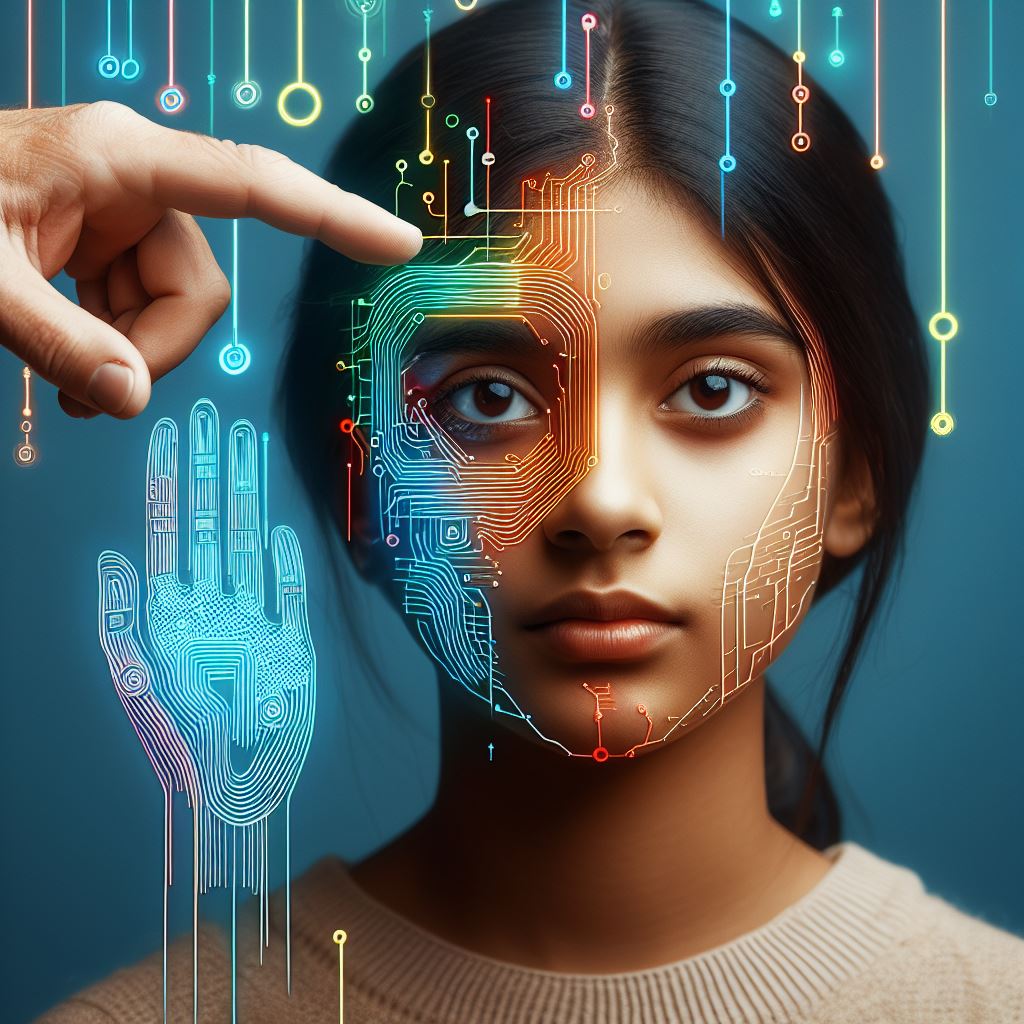
Techniques for inclusive coding in Scratch
When it comes to inclusive coding in Scratch, there are several techniques that can be employed to ensure that individuals with special needs can fully participate and engage in the coding process.
These techniques cater to different types of disabilities, providing solutions that are tailored to the specific needs of each individual.
Visual programming techniques
Visual cues are essential for individuals who have difficulty processing written or spoken language.
By utilizing color-coding in Scratch, different coding blocks can be assigned distinct colors, making it easier for users to identify and understand their functions.
Another way to enhance readability is through block enlargement.
By increasing the size of coding blocks, individuals with visual impairments can better discern the content and arrangement of the blocks, facilitating their understanding and navigation of the coding interface.
Auditory coding techniques
For individuals who are auditory learners or have difficulties with visual stimuli, sound feedback can greatly enhance their coding experience.
Incorporating audio cues or feedback when coding blocks are connected or executed provides a multi-modal approach to coding, reinforcing understanding through auditory stimuli.
In addition, providing voice-assisted instructions can benefit non-readers or individuals with reading difficulties.
By including a feature that converts written instructions into spoken words, users can follow verbal prompts instead of relying solely on text-based instructions.
Alternative input methods
Inclusive coding also involves ensuring that individuals with limited mobility or unique physical needs can actively participate in coding activities.
One method is by integrating switches and buttons as alternative input methods.
Optimize Your Profile, Get Noticed
Make your resume and LinkedIn stand out to employers with a profile that highlights your technical skills and project experience. Elevate your career with a polished and professional presence.
Get NoticedThis enables individuals who have difficulty using traditional keyboards or mouse interfaces to manipulate coding blocks and execute commands.
An alternative input method that supports individuals with limited mobility is eye-gaze technology.
By utilizing eye-tracking devices, individuals can control the cursor or select coding blocks through eye movements, providing a means of engagement and interaction for those with limited physical mobility.
These techniques aim to remove barriers and create an inclusive coding environment for individuals with special needs.
By leveraging visual cues, auditory feedback, and alternative input methods, Scratch becomes more accessible to a wider range of users, allowing them to develop coding skills and express their creativity in the world of programming.
Read: How to Network Effectively for a Coding Career
Resources and tools for adapting Scratch
Accessibility extensions and add-ons
- Scratch Accessible Extension – This extension provides additional accessibility features for Scratch, such as text-to-speech and keyboard navigation.
- Scratch Accessibility Tools – A collection of tools that make Scratch more accessible for individuals with special needs, including a high contrast mode and larger text options.
- Screen Readers – Using screen reader software, such as NVDA or JAWS, can enable individuals with visual impairments to interact with Scratch.
- Alternative Input Devices – Switches, joysticks, or other alternative input devices can be used to control Scratch for individuals with limited mobility.
- Text-to-Speech Software – Tools like Read&Write or Natural Reader can help individuals with reading difficulty understand the instructions in Scratch.
Online communities and forums for support and collaboration
- ScratchEd Online Community – A platform where educators can connect with others, share resources, and discuss inclusive coding practices.
- Scratch Forums – An online space for Scratch users to ask questions, seek support, and share their projects with others.
- Social Media Groups – Communities on platforms like Facebook or Twitter where educators and programmers can share and learn from each other.
- Specialized Forums – Forums dedicated to specific special needs, where educators can find tailored advice and support.
- Scratch Educator Meetups – In-person meetups organized by educators to share experiences, ideas, and strategies for adapting Scratch.
Training materials and tutorials for inclusive coding practices
- ScratchEd Resources – A repository of educator-created resources, including tutorials, lesson plans, and implementation guides.
- Scratch Cards – Step-by-step guides that introduce coding concepts and provide hands-on activities for learners of all abilities.
- Online Courses – Platforms like Coursera or edX offer online courses specifically designed for educators interested in inclusive coding.
- Webinars and Workshops – Participating in webinars or attending workshops can provide valuable insights and practical strategies.
- Inclusive Coding Guides – Comprehensive guides that explain inclusive coding practices and provide examples for different special needs.
By utilizing these resources and tools, educators can ensure an inclusive coding experience for all learners.
Adapting Scratch for special needs not only helps individuals with disabilities but also promotes diversity and creativity in coding.
Read: How Scratch Shapes Future Coders: Real-Life Success Stories
Gain More Insights: Using Scratch in the Classroom: A Teacher’s Perspective
Success stories and case studies
Examples of individuals with special needs thriving in coding with Scratch
- Steven, a teenager with autism, discovered his passion for coding through Scratch.
- Despite his communication challenges, Steven excelled in creating interactive stories and games.
- With Scratch, Steven found a platform where he could express himself and unleash his creativity.
- His coding skills not only boosted his confidence but also improved his problem-solving abilities.
- Steven’s success in coding with Scratch opened doors for him in the digital world.
Impact of inclusive coding on the overall well-being of special needs individuals
- For individuals with special needs, inclusive coding with Scratch goes beyond learning a new skill.
- It provides a sense of purpose and belonging in a field where they can excel.
- By coding, they develop critical thinking, logical reasoning, and decision-making abilities.
- Their engagement in coding activities promotes social interaction and effective communication.
- Through coding, special needs individuals experience a boost in self-esteem and self-expression.
- It serves as a therapeutic and empowering activity, enhancing their overall psychological well-being.
- Studies have consistently shown that inclusive coding positively impacts special needs individuals’ cognitive development.
- Engaging with coding allows them to become active participants in the digital world.
- Inclusive coding empowers special needs individuals to unlock their potential and explore new career opportunities.
- It strengthens their resilience and ability to overcome challenges in various aspects of life.
By sharing success stories and case studies, we can inspire others to embrace inclusive coding and empower individuals with special needs to thrive in this digital age.
Scratch provides a supportive and accessible platform for them to express their creativity, develop problem-solving skills, and improve their overall well-being.
Let’s continue championing inclusivity in coding and celebrate the unique talents and potential of every individual.
Conclusion
The benefits of adapting Scratch for special needs include enhanced creativity, problem-solving, and communication skills.
Educators and developers must prioritize inclusivity in coding experiences to provide equal opportunities for all learners.
Adapting Scratch for special needs can make coding more accessible and inclusive for all students. It can help students to develop their problem-solving skills, creativity, and computational thinking skills.
It can also help students to learn at their own pace and in a way that is comfortable for them.
This means making sure that all students have the opportunity to learn and succeed, regardless of their abilities. There are many ways to adapt Scratch for special needs, and there are many resources available to help you get started.
Individuals with special needs have limitless potential in the world of coding, showcasing their unique talents and contributions.
Individuals with special needs have the same potential as everyone else to succeed in the world of coding. By adapting Scratch for special needs, we can help to create a more inclusive and equitable tech industry.




