Introduction
In this blog post, we will explore R Markdown and its significance in creating reports and presentations.
We will also provide an overview of the topics covered in this post.
A. Explanation of R Markdown
R Markdown is a powerful tool that allows users to create dynamic documents combining code, text, and visuals.
B. Importance of creating reports and presentations
Effective reports and presentations are essential for conveying information, sharing research findings, and making data-driven decisions.
C. Overview of what will be covered in the blog post
We will cover the basics of R Markdown, including its syntax and features.
We will also discuss how to include code, text formatting, and visualizations in the documents.
Additionally, we will explore various output options and share tips for enhancing the overall visual appeal of reports and presentations.
By the end of this blog post, you will have a solid understanding of R Markdown and the skills to create professional-looking reports and presentations for your projects.
Understanding R Markdown
A. Definition and Purpose of R Markdown
R Markdown is a versatile tool that allows users to create dynamic reports and presentations using simple text files.
It integrates code, text, and output into a single document, making it easy to collaborate and share findings.
B. Comparison with Other Markup Languages
Compared to other markup languages such as HTML or LaTeX, R Markdown offers a simpler syntax that is accessible to all users.
Unlike HTML, it does not require extensive knowledge of tags and formatting, making it beginner-friendly.
C. Features and Advantages of R Markdown
1. Seamless Integration
R Markdown seamlessly integrates with R, a popular programming language for statistical analysis and data visualization.
This integration enables users to embed R code directly into their documents, allowing for real-time data analysis and visualization.
2. Reproducibility
R Markdown promotes reproducibility by capturing both the code and its output in a single document.
Tech Consulting Tailored to Your Coding Journey
Get expert guidance in coding with a personalized consultation. Receive unique, actionable insights delivered in 1-3 business days.
Get StartedThis ensures that others can easily reproduce the analysis and results, enhancing transparency and accountability.
3. Flexible Output Formats
R Markdown supports various output formats, including HTML, PDF, Word, and PowerPoint.
Users can easily switch between formats without the need to rewrite or reformat their content, saving time and effort.
4. Customizability
With R Markdown, users have full control over their document’s appearance through customizable themes and templates.
This allows for the creation of visually appealing and professional reports and presentations that suit individual preferences.
5. Automated Reporting
By incorporating R code chunks, it automates the reporting process and reduces manual effort.
Users can automatically update their documents with the latest data and analysis, keeping their reports up-to-date.
6. Collaboration and Sharing
R Markdown documents can be easily shared with others, facilitating collaboration and feedback.
Additionally, version control systems like Git can be used to track changes and manage document revisions effectively.
Basically, it is a powerful tool with numerous features and advantages.
It simplifies the process of creating reports and presentations, promoting reproducibility and enabling collaboration.
Whether you are a beginner or an experienced data analyst, it can enhance your workflow and presentation capabilities.
Start exploring R Markdown today and unleash the full potential of your data analysis and reporting projects.
Read: Mastering R: Tips to Write Efficient R Code
Build Your Vision, Perfectly Tailored
Get a custom-built website or application that matches your vision and needs. Stand out from the crowd with a solution designed just for you—professional, scalable, and seamless.
Get StartedGetting Started with R Markdown
A. Installing necessary software and packages
- Install R: To start using it, first, you need to install R programming language on your computer.
- Install RStudio: RStudio is an integrated development environment (IDE) for R and can be downloaded from their official website.
- Install rmarkdown package: Open RStudio and install the rmarkdown package using the following command: `install.packages(“rmarkdown”)`.
- Install pandoc: Pandoc is a universal document converter and is required for converting R Markdown documents into different output formats.
- Install additional packages: Depending on your project requirements, you may need to install additional packages like knitr, tinytex, or bookdown.
B. Creating a new R Markdown document
- Open RStudio: Launch RStudio after installing the necessary software and packages.
- Click on “File” and select “New File” -> “R Markdown”: This will open a new R Markdown document in the RStudio editor.
- Choose output format: Select the desired output format for your document, such as HTML, PDF, or Word.
- Add content: Start adding content to your R Markdown document using a combination of plain text and R code chunks.
- Preview your document: To see how your document will look, click on the “Knit” button in the RStudio toolbar.
C. Configuring options and settings
- Set document metadata: You can add metadata to your R Markdown document, such as title, author, and date.
- Configure output options: Customize the output options of your document, such as changing the theme or font size.
- Set global options: Change global options for your document, such as the default chunk options or the pandoc options.
- Use YAML header: Utilize the YAML header to specify options and settings for your document.
- Explore additional configuration options: R Markdown offers a wide range of configuration possibilities, such as adding a table of contents or customizing code syntax highlighting.
Generally, getting started with R Markdown involves installing the necessary software and packages, creating a new document, and configuring options and settings.
This allows you to seamlessly generate reports and presentations with a combination of text and code, producing output in various formats.
By following these steps, you can harness the power of R Markdown for your data analysis and reporting needs.
Read: R for Data Analysis: A Step-by-Step Tutorial
Basic Syntax and Formatting
A. Headers and subheaders
Headers and subheaders in R Markdown can be created using the “#” symbol followed by a space and the text for the header.
Subheaders can be created using multiple “#” symbols.
B. Text formatting (bold, italics, code chunks)
Text formatting in R Markdown can be achieved by using the appropriate symbols. To make text bold, use double asterisks (**text**).
To make text italic, use single asterisks (*text*). Code chunks can be included using backticks (\\`text\\`).
C. Lists (ordered and unordered)
In R Markdown, both ordered and unordered lists can be created.
Ordered lists can be created using numbers followed by a period and a space.
Unordered lists can be created using hyphens or asterisks followed by a space.
D. Links and images
To include links in R Markdown, use square brackets with the text for the link followed by parentheses with the URL.
Images can be included using an exclamation mark followed by square brackets with the alt text and parentheses with the path to the image.
E. Blockquotes and horizontal rules
1. Blockquotes
- Quote text by placing it inside
>. - Maintain formatting within blockquotes.
2. Horizontal Rules
- Create horizontal rules with
---or___. - Use sparingly to divide sections.
Incorporating these elements will improve the readability and structure of your reports and presentations.
Optimize Your Profile, Get Noticed
Make your resume and LinkedIn stand out to employers with a profile that highlights your technical skills and project experience. Elevate your career with a polished and professional presence.
Get NoticedHeaders and subheaders guide readers, while text formatting makes content stand out.
Lists organize information logically, and links/images enhance interactivity.
Blockquotes can emphasize quotes or important content, while horizontal rules create visual separation.
Practice using these basics to create clean and effective documents. Consistency is key, so always check your formatting and syntax.
Read: Why Choose R Over Other Languages for Data Science?
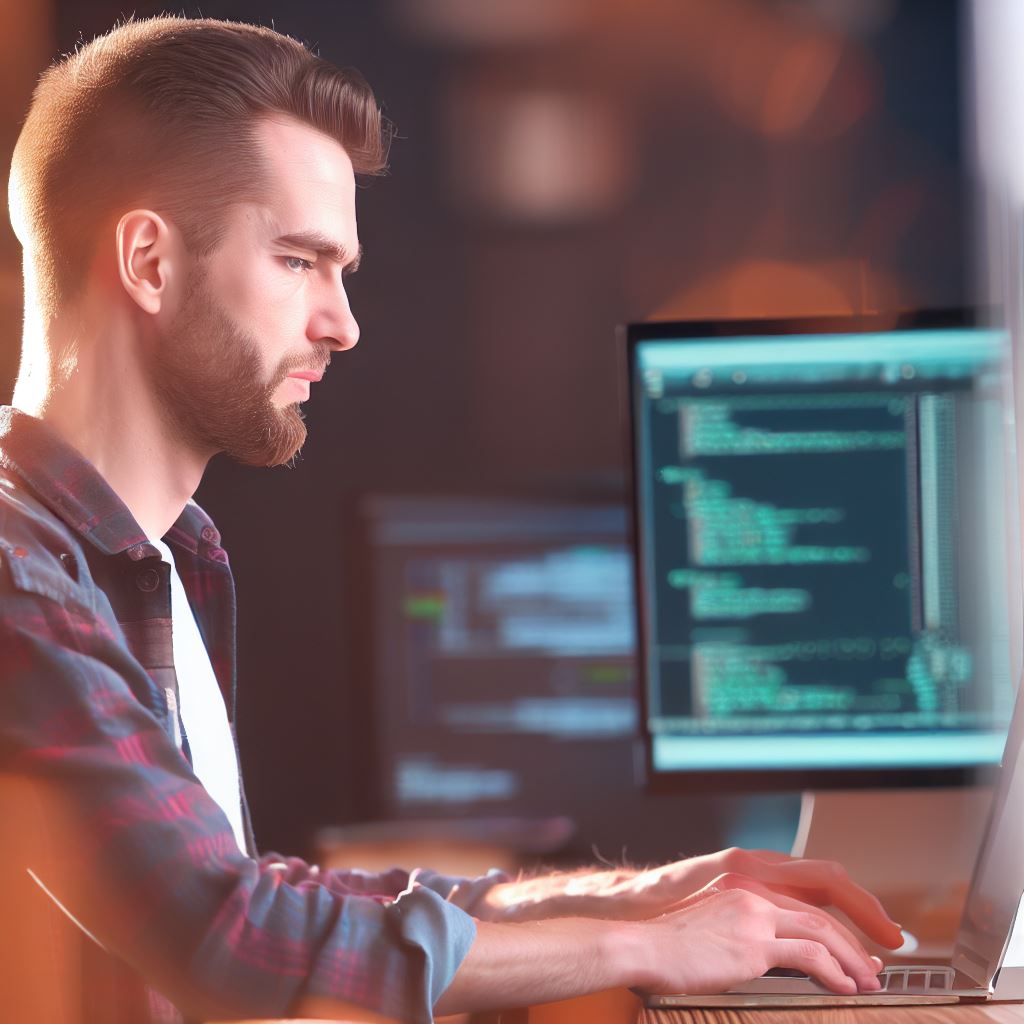
Including Code Chunks and Output
In R Markdown, you have the ability to include code chunks directly within your reports and presentations.
This feature can greatly enhance the reproducibility and clarity of your work.
In this section, we will explore the various ways to integrate R code and display the output.
A. Integrating R code in R Markdown
R Markdown allows you to seamlessly integrate R code within your text.
By using code chunks, you can write and execute R code directly within your document.
This makes it easy to demonstrate the steps and calculations involved in your analysis.
B. Executing code chunks and displaying output
When you include a code chunk in your document, it will execute the code and display the output directly below the chunk.
This allows readers to see both the code and its resulting output without having to switch between different windows or environments.
C. Customizing code chunk options (language, display, cache)
It provides various options to customize the behavior of code chunks.
You can set the programming language of the code, choose whether to display the code alongside the output, and even control the caching of code chunks to improve efficiency in larger reports.
D. Displaying and formatting tables and plots
One of the greatest advantages of using R Markdown is the ability to embed tables and plots directly within your document.
You can easily create data tables and customize their appearance. Additionally, you can generate high-quality plots and customize their styling to match your needs.
Overall, including code chunks and output in your R Markdown documents allows for a seamless integration of data analysis and reporting.
It enhances reproducibility and makes it easier for readers to understand and replicate your work.
By customizing code chunk options and formatting tables and plots, you can create professional and polished reports and presentations.
In the next section, we will explore the power of R Markdown’s interactive features and how to create dynamic and engaging content.
Read: Top 5 R Errors and How to Troubleshoot Them
Structuring and Organizing Content
In this section, we will explore different techniques for structuring and organizing content in your documents.
A. Creating sections and subsections
One way to organize your content is by using sections and subsections.
This allows readers to navigate your document easily.
- Use the “#” symbol followed by a space to create a section heading.
- Use “##” followed by a space to create a subsection heading.
- Repeat this process for each section and subsection in your document.
By creating sections and subsections, you can break down your content into smaller, more manageable chunks.
B. Using tables of contents
Another way to enhance the organization of your document is by adding a table of contents.
- Use the “[TOC]” tag at the beginning of your document to generate a table of contents.
- It will automatically generate a table of contents based on the sections and subsections in your document.
- Readers can then click on the sections listed in the table of contents to navigate to specific parts of your document.
A table of contents can be especially useful for longer documents with multiple sections and subsections.
C. Adding footnotes and citations
Footnotes and citations can be used to provide additional context or references for your content.
- To add a footnote, use square brackets “[^1]” within your document and place the corresponding footnote at the bottom of your content.
- To add citations, use the “@” symbol followed by the citation key within square brackets. The citation key corresponds to the reference entry in your bibliography.
- At the end of your document, include a bibliography section with the list of references used in your content.
By adding footnotes and citations, you can provide additional information and credibility to your content.
Overall, structuring and organizing your content in your documents is essential for readability and navigation.
By using sections and subsections, tables of contents, and footnotes and citations, you can create a well-structured and informative document.
Generating Reports and Presentations
A. Generating HTML reports and presentations
To generate HTML reports and presentations in it, you can use the `output` option in the YAML header.
By setting `output` to `”html_document”`, it will generate HTML files. These files can be easily shared and viewed in web browsers.
B. Generating PDF reports and presentations
R Markdown also allows you to generate PDF reports and presentations.
Simply change the `output` option in the YAML header to `”pdf_document”`.
This will generate PDF files that are suitable for printing or presenting in a PDF viewer.
C. Generating Word documents
If you prefer working with Microsoft Word, it can generate Word documents as well.
Set the `output` option to `”word_document”` in the YAML header, and it will create a document that can be opened and edited in Microsoft Word.
D. Customizing styling and appearance
R Markdown provides several options for customizing the styling and appearance of your reports and presentations. You can use CSS to modify fonts, colors, margins, and more.
By creating a separate CSS file and linking it to your document, you can achieve a personalized look and feel.
To add custom CSS, you can use the `css` option in the YAML header.
Specify the path to your CSS file, and it will automatically apply the styles when rendering the output.
In addition to CSS, it also supports other styling options.
For example, you can use the `theme` option to apply pre-defined themes to your document.
Themes can change the color scheme, font styles, and other visual elements.
To further customize the appearance, you can use HTML tags within your document.
HTML tags allow you to define headings, paragraphs, lists, and other structural elements.
You can also embed images, links, and interactive elements to enhance your reports and presentations.
Essentially, it provides convenient ways to generate reports and presentations in different formats.
Whether you need HTML, PDF, or Word documents, it has got you covered.
By customizing the styling and appearance, you can create visually appealing and professional-looking reports and presentations that effectively communicate your ideas.
Collaboration and Version Control
A. Using R Markdown with Git and GitHub
- Git allows for version control, tracking changes, and collaboration on R Markdown documents.
- GitHub is a popular platform that integrates Git and provides additional collaboration features.
- By using Git and GitHub, multiple users can work on the same R Markdown document simultaneously.
- Git tracks changes made to the document, allowing users to easily manage and merge revisions.
- GitHub provides a web-based interface for managing repositories, reviewing changes, and resolving conflicts.
- RStudio integrates with Git and GitHub, making it easy to work with R Markdown and collaborate.
- With R Markdown, you can commit changes to a Git repository directly from the RStudio interface.
- R Markdown files can be shared through GitHub, allowing others to view and contribute to the document.
- Users can clone a repository from GitHub and make changes to the R Markdown document on their local machine.
- Once changes are made, users can push the revisions back to GitHub and merge them with existing versions.
- This collaborative workflow ensures that everyone can work on the same R Markdown document efficiently.
B. Collaborating with others using R Markdown
- R Markdown simplifies collaboration by allowing users to write and edit documents together.
- When working as a team, each person can focus on a specific section of the R Markdown file.
- Collaborators can simultaneously make changes to different parts of the document, ensuring productivity.
- R Markdown supports real-time collaboration through tools like Google Docs or Overleaf.
- Changes made by others are immediately visible, facilitating communication and feedback.
- Through the use of headings, comments, and annotations, collaborators can leave notes and suggestions.
- R Markdown’s simplicity and readability make it easy for collaborators to understand and modify the document.
- Version control tools can also help track changes made by different collaborators and resolve conflicts.
- R Markdown provides a seamless workflow that promotes effective collaboration among team members.
- By leveraging the power of R Markdown, teams can create high-quality reports and presentations together.
C. Managing versions and revisions
- R Markdown in combination with version control systems allows for efficient management of revisions.
- Version control systems like Git provide a history of all changes made to the R Markdown document.
- This allows users to roll back to previous versions if needed or compare different revisions.
- Revisiting previous versions can help trace the evolution of the document and understand the changes made.
- By creating branches in Git, different versions of the R Markdown document can be maintained and merged later.
- This enables users to experiment with different ideas while keeping the original document intact.
- Annotations and comments in the version control system can provide context for specific changes or revisions.
- Working with versions and revisions ensures that the R Markdown document remains organized and up-to-date.
- By effectively managing versions, collaborators can avoid conflicts and maintain a coherent workflow.
- R Markdown, combined with version control, empowers users to create and manage revisions seamlessly.
Conclusion
In this blog post, we covered several key points about R Markdown:
- It allows you to seamlessly integrate text, code, and visualizations in a single document.
- It provides a reproducible workflow, making it easier to update and modify reports and presentations.
- R Markdown supports a wide range of output formats, including HTML, PDF, and Word documents.
- With it, you can create professional-looking reports and presentations with customized styling.
- The syntax of R Markdown is intuitive and easy to learn, even for non-programmers.
- It enables effortless collaboration and sharing of documents.
I encourage you to explore and experiment with R Markdown to discover its full potential.
In a nutshell, the benefits of using it for creating reports and presentations are manifold.
It enables efficient and streamlined workflows, promotes reproducibility, and enhances the visual appeal of your documents.
Whether you are a data scientist, researcher, or presenter, R Markdown is a valuable tool to communicate your findings effectively.




