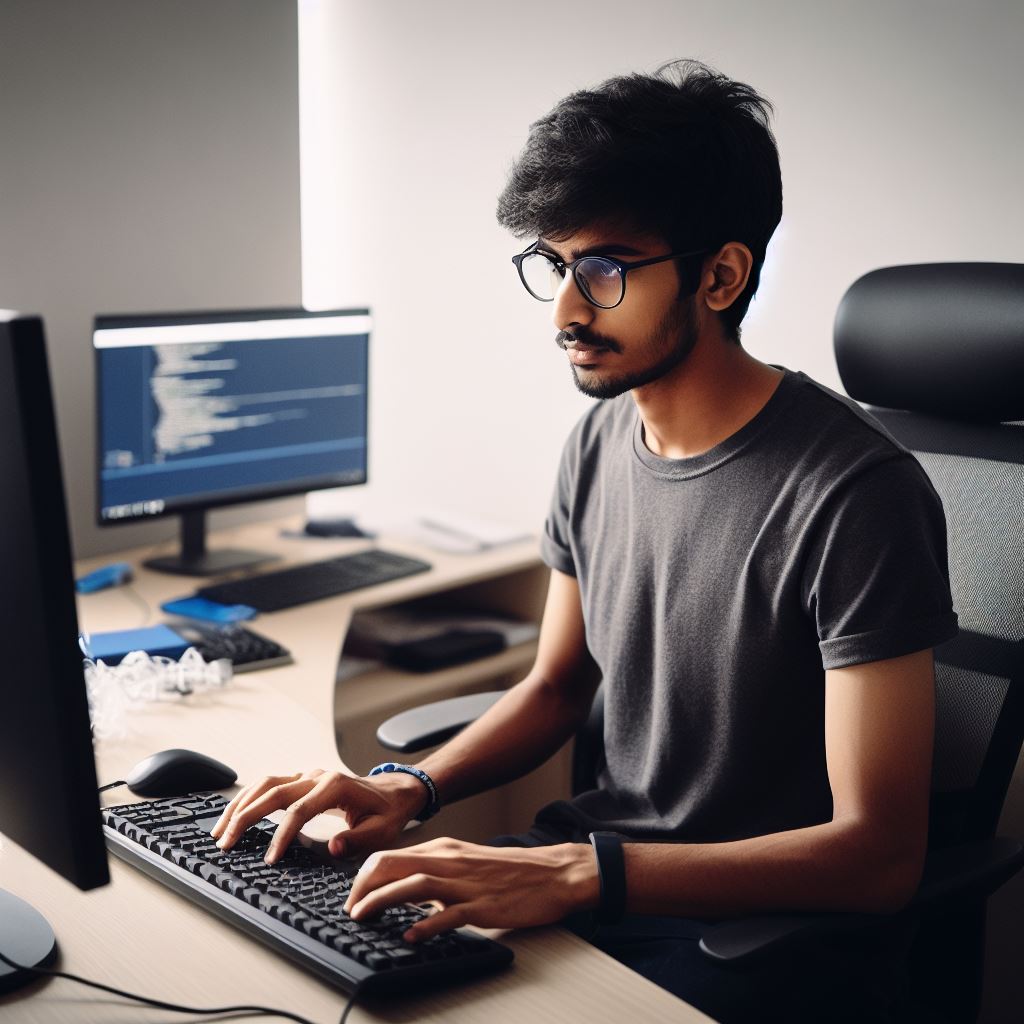Introduction to the Importance of Advanced Coding Practice
Let’s Explore 3 Open Source Projects for Advanced Coding Practice
In the ever-evolving world of technology, advanced coding practice holds immense importance.
It allows developers to enhance their skills and stay ahead of the curve.
But what exactly does advanced coding practice entail?
Explanation of Open Source Projects and Their Benefits
Open source projects provide developers with an opportunity to work collaboratively on software development.
These projects offer numerous benefits, including access to a vast community, code review, and knowledge sharing.
Open source projects not only allow developers to enhance their technical skills but also build real-world experience.
Working on these projects gives them the chance to collaborate with other experienced developers, learn from their expertise, and contribute to the growth of the project.
Another significant advantage of open source projects is the exposure to different coding styles, methodologies, and tools.
Collaborating with diverse developers can broaden one’s perspective and help them understand different approaches to problem-solving.
Open source projects also offer the opportunity to work on projects that align with personal interests and passions.
This allows developers to invest their time and effort in something they genuinely care about, making the learning process more enjoyable and rewarding.
Moreover, contributing to open source projects can enhance a developer’s portfolio and increase their visibility in the industry.
Employers often value experience gained from open source contributions, as it showcases a developer’s ability to work in a team, solve complex problems, and deliver high-quality code.
Therefore, advanced coding practice is crucial for developers to stay competitive in the tech industry.
Tech Consulting Tailored to Your Coding Journey
Get expert guidance in coding with a personalized consultation. Receive unique, actionable insights delivered in 1-3 business days.
Get StartedOpen source projects provide an excellent platform to enhance skills, gain experience in real-world scenarios, and collaborate with experts.
Read: Top Coding Wallpapers for Each Popular Programming Language
Linux Kernel: Project Overview, Purpose, and Features
- The Linux Kernel is the core component of the Linux operating system.
- It manages the system’s hardware and software resources, providing essential services to other parts of the operating system.
- Linux Kernel is open-source, meaning that its source code is freely available for anyone to study, modify, and distribute.
- Its purpose is to provide a stable, reliable, and highly customizable operating system for a wide range of devices.
- Linux Kernel is used in various devices, from small embedded systems to enterprise servers.
- It is known for its excellent performance and scalability, allowing it to handle high loads efficiently.
Instructions on How to Get Started and Contribute to the Project
- Start by understanding the basics of operating systems and kernel architecture.
- Read the Linux Kernel documentation to familiarize yourself with its design and internals.
- Set up a development environment with the necessary tools, including a Linux distribution and a compiler.
- Choose a specific area of interest, such as device drivers, file systems, or networking.
- Join the Linux Kernel mailing list and subscribe to relevant forums and discussion groups.
- Study the existing Linux Kernel codebase and identify areas that need improvement or new features.
- Download the latest Linux Kernel source code and build it on your development environment.
- Browse through the Linux Kernel bug tracking system and select an issue to work on.
- Fix the bug or implement the desired feature following the coding style and guidelines of the project.
- Submit your patch to the Linux Kernel mailing list for review and feedback from the community.
- Iterate on your code based on the community’s feedback and address any issues raised.
- Once your contribution is accepted, it will be reviewed and eventually merged into the mainline Linux Kernel.
Technical Details and Coding Challenges Involved in the Project
- Understanding kernel programming concepts, such as interrupt handling, process scheduling, and memory management.
- Implementing efficient algorithms and data structures to optimize performance and resource utilization.
- Dealing with hardware-specific challenges, such as writing drivers for different devices and architectures.
- Solving complex synchronization and concurrency problems to ensure thread safety and protect shared resources.
- Working with low-level programming languages such as C and assembly to interact directly with hardware.
- Understanding the impact of changes on the stability and compatibility of the overall system.
- Debugging and troubleshooting kernel-related issues using tools like kernel debuggers and tracing frameworks.
- Contributing to the Linux Kernel requires excellent communication skills and the ability to work collaboratively with a diverse community.
Read: C++ Practice: Projects and Problems to Solve

Apache Software Foundation: Project overview, purpose, and features
Apache Software Foundation (ASF) is a non-profit organization that develops open-source software for a wide range of applications.
The foundation supports numerous projects that are valuable for advanced coding practice.
One of the most popular projects within the ASF is Apache Kafka. Kafka is a distributed streaming platform that allows developers to build real-time streaming applications.
It excels at handling large-scale, high-throughput, fault-tolerant streams of data.
Instructions on how to get started and contribute to the project
To get started with contributing to Apache Kafka, you first need to understand its purpose and features.
Kafka is designed to provide a high-throughput, fault-tolerant, and scalable platform for handling real-time data streams.
It offers features like durability, replication, and message ordering, making it a reliable choice for streaming applications.
To contribute to the Kafka project, you should begin by familiarizing yourself with the project’s codebase and documentation.
The ASF provides comprehensive documentation for Kafka, which includes architecture, design, and coding guidelines.
Next, you will need to set up a development environment. Kafka is written in Java, so you should have a basic understanding of the language.
You will also need to install JDK (Java Development Kit) and Apache Maven.
Build Your Vision, Perfectly Tailored
Get a custom-built website or application that matches your vision and needs. Stand out from the crowd with a solution designed just for you—professional, scalable, and seamless.
Get StartedOnce you have your development environment ready, you can clone the Kafka repository from the ASF’s Git repository.
The repository contains all the codebase and development history of the project.
To start contributing, you should look for issues labeled as “good first issue” or “help wanted” in the Kafka issue tracker.
These issues are specifically curated for newcomers and can be a great way to get started.
Technical details and coding challenges involved in the project
As you start contributing, you may encounter various technical challenges.
One common challenge is understanding and working with Kafka’s distributed architecture.
Kafka operates in a distributed manner, with multiple nodes and brokers working together to handle data streams.
Understanding this architecture and its implications can be a learning curve.
Another challenge is handling data processing and stream management efficiently.
Kafka allows developers to process and manipulate data streams, but doing so efficiently and effectively can require advanced coding techniques.
Optimizing performance and ensuring fault tolerance are also important considerations.
To address these challenges, the Kafka community provides extensive documentation, forums, and mailing lists.
Engaging with the community can help you overcome obstacles and learn from experienced contributors.
Contributing to a project like Apache Kafka can provide hands-on experience with advanced coding techniques and real-world development challenges.
Optimize Your Profile, Get Noticed
Make your resume and LinkedIn stand out to employers with a profile that highlights your technical skills and project experience. Elevate your career with a polished and professional presence.
Get NoticedIt allows you to work with a large and active community of developers while making a valuable contribution to an open-source project.
Most importantly, Apache Kafka is an exciting project within the ASF that offers advanced coding practice opportunities.
By understanding its purpose, features, and architecture, setting up a development environment, and actively contributing, you can gain valuable knowledge and experience in distributed streaming platforms.
So, dive into Apache Kafka and start honing your coding skills today!
Read: Improve Your Coding Skills with Pair Programming
Jupyter Notebook: Project overview, purpose, and features
The importance of advanced coding practice cannot be overstated.
It not only enhances your coding skills but also exposes you to real-world scenarios and challenges.
Open source projects provide an excellent platform to work on such projects collaboratively.
In this section, we will explore three open-source projects for advanced coding practice, namely Jupyter Notebook, a popular tool among data scientists, researchers, and programmers.
Jupyter Notebook is a web-based interactive development environment that allows users to create and share documents containing live code, equations, visualizations, and explanatory text.
It supports over 40 programming languages, making it a versatile tool for various applications.
The purpose of Jupyter Notebook is to provide a flexible and user-friendly environment for data exploration, analysis, and visualization.
It enables users to combine code, text, and visualizations, making it ideal for tasks such as data cleaning, model development, and report generation.
Some key features of Jupyter Notebook include:
- Support for interactive data visualization and plotting
- Easy integration with popular data science libraries such as NumPy and Pandas
- Ability to create and share documents in various formats, including HTML, PDF, and slides
- Support for mathematical equations and LaTeX formatting
- Collaboration features, allowing multiple users to work on a notebook simultaneously
Instructions on How to Get Started and Contribute to the Project
If you’re interested in getting started with Jupyter Notebook, follow these steps:
- Install Jupyter Notebook by running the command
pip install jupyterin your terminal. - Launch Jupyter Notebook by typing
jupyter notebookin your terminal or command prompt. - Create a new notebook by clicking on the “New” button and selecting the desired programming language.
- Start coding, experimenting, and exploring the various features of Jupyter Notebook.
Contributing to the Jupyter Notebook project is also encouraged and welcomed.
Here’s how you can contribute:
- Explore the official Jupyter Notebook GitHub repository and familiarize yourself with the project structure and guidelines.
- Identify an area or feature of the project that interests you and aligns with your skills and expertise.
- Fork the project repository and create a new branch for your contributions.
- Implement the desired feature or fix a known issue following the project’s coding conventions and best practices.
- Submit a pull request detailing the changes you’ve made and explaining the motivation behind them.
Technical Details and Coding Challenges Involved in the Project
The technical details and coding challenges in the Jupyter Notebook project vary depending on the specific task or feature being worked on.
However, some common challenges include:
- Handling large datasets efficiently, optimizing code for performance and memory usage.
- Creating visualizations using libraries such as Matplotlib and Plotly.
- Implementing interactive widgets and user interfaces for enhanced user experience.
- Integrating external APIs and services for data retrieval and processing.
- Ensuring cross-platform compatibility and testing the project on different operating systems.
By working on these challenges, you can enhance your programming skills, gain practical experience, and contribute to a widely-used open-source project.
In review, Jupyter Notebook is an excellent open-source project for advanced coding practice.
Its versatility, user-friendliness, and wide range of features make it an ideal tool for data scientists, researchers, and programmers.
By getting started with Jupyter Notebook and contributing to its development, you can enhance your coding skills and make a meaningful contribution to the open-source community.
Read: Data Structures: Coding Practice for Interviews
Conclusion: Recap of the importance of advanced coding practice and the benefits of contributing to open source projects
Advanced coding practice is crucial for honing your skills and staying updated with the latest industry trends.
By actively participating in open source projects, you can enhance your coding abilities, learn from experienced developers, and build a professional network.
The benefits of contributing to open source projects are immense.
Firstly, you get an opportunity to work on real-world projects, gaining practical experience while adding valuable projects to your portfolio.
Additionally, you can collaborate with talented developers, learn new techniques, and receive feedback for continuous improvement.
Furthermore, open source contributions demonstrate your commitment, passion, and dedication to the coding community.
It showcases your ability to work collaboratively, adapt to different coding styles, and contribute to a project’s success.
Contributing to open source projects also helps you establish a strong professional network.
You can connect with like-minded developers, seek advice, and potentially land job opportunities or freelance gigs through these connections.
Advanced coding practice provides a platform for continuous growth and improvement.
Contributing to open source projects not only enhances your skills but also helps foster a vibrant coding community.
So, embrace open source projects, contribute actively, and take your coding skills to the next level!