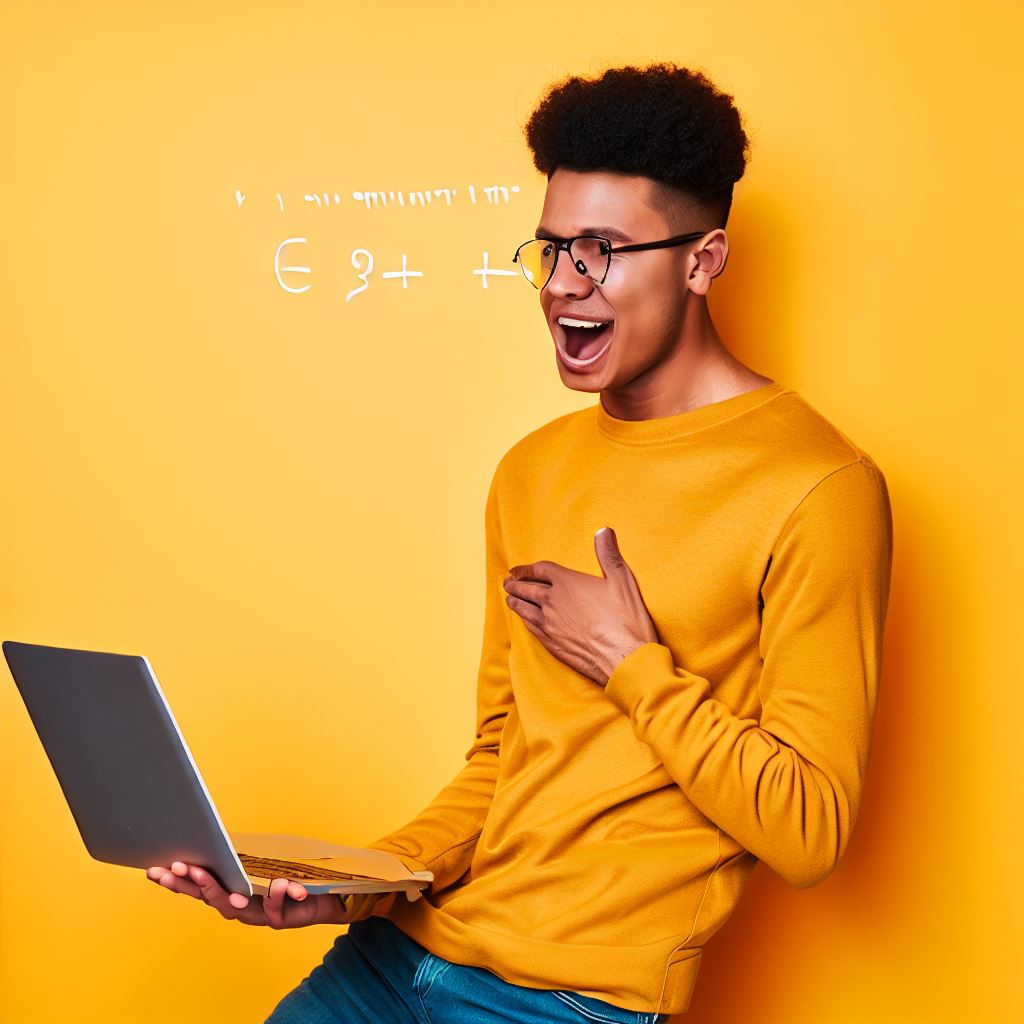Introduction
Material Design is a design language created by Google, aiming to provide a consistent look and feel across different platforms and devices.
Brief explanation of Material Design
Material Design is based on the principles of tangible objects, using depth, light, and motion to create realistic user interfaces.
Importance of Material Design in coding
Material Design provides guidelines and resources that help developers create visually appealing and user-friendly interfaces.
It enhances usability and user experience by focusing on clarity, simplicity, and consistency.
By following Material Design principles, developers can ensure their applications have a modern and professional look, attracting more users.
It also helps in building responsive and scalable designs that work seamlessly across various screen sizes and orientations.
Material Design also emphasizes accessibility, making it easier for people with disabilities to navigate and interact with digital products.
The use of distinct visual cues and intuitive animations improves usability and helps users understand the functionality of different elements.
Additionally, Material Design offers a wide range of pre-built UI components and icons, reducing development time and effort.
These components are fully customizable and provide consistent behavior, enabling developers to build high-quality applications quickly.
In essence, Material Design plays a crucial role in coding by providing a comprehensive set of design principles and resources.
It ensures the creation of visually appealing, user-friendly, and accessible applications, enhancing the overall user experience.
Adopting Material Design guidelines can greatly benefit developers, users, and the success of their projects.
History and Evolution of Material Design
Material Design, introduced by Google in 2014, revolutionized the way we perceive and design user interfaces.
This section delves into the history, origins, major updates, and impacts of Material Design on user experience.
Tech Consulting Tailored to Your Coding Journey
Get expert guidance in coding with a personalized consultation. Receive unique, actionable insights delivered in 1-3 business days.
Get StartedMaterial Design was officially unveiled by Google during the Google I/O conference in June 2014. It was developed as a response to the need for a unified design language across all Google products.
The central principle of Material Design is to create a visual language that synthesizes classic design principles with innovation and technology.
Google aimed to bridge the gap between physical and digital design by using familiar elements such as paper and ink to guide users.
Since its introduction, Material Design has evolved to adapt to changing design trends and user expectations.
Origins of Material Design
The concept of Material Design draws inspiration from materials in the real world and the tactile experiences associated with them.
Google’s design team analyzed the characteristics of materials, such as depth, texture, and motion, to incorporate them into the digital realm.
They aimed to create a metaphorical, yet intuitive, visual language that users could easily understand and interact with.
Major Updates and Changes Over the Years
Following its initial release, Material Design received significant updates, refining and expanding its capabilities.
One of the notable updates was the introduction of Material Design 2.0 in 2018, which brought more depth, vibrancy, and responsiveness to the design system.
This update introduced new components, like Bottom Navigation Bars and Floating Action Buttons, allowing for better navigation and interaction.
Material Design 3.0, launched in 2021, focused on customization, enabling developers to tailor the design system to their specific needs.
It also emphasized inclusivity by introducing features like dynamic type scaling for improved accessibility.
Impact of Material Design on User Experience
Material Design has had a profound impact on user experience by providing a consistent and intuitive design language.
Its visual cues and animations create a sense of familiarity and guide users through interfaces seamlessly.
Build Your Vision, Perfectly Tailored
Get a custom-built website or application that matches your vision and needs. Stand out from the crowd with a solution designed just for you—professional, scalable, and seamless.
Get StartedThe use of depth and shadow effects gives a perception of hierarchy, making it easier to understand the relationship between different elements.
Material Design’s responsive nature ensures that interfaces adapt well to different devices and screen sizes, enhancing usability.
By promoting a minimalist and uncluttered design approach, Material Design fosters a user-centered experience and increases engagement.
In fact, Material Design has significantly influenced the way we approach user interface design. Its history, origins, major updates, and impact on user experience highlight its evolution and continuous improvement.
As designers, embracing Material Design principles can enhance the usability, aesthetics, and overall experience of digital products.
Read: Google Maps API: Coding Interactive Location Features
Principles of Material Design
Material Design is a design language developed by Google that aims to provide a consistent user experience across different platforms and devices.
It is not just limited to visual aesthetics but also emphasizes the usability and accessibility of the user interface.
Material Metaphor and Visual Cues
Material Design draws inspiration from the real world, incorporating metaphorical representations to make the user interface familiar and intuitive.
Visual cues like shadows and elevation help users understand the hierarchy and depth of elements on the screen.
Bold Colors and Typography
Material Design makes use of vibrant colors and bold typography to create visually engaging and aesthetically pleasing UI.
Colors play a crucial role in conveying meaning and provide visual feedback to the users.
Responsive Animations
Animations in Material Design are used to provide continuity and feedback to users.
They help transition between different states and actions, making the user interface more interactive and seamless.
Optimize Your Profile, Get Noticed
Make your resume and LinkedIn stand out to employers with a profile that highlights your technical skills and project experience. Elevate your career with a polished and professional presence.
Get NoticedDepth and Spatial Relationships
Material Design employs visual cues like shadows and light to create a sense of depth and spatial relationships between elements.
This adds a layer of realism and enhances the overall user experience.
Overall, Material Design focuses on creating a visually rich and intuitive user interface by blending real-world metaphorical representations with responsive animations and bold colors.
It aims to provide a consistent and seamless experience across various devices and platforms.
Implementing Material Design principles in coding involves using various tools and frameworks that provide pre-built components and styles following Material Design guidelines.
Let’s take a closer look at some popular tools:
- Material-UI: A React component library that implements Material Design components and styles.
- Vuetify: A Vue.js UI component library that follows Material Design specifications.
- Materialize CSS: A CSS framework that offers a range of pre-built Material Design components.
These tools provide ready-to-use components and styles that adhere to Material Design guidelines, making it easier for developers to incorporate Material Design principles into their projects.
When coding with Material Design, it is essential to pay attention to the details. Each element should follow the specified guidelines, including spacing, typography, and color schemes.
This attention to detail ensures consistency and improves the overall usability of the UI.
In short, Google’s Material Design is a comprehensive design language that focuses on both aesthetics and usability.
By leveraging metaphors, vibrant colors, responsive animations, and spatial relationships, Material Design provides a visually engaging and intuitive user interface.
Incorporating Material Design principles into coding requires using tools and frameworks that offer pre-built components following Material Design guidelines.
Read: Google Firebase: Real-time Databases for Coders
Components and Guidelines
Google’s Material Design has become a popular framework for creating visually appealing and user-friendly interfaces.
It provides a set of guidelines and components that developers can use to build consistent and intuitive web and mobile applications.
In this section, we will take a deep dive into some of the key components and guidelines of Material Design, including layout and grid system, navigation patterns, app bars and toolbars, buttons and switches, cards and lists, and dialogs and snackbars.
Layout and grid system
Material Design emphasizes the use of a responsive layout that adapts to different screen sizes and orientations.
The grid system helps developers structure their interfaces by dividing the screen into columns and rows, allowing for easy placement and alignment of elements.
Navigation patterns
Material Design offers several navigation patterns, including tabs, drawers, bottom navigation, and floating action buttons.
These patterns help users navigate through different sections of an application and provide a consistent and intuitive user experience.
App bars and toolbars
App bars are a key component of Material Design and provide a consistent way to present the title of the application and various actions.
Toolbars can be used to display additional navigation options or actions specific to a particular screen or context.
Buttons and switches
Material Design provides a variety of button styles, including flat, raised, and floating buttons.
Switches allow users to toggle between two states, such as turning a setting on or off.
Cards and lists
Cards are a versatile component in Material Design and can be used to display various types of content, such as images, text, and actions.
Lists provide a way to display collections of items, such as contacts or settings, in a structured and organized manner.
Dialogs and snackbars
Dialogs are used to present information or prompt the user for input in a modal overlay.
Snackbars are temporary messages that appear at the bottom of the screen and provide feedback or notifications to the user.
By following Material Design’s guidelines and using its components, developers can create visually consistent and intuitive user interfaces.
The layout and grid system provide a responsive foundation for structuring interfaces, while the navigation patterns help users navigate through different sections of an application.
App bars and toolbars ensure a consistent presentation of titles and actions, while buttons and switches offer a variety of styles for user interaction.
Cards and lists allow for the display of various types of content in an organized manner, and dialogs and snackbars provide modal overlays and temporary feedback.
In general, Google’s Material Design offers a comprehensive set of components and guidelines for creating visually appealing and user-friendly interfaces.
By following these guidelines and using the provided components, developers can ensure a consistent and intuitive user experience across different platforms and devices.
Material Design’s focus on responsive layouts, navigation patterns, and interactive elements makes it a popular choice for designing modern web and mobile applications.
Read: AI and Machine Learning: Best Coding Courses Online

Integrating Material Design in Coding
Material Design, developed by Google, is a popular design language that aims to create a unified user experience across different platforms and devices.
It provides a set of guidelines and principles that help developers create visually appealing and functional applications.
Integrating Material Design in coding involves using libraries and frameworks, implementing it in different programming languages, and utilizing resources for learning and customization.
Libraries and Frameworks
- Material-UI: A popular JavaScript library that implements Material Design components for React applications.
- Vuetify: A Material Design component framework for Vue.js that offers a wide range of customizable components.
- MaterializeCSS: A CSS framework that provides ready-to-use Material Design components and styles.
- Angular Material: A set of UI components and CSS Material Design styles for Angular applications.
Implementing Material Design in Different Programming Languages
- Java: The official Android development language, which inherently supports Material Design.
- Swift: Apple’s programming language for iOS development, with various libraries available for integrating Material Design.
- JavaScript: Using libraries like Material-UI and MaterializeCSS, developers can create Material Design web applications.
- Python: Material design frameworks like Flask-Material and Materialize-Flask allow developers to implement Material Design in Python web applications.
Resources for Learning and Customization
- Material.io: The official Material Design website provides comprehensive documentation, guidelines, and tools for designers and developers.
- Google Design: A platform that offers various resources, including case studies, articles, and videos on Material Design.
- Material Design for Android: A resource specifically focused on implementing Material Design in Android applications.
- Material Design Icons: A collection of icons that adhere to the Material Design guidelines, available for download and customization.
In review, integrating Material Design in coding involves leveraging libraries and frameworks specific to the programming language, implementing the design principles across different platforms, and utilizing the available resources for learning and customization.
By following the guidelines and using the provided tools, developers can create visually appealing and user-friendly applications that align with Google’s Material Design philosophy.
Read: OAuth 2.0 with Google APIs: Secure Your Application
Case Studies and Examples
Material Design, Google’s acclaimed visual design language, has revolutionized the coding and user experience of numerous apps and websites.
In this section, we will explore case studies, examples, and user feedback to highlight the impact of Material Design.
Popular apps using Material Design
- Google’s own apps, such as Gmail and Google Drive, have seamlessly adapted Material Design principles.
- Popular apps like Airbnb, Evernote, and Lyft have also embraced Material Design to provide a cohesive user interface.
- The Material Design Showcase features numerous successful implementations across various industries and domains.
- Apps like Trello, Pocket, and Slack have showcased how Material Design can enhance usability and aesthetics.
Showcase of Successful Material Design Implementations
- The Guardian’s app, utilizing Material Design, offers a visually pleasing and intuitive news browsing experience.
- The New York Times has also implemented Material Design, resulting in a delightful reading experience for its users.
- Pinterest embraced Material Design, leading to a more visually engaging and streamlined content discovery process.
- The popular transit app, Citymapper, leverages Material Design to provide users with an effortless navigation experience.
User Feedback and Satisfaction with Material Design
- Users appreciate the consistent and intuitive user interface that Material Design offers across different devices and platforms.
- The use of animations, transitions, and responsive elements in Material Design has won the hearts of users worldwide.
- Material Design’s emphasis on visual hierarchy and typography has improved readability and user comprehension.
- According to a survey, 82% of users prefer apps and websites with Material Design due to its familiarity and ease of use.
In a nutshell, Material Design has transformed the coding landscape by providing developers with a comprehensive set of design guidelines and principles.
Through case studies and examples, we have witnessed the successful implementation of Material Design in popular apps and websites.
User feedback has further highlighted the satisfaction and preference for applications that adhere to Material Design standards.
As Google continues to refine and expand Material Design, we can expect more exciting and innovative user experiences across the digital landscape.
Limitations and Criticisms
Although Google’s Material Design has gained widespread popularity and has been widely adopted by developers, it is not without its limitations and criticisms.
In this section, we will explore some of the challenges faced while c, accessibility concerns, and criticisms of uniformity and lack of individuality.
Challenges faced while implementing Material Design
- Learning Curve: Implementing Material Design can be challenging for developers who are not familiar with its principles and guidelines.
It requires a thorough understanding of typography, color, and layout. - Compatibility Issues: Material Design is primarily targeted towards Android devices, and implementing it on other platforms or older versions of Android can pose compatibility issues.
It may require additional development efforts to ensure a consistent user experience across different platforms. - Customization: Material Design encourages consistency and uniformity, which can limit the extent of customization options.
Developers may find it difficult to incorporate unique branding elements or design choices that deviate from the Material Design guidelines.
Accessibility concerns
- Contrast and Legibility: Material Design heavily relies on the use of vibrant colors and high contrasts.
While this can enhance visual appeal, it may pose difficulties for users with visual impairments or color blindness. - Input and Navigation: Material Design emphasizes gestures and touch-based interactions.
This can pose challenges for users with motor impairments or those who rely on assistive technologies such as screen readers or keyboards. - Text Size and Scalability: Material Design assumes a standard text size and may not cater well to users who prefer larger text sizes or have visual impairments.
It’s essential to ensure proper scalability and flexibility in the design to accommodate different user preferences.
Criticisms of uniformity and lack of individuality
- Lack of Brand Differentiation: Material Design’s focus on consistency and uniformity can make it challenging for brands to differentiate themselves visually.
This can lead to a perception of generic or indistinguishable designs. - Limited Design Expression: Some designers argue that Material Design restricts their creativity and does not provide enough room for unique design expressions.
The reliance on predefined guidelines can stifle innovation and limit the ability to create truly distinct user experiences. - Repetitiveness: Critics argue that many Material Design-based apps and websites lack originality and creativity due to their adherence to the same design patterns and components.
This repetition can lead to user fatigue and a sense of monotony.
Basically, while Google’s Material Design has proven to be a valuable framework for designing visually appealing and consistent user interfaces, it is not without its limitations and criticisms.
Developers need to be aware of the challenges it presents and ensure that accessibility concerns are adequately addressed.
Additionally, striking a balance between uniformity and individuality can be crucial to create unique brand identities and compelling user experiences.
Conclusion
Material Design plays a crucial role in the coding industry, offering developers a consistent and intuitive design language.
Recap of the significance of Material Design in coding
Material Design provides a unified visual language that simplifies user experiences across different platforms and devices.
Its principles enhance usability, create stunning visual aesthetics, and improve user engagement.
Material Design also offers a wide range of resources, tools, and guidelines that facilitate efficient development processes.
Final thoughts on the future of Material Design in the coding industry
The future of Material Design looks promising, as it continues to evolve and adapt to new technologies.
With its focus on user-centered design, Material Design has the potential to shape the future of digital experiences.
As new trends and technologies emerge, Material Design is likely to play a significant role in defining the next generation of user interfaces.
Adopting Material Design practices and incorporating them into coding workflows can greatly benefit developers and end users alike.
By embracing Material Design, developers can create visually appealing, functional, and accessible applications that enhance user satisfaction.
Material Design is an essential aspect of modern coding, and its influence on the industry will only continue to grow.