Introduction
CSS, short for Cascading Style Sheets, is a crucial aspect of web development. It is responsible for the visual appearance and formatting of a website.
The correct utilization of CSS can enhance user experience and make a website more engaging and aesthetically pleasing.
Now, let’s delve into the topic at hand, Local vs. Global CSS. When developing a website, one decision developers have to make is whether to use local or global CSS.
Local CSS is specific to a particular element or page on the website, while global CSS affects the entire website uniformly.
The choice between local and global CSS depends on the scope and complexity of the website. Local CSS offers more control over individual elements, allowing for targeted styling.
This can be advantageous when customizing specific sections or pages.
On the other hand, global CSS promotes consistency throughout the website. It avoids redundant code and reduces maintenance effort by centralizing styles.
Changes made to global CSS will be reflected across the entire website, which simplifies updates.
Both local and global CSS have their strengths and weaknesses. It’s crucial to identify the specific requirements of the website and consider factors such as scalability, maintenance, and performance.
In the following sections, we will explore in more detail the advantages, disadvantages, and best practices of using local and global CSS.
By examining real-life scenarios and examples, we will provide valuable insights that will help you make informed choices in your web development projects.
What is Local CSS?
Definition and explanation of Local CSS
Local CSS refers to a method of using CSS (Cascading Style Sheets) code within individual HTML documents to style the content within that specific document.
In this approach, the CSS code is written directly within the HTML file without any external references.
Benefits of using Local CSS
1. Improved website performance
By using Local CSS, website performance can be significantly improved.
This is because the browser does not have to make additional HTTP requests to fetch external CSS files, resulting in faster rendering of the webpage.
Tech Consulting Tailored to Your Coding Journey
Get expert guidance in coding with a personalized consultation. Receive unique, actionable insights delivered in 1-3 business days.
Get Started2. Easier code maintenance
With Local CSS, code maintenance becomes easier as all the CSS styles for a particular webpage are located within the same HTML file.
This eliminates the need to search for and manage multiple CSS files, making it simpler to make changes or debug any styling issues.
3. Enhanced reusability and modularity
Local CSS allows for enhanced reusability and modularity of code.
Styles defined within the HTML file can be tailored specifically to that document, making it easier to reuse the code in other projects without worrying about conflicts or unintended styling changes.
In addition, the use of classes and IDs in Local CSS can provide better control over styling and reduce the chances of unintentional conflicts with styles defined elsewhere.
Overall, Local CSS offers several advantages in terms of website performance, code maintenance, and code reusability.
However, it is important to note that the decision between Local CSS and Global CSS depends on the specific requirements and complexity of the project.
Careful consideration should be given to the size and complexity of the codebase, as well as the need for code sharing and consistency across multiple pages.
Read: Success Stories: Online Coding Bootcamp Graduates Speak
Best Practices for Local CSS
Organizing CSS styles in separate files
One of the best practices for local CSS is to organize styles in separate files. This allows for easier maintenance and scalability.
Utilizing unique selectors for local styles
Using unique selectors for local styles helps avoid conflicts and ensures that the styles are applied correctly to specific elements.
Minifying and compressing CSS files
Minifying and compressing CSS files can significantly reduce file size, resulting in faster page load times and better performance.
Limiting the use of important declarations
It is advisable to limit the use of !important declarations in local CSS as they can make the styles difficult to override and maintain.
Leveraging CSS preprocessors for improved workflow
Using CSS preprocessors like Sass or Less can enhance workflow efficiency by providing features like variables, mixins, and nesting.
Build Your Vision, Perfectly Tailored
Get a custom-built website or application that matches your vision and needs. Stand out from the crowd with a solution designed just for you—professional, scalable, and seamless.
Get StartedBy following these best practices, developers can ensure that their local CSS is well-structured, maintainable, and optimized for performance.
Organizing CSS styles in separate files allows for easier management and avoids clutter. Unique selectors for local styles prevent conflicts and ensure precise targeting.
Minifying and compressing CSS files improve page load times and overall performance. Limiting the use of !important declarations makes styles easier to override when necessary.
Leveraging CSS preprocessors like Sass or Less enhances workflow efficiency by providing advanced features.
Read: Online Coding Bootcamps: How to Stay Committed & Focused
What is Global CSS?
Definition and explanation of Global CSS
Global CSS, also known as external CSS, refers to a CSS file that contains styles applied throughout a website, making it easier to manage and maintain the overall design.
This CSS file is separate from the HTML files and is linked using the <link> tag.zAdvantages of using Global CSS
Centralized management of styles
With Global CSS, all the styles are stored in a single CSS file, allowing for easy and efficient management.
Instead of making changes to each HTML file individually, developers can update the global CSS file, and the changes will be reflected throughout the website.
This approach saves time and effort, especially in larger websites with multiple pages.
Consistency throughout the website
By using Global CSS, developers can ensure a consistent look and feel across all pages of the website. Styles such as fonts, colors, and spacing can be easily defined and applied consistently throughout the site.
This consistency helps create a unified user experience, enhances branding, and improves overall aesthetics.
Efficient application of styles across multiple pages
Global CSS allows styles to be shared across multiple pages. Instead of duplicating the same CSS code in different HTML files, developers can define styles once in the global CSS file and apply them to various pages as needed.
This approach reduces redundancy and minimizes the overall file size, resulting in faster load times for the website.
Optimize Your Profile, Get Noticed
Make your resume and LinkedIn stand out to employers with a profile that highlights your technical skills and project experience. Elevate your career with a polished and professional presence.
Get NoticedImplementing Global CSS involves the following steps
- Create a separate CSS file: Start by creating a new file with a .css extension, such as “styles.css“. This file will contain all the global styles for your website.
- Link the CSS file: In your HTML files, add a
<link>tag inside the<head>section to connect the HTML files with the CSS file. The<link>tag should include therelattribute with a value of “stylesheet” and thehrefattribute pointing to the location of the CSS file. - Apply styles globally: Now you can define styles in your CSS file and apply them to HTML elements throughout the website.
Use selectors to target specific elements or apply styles to all elements on the page.
Global CSS offers significant benefits for website development, including centralized management of styles, consistency, and efficient application of styles across multiple pages.
By separating the styles into a global CSS file, developers can streamline the design process, ensure uniformity, and improve the overall performance of the website.
Read: Key Skills You’ll Gain from an Online Coding Bootcamp
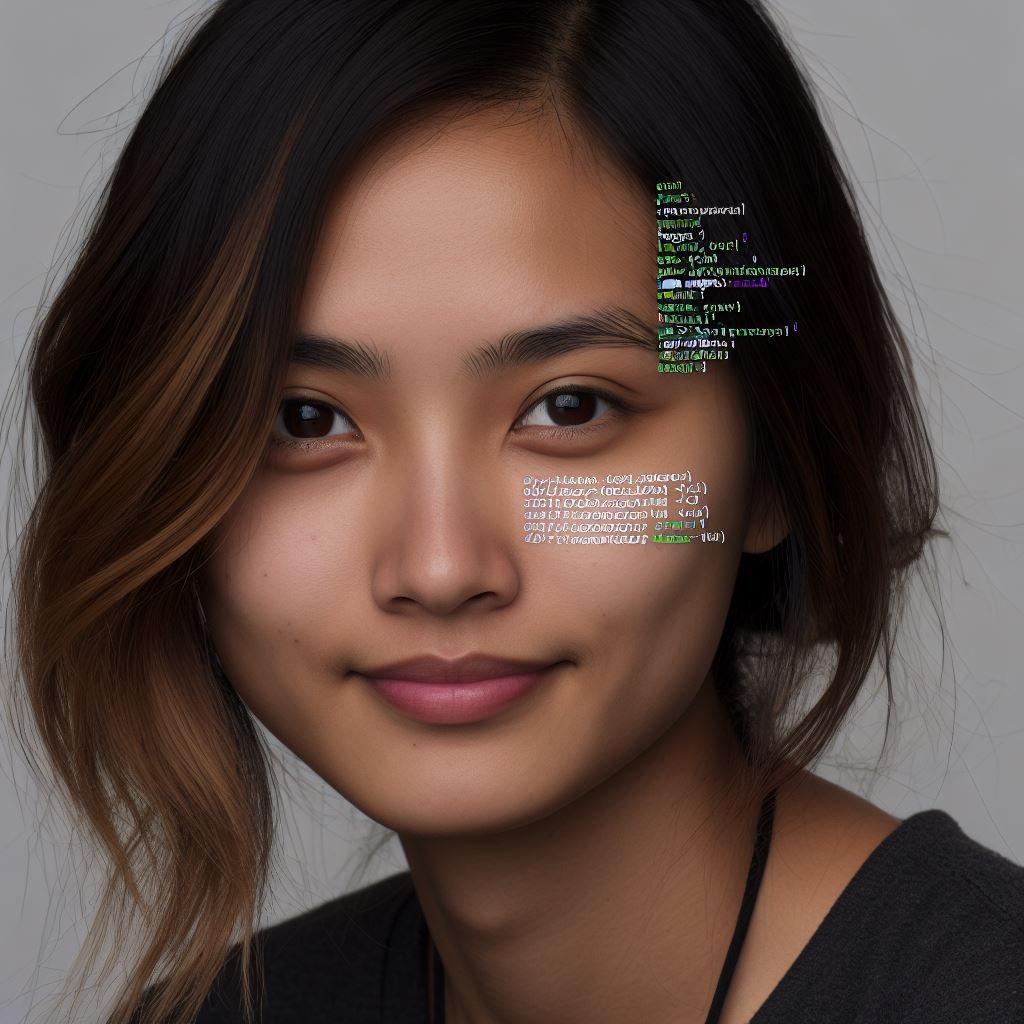
Best Practices for Global CSS
Creating well-structured CSS files
Organizing CSS code into separate files based on their functionality helps in maintaining and managing the codebase efficiently.
Following naming conventions and using classes and IDs effectively
Adhering to consistent naming conventions for classes and IDs ensures clarity and makes it easier to understand and modify styles.
Employing CSS resets to normalize styles across different browsers
CSS resets are essential as they remove default browser styles and provide a consistent baseline for website styling.
Implementing media queries for responsive design
Media queries allow CSS styles to be adjusted based on different screen sizes, enabling a responsive and mobile-friendly design.
Being cautious with global styles to prevent unintended consequences
When applying global styles, it is essential to consider potential conflicts and unintended effects on specific elements.
Read: The 5 Most Popular Programming Languages Taught Online
Conclusion
The choice between local and global CSS represents a pivotal decision in web development, with implications extending beyond aesthetics.
Recapping the differences between Local and Global CSS, we’ve seen that local CSS promotes modularity and encapsulation, allowing for greater control over individual components.
It can prevent unintended styling conflicts and maintain code cleanliness by keeping styles close to their respective elements.
On the other hand, global CSS, while providing convenience, must be approached with caution. Its widespread influence can lead to unexpected clashes and difficulties in troubleshooting and maintenance.
The decision between these two approaches should always be guided by a thoughtful consideration of website requirements and project scope.
Local CSS shines in complex projects with a need for component reusability, while global CSS may suffice for smaller, straightforward websites.
As a parting emphasis, we underscore the importance of maintaining clean and well-organized CSS code.
Whether adopting local or global CSS, a structured and well-documented stylesheet is essential for readability, maintenance, and scalability.
Whichever path you choose, adherence to best practices, consistent code organization, and vigilant debugging will ultimately lead to more efficient and effective web development.
So, as you embark on your coding journey, keep these principles in mind, and your CSS will be a tool, not a hindrance, in creating beautiful and functional websites.




