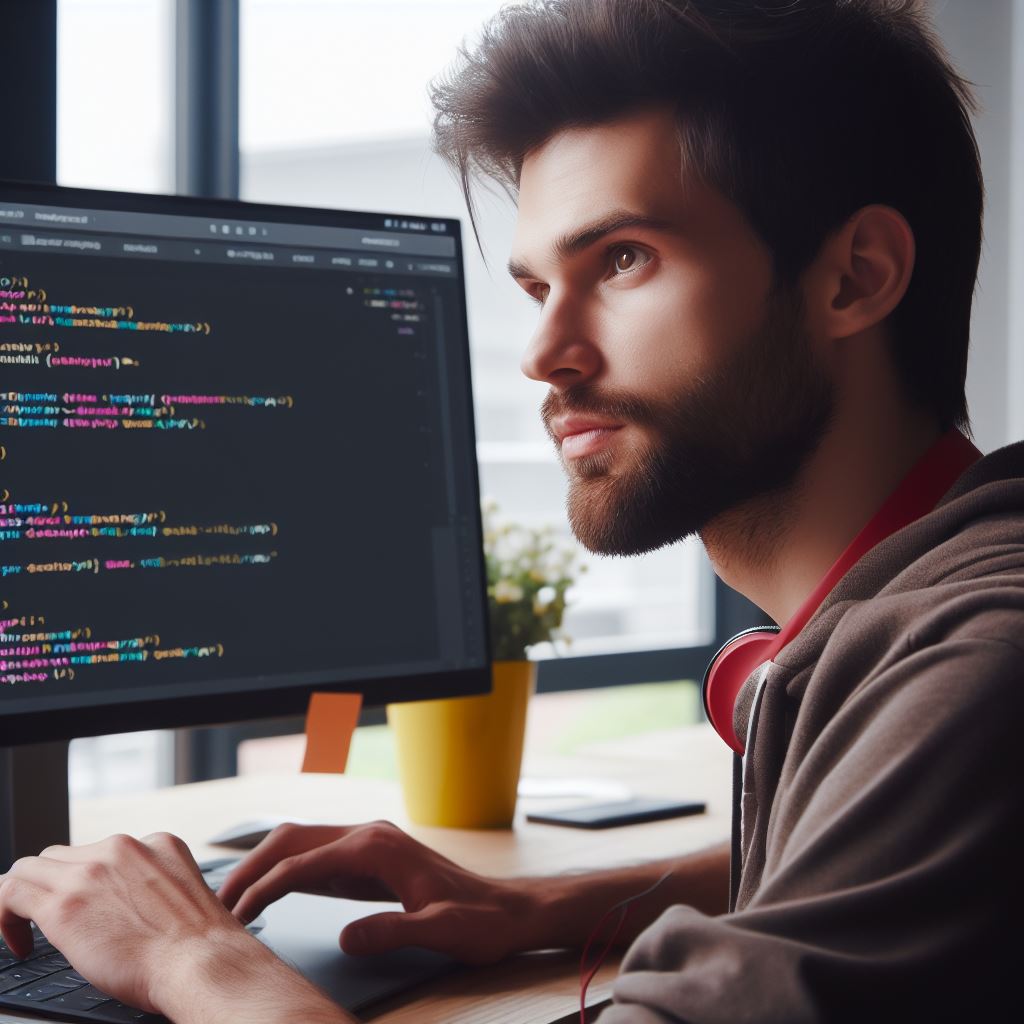Introduction
In today’s fast-paced digital age, website performance has become crucial for success. Slow-loading sites deter users, leading to lost conversions and negative user experiences.
To combat this, developers have turned to lazy loading images with jQuery.
Site performance directly impacts user satisfaction and engagement. Fast-loading sites retain visitors, increase page views, and encourage conversions.
In contrast, slow-loading sites frustrate users, leading to high bounce rates and decreased search engine rankings.
Lazy loading is a technique that defers the loading of non-critical resources, such as images, until they are needed.
With jQuery, a popular JavaScript library, developers can implement lazy loading with ease.
What is lazy loading?
Lazy loading and its purpose
Lazy loading is a technique used to defer the loading of non-critical content, like images, until it’s needed.
It eliminates the need to load all the images at once, improving site performance and user experience.
Lazy loading reduces the initial page load time and bandwidth consumption by only loading images when they are in the viewport.
The primary purpose of lazy loading is to optimize website speed and ensure a smooth browsing experience for users.
By implementing lazy loading, websites can load faster and provide content to users more efficiently.
Benefits of lazy loading images
The benefits of lazy loading images are numerous, with the main advantage being improved page speed.
- Lazy loading significantly reduces the time it takes to load a web page, especially for image-heavy websites.
- This technique allows a website to prioritize loading essential content first before loading images that are below the fold.
- With lazy loading, users can start consuming content without waiting for all the images to load.
- The optimized loading process enhances the user experience and keeps visitors engaged on the site.
- Another benefit of lazy loading is reduced bandwidth usage, as only the images visible to users are loaded.
- This can be particularly advantageous for mobile users with limited data plans or slow internet connections.
- Lazy loading also contributes to better SEO, as faster page load times positively impact search engine rankings.
- Websites that load quickly are more likely to be ranked higher in search engine results pages.
- Lazy loading can save server resources by reducing the number of requests made to the server.
- By only loading images when necessary, server load is minimized, leading to improved website performance.
Lazy loading with JavaScript libraries like jQuery is straightforward. jQuery offers user-friendly methods and functions for seamless implementation.
Developers can easily apply lazy loading by adding a few lines of code. A popular jQuery plugin for this purpose is “LazyLoad,” which simplifies the process.
With LazyLoad, images load only when they enter the user’s view, and customization options like fading in images are available.
Tech Consulting Tailored to Your Coding Journey
Get expert guidance in coding with a personalized consultation. Receive unique, actionable insights delivered in 1-3 business days.
Get StartedLazy loading effectively enhances site performance and UX, reducing load time, conserving bandwidth, and improving SEO.
Utilizing JavaScript libraries like jQuery and plugins like LazyLoad simplifies its implementation, making it a crucial strategy for website optimization and a better user experience.
Read: Combining jQuery with Vue.js: Pros, Cons, and Tips
How does lazy loading work?
In today’s digital age, website performance is a top priority for web developers and designers. One aspect that can greatly impact site performance is the loading time of images.
Slow-loading images can result in a poor user experience, causing visitors to abandon your site.
To overcome this hurdle, lazy loading images with jQuery has emerged as a popular technique.
The traditional image loading process
Lazy loading is a technique that allows the loading of images only when they are needed.
This works by initially loading only the images that are visible to the user and delaying the loading of other images until they scroll into view.
By implementing lazy loading, you can significantly reduce the initial page load time and improve the overall performance of your website.
Traditionally, when a webpage is loaded, all the images on that page are loaded simultaneously, regardless of whether they are immediately visible to the user or not.
This process often leads to slower and less efficient loading times. Users are forced to wait for all the images to load, which can be frustrating, especially on slower connections.
The concept of deferred loading
Deferred loading, on the other hand, is a technique that postpones the loading of resources until they are actually needed.
This helps prioritize the loading of visible content first, improving the perceived loading time of a webpage.
Lazy loading takes advantage of deferred loading by implementing it specifically for images.
Build Your Vision, Perfectly Tailored
Get a custom-built website or application that matches your vision and needs. Stand out from the crowd with a solution designed just for you—professional, scalable, and seamless.
Get StartedMechanism of lazy loading with jQuery
- Lazy loading with jQuery is achieved through various mechanisms. One popular approach is to utilize the data attribute in HTML tags.
- By adding a data attribute to image tags, such as data-src, you can store the URL of the actual image source.
- Initially, instead of loading the image source into the src attribute, you load a placeholder image or a spinner. This reduces the initial loading time of the page.
- Once the user starts scrolling down the page, jQuery detects the visibility of each image using JavaScript.
- When an image is within the visible portion of the viewport, the data-src value is then assigned to the src attribute, and the actual image is loaded.
- This mechanism ensures that only the images that the user actually sees are loaded, resulting in faster load times.
Implementing lazy loading with jQuery is relatively straightforward.
You can use jQuery’s scroll event to trigger the detection of visible images and then update their src attributes accordingly.
There are also many jQuery plugins available that provide additional features and customization options for lazy loading images.
In fact, lazy loading images with jQuery is an effective technique to boost site performance.
Implementing lazy loading with jQuery is relatively simple and can be done through various mechanisms.
Consider implementing this technique in your projects to improve your website’s performance and satisfy your users’ expectations.
Read: Navigating the jQuery Documentation: Quick Tips

Implementing lazy loading with jQuery
In today’s digital age, website performance and speed play a crucial role in user experience and search engine optimization.
One effective technique to enhance site performance is implementing lazy loading images.
Lazy loading delays the loading of non-visible images until they are necessary, resulting in faster loading times and improved site performance.
In this blog section, we will delve into the process of implementing lazy loading with jQuery, a powerful and widely used JavaScript library.
Steps to Set up jQuery in a Web Page
To use jQuery, you need to set it up on your web page. Follow these steps to include jQuery:
- Download the jQuery library from the official website or include it using a CDN (Content Delivery Network).
- Save the jQuery file in a directory.
- Link the jQuery file in a section of your HTML document using the – Ensure the path to the jQuery file is correct to avoid any functional issues.
Integrating the jQuery Lazy Plugin
Once you have jQuery set up, you can integrate the jQuery Lazy plugin to enable lazy loading.
Follow these steps to integrate the plugin:
Optimize Your Profile, Get Noticed
Make your resume and LinkedIn stand out to employers with a profile that highlights your technical skills and project experience. Elevate your career with a polished and professional presence.
Get Noticed- Download the jQuery Lazy plugin from the official website or include it using a CDN.
- Save the plugin file in the same directory as the jQuery file.
- Link the plugin file in a section of your HTML document using the – Ensure the path to the plugin file is correct to avoid any functional issues.
Code Examples for reference
Here are some code examples to demonstrate the above steps:
- HTML:
![Image 1]()
![Image 2]()
- JavaScript:
$(function() {
$('.lazy').lazy();
});The above code assigns the “lazy” class to the images and initializes the Lazy plugin on the class.
In short, lazy loading images with jQuery is a powerful technique to improve website performance.
By implementing lazy loading, you can significantly reduce loading times and enhance user experience.
In this blog section, we discussed the steps involved in setting up jQuery, integrating the jQuery Lazy plugin, and demonstrated code examples for reference.
Remember, site performance is crucial for success, and lazy loading can contribute immensely to achieving optimized performance.
Read: Understanding JavaScript Hoisting: A Simple Explanation
Advanced Techniques for Optimizing Lazy Loading
Optimizing lazy loading is essential for improving website performance. By implementing advanced techniques, you can significantly enhance the user experience.
In this section, we’ll cover lazy loading optimization techniques, including responsive images, breakpoints, data attributes, intersection observers, scrolling, and user interaction.
Importance of responsive images and dynamic breakpoints
- Responsive images are crucial for ensuring websites look great on various devices.
- Dynamic breakpoints allow us to specify different image sources based on the viewport size.
- By loading appropriately sized images, we can reduce bandwidth usage and improve loading time.
The use of data attributes for customizing lazy loading behavior
- Data attributes can be employed to customize the lazy loading behavior.
- These attributes enable developers to define specific loading priorities or animations.
Techniques like intersection observers, scroll events, and user interaction for optimal lazy loading
Intersection Observers
- Intersection Observers API can be utilized for efficient lazy loading.
- It allows us to track when elements become visible in the viewport.
- By using this technique, we can load images precisely when they are needed.
Scroll Events
- Scroll events trigger lazy loading as the user scrolls down the page.
- Implementing a debounce function ensures optimized performance and prevents excessive image loading.
User Interaction
- Lazy loading can also be triggered by specific user interactions, such as hovering over an element or clicking on it.
- This approach reduces unnecessary image loading and enhances user engagement.
In essence, optimizing lazy loading is crucial for improving website performance.
Advanced techniques like responsive images, dynamic breakpoints, data attribute customization, and intersection observers boost loading speed and UX.
By implementing these techniques effectively, developers can ensure that their websites are fast, efficient, and visually appealing across various devices.
Remember to apply these techniques responsibly, testing performance on different devices and browsers, and always keeping the user experience in mind.
Read: Getting Started with React.js: Component Examples
Best practices for lazy loading images
Lazy loading images is an effective technique that can greatly improve site performance.
In this blog section, we will discuss best practices for lazy loading images and how to optimize image formats and sizes for improved performance.
Optimize image formats and sizes for improved performance
Using the appropriate image format and size is crucial for optimizing site performance. Here are some tips:
- Choose the right image format: JPEG for photographs, PNG for graphics, and SVG for scalable vector graphics.
- Compress images to reduce their file size without compromising visual quality. Tools like Photoshop or online services can help with this.
- Resize images to their display size to prevent unnecessary loading of larger images.
- Consider using responsive images to serve different sizes based on the viewport size.
- Use image lazy loading plugins or JavaScript solutions to automate the process of optimizing images.
Properly structure the HTML markup for effective lazy loading
To ensure efficient lazy loading, follow these HTML markup recommendations:
- Replace the
srcattribute of the image with a placeholder image or a blank value, and store the actual image URL in a custom data attribute likedata-src. - Use the
<noscript>tag to include a fallback for users who have disabled JavaScript, so they can still see the images. - Add a class or data attribute to identify and target lazy-loading images, making it easier to apply the necessary JavaScript functionality.
- Create a logical loading order for multiple lazy-loading images to ensure they are loaded in the correct sequence.
- Test the lazy loading implementation thoroughly across different devices and viewports to ensure compatibility and functionality.
Follow recommended accessibility guidelines
When implementing lazy loading, it is important to consider accessibility guidelines:
- Ensure that all images have appropriate alt attributes to provide alternative text for visually impaired users.
- Include descriptive captions or labels for images in the page content to provide context and improve accessibility.
- Optimize the order in which the images are loaded to maintain a logical reading sequence for screen readers.
Following these best practices lets you implement jQuery’s lazy loading for images, enhancing site performance and user experience.
Conclusion
Lazy loading images with jQuery offers numerous benefits for enhancing site performance.
By implementing this technique, websites can reduce loading times and improve overall user experience.
Lazy loading not only boosts page speed but also conserves bandwidth, especially for mobile users. It helps in reducing bounce rates and increasing user engagement.
Traditionally, when a webpage is loaded, all the images on that page are loaded simultaneously, regardless of whether they are immediately visible to the user or not.
It is highly recommended for all website owners to consider incorporating lazy loading on their websites.
This simple jQuery solution can make a significant difference in how users interact with their sites.
By optimizing images, websites can load faster and deliver content seamlessly, particularly for those with image-heavy pages.
So, don’t hesitate to implement lazy loading with jQuery on your website today and witness enhanced site performance for yourself.