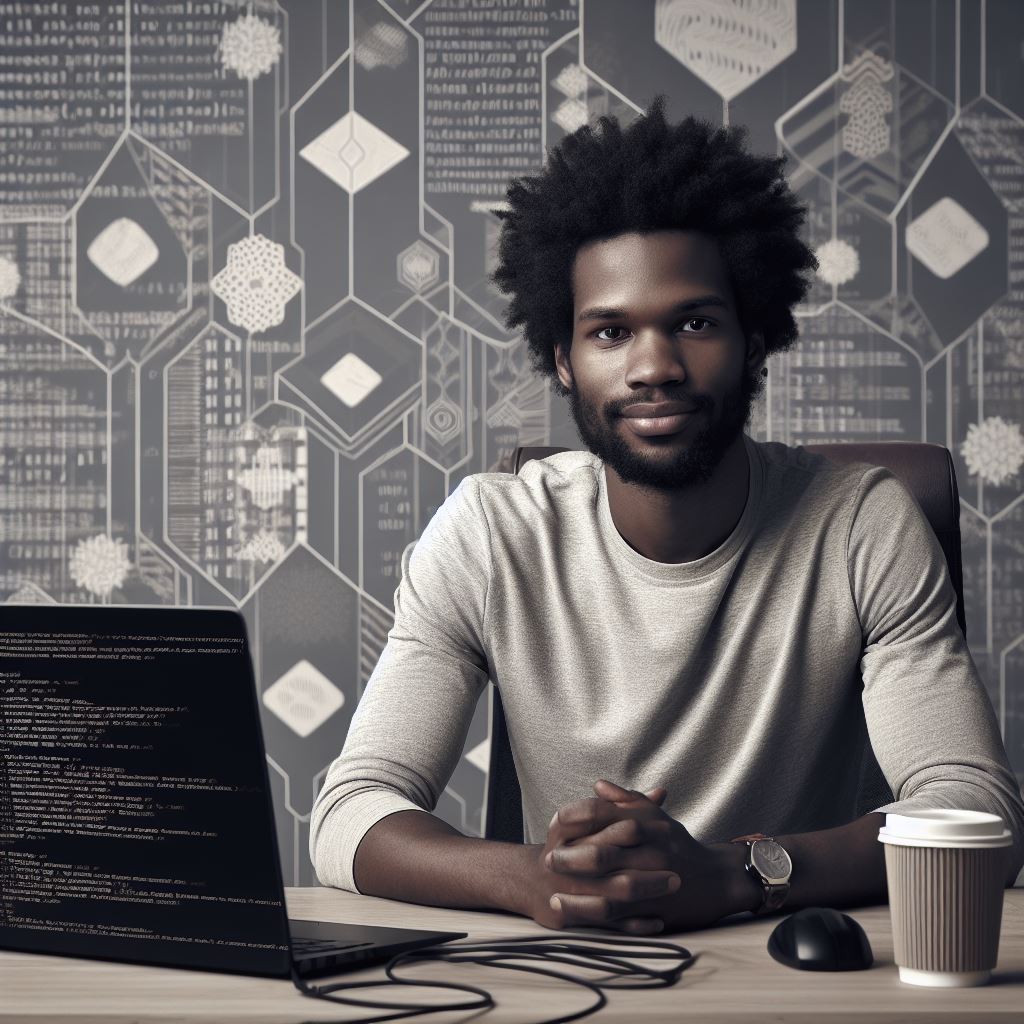Introduction
In the world of coding, choosing the right laptop screen size is crucial.
Explore the pros and cons of different Laptop Screen Sizes for Coding in this informative blog post.
Importance of choosing the right screen size for coding
Choosing the right screen size is crucial for coding efficiency.
Optimizing your Laptop Screen Sizes for Coding is essential to enhance productivity, ensure eye comfort, and enable efficient multitasking.
overview
In this blogpost, we will discuss the importance of screen size and provide a brief overview of the topic.
Read: Setting up Version Control for Unity Projects: A Tutorial
Factors to Consider When Choosing a Laptop Screen Size for Coding
When it comes to coding, selecting the right laptop screen size is essential.
Here are some factors to consider:
1. Resolution and Pixel Density
- The resolution and pixel density of a laptop screen greatly influence the clarity of text and graphics.
- Opt for a higher resolution, as it allows you to view more code and reduces the need for scrolling.
- Pixel density should also be considered as it affects the sharpness and detail of the display.
2. Ergonomics and Comfort
- An adequately sized screen ensures better ergonomics, reducing the strain on your eyes and improving productivity.
- Choose a screen size that allows you to comfortably view multiple code windows or applications side by side.
- A larger screen also enables the use of larger fonts, promoting better readability, and reducing eye fatigue.
3. Portability and Weight
- Consider the portability of the laptop, particularly if you frequently work on the go or need to carry it around.
- A smaller screen size generally implies a lighter and more compact laptop, enhancing portability.
- However, be cautious not to sacrifice functionality and usability for the sake of a smaller size.
4. Other Important Factors
- Processing Power and Memory: Ensure your laptop has sufficient processing power and memory for coding tasks.
- Connectivity Options: Look for laptops with enough ports and connectivity options to suit your coding needs.
- Battery Life: Consider a laptop with a prolonged battery life to avoid interruptions during coding sessions.
- Budget: Determine your budget and find a screen size that fits your requirements without exceeding your financial limitations.
Choosing the best laptop screen size for coding involves assessing various factors.
It’s crucial to prioritize resolution, pixel density, ergonomics, and comfort.
Additionally, portability and weight play a role, but not at the expense of functionality.
Other factors such as processing power, connectivity options, battery life, and budget should also be considered.
By carefully evaluating these factors, you can select a laptop that optimizes your coding experience.
Read: Best Physics Settings for Realistic Gameplay in Unity
Comparison of Different Laptop Screen Sizes for Coding
When it comes to coding, having the right laptop screen size can greatly impact your productivity and comfort.
Tech Consulting Tailored to Your Coding Journey
Get expert guidance in coding with a personalized consultation. Receive unique, actionable insights delivered in 1-3 business days.
Get StartedIn this article, we will compare the pros and cons of three popular screen sizes: 13-inch, 15-inch, and 17-inch.
13-inch screen
Pros
- Portable: The smaller size makes it easy to carry around, perfect for developers on the go.
- Good for multitasking: Despite the smaller screen, you can still effectively work on multiple tasks simultaneously.
- Less eye strain: The compact size helps reduce eye fatigue during long coding sessions.
Cons
- Limited screen real estate: The smaller screen can make it challenging to view complex code or multiple windows at once.
- May require scrolling frequently: Due to the limited space, you might find yourself scrolling more often.
15-inch screen
Pros
- Better for multitasking: The larger screen allows for more comfortable multitasking, with multiple windows side by side.
- More screen space: You’ll have ample room to view code, documentation, and other resources simultaneously.
- Comfortable for long coding sessions: The increased screen size reduces eye strain during extended coding periods.
Cons
- Slightly less portable: Compared to 13-inch laptops, 15-inch laptops are slightly bulkier and heavier.
- May cause more eye strain: While bigger screens offer more real estate, they can also strain your eyes if not properly adjusted.
17-inch screen
Pros
- Ample screen real estate: The largest screen size provides plenty of space for coding, debugging, and other tasks.
- Comfortable for long coding sessions: With a larger screen, you can work for extended periods without eye strain.
- Less scrolling required: You can view more code and content without constantly scrolling or switching windows.
Cons
- Less portable: 17-inch laptops are bulkier and heavier, making them less convenient to carry around.
- Heavier: The larger screen size often results in a heavier laptop, which can be a disadvantage for frequent travelers.
- Larger footprint: The physical size of the laptop may take up more desk space, limiting your mobility.
Ultimately, the best laptop screen size for coding depends on your personal preferences and working style.
Consider factors such as portability, multitasking needs, eye strain concerns, and available desk space before making a decision.
It’s also beneficial to visit a store and try out different screen sizes in person to determine which one suits you best. Happy coding!
Read: Coding Music: A Playlist for Debugging and Problem-Solving

Factors to Consider for Choosing the Best Laptop Screen Size for Coding
When it comes to coding, having the right laptop screen size can significantly impact your productivity and overall working experience.
As a coder, it is important to carefully consider your coding preferences and working environment before deciding on the ideal screen size for your needs.
Here are some factors to consider:
1. Coding Style
If you prefer working with multiple windows or split screens, a larger screen size can be beneficial.
It allows you to have more code and documentation visible simultaneously, reducing the need for constant scrolling.
On the other hand, if you prefer a minimalist approach with fewer distractions, a smaller screen size might be more suitable for you.
2. Collaborative Work or Solo Coding
If you frequently collaborate with others, a larger screen size can enhance your collaboration experience.
It allows you to easily share your screen during pair programming or code reviews, making it easier for your colleagues to follow your work.
However, if you predominantly work alone, a smaller screen size can be sufficient for your coding needs.
Build Your Vision, Perfectly Tailored
Get a custom-built website or application that matches your vision and needs. Stand out from the crowd with a solution designed just for you—professional, scalable, and seamless.
Get Started3. Office Setup
Consider your office setup and whether you have the option of using multiple monitors.
If you have the luxury of extending your workspace with multiple monitors, you can opt for a laptop with a smaller screen size since you will have additional screens to spread your coding environment.
On the other hand, if you are limited to a single monitor setup, a larger laptop screen size can help you utilize more screen real estate efficiently.
4. Portability
Do you often work on the go or in different locations? If portability is essential for you, a smaller laptop screen size can be more convenient.
It makes your laptop lighter and more compact, allowing you to easily carry it around.
However, if you primarily work in a fixed location and portability is not a major concern, a larger laptop screen size can provide a more comfortable viewing experience.
5. Resolution and Display Quality
When selecting a laptop screen size, consider the resolution and display quality that the screen offers.
A higher resolution allows you to fit more content on the screen, making it easier to read code and view detailed documentation.
Additionally, ensure that the display quality is good, with accurate colors and sharp text rendering, as this significantly enhances your coding experience.
6. Personal Preference
Ultimately, your personal preference should play a crucial role in the decision-making process.
Everyone has different coding styles, working preferences, and needs.
Take the time to evaluate your own coding habits and preferences, and choose a laptop screen size that aligns with them.
In all, selecting the best laptop screen size for coding requires careful consideration of various factors.
These include your coding style, whether you work collaboratively or alone, your office setup, portability needs, and personal preferences.
Optimize Your Profile, Get Noticed
Make your resume and LinkedIn stand out to employers with a profile that highlights your technical skills and project experience. Elevate your career with a polished and professional presence.
Get NoticedBy evaluating these factors, you can make an informed decision that optimizes your coding experience and enhances productivity.
Remember, there is no one-size-fits-all solution, so choose a screen size that suits your specific requirements and working environment.
Read: Coding in Groups: What’s the Best Shared Playlist?
Conclusion
Recap on the importance of choosing the right screen size for coding
In review, choosing the right screen size for coding is crucial to ensure optimal productivity and comfort.
We have highlighted the key factors to consider in this chapter.
Encouragement to consider personal preferences, ergonomic factors, and working environment
It is important to remember that personal preferences play a significant role in determining the ideal screen size.
Take into account your working style and habits when making a decision.
Ergonomic factors should not be overlooked either.
Consider factors such as eye strain, neck and back posture, and overall comfort while coding.
Your working environment should also be considered. If you have limited desk space, a smaller screen size may be more practical.
On the other hand, if you have ample space, a larger screen can provide a more immersive coding experience.
Suggestion to try out different screen sizes before making a decision
We encourage you to try out different screen sizes before making a final decision.
This will allow you to experience firsthand how your coding workflow and visibility are affected.
In closing, it is essential to carefully assess your needs, preferences, and working environment when selecting a laptop screen size for coding.
By doing so, you can maximize your productivity and ensure a comfortable coding experience.