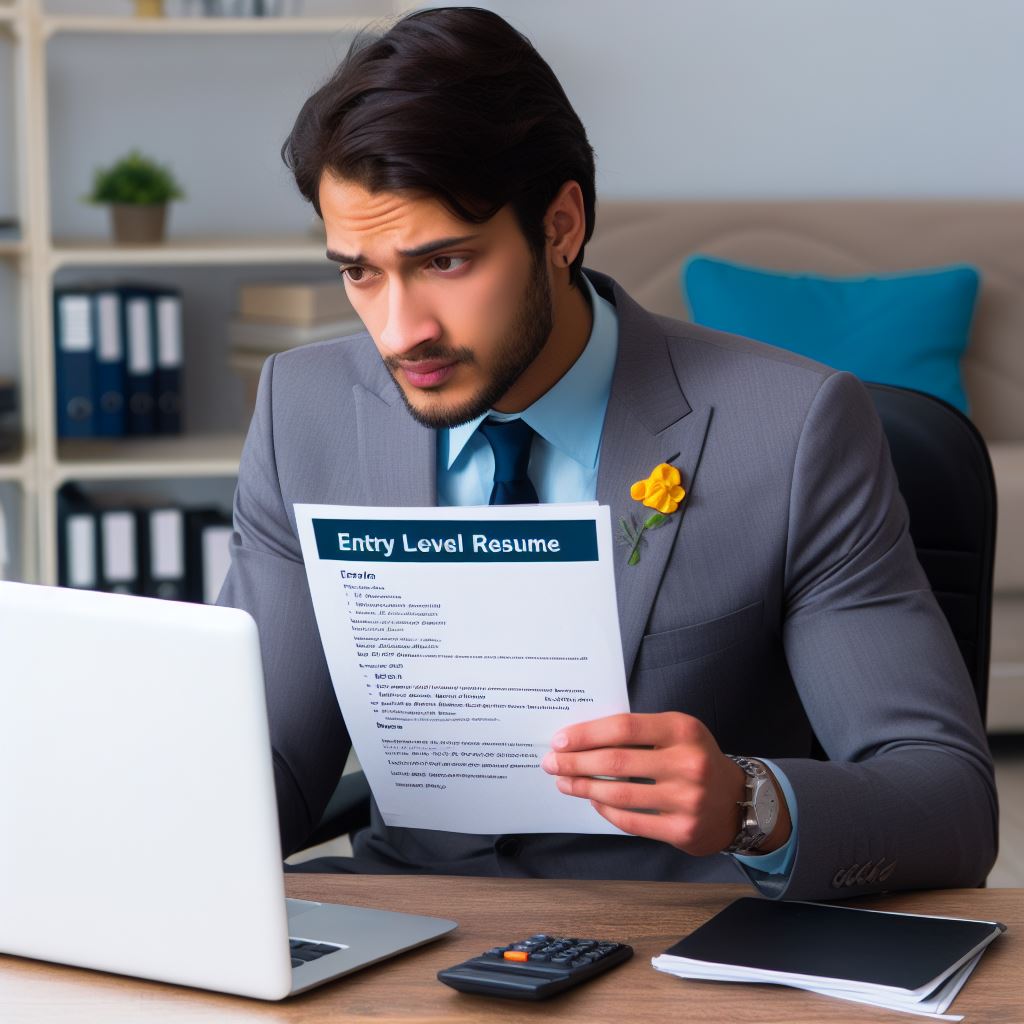Introduction
Kotlin, a statically typed programming language, gained immense popularity for Android development due to its simplicity and compatibility.
Learning essential Kotlin tips is crucial for efficient Android app development.
Brief explanation of Kotlin and its significance in Android development:
Kotlin is a modern, open-source language that runs on the Java Virtual Machine (JVM).
It offers seamless integration with existing Java code, making it ideal for Android development.
With concise syntax and great tooling support, Kotlin enhances developer productivity and reduces boilerplate code significantly.
Importance of learning essential Kotlin tips for Android development:
Mastering essential Kotlin tips can greatly accelerate Android development projects.
By leveraging its features like null safety, extension functions, and coroutines, developers can write safer, more concise, and efficient code.
The use of Kotlin’s powerful language constructs can eliminate common programming pitfalls and enhance overall app performance.
Additionally, understanding Kotlin’s functional programming capabilities can enable developers to adopt modern software engineering principles.
By learning and incorporating essential Kotlin tips, developers can leverage the language’s expressiveness to build Android apps with ease.
Kotlin’s modern features, such as data classes, smart casts, and higher-order functions, simplify complex coding scenarios.
Moreover, Kotlin’s seamless interoperability with existing Java codebases allows developers to gradually transition to Kotlin while reaping its benefits.
In a nutshell, Kotlin holds significant importance in Android development, enabling developers to write clean, concise, and robust code.
Learning essential Kotlin tips empowers developers to utilize the language’s advanced features and maximize productivity.
Embracing Kotlin’s capabilities equips developers with the necessary skills to thrive in the ever-evolving Android ecosystem.
Tip 1: Take Advantage of Kotlin Null Safety
Kotlin’s null safety feature is one of its most powerful tools for Android development.
It significantly reduces the risk of null pointer exceptions, enhancing code reliability and stability.
Tech Consulting Tailored to Your Coding Journey
Get expert guidance in coding with a personalized consultation. Receive unique, actionable insights delivered in 1-3 business days.
Get StartedExplanation of Null Safety Feature in Kotlin
Null safety in Kotlin ensures that you handle null values explicitly.
Kotlin differentiates between nullable and non-nullable types:
- Non-Nullable Types: Variables that cannot hold null values.
- Nullable Types: Variables that can hold null values, denoted by a question mark (
?).
Benefits of Null Safety
Using null safety in Kotlin offers several key benefits:
- Reduces Null Pointer Exceptions: Eliminates a common source of runtime errors.
- Enhances Code Readability: Makes it clear where null values are possible.
- Improves Code Stability: Ensures more robust and error-free applications.
Examples of Using Null Safety in Android Development
Declaring Nullable and Non-Nullable Variables
In Kotlin, declare a non-nullable variable like this:
var nonNullable: String = "Hello, Kotlin"Attempting to assign null to nonNullable will cause a compile-time error:
nonNullable = null // Error: Null can not be a value of a non-null type StringDeclare a nullable variable using the question mark (?):
var nullable: String? = "Hello, Kotlin"
nullable = null // This is allowedSafe Calls
Use the safe call operator (?.) to access properties or call methods on nullable variables:
val length: Int? = nullable?.lengthIf nullable is null, length will also be null. This prevents null pointer exceptions.
Elvis Operator
Use the Elvis operator (?:) to provide a default value if a nullable variable is null:
val length: Int = nullable?.length ?: 0If nullable is null, length will be set to 0.
Safe Casts
Use the safe cast operator (as?) to safely cast an object to a type:
val obj: Any? = "Hello"
val str: String? = obj as? StringIf obj is not of type String, str will be null.
Null Safety in Android Development
Null safety is particularly useful in Android development, where null pointer exceptions can cause app crashes.
Example: Handling Intent Extras
When retrieving data from an intent, use safe calls to avoid null pointer exceptions:
Build Your Vision, Perfectly Tailored
Get a custom-built website or application that matches your vision and needs. Stand out from the crowd with a solution designed just for you—professional, scalable, and seamless.
Get Startedval extras = intent.extras
val data: String? = extras?.getString("key")This ensures that extras is not null before calling getString.
Example: Accessing Views
When accessing views, ensure they are not null before performing operations:
val textView: TextView? = findViewById(R.id.textView)
textView?.text = "Hello, Kotlin"This prevents null pointer exceptions if findViewById returns null.
Taking advantage of Kotlin’s null safety feature is essential for robust Android development.
By explicitly handling null values, you reduce the risk of null pointer exceptions, enhance code readability, and improve overall app stability.
Using safe calls, the Elvis operator, and safe casts, you can manage nullable types effectively, ensuring your Android applications run smoothly and reliably.
Embracing Kotlin’s null safety will make your development process more efficient and your code more resilient to errors.
Tip 2: Utilize Kotlin Extension Functions
Kotlin extension functions are a powerful feature that enhances the functionality of existing classes without modifying their source code.
Understanding and using these functions can significantly improve your Android development process.
Definition and Purpose of Kotlin Extension Functions
Kotlin extension functions allow you to add new functions to existing classes.
You can extend a class with new functionality without inheriting from the class or using design patterns such as Decorator.
Definition:
An extension function is a function that is added to an existing class from outside the class.
Purpose:
Optimize Your Profile, Get Noticed
Make your resume and LinkedIn stand out to employers with a profile that highlights your technical skills and project experience. Elevate your career with a polished and professional presence.
Get Noticed- Enhance Classes: Extend the capabilities of classes without altering their code.
- Simplify Code: Provide a more straightforward way to use the extended functionality.
Advantages of Extension Functions for Code Readability and Reusability
Extension functions offer several advantages that make them an essential tool for Kotlin Android development.
1. Improved Code Readability
By using extension functions, you can make your code cleaner and more readable.
These functions allow you to encapsulate functionality related to a specific class, making it easier to understand.
- Example: Instead of cluttering your activity with utility methods, you can place them in extension functions.
2. Enhanced Code Reusability
Extension functions promote code reusability. You can create utility functions that are specific to certain types and reuse them across multiple projects.
- Example: Create a function to show toasts that you can use in any activity or fragment.
3. Better Code Organization
They help in organizing your code better.
By grouping related functionalities into extension functions, your main codebase remains clean and maintainable.
- Example: Group all string manipulation functions into one file.
Examples of Using Extension Functions in Android Development
1. String Extension Function for Capitalization
You can add a function to capitalize the first letter of a string.
fun String.capitalizeFirstLetter(): String {
return this.substring(0, 1).toUpperCase() + this.substring(1)
}
// Usage
val name = "kotlin"
println(name.capitalizeFirstLetter()) // Outputs: Kotlin2. View Extension Function for Showing Toast
Create a function to show a toast message from any view.
fun View.showToast(message: String, duration: Int = Toast.LENGTH_SHORT) {
Toast.makeText(this.context, message, duration).show()
}
// Usage
button.showToast("Button clicked!")3. Extension Function for RecyclerView Adapter Setup
Simplify setting up a RecyclerView adapter with an extension function.
fun RecyclerView.setup(adapter: RecyclerView.Adapter<*>, layoutManager: RecyclerView.LayoutManager) {
this.layoutManager = layoutManager
this.adapter = adapter
}
// Usage
recyclerView.setup(myAdapter, LinearLayoutManager(this))4. Context Extension Function for Alert Dialog
Create an extension function to show an alert dialog easily.
fun Context.showAlertDialog(title: String, message: String) {
AlertDialog.Builder(this)
.setTitle(title)
.setMessage(message)
.setPositiveButton("OK") { dialog, _ -> dialog.dismiss() }
.show()
}
// Usage
context.showAlertDialog("Title", "Message")Kotlin extension functions are invaluable in Android development.
They enhance classes, improve code readability and reusability, and help in better code organization.
By mastering extension functions, you can write cleaner, more maintainable, and efficient code.
Use these examples as a starting point and explore more ways to integrate extension functions into your projects.
Read: Kotlin vs Java: Android Development Code Examples
Tip 3: Use Kotlin Coroutines for Asynchronous Programming
Kotlin coroutines are a powerful feature for handling asynchronous programming in Android development.
They simplify writing code that executes asynchronously, offering several advantages over traditional methods like callbacks and threads.
Understanding Kotlin Coroutines
Kotlin coroutines are concurrency design patterns that you can use on Android to simplify code that executes asynchronously.
Coroutines are based on the concept of suspension and resumption.
They allow you to write asynchronous code sequentially, making it more readable and maintainable.
Benefits of Coroutines Over Traditional Async Approaches
Kotlin coroutines offer significant benefits over traditional asynchronous programming approaches.
Here are some key advantages:
- Simplified Code: Coroutines let you write asynchronous code in a sequential manner, eliminating the need for complex callback chains.
- Improved Readability: With coroutines, your code looks like regular synchronous code, making it easier to understand and maintain.
- Better Performance: Coroutines are lightweight compared to threads. You can create thousands of coroutines without significant overhead.
- Structured Concurrency: Coroutines offer structured concurrency, meaning you can easily manage and cancel tasks that are logically related.
Utilizing Coroutines in Android Development
To utilize Kotlin coroutines in Android development, follow these steps:
1. Add Coroutine Dependencies
First, add the necessary dependencies to your build.gradle file:
implementation 'org.jetbrains.kotlinx:kotlinx-coroutines-core:1.5.0'
implementation 'org.jetbrains.kotlinx:kotlinx-coroutines-android:1.5.0'2. Launching a Coroutine
Use the GlobalScope.launch function to start a coroutine:
GlobalScope.launch {
// Code to run in the background
}This example shows a basic coroutine that runs code in the background.
3. Using Dispatchers for Context Switching
Switch between different threads using Dispatchers:
Dispatchers.Main: Runs on the main (UI) thread.Dispatchers.IO: Runs on the IO thread, suitable for network or disk operations.Dispatchers.Default: Runs on a background thread, suitable for CPU-intensive tasks.
Example:
GlobalScope.launch(Dispatchers.Main) {
// Runs on the main thread
val result = withContext(Dispatchers.IO) {
// Runs on the IO thread
fetchDataFromNetwork()
}
updateUI(result)
}In this example, fetchDataFromNetwork runs on the IO thread, and updateUI runs on the main thread.
4. Using suspend Functions
Define suspend functions to perform long-running operations:
suspend fun fetchDataFromNetwork(): String {
// Simulate network request
delay(1000L)
return "Data from network"
}Call suspend functions within coroutines using the await keyword:
GlobalScope.launch(Dispatchers.Main) {
val data = fetchDataFromNetwork()
updateUI(data)
}Example of Using Coroutines in Android
Here’s a practical example of using coroutines in an Android app:
class MainActivity : AppCompatActivity() {
override fun onCreate(savedInstanceState: Bundle?) {
super.onCreate(savedInstanceState)
setContentView(R.layout.activity_main)
GlobalScope.launch(Dispatchers.Main) {
val data = fetchDataFromNetwork()
updateUI(data)
}
}
private fun updateUI(data: String) {
// Update UI with data
}
private suspend fun fetchDataFromNetwork(): String {
return withContext(Dispatchers.IO) {
// Simulate network request
delay(1000L)
"Data from network"
}
}
}In this example, fetchDataFromNetwork fetches data in the background and updates the UI once the data is retrieved.
Using Kotlin coroutines for asynchronous programming in Android development provides significant advantages in terms of code simplicity, readability, and performance.
By leveraging coroutines, you can write more efficient and maintainable code, enhancing your overall development experience.
Read: Is Learning Kotlin Worth It for Android Development?
Tip 4: Employ Data Classes for Simplified Object Creation
Kotlin data classes offer a powerful and efficient way to handle object creation and manipulation in Android development.
Using data classes, you can streamline your code, making it more readable and maintainable.
Introduction to Kotlin Data Classes
Kotlin data classes are a special type of class designed to hold data.
They automatically provide several useful methods, such as:
equals(): Checks if two objects are equal.hashCode(): Generates a hash code for the object.toString(): Provides a string representation of the object.copy(): Creates a copy of the object with optional modifications.
These methods reduce boilerplate code, allowing you to focus on the core functionality of your application.
Benefits of Kotlin Data Classes
Data classes offer several benefits that make them indispensable in Android development:
- Code Simplification: Reduces boilerplate code needed for data manipulation.
- Readability: Enhances code readability, making it easier to understand and maintain.
- Immutability: Promotes immutability by making data classes inherently final.
These benefits collectively improve the efficiency and quality of your codebase.
Simplification of Code for Object Creation and Manipulation
Creating and manipulating objects becomes significantly easier with Kotlin data classes. Here’s how:
1. Defining a Data Class
Define a data class using the data keyword:
data class User(val name: String, val age: Int)This class automatically includes methods like equals(), hashCode(), toString(), and copy().
2. Creating an Object
Create an object of the User data class:
val user = User("Alice", 25)This single line creates an instance of User without any additional code.
3. Accessing Properties
Access properties directly:
println(user.name) // Output: Alice
println(user.age) // Output: 254. Copying an Object
Use the copy() method to create a modified copy:
val updatedUser = user.copy(age = 26)
println(updatedUser) // Output: User(name=Alice, age=26)This method creates a new instance with the modified property, leaving the original object unchanged.
Examples of Using Data Classes in Android Development
Data classes are particularly useful in Android development for managing data models and state. Here are some practical examples:
1. Representing API Responses
Use data classes to represent JSON responses from APIs:
data class ApiResponse(val status: String, val data: List<User>)Parse JSON directly into this data class using libraries like Retrofit and Gson.
2. Managing UI State
Use data classes to manage UI state in ViewModels:
data class UiState(val isLoading: Boolean, val users: List<User>?, val error: String?)This approach helps maintain a clear and immutable state representation.
3. Handling RecyclerView Items
Define data classes for RecyclerView items:
data class ListItem(val id: Int, val content: String)This ensures type safety and consistency across your RecyclerView adapter.
Employing Kotlin data classes for simplified object creation and manipulation significantly enhances Android development.
By reducing boilerplate code, improving readability, and promoting immutability, data classes make your codebase more efficient and maintainable.
Integrate data classes into your Android projects to leverage their full potential, ensuring clean, concise, and effective code.
Read: Your First Kotlin App: Coding a ‘Hello World’

Tip 5: Apply Kotlin Higher-Order Functions for Functional Programming
Kotlin higher-order functions are powerful tools that enhance the functionality and readability of your Android code.
Understanding and applying these functions can significantly improve your development process.
Definition and Purpose of Kotlin Higher-Order Functions
Higher-order functions are functions that take other functions as parameters or return them.
In Kotlin, these functions enable a functional programming style, allowing for cleaner and more efficient code.
Higher-order functions serve several purposes:
- Encapsulation: They encapsulate behavior that can be passed around.
- Modularity: They promote modularity by separating concerns.
- Reusability: They enhance code reusability by allowing functions to be reused in different contexts.
Advantages of Using Higher-Order Functions for Functional Programming in Android Development
Higher-order functions offer numerous benefits in Android development:
- Improved Readability: Code becomes more concise and easier to read.
- Enhanced Modularity: Functions can be composed and reused, promoting modular design.
- Reduced Boilerplate: Common patterns and logic can be abstracted away, reducing repetitive code.
- Simplified Asynchronous Programming: Handling asynchronous tasks becomes more straightforward and less error-prone.
Examples of Applying Higher-Order Functions in Android Development
1. Using let, apply, and also for Initialization and Configuration
These scope functions simplify object initialization and configuration.
val user = User().apply {
name = "John Doe"
age = 30
}
user.let {
println(it.name)
}In this example, apply initializes the User object, and let prints the user’s name, making the code cleaner and more readable.
2. Handling Collections with map, filter, and reduce
Higher-order functions streamline operations on collections.
val numbers = listOf(1, 2, 3, 4, 5)
val doubled = numbers.map { it * 2 }
val evenNumbers = numbers.filter { it % 2 == 0 }
val sum = numbers.reduce { acc, num -> acc + num }These functions perform transformations, filtering, and aggregation, reducing the need for verbose loops.
3. Simplifying Asynchronous Operations with runOnUiThread
Handling UI updates in the main thread is simplified with higher-order functions.
runOnUiThread {
textView.text = "Updated Text"
}This function ensures that UI updates occur on the main thread, enhancing code clarity and reducing boilerplate.
4. Custom Higher-Order Functions
Creating custom higher-order functions can abstract repetitive logic.
fun <T> List<T>.customForEach(action: (T) -> Unit) {
for (element in this) action(element)
}
val fruits = listOf("Apple", "Banana", "Cherry")
fruits.customForEach { println(it) }This custom function iterates over a list, applying the provided action to each element, showcasing reusability and modularity.
5. Enhancing Click Listeners with Lambda Functions
Higher-order functions simplify setting click listeners.
button.setOnClickListener {
Toast.makeText(this, "Button clicked", Toast.LENGTH_SHORT).show()
}Using a lambda function here makes the code concise and easy to understand.
Kotlin higher-order functions are indispensable for Android developers aiming to write clean, efficient, and modular code.
By leveraging these functions, you can enhance readability, reduce boilerplate, and improve the overall quality of your code.
Embracing functional programming principles through higher-order functions will elevate your Android development skills, making your applications more robust and maintainable.
Apply these tips in your next project to experience the benefits firsthand.
Read: Coding Blocks in Kotlin: Everything You Need to Know
Conclusion
We have explored some essential Kotlin tips for Android development.
These tips can greatly enhance your Android development projects and help you write cleaner, more efficient code.
To recap, we discussed the benefits of using Kotlin over Java, such as null safety and concise syntax.
We also covered important concepts like extension functions, data classes, and coroutines.
It is highly encouraged to implement these tips in your Android development projects.
By utilizing Kotlin’s features and best practices, you can significantly improve your productivity and the quality of your code.
Additionally, it is important to note that Kotlin continues to grow in popularity and importance within the Android development community.
More and more developers are adopting Kotlin as their preferred language for Android app development.
In conclusion, by incorporating these essential Kotlin tips and staying updated with Kotlin’s advancements, you will be well-equipped to tackle the challenges of Android development and deliver high-quality, efficient apps.