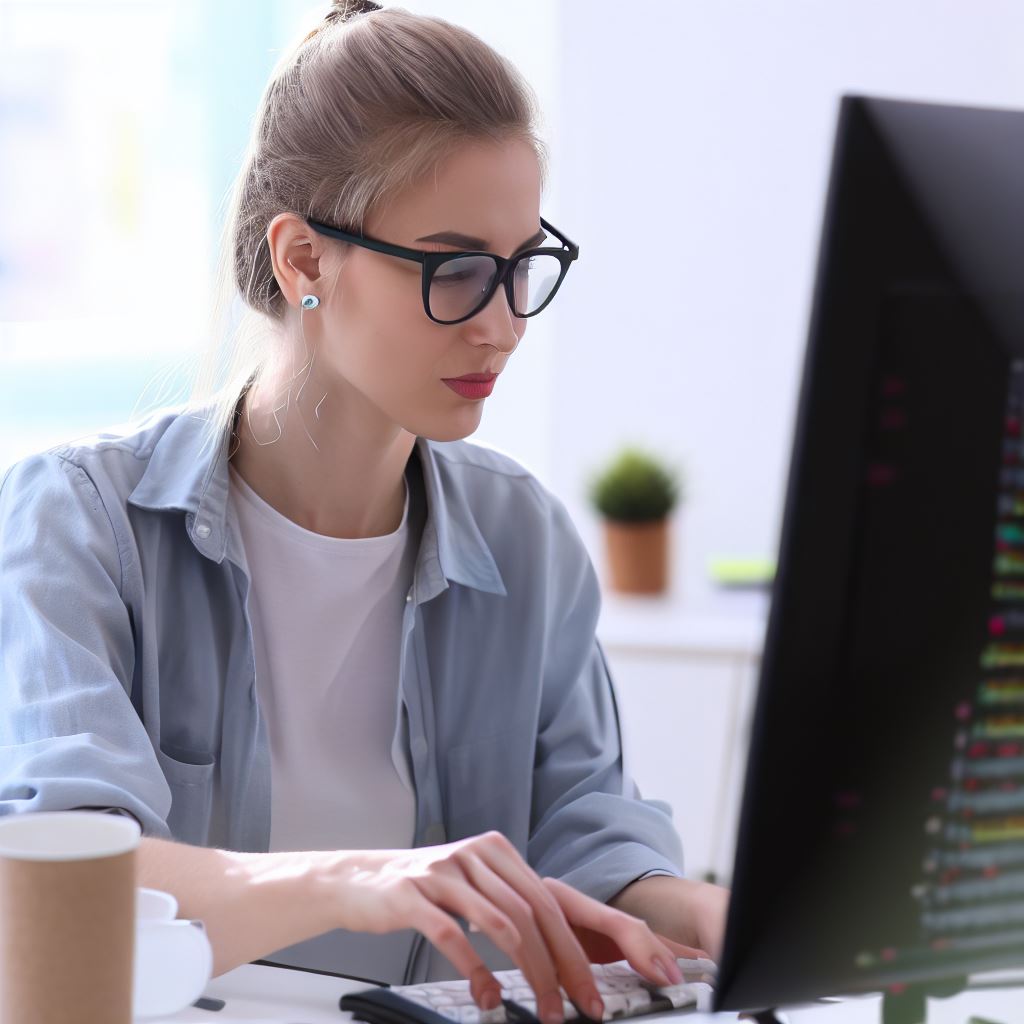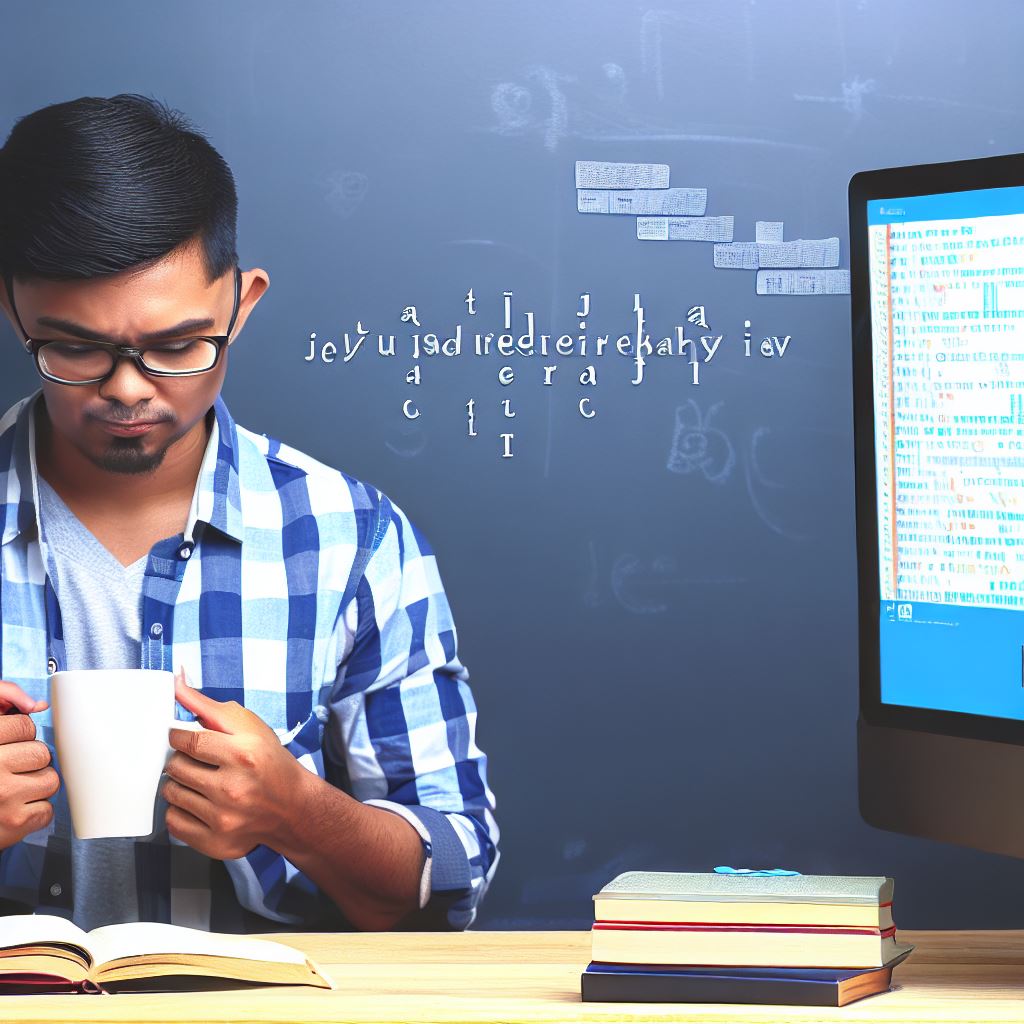Introduction
So, what exactly is jQuery? In simple terms, it’s a JavaScript library for fast and concise HTML traversal, event handling, animation, and Ajax.
In this section, we will introduce you to jQuery, a powerful JavaScript library. jQuery allows you to easily manipulate HTML elements and events on your web page.
It simplifies writing JavaScript code by offering a higher level of abstraction.
With jQuery, you can achieve complex tasks with just a few lines of code. Now let’s discuss why learning jQuery is important for beginners.
First, it has a gentle learning curve, making it accessible for those new to JavaScript.
jQuery provides an intuitive and easy-to-understand syntax, enabling you to achieve desired effects quickly.
Second, jQuery is widely supported and used across the web.
Many popular websites and web applications rely on jQuery, making it a valuable skill for any aspiring web developer.
Learning jQuery will enhance your ability to contribute to projects and collaborate with other developers.
Furthermore, jQuery simplifies common tasks such as handling form validations, creating animations, and making Ajax requests.
This saves development time and effort, allowing you to focus on other aspects of your project.
In fact, jQuery is a powerful and widely-used JavaScript library that simplifies web development.
Learning jQuery is beneficial for beginners due to its ease of use, widespread usage, and time-saving capabilities.
In the next section, we will explore the basics of jQuery and how to incorporate it into your web projects.
Getting started with jQuery
jQuery is a popular JavaScript library that simplifies HTML document manipulation and event handling. It allows you to write interactive web pages with ease.
Tech Consulting Tailored to Your Coding Journey
Get expert guidance in coding with a personalized consultation. Receive unique, actionable insights delivered in 1-3 business days.
Get StartedInstalling jQuery
- To start using jQuery, you first need to download the library from the official website.
- You can choose between the compressed or uncompressed version, depending on your needs.
Linking the jQuery library
- Once you have downloaded the library, you need to link it to your HTML document.
- You can do this by including the jQuery script tag in the head section of your HTML file.
Basic syntax of jQuery
- The syntax of jQuery is designed to make it easy to select elements, perform actions on them, and manipulate their attributes or content.
- It follows a simple pattern: select an element, perform an action.
In this section, we have covered the basics of getting started with jQuery.
We learned how to install the library, link it to our HTML document, and use its basic syntax.
We also explored some of the key features of jQuery, such as element selection, event handling, animations, AJAX, and form handling.
With jQuery, you can create interactive and dynamic web pages with ease.
Read: Coding Programs for Healthcare: What You Need to Know
Selectors in jQuery
Introduction to Selectors
In jQuery, selectors are used to select and manipulate HTML elements.
They allow the developer to target specific elements within a document and perform various operations on them.
Basic Selectors
- Basic selectors in jQuery are the simplest way to select elements.
- They allow you to target elements by their tag name, class, or ID.
- For example, you can select all paragraphs in a document using the “p” selector.
Attribute Selectors
- Attribute selectors allow you to select elements based on their attributes.
- You can target elements based on specific attribute values or even check for the existence of an attribute.
- For instance, you can select all elements with a “data-id” attribute using the “[data-id]” selector.
Pseudo-class Selectors
- Pseudo-class selectors target elements that are in a specific state or position.
- They can be used to style elements based on user interaction or their position within the document.
- For instance, the “:hover” selector targets elements when the user hovers over them.
In short, selectors are essential in jQuery as they provide the means to select specific elements and perform actions on them.
Understanding and effectively using selectors will greatly enhance your ability to manipulate and interact with HTML elements on a web page.
Read: Best Free Coding Websites for Kids: A 2023 Guide
Manipulating elements with jQuery
One of the core functionalities of jQuery is the ability to manipulate elements on a webpage. This allows you to easily modify the appearance and behavior of your website.
By using these features, you can create dynamic and interactive webpages without needing to write lengthy JavaScript code from scratch.
Let’s take a closer look at each one:
Modifying CSS properties
jQuery provides several methods for modifying CSS properties of elements. You can use the css() method to get or set CSS values. For example:
$("h1").css("color", "red"); //Sets the color of all <h1> elements to redAdding and removing classes
Additionally, you can use the addClass() and removeClass() methods to add or remove CSS classes.
Build Your Vision, Perfectly Tailored
Get a custom-built website or application that matches your vision and needs. Stand out from the crowd with a solution designed just for you—professional, scalable, and seamless.
Get StartedThis allows you to apply or remove predefined styles easily:
$("p").addClass("highlight"); //Adds the "highlight" class to all <p> elements
$("a").removeClass("underline"); //Removes the "underline" class from all <a> elementsManipulating HTML content
With jQuery, you can manipulate the HTML content of elements using methods such as html(), text(), append(), prepend(), before(), and after().
The html() method allows you to get or set the HTML content of an element:
var content = $("div").html(); //Gets the HTML content of the first <div> element
$("div").html("<p>New content</p>"); //Sets the HTML content of all <div> elementsYou can also modify the text content of elements using the text() method:
$("a").text("Click here"); //Changes the text content of all <a> elements to "Click here"Furthermore, you can add or remove elements dynamically using the append(), prepend(), before(), and after() methods:
$("ul").append("<li>New item</li>"); //Adds a new <li> element at the end of all <ul> elements
$("div").prepend("<p>Prepended content</p>"); //Adds a new <p> element at the beginning of all <div> elements
$("h2").before("<hr>"); //Adds an <hr> element before all <h2> elementsHandling events with jQuery
jQuery makes event handling easier by providing methods like click(), hover(), keydown(), and many others.
These methods allow you to attach event handlers and execute functions when events occur.
$("button").click(function() {
alert("Button clicked!"); //Displays an alert when any button is clicked
});
$("a").hover(function() {
$(this).addClass("underline"); //Adds the "underline" class when the mouse hovers over any <a> element
}, function() {
$(this).removeClass("underline"); //Removes the "underline" class when the mouse leaves any <a> element
});With jQuery, you can handle a wide range of events and create interactive experiences for your users effortlessly.
In essence, jQuery simplifies element manipulation with intuitive methods for CSS, classes, HTML content, and event handling.
By mastering these concepts, beginners can start creating dynamic webpages with ease.
Read: Biology 101: Coding Strand vs Template Strand

jQuery Effects
Introduction to jQuery Effects
Effects are one of the most appealing features of jQuery that can add interactivity and visual appeal to web pages.
With just a few lines of code, you can create impressive animations and transitions, making your website more engaging for the users.
This section will introduce you to some commonly used jQuery effects like hiding, showing, fading, and sliding elements.
Optimize Your Profile, Get Noticed
Make your resume and LinkedIn stand out to employers with a profile that highlights your technical skills and project experience. Elevate your career with a polished and professional presence.
Get NoticedHiding and Showing Elements
Hiding and showing elements is a fundamental effect in jQuery. With the `.hide()` method, you can instantly hide an element from the webpage.
Conversely, the `.show()` method can be used to make the element visible again.
These methods can be triggered by different actions, such as clicks or hover events, to create dynamic and interactive content.
Fading In and Out
- Fading effects can make the elements gradually appear or disappear on the webpage.
- The `.fadeIn()` method smoothly increases the opacity of an element, making it visible.
- Similarly, the `.fadeOut()` method gradually decreases the opacity of the element, making it disappear.
- These effects are commonly used in image galleries, slideshows, or tooltips.
Sliding Elements
- Sliding effects are useful when you want to reveal or hide content by sliding it in or out of the screen.
- The `.slideDown()` method makes an element slide down and become visible, while the `.slideUp()` method slides the element up and hides it.
- Additionally, the `.slideToggle()` method can be used to create a toggle effect, sliding the element in if it’s hidden and sliding it out if it’s visible.
jQuery effects are powerful tools that can enhance the visual appeal and interactivity of your website.
By learning the basics of hiding, showing, fading, and sliding elements, you can create dynamic and engaging web pages.
Remember to experiment with different parameters and combine effects to achieve the desired results.
With practice, you will become proficient in using jQuery effects to create stunning web experiences.
jQuery Animations
Animations add life and interactivity to websites, making them more engaging and visually appealing.
By using the jQuery library, beginners can easily incorporate animations into their web development projects.
Introduction to animations
- Animations bring elements on a webpage to life, creating a more dynamic user experience.
- jQuery simplifies the process of creating animations by providing a set of pre-defined effects.
Creating simple animations
- With jQuery, beginners can create simple animations such as fading elements in or out.
- The “fadeIn()” and “fadeOut()” functions smoothly to animate the opacity of elements.
- By specifying the duration and easing, animations can be customized to suit the desired effect.
Animating CSS properties
- jQuery allows for the animation of various CSS properties such as width, height, and color.
- The “animate()” function can be used to smoothly transition between different property values.
- By chaining multiple animate functions, complex animations can be achieved.
Chaining animations
- Chaining animations involves applying multiple animations to an element one after the other.
- jQuery’s “queue()” function enables the chaining of animations by storing them in a queue.
- Each animation in the queue starts once the previous one has finished, creating a seamless transition.
Incorporating animations into web development projects can significantly enhance the user experience.
jQuery’s animation features provide beginners with an accessible and powerful toolset to create engaging websites.
By following best practices and experimenting with different effects, developers can add a touch of interactivity to their designs.
Read: 9 Coding Programs to Build Your Portfolio Projects
jQuery Plugins
Introduction to plugins
- A plugin is a piece of code that extends the functionality of jQuery.
- Plugins allow developers to add new features and capabilities to their websites.
- There is a vast library of plugins available, both free and paid.
Finding and implementing plugins
- Plugins can be found on various websites, such as jQuery’s official plugin repository.
- To implement a plugin, you need to include its JavaScript file in your HTML document.
- You also need to make sure that you include the jQuery library before the plugin’s script tag.
Popular jQuery plugins for beginners
- Lightbox: This plugin allows you to create beautiful images and content galleries.
- Carousel: The carousel plugin enables you to create image sliders and carousels.
- Accordions: Accordions are useful for creating collapsible sections with content.
- Dropdown menus: Dropdown menus provide a convenient way to display nested navigation.
- Form validation: This plugin helps you validate user input in forms to ensure data accuracy.
jQuery plugins are a valuable resource for beginners looking to enhance their websites with additional functionality.
With thousands of plugins available, you can easily find and implement the one that best fits your needs.
By using plugins, you can save time and effort by leveraging pre-existing code and features.
Start exploring the world of jQuery plugins and take your web development skills to the next level.
Conclusion
Learning jQuery as an absolute beginner can be a rewarding and exciting journey.
Throughout this guide, we have covered the basics of jQuery, including selectors, events, and manipulation of HTML elements.
By understanding the fundamentals of jQuery, you now have the ability to enhance the interactivity and functionality of your web pages.
Whether it’s creating animations or handling user interactions, jQuery provides a powerful toolset for web development.
However, it’s essential to remember that practice is key to mastering jQuery.
Apply guide concepts, experiment with scenarios to reinforce understanding, and innovate jQuery use in projects.
Additionally, there are plenty of further learning resources available to expand your knowledge of jQuery.
Online tutorials, forums, and documentation can provide valuable insights and examples to help you deepen your understanding of this JavaScript library.
As you continue your journey with jQuery, don’t hesitate to explore advanced topics such as AJAX, DOM manipulation, and plugin development.
jQuery is a versatile and widely used library, so the more you delve into it, the more opportunities you’ll have to enhance your web development skills.
Remember, with determination and persistence, you can become proficient in jQuery, even if you start as an absolute beginner.
So keep practicing, stay curious, and enjoy the process of creating dynamic and interactive web experiences using jQuery.