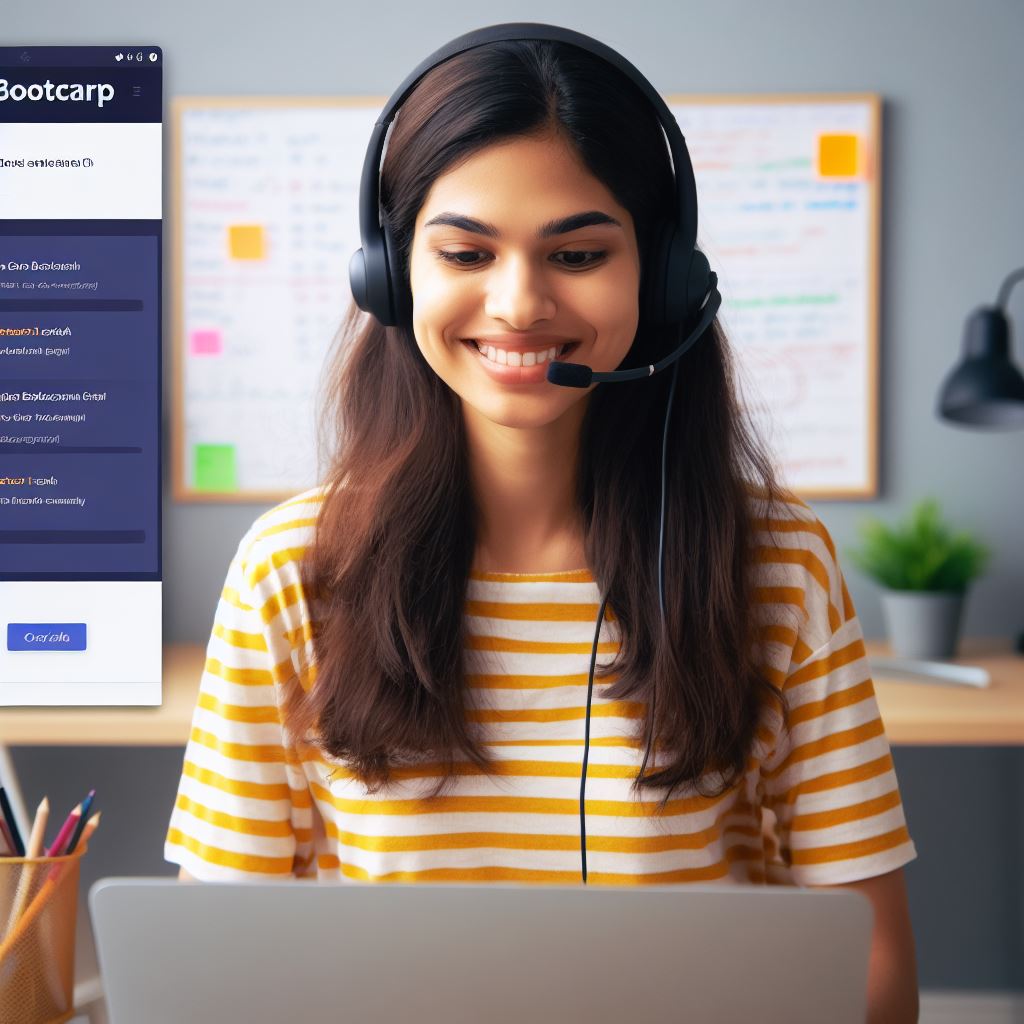Introduction
Let’s explore JavaScript ES6 features.
JavaScript ES6 (ECMAScript 2015) has become an essential tool for modern web development, bringing significant improvements to the language.
In this blog post, we will explore the importance of JavaScript ES6 and provide a brief overview of its key features.
Importance of JavaScript ES6 in modern web development
JavaScript ES6 plays a crucial role in enhancing web development by offering a range of powerful features.
It brings enhanced syntax and functionality, making code more concise and readable.
This improves developer productivity and helps create more maintainable and scalable applications.
ES6 introduces several groundbreaking concepts, such as arrow functions, template literals, and destructuring assignments.
These features simplify complex coding tasks and make the codebase more manageable.
In addition, ES6 also introduces enhanced object-oriented programming capabilities, including classes and modules, which promote code organization and reusability.
A brief overview of JavaScript ES6 features
JavaScript ES6 offers an array of features designed to enhance the language’s capabilities.
Some notable features include:
- Arrow functions: Provide a concise syntax for writing anonymous functions, leading to cleaner and shorter code.
- Template literals: Allow embedding expressions in strings, facilitating the creation of dynamic content.
- Destructuring assignments: Enable extracting data from arrays or objects with less code, improving code readability.
- Classes and modules: Introduce the concept of classes and modules, enabling better code organization and reusability.
- Promises: Provide a cleaner approach to asynchronous programming, simplifying error handling and code flow.
These are just a few highlights of the extensive features introduced in JavaScript ES6.
By adopting ES6, developers can unlock the full potential of the language and improve the overall quality of their code.
JavaScript ES6 brings significant advancements to web development, making code more efficient and readable.
Its features enhance developer productivity and promote better code organization and reusability.
By mastering ES6, developers can take their web development skills to the next level.
Tech Consulting Tailored to Your Coding Journey
Get expert guidance in coding with a personalized consultation. Receive unique, actionable insights delivered in 1-3 business days.
Get StartedBlock Scoping with let and const
Explanation of block scoping
In JavaScript, block scoping refers to the scope of variables defined within a block of code.
A block is denoted by curly braces { } and can include statements like if, for, and while loops.
Variables declared using the keywords let and const are block-scoped, meaning they are only accessible within the block they are defined in.
Block scoping enhances code readability and prevents the accidental modification of variables outside their intended scope.
Comparison with var keyword
The var keyword, on the other hand, has function scope rather than block scope.
Variables declared with var are hoisted to the top of their function scope, which can lead to unexpected behavior.
For example, if you declare a variable inside a block using var, it will be accessible outside the block as well.
This can cause bugs and make it harder to reason about the behavior of your code.
Let’s consider an example:
{
let x = 5;
var y = 10;
}
console.log(x); // ReferenceError: x is not defined
console.log(y); // 10In this example, the variable x is only accessible within the block it was defined in.
However, the variable y, declared with var, is accessible outside the block, which can lead to unintended consequences.
Benefits of using let and const
Using let and const instead of var has several advantages:
- Block scoping is more intuitive and helps in avoiding variable name clashes.
- Variables declared with let and const are not hoisted to the top of their scope, making the code easier to understand.
- Using const for variables that should not be reassigned enhances code clarity and prevents accidental modifications.
- Block scoping with let and const provides better error detection and reduces the scope of bugs.
Consider the following example:
{
let x = 5;
const PI = 3.14;
// Constants cannot be reassigned
PI = 3.1415; // TypeError: Assignment to constant variable.
console.log(x); // 5
console.log(PI);
}
console.log(PI); // ReferenceError: PI is not definedIn this example, using const ensures that the value of PI remains constant within the block.
Build Your Vision, Perfectly Tailored
Get a custom-built website or application that matches your vision and needs. Stand out from the crowd with a solution designed just for you—professional, scalable, and seamless.
Get StartedAdditionally, if we try to reassign the value of PI, JavaScript throws a TypeError, preventing potential bugs.
Block scoping with let and const provides a more robust and predictable way of declaring variables in JavaScript.
By using these keywords, developers can avoid common pitfalls associated with var, leading to cleaner and more maintainable code.
Read: JavaScript: Mastering Coding Blocks and Scope
Arrow Functions
Introduction to Arrow Functions
In modern JavaScript, arrow functions have become a popular feature due to their simplicity and compact syntax.
They offer a concise way to write functions, making our code more readable and maintainable.
Arrow functions are also known as “fat arrow functions” because of the => symbol used to define them.
They provide a shorter syntax compared to traditional function expressions.
Syntax and Usage Examples
To define an arrow function, we use the following syntax:
const functionName = (parameter1, parameter2) => {
// function body
};Here’s an example of an arrow function that doubles a given number:
const double = (num) => {
return num * 2;
};We can further simplify this function by removing the curly braces and explicit return statement for single-line functions:
const double = num => num * 2;Arrow functions are especially useful when working with array methods like map, filter, and reduce.
They allow us to write cleaner code by reducing the boilerplate of traditional function expressions.
For example, suppose we have an array of numbers and want to create a new array with their squares using the map method:
Optimize Your Profile, Get Noticed
Make your resume and LinkedIn stand out to employers with a profile that highlights your technical skills and project experience. Elevate your career with a polished and professional presence.
Get Noticedconst numbers = [1, 2, 3, 4, 5];
const squares = numbers.map(num => num * num);Advantages over Traditional Function Syntax
Arrow functions offer several advantages over traditional function syntax:
- Lexical this binding: In arrow functions, the this keyword is lexically scoped to the surrounding context. This means that we don’t need to worry about explicit binding using functions like bind, call, or apply. The arrow function will automatically use the this value from its surrounding scope.
- Simplified syntax: Arrow functions have a concise syntax compared to traditional functions. They do not require the function keyword, curly braces for single-line functions, or a return statement for single-line expressions.
- Implicit return: If the function body consists of a single expression, arrow functions allow an implicit return of that expression. This further reduces the amount of code we need to write.
- More readable code: Due to their shorter syntax, arrow functions make our code more concise and readable. They eliminate the need for extra lines and unnecessary function declarations, resulting in cleaner and more maintainable code.
However, it’s important to note that arrow functions also have some limitations.
They don’t have their own this, arguments, super, or new.target bindings.
Additionally, they cannot be used as constructors with the new operator.
Arrow functions are a powerful feature in JavaScript ES6 that every developer should be familiar with.
They provide a more concise syntax, simplify the code, and offer advantages like lexical this binding.
By utilizing arrow functions, we can write cleaner and more maintainable code.
Read: How to Level Up Your JavaScript Coding Skills
Enhanced Object Literals
Explanation of enhanced object literals
Enhanced object literals are a feature in JavaScript ES6 that provide a cleaner syntax for creating objects.
They offer shorthand property and method syntax, as well as computed property names.
Shorthand property and method syntax
One of the key elements of enhanced object literals is the shorthand property and method syntax.
It allows developers to define properties and methods in a more concise way.
With the shorthand property syntax, you can omit the property value if the property name and variable name are the same:
const name = 'John';
const age = 25;
const person = {
name,
age
};In this example, the properties ‘name’ and ‘age’ are automatically assigned the values of the ‘name’ and ‘age’ variables.
The shorthand method syntax allows you to define methods without the ‘function’ keyword:
const calculator = {
sum(a, b) {
return a + b;
}
};This syntax is shorter and more readable, making the code easier to understand.
Computed property names
Enhanced object literals also introduce computed property names, which enable you to dynamically assign property names based on the value of a variable:
const dynamicProperty = 'color';
const car = {
brand: 'Tesla',
[dynamicProperty]: 'red'
};In this example, the variable ‘dynamicProperty’ is used within square brackets to define the property name.
This allows you to assign the value of the ‘color’ variable to the ‘car’ object.
Use cases and benefits
Enhanced object literals provide several benefits and use cases for developers to leverage:
- Improved readability: The shorthand syntax makes object creation and method definition more concise, improving code readability.
- Reduced redundancy: The shorthand property syntax eliminates the need for redundant property names, reducing code duplication.
- Dynamic properties: Computed property names enable developers to dynamically create and assign property names, enhancing flexibility.
- Code maintainability: Enhanced object literals make code easier to understand and maintain, especially for large projects.
Enhanced object literals in JavaScript ES6 add simplicity, readability, and flexibility to object creation and manipulation.
They are an essential feature for every developer to master and utilize effectively in their code.
Template Literals
Definition and purpose of template literals
Template literals, introduced in ES6, are string literals that allow embedded expressions.
They use backticks () instead of single or double quotes.
Template literals offer several advantages over traditional string concatenation or interpolation methods.
Firstly, they enhance code readability by providing a more intuitive syntax for including variables or expressions within strings.
Instead of using cumbersome concatenation or placeholders, you can directly embed expressions with the ${} syntax.
Additionally, template literals simplify the creation of multiline strings, eliminating the need for string concatenation or line breaks.
By enclosing the desired content within backticks, developers can easily create strings that span multiple lines.
String interpolation and multiline strings
Template literals support string interpolation, enabling the embedding of expressions within a string.
For example, Hello ${name}!` can dynamically insert the value of the variable name into the string.
They also facilitate multiline strings, allowing developers to create strings that span multiple lines without concatenation.
Furthermore, tagged template literals empower developers to build powerful abstractions.
By defining a tag function that receives and processes the template literal, developers can perform custom logic before rendering the final string.
This feature is especially useful in libraries that handle internationalization, allowing for dynamic translation based on variable values.
Tagged template literals and their applications
Tagged template literals involve using a function to process a template literal.
The function, called a tag, receives the template literal as arguments and can manipulate it before returning the final result.
This advanced feature enables powerful applications such as internationalization and templating libraries.
Template literals are widely used in modern JavaScript development and have become a standard practice for string manipulation.
Their versatility and readability have made them a favorite among developers.
To summarize, template literals in JavaScript ES6 offer a more elegant and efficient way to manipulate strings.
They support string interpolation, making it easier to insert variables or expressions into strings.
Template literals also facilitate the creation of multiline strings without the need for concatenation.
Additionally, tagged template literals provide advanced functionality by allowing developers to customize how template literals are processed.
Overall, template literals have significantly improved the way developers handle string manipulation in JavaScript.
Understanding and utilizing template literals is crucial for any JavaScript developer.
The ability to easily embed expressions, create multiline strings, and employ tagged template literals enhances code readability and flexibility.
By leveraging this powerful feature, developers can write more concise and expressive code, leading to improved productivity and maintainability.
Read: Crash Course: HTML, CSS, and JavaScript for Beginners
Destructuring Assignment
Overview of destructuring assignment
Destructuring assignment is a powerful feature in JavaScript ES6 that allows developers to unpack values from arrays or objects into distinct variables.
Syntax and examples
The syntax for destructuring assignment is straightforward.
It involves using square brackets [] for arrays and curly braces {} for objects.
// Destructuring assignment with arrays
const fruits = ['apple', 'banana', 'orange'];
const [firstFruit, secondFruit, thirdFruit] = fruits;
console.log(firstFruit); // Output: 'apple'
console.log(secondFruit); // Output: 'banana'
console.log(thirdFruit); // Output: 'orange'
// Destructuring assignment with objects
const person = {
name: 'John Doe',
age: 30,
city: 'New York'
};
const { name, age, city } = person;
console.log(name); // Output: 'John Doe'
console.log(age); // Output: 30
console.log(city); // Output: 'New York'Advantages in data manipulation and function parameters
Destructuring assignment offers several advantages when it comes to data manipulation and function parameters.
1. Simplifying variable assignment
Destructuring assignment allows developers to assign values from arrays or objects to variables in a concise and readable way.
// Before destructuring assignment
const fruits = ['apple', 'banana'];
const firstFruit = fruits[0];
const secondFruit = fruits[1];
// After destructuring assignment
const [firstFruit, secondFruit] = fruits;2. Swapping variable values
With destructuring assignment, swapping the values of two variables becomes a one-liner instead of using a temporary variable.
// Before destructuring assignment
let a = 1;
let b = 2;
let temp = a;
a = b;
b = temp;
// After destructuring assignment
[a, b] = [b, a];3. Providing default values
Destructuring assignment allows developers to set default values for variables when unpacking undefined values.
// Before destructuring assignment
const options = {
sorting: 'desc',
limit: 10
};
const sortBy = options.sortBy || 'default';
const limit = options.limit || 5;
// After destructuring assignment
const { sortBy = 'default', limit = 5 } = options;4. Extracting specific properties from objects
You can extract only the properties you need from an object, which can help avoid unnecessary variable declarations.
// Before destructuring assignment
const person = {
name: 'John',
age: 30,
city: 'New York',
country: 'USA'
};
const name = person.name;
const age = person.age;
// After destructuring assignment
const { name, age } = person;5. Function parameters
Destructuring assignment is especially useful when working with function parameters, allowing developers to pass in an object and pick out only the required values.
// Before destructuring assignment
function printPerson(person) {
console.log(person.name);
console.log(person.age);
}
// After destructuring assignment
function printPerson({ name, age }) {
console.log(name);
console.log(age);
}Destructuring assignment is an essential feature of JavaScript ES6 that simplifies variable assignment, enhances code readability, and provides flexibility in data manipulation and function parameters.
Read: Transition Effects: Using CSS and JavaScript
Spread Operator
Explanation of spread operator:
The spread operator in JavaScript is represented by three dots (…).
It allows users to expand elements, such as arrays or objects, into multiple arguments or elements.
Usage in arrays and objects:
The spread operator can be used with arrays and objects. When used with arrays, it spreads the elements into individual values.
For example, const array1 = [1, 2, 3]; const array2 = […array1]; produces [1, 2, 3].
Similarly, with objects, the spread operator can be used to clone or merge objects.
For example, const obj1 = { x: 1, y: 2 }; const obj2 = { …obj1 }; produces { x: 1, y: 2 }.
Benefits in array manipulation and function calls:
The spread operator offers several benefits in array manipulation and function calls.
1. Array manipulation:
The spread operator simplifies adding or combining arrays.
For example, const arr1 = [1, 2, 3]; const arr2 = [4, 5, 6]; const combinedArray = […arr1, …arr2]; produces [1, 2, 3, 4, 5, 6].
It can also be used to add or remove elements from an array.
For example, const originalArray = [1, 2, 3]; const newArray = […originalArray, 4, 5]; produces [1, 2, 3, 4, 5].
2. Function calls:
The spread operator makes function calls more flexible and concise. It allows passing an array as arguments to a function.
For example, function sum(a, b, c) { return a + b + c; } const numbers = [1, 2, 3]; const result = sum(…numbers); produces 6.
Additionally, it can be used to merge objects as function arguments.
For example, function foo(config) { // do something with config } const defaultConfig = { x: 1, y: 2 }; const userConfig = { z: 3 }; foo({ …defaultConfig, …userConfig }); merges the defaultConfig and userConfig objects.
The spread operator is a powerful feature in JavaScript that simplifies spreading elements, cloning objects, and combining arrays.
Its usage in array manipulation and function calls enhances code readability and flexibility.
Developers should leverage the spread operator to optimize their code and improve their productivity.
Classes and Modules
Introduction to classes and modules
JavaScript ES6 brought significant improvements to the language, including the introduction of classes and modules.
Classes and modules allow developers to write more organized and modular code.
Using classes and modules in JavaScript ES6 improves code maintainability and reusability.
By encapsulating related functionality within classes and splitting code into modules, developers can write cleaner and more maintainable code.
Class syntax and constructors
The class syntax in ES6 provides a more natural way to define objects and their behaviors.
It simplifies the creation of objects by using the class keyword and the constructor method.
The constructor method is a special method that gets executed when a new instance of a class is created.
It allows developers to initialize the object’s properties and perform any necessary setup.
Furthermore, the class syntax and constructors provide a more intuitive way to define and create objects, simplifying the object-oriented programming approach in JavaScript.
Static methods and inheritance
In addition to regular methods, ES6 classes also support static methods.
Static methods are methods that belong to the class itself, not to the instances of the class. They can be called directly on the class.
Inheritance is another powerful feature of ES6 classes.
It allows a class to inherit properties and methods from another class, enabling code reuse and creating a hierarchy of classes.
Static methods and inheritance add flexibility and expand the capabilities of classes, making it easier to create complex and scalable applications.
Module export and import
The ES6 module system allows developers to split their code into multiple files, making it easier to manage and organize.
It provides a clean and standardized syntax for exporting and importing functionality.
To export functionality from a module, we can use the export keyword.
This allows other modules to import and use the exported functionality.
The import keyword is then used to import specific functionality from a module.
It provides a way to access the exported functionality and use it in our code.
The module system enables code organization and allows for better collaboration among developers, as it provides a clear and standardized way to share functionality between different parts of a project.
With the advancements brought by classes and modules in JavaScript ES6, developers now have more powerful tools at their disposal to write efficient and organized code.

Promises and Async/Await
Overview of promises in JavaScript
JavaScript ES6 introduced a new way of handling asynchronous operations called promises.
Promises are objects that represent the eventual completion or failure of an asynchronous operation.
They provide a more organized and readable way of dealing with asynchronous code.
Promises have three states: pending, fulfilled, and rejected.
When a promise is pending, it means that the asynchronous operation is still ongoing.
Once the operation is completed successfully, the promise is fulfilled. If the operation encounters an error, the promise is rejected.
Using promises, we can chain multiple asynchronous operations together in a sequential and readable manner.
This allows us to avoid callback hell, where nested callbacks make the code difficult to read and maintain.
Syntax and usage examples
A promise in JavaScript can be created using the Promise constructor.
It takes a function as an argument, which in turn takes two parameters: resolve and reject.
Here is an example of creating and using a promise:
const fetchData = new Promise((resolve, reject) => {
setTimeout(() => {
const data = 'This is the fetched data';
if (data) {
resolve(data);
} else {
reject('Error: Could not fetch data');
}
}, 2000);
});
fetchData
.then((data) => {
console.log(data);
})
.catch((error) => {
console.log(error);
});In the above example, we create a promise that simulates fetching data from an API with a 2-second delay.
If the data is successfully fetched, the promise is resolved with the data.
Otherwise, it is rejected with an error message.
We can then use the .then() method to handle the resolved promise and the .catch() method to handle the rejected promise.
Introduction to async/await syntax and benefits
ES8 introduced the async/await syntax, which is built on top of promises.
It provides a more concise and synchronous-like way of writing asynchronous code.
Using the async keyword before a function declaration allows us to use the await keyword inside the function.
The await keyword is used to pause the execution of the function until the promise is resolved or rejected.
Here is an example of using async/await:
const fetchData = () => {
return new Promise((resolve, reject) => {
setTimeout(() => {
const data = 'This is the fetched data';
if (data) {
resolve(data);
} else {
reject('Error: Could not fetch data');
}
}, 2000);
});
};
const fetchAsyncData = async () => {
try {
const data = await fetchData();
console.log(data);
} catch (error) {
console.log(error);
}
};
fetchAsyncData();In the above example, the fetchAsyncData function is declared as async, allowing us to use the await keyword inside it.
We call the fetchData function within fetchAsyncData using await, which pauses the execution until the promise is resolved or rejected.
We can then handle the resolved promise using regular synchronous-like code, and handle the rejected promise using a try-catch block.
Using async/await syntax makes asynchronous code look more like synchronous code, improving readability and maintainability.
It also allows us to handle errors in a more structured way using try-catch blocks.
To summarize, JavaScript ES6 introduced promises as a new way of handling asynchronous operations.
Promises provide a more organized and readable way of dealing with asynchronous code by representing the eventual completion or failure of an operation.
ES8 introduced the async/await syntax, which builds on top of promises and provides a more concise and synchronous-like way of writing asynchronous code.
Conclusion
Recap of JavaScript ES6 features discussed:
- Arrow functions: concise syntax for writing functions and lexical this binding.
- Let and const: block-scoped variables for better control and immutability.
- Destructuring assignment: an elegant way to extract values from objects and arrays.
- Spread and rest operators: enables easier manipulation of arrays and function parameters.
- Template literals: more expressive and flexible way of creating strings.
- Default parameters: allows for setting default values in function arguments.
- Classes: syntactic sugar for creating object-oriented code in JavaScript.
- Modules: improved code organization and easier reusability through separate files.
Encouragement for developers to explore and utilize ES6 in their projects:
By leveraging the power of ES6, developers can write cleaner, more efficient, and more maintainable code.
Learning and using these features can greatly enhance productivity and help create robust and scalable applications.
Importance of staying updated with the latest JavaScript advancements:
JavaScript is constantly evolving, and staying up to date with the latest features and best practices is essential for staying relevant and competitive in the industry.
Embracing ES6 and other future JavaScript versions can give developers a competitive edge and open doors to new opportunities.
JavaScript ES6 introduces a variety of powerful features that can significantly improve the development experience.
Developers should take the time to learn and utilize these features to unlock their full potential and stay ahead of the curve in the rapidly evolving world of JavaScript.