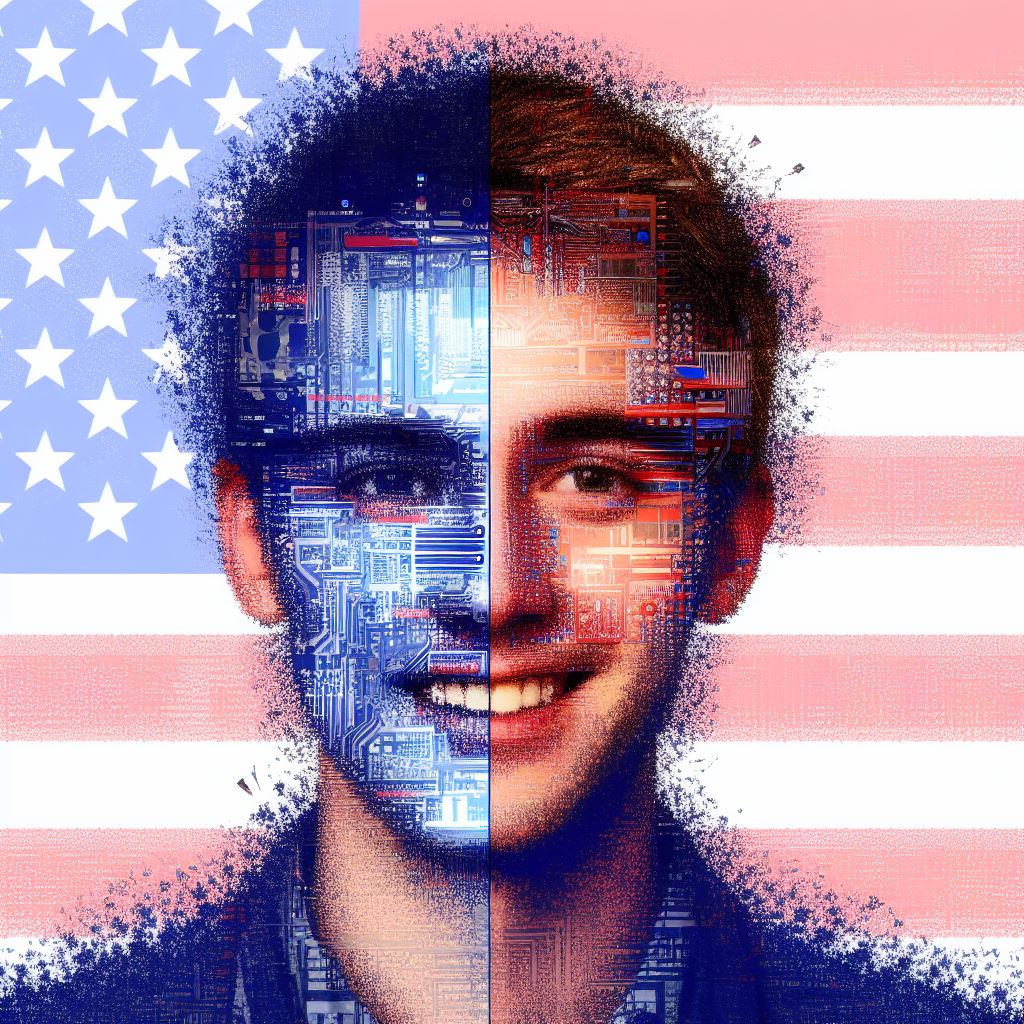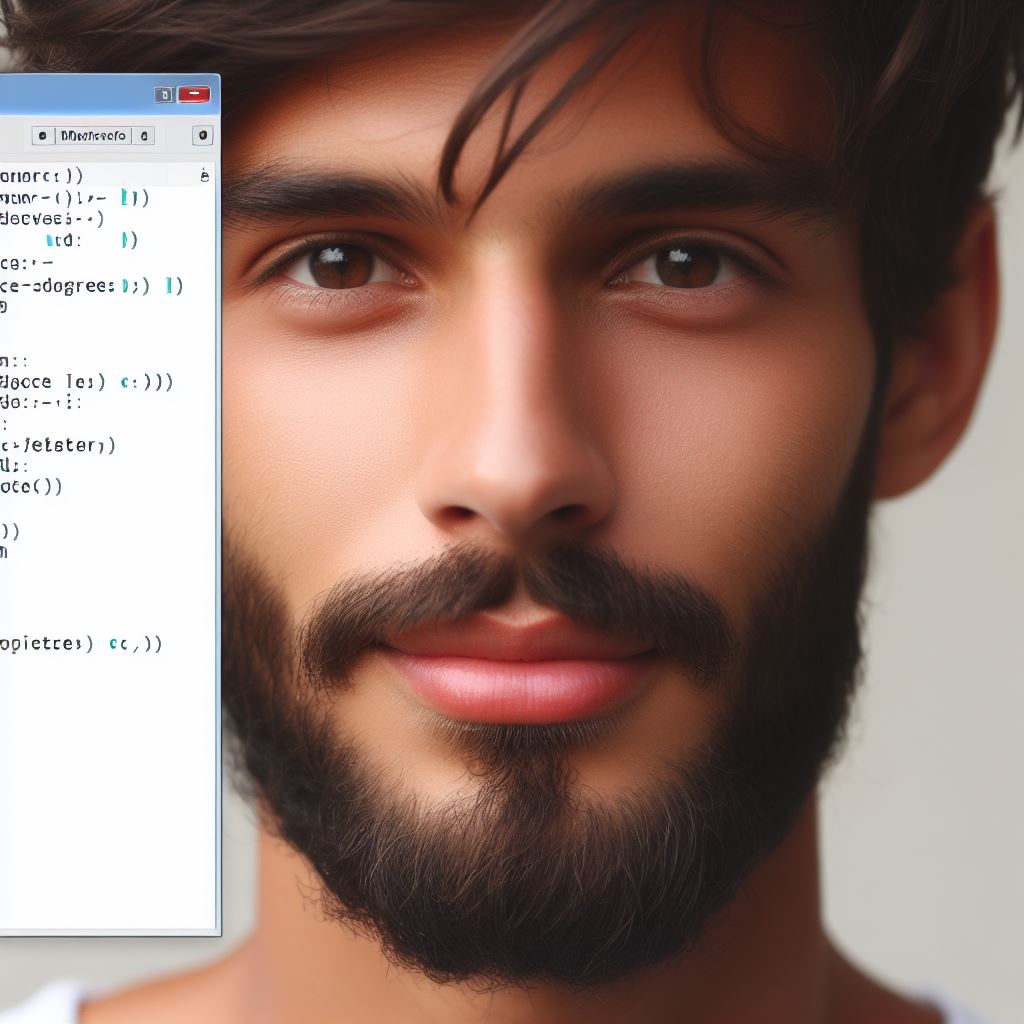Introduction
Java coding practice is crucial for intermediate programmers to enhance their skills and deepen their understanding of Java.
This blog post offers an overview of the significance of practice and the content it covers.
Practice is fundamental for mastering Java coding techniques and improving problem-solving abilities.
It allows programmers to apply theoretical knowledge practically and gain hands-on experience.
By practicing regularly, intermediate programmers can strengthen their confidence and efficiency in Java development.
In this blog post, we will explore various projects designed specifically for intermediate Java coders.
These projects aim to challenge and expand their skills, covering essential concepts like data structures, algorithms, and object-oriented programming.
Overview of the blog post content
The blog post content comprises a diverse selection of projects that progressively increase in complexity.
These projects include building a simple chat application, creating a library management system, and designing a basic e-commerce website.
Each project will provide a detailed explanation of the problem statement, along with step-by-step instructions on how to approach the solution.
Additionally, the post will offer coding tips, best practices, and possible improvements for each project.
By following this blog post, intermediate Java programmers will be able to practice their coding abilities, gain confidence, and enhance their overall understanding of Java development.
Let’s delve into these projects and embark on an enriching coding journey!
Review of Basic Java Concepts
Key concepts and syntax for Java coding
- Variables: used to store data and can be assigned different values during program execution.
- Data types: specifies the type of data that can be stored in a variable (e.g., int, double, String).
- Operators: used to perform operations on variables and values (+, -, *, /).
- Control flow statements: used to control the flow of execution in a program (if, else, for, while).
- Methods: a collection of statements that perform a specific task; can be reused.
- Classes and objects: a blueprint for creating objects, objects represent real-world entities.
- Inheritance: allows a class to inherit properties and methods from another class.
- Exception handling: catches and handles errors during program execution.
- Input/output: reading input from the user and displaying output to the user.
- Arrays: used to store multiple values of the same type in a single variable.
How these concepts are important for intermediate level projects
- Understanding variables and data types is crucial for storing and manipulating different types of data.
- Operators help perform mathematical and logical operations, allowing for complex calculations.
- Control flow statements enable the program to make decisions and repeat actions based on specific conditions.
- Methods allow for code reuse and modularization, making the code more organized and maintainable.
- Classes and objects provide a way to model real-world entities and encapsulate related data and behavior.
- Inheritance enables code reuse and allows for creating specialized classes based on existing ones.
- Exception handling ensures that the program handles errors gracefully and provides useful feedback to users.
- Input/output mechanisms enhance user interaction, making the program more user-friendly and interactive.
- Arrays facilitate storing and manipulating multiple values, which is often required in complex projects.
In summary, a solid understanding of these basic Java concepts is essential for intermediate level projects.
Mastering these concepts will provide a strong foundation for writing efficient, scalable, and maintainable Java code.
Tech Consulting Tailored to Your Coding Journey
Get expert guidance in coding with a personalized consultation. Receive unique, actionable insights delivered in 1-3 business days.
Get StartedIt is crucial to practice and apply these concepts regularly to enhance coding skills and tackle more complex programming tasks.
Read: A Guide to Daily Coding Practice: Why and How
Project 1: Creating a Calculator Application
The Project requirements and goals
- The calculator application should be able to perform basic arithmetic operations.
- The user should be able to input two numbers and choose an operation to be performed.
- The application should display the result of the operation accurately.
- The goal is to create a user-friendly calculator application with a clean interface.
Step-by-step guide on implementing the calculator application
- Start by creating a new Java project in your IDE.
- Create a new class for the calculator application.
- Declare variables for the two numbers and the result.
- Create methods for each arithmetic operation: addition, subtraction, multiplication, and division.
- Implement the addition method by adding the two numbers and storing the result.
- Implement the subtraction method by subtracting the second number from the first number and storing the result.
- Implement the multiplication method by multiplying the two numbers and storing the result.
- Implement the division method by dividing the first number by the second number and storing the result.
- Create a method to display the result to the user.
- Create a main method to interact with the user and perform the calculations.
- Prompt the user to enter the first number.
- Prompt the user to enter the second number.
- Ask the user to choose an operation from a menu.
- Use conditional statements to call the corresponding method based on the user’s choice.
- Display the result to the user.
Tips and best practices for coding techniques
- Break your code into smaller methods to improve readability and maintainability.
- Use meaningful variable and method names to make your code self-explanatory.
- Handle division by zero by adding conditional statements to check if the second number is zero.
- Consider using exception handling to handle potential errors or invalid inputs from the user.
- Implement input validation to ensure that the user enters valid numbers and a valid operation choice.
- Consider adding additional functionality to the calculator application, such as square root or exponentiation.
- Test your calculator application thoroughly to ensure its functionality and accuracy.
- Use comments to document your code and make it easier for others (including future you) to understand.
- Use version control to track any changes made to your code and to collaborate with other developers if needed.
- Continuously seek opportunities to improve your coding skills and expand your knowledge of Java.
Read: Top 5 Coding Bootcamps for Hands-On Practice

Project 2: Building a To-Do List Application
Introduction to the project idea and its usefulness
This project focuses on creating a To-Do List application using Java coding.
A To-Do List application allows users to organize their tasks, manage deadlines, and keep track of their progress.
It is a simple yet powerful tool that enhances productivity and ensures efficient task management.
Having a To-Do List application can be incredibly beneficial, especially for individuals with busy lifestyles or those working on multiple projects.
It provides a centralized location to store all tasks, preventing them from getting lost or forgotten in the chaos of everyday life.
Moreover, a To-Do List application helps users prioritize tasks by allowing them to assign deadlines and set reminders.
This functionality ensures that important tasks are completed on time, reducing stress and increasing overall productivity.
Instructions on designing and coding the to-do list application
User Interface Design
- Create a clean and intuitive user interface with options to add, delete, and update tasks.
- Display tasks in a list format, showing relevant details such as task name, deadline, and status.
Task Management
- Create a data structure to store tasks, such as an ArrayList or LinkedList.
- Implement methods to add new tasks, mark tasks as completed, and delete tasks from the list.
Sorting and Filtering
- Add sorting and filtering options to help users organize their tasks based on priority, deadline, or status.
- Allow users to view tasks that are overdue, ongoing, or completed.
Task Notifications
- Implement a notification system to remind users of approaching deadlines or incomplete tasks.
- Use Java libraries like javax.swing or JavaFX to create pop-up notifications.
Data Persistence
- Provide a mechanism to save tasks permanently, allowing users to access them even after closing the application.
- Use file handling techniques in Java to store and retrieve task data from a text file or a database.
Suggestions for enhancing functionality and user experience
Task Prioritization and Categories
- Create the ability to assign priorities and categories to tasks, aiding users in managing tasks effectively.
- Allow users to filter and sort tasks based on these priorities and categories.
Reminders and Calendar Integration
- Integrate with a calendar application or API to display tasks in the user’s preferred calendar.
- Send task reminders to the user’s preferred messaging platform or email.
Collaboration and Sharing
- Implement features that allow users to share tasks and collaborate with others.
- Enable task assignments, real-time updates, and communication between multiple users.
Mobile Application Development
- Extend the To-Do List application by creating a mobile version compatible with iOS and Android platforms.
- Utilize frameworks like React Native or Flutter for cross-platform development.
By implementing these suggestions, the To-Do List application can become a comprehensive task management tool, aiding users in achieving their goals more efficiently.
Basically, building a To-Do List application using Java coding is an excellent project for intermediate developers.
It allows them to practice Java concepts, enhance their problem-solving skills, and create a useful application that improves productivity.
By following the detailed instructions and incorporating additional features, developers can create a robust and user-friendly application that facilitates efficient task management.
Build Your Vision, Perfectly Tailored
Get a custom-built website or application that matches your vision and needs. Stand out from the crowd with a solution designed just for you—professional, scalable, and seamless.
Get StartedRead: Competitive Coding: How to Get Started
Project 3: Developing a Simple Web Application
In this section, we will dive into the world of web application development using Java.
We will explore the process of setting up a basic Java web application project and demonstrate how front-end and back-end components are integrated.
Introduction to web application development using Java
- Web application development is a crucial aspect of modern software development.
- Java provides a robust and reliable platform for building scalable web applications.
- Java web applications can deliver dynamic content and handle user interactions seamlessly.
- Developers can leverage Java frameworks like Spring and JavaServer Faces (JSF) to simplify web application development.
Setting up a basic Java web application project
- Setting up a Java web application requires a web server like Apache Tomcat.
- Create a new project in your preferred Integrated Development Environment (IDE).
- Add the necessary dependencies and libraries for web application development.
- Configure the project to use the desired web server and specify deployment settings.
- Create the necessary directory structure for the web application, including web resources such as HTML, CSS, and JavaScript files.
The integration of front-end and back-end components
- Front-end components of a web application are responsible for the user interface (UI) and interactions.
- Java web applications often use JavaServer Pages (JSP) or JavaServer Faces for building UI pages.
- Back-end components handle the business logic and data processing.
- Servlets, Java classes responsible for managing HTTP requests and responses, are commonly used as back-end components.
- Integrate front-end and back-end components using methods like form submission, AJAX, and RESTful API communication.
Developing a simple web application using Java allows you to create interactive and dynamic websites.
With Java’s extensive libraries and frameworks, you can build robust and scalable web applications.
By understanding the integration of front-end and back-end components, you can design efficient and user-friendly web applications.
In the next section, we will explore more advanced topics in Java web application development, including database integration, authentication and authorization, and deploying web applications to the cloud.
Stay tuned for the upcoming section and continue enhancing your Java coding skills!
Read: LeetCode vs HackerRank: Which is Best for You?
Tips for Improving Java Coding Skills
Suggestions for practicing coding regularly
To enhance your Java coding skills, it is essential to practice regularly by following these suggestions:
- Set aside dedicated time for coding practice every day.
- Start with simple exercises and gradually progress to more complex ones.
- Participate in coding challenges and competitions to test your skills.
- Collaborate with other programmers to work on coding projects together.
- Review and refactor your own code to improve efficiency and readability.
Importance of reading and analyzing existing code
Reading and analyzing existing code can significantly contribute to your Java coding proficiency:
- Study open-source projects and codes shared by experienced developers.
- Understand different coding styles and conventions used in real-world applications.
- Analyze well-written code to learn best practices and design patterns.
- Identify and fix issues or bugs in existing code to sharpen your debugging skills.
- Adopt efficient algorithms and data structures from successful projects.
Utilizing online resources and communities for learning and improvement
Online resources and communities play a crucial role in enhancing Java coding skills:
- Join coding forums and discussion groups to learn from experienced programmers.
- Participate in online coding courses and tutorials to gain new knowledge.
- Follow coding blogs, websites, and social media accounts for updates and tips.
- Contribute to open-source projects to gain practical experience and feedback.
- Use online coding platforms for practicing, solving coding challenges, and receiving feedback.
By incorporating these tips into your Java coding practice, you can become a more proficient and skilled programmer.
The key is to stay dedicated, continuously learn, and engage with the programming community.
Optimize Your Profile, Get Noticed
Make your resume and LinkedIn stand out to employers with a profile that highlights your technical skills and project experience. Elevate your career with a polished and professional presence.
Get NoticedConclusion
Recap of the key points discussed throughout the blog post
Throughout this blog post, we have explored various Java coding projects for intermediate developers.
We have learned about the importance of practice and the benefits it brings to our coding skills.
We have also discovered different project ideas, including building a library management system, a tic-tac-toe game, and a weather forecasting application.
By working on these projects, we have strengthened our understanding of Java and enhanced our problem-solving abilities.
Encouragement to apply the learned skills through personal projects
It is now time to take the knowledge gained from this blog post and apply it to personal projects.
By implementing what we have learned, we can further solidify our grasp of Java coding principles.
Moreover, personal projects provide opportunities for experimentation, creativity, and real-world application of Java skills.
So, let’s develop exciting projects and continue to refine our coding abilities.
Invitation for readers to share their own experiences and projects
Finally, I invite all readers to share their own experiences and projects in the comments section.
By exchanging ideas and showcasing our creations, we can inspire others and foster a collaborative coding community.
So, don’t hesitate to share your Java coding journey and project accomplishments.
Let’s learn from each other and continue to grow as developers.
This blog post has equipped us with valuable Java coding practice and project ideas.
We have explored intermediate-level projects, encouraged personal development, and invited readers to share their experiences.
With these tools, we can confidently embark on new coding endeavors and continue our journey towards becoming proficient Java developers.
Keep coding, keep practicing, and keep creating!