Introduction
In this blog post, we will explore the difference between IDE (Integrated Development Environment) and text editors and discuss the importance of choosing the right coding tools.
An IDE is a software application that provides comprehensive tools for writing, debugging, and testing code. It typically includes features like code completion, syntax highlighting, and built-in debugging tools.
On the other hand, text editors are simpler tools that are primarily used for editing plain text files.
While they may not have all the advanced features of an IDE, they are lightweight and highly customizable.
Choosing the right coding tools is crucial as it can greatly impact the efficiency and productivity of developers.
IDEs are ideal for complex projects as they offer a complete development environment and streamline the coding process.
However, for small and simple projects, text editors can be more suitable.
They provide a lightweight and distraction-free environment, allowing developers to focus solely on writing code.
Moreover, text editors are highly customizable, allowing developers to tailor the environment to their specific needs.
They can add plugins, themes, and various extensions to enhance their coding experience.
Ultimately, the decision between using an IDE or a text editor depends on the nature of the project and personal preferences.
It’s important to consider the specific requirements, complexity, and size of the project before making a choice.
Basically, IDEs and text editors are coding tools with distinct features and use cases.
The right choice depends on the project’s requirements, complexity levels, and personal preferences of developers.
Pros and Cons of Integrated Development Environments (IDEs)
Integrated Development Environments (IDEs) are popular among programmers for their powerful features and tools.
Tech Consulting Tailored to Your Coding Journey
Get expert guidance in coding with a personalized consultation. Receive unique, actionable insights delivered in 1-3 business days.
Get StartedWith IDEs, developers can streamline their coding workflow and improve productivity.
However, IDEs also come with their drawbacks, such as being resource-intensive and having a steeper learning curve.
In this section, we will explore the pros and cons of IDEs in detail to help you decide whether it suits your coding needs.
Benefits of IDEs
- Powerful features and tools: IDEs provide a wide range of features, including code completion, debugging, version control integration, and advanced searching capabilities.
- Code organization and management: IDEs allow developers to easily organize and manage their code, making it more maintainable and scalable.
- Easy access to documentation and resources: IDEs often come with built-in documentation and resources, providing instant access to relevant information without switching between different tools.
Drawbacks of IDEs
- Resource-intensive and slow: IDEs can consume a large amount of system resources, causing slowdowns and impacting overall performance.
- Steeper learning curve: Due to their vast array of features, IDEs can be overwhelming for beginners, requiring time to learn and master.
- Limited customization options: While IDEs offer various customization options, they may not match the flexibility of text editors, limiting the ability to personalize the coding environment.
Generally, IDEs are a powerful choice for developers looking for a comprehensive coding environment.
Their numerous features and tools enable efficient code development and organization.
However, it is important to consider the drawbacks, such as resource consumption and a steeper learning curve, before adopting an IDE.
Depending on your coding needs, you might prefer the customization options and simplicity of a text editor instead.
The choice ultimately depends on your preferences, requirements, and the specific project at hand.
Read: The Role and Meaning of Coding in Data Science
Pros and Cons of Text Editors
Advantages of Text Editors
- Lightweight and Fast: Text editors are minimalistic tools that consume less system resources and load quickly.
- Simplicity and Minimalism: Text editors have a simple and clutter-free interface, allowing you to focus solely on your code.
- Highly Customizable: Text editors offer extensive customization options, enabling you to personalize your coding environment.
Limitations of Text Editors
- Lack of Built-in Tools and Features: Text editors usually lack advanced tools, making it necessary to rely on external software for various tasks.
- Manual Management of Code Libraries and Project Files: Text editors require you to manually organize and maintain your code libraries and project files.
- Requires Additional Setup for Efficient Coding: Text editors may need additional setup time and configuration to optimize them for efficient coding.
Advantages of Text Editors
Text editors are popular among developers due to their lightweight nature and simplicity.
They provide a distraction-free environment, ideal for those who prefer a minimalistic approach to coding.
The advantages of using text editors go beyond just their lightweight and fast performance.
The lightweight and fast nature of text editors allows them to launch quickly and consume fewer system resources compared to Integrated Development Environments (IDEs).
This makes them suitable for developers who work on older machines or prefer a streamlined coding experience.
Build Your Vision, Perfectly Tailored
Get a custom-built website or application that matches your vision and needs. Stand out from the crowd with a solution designed just for you—professional, scalable, and seamless.
Get StartedWith a text editor, you can focus solely on your code without any unnecessary distractions.
Simplicity and minimalism are the core characteristics of text editors.
Unlike IDEs, they have a clean and clutter-free interface, displaying only the essential elements.
This simplicity ensures that you can fully concentrate on writing your code without being overwhelmed by excessive features or toolbars.
Text editors also excel in customization options.
You have the freedom to personalize the editor according to your preferences.
Whether it’s choosing different color schemes, font styles, or keyboard shortcuts, text editors offer flexibility that allows you to optimize your coding environment to your liking.
Limitations of Text Editors
However, text editors also come with their limitations.
They lack built-in tools and features that are commonly found in IDEs.
For example, debugging tools, code navigation, and integrated terminal functionalities are typically not available in text editors.
To fulfill these needs, developers often rely on separate software or plugins, which can be time-consuming and require additional setup.
Another drawback of text editors is that they require manual management of code libraries and project files.
Unlike IDEs that have integrated project management tools and automations, text editors expect you to handle these tasks yourself.
This means organizing your code into separate files and folders, managing dependencies manually, and maintaining consistency in naming conventions.
Optimize Your Profile, Get Noticed
Make your resume and LinkedIn stand out to employers with a profile that highlights your technical skills and project experience. Elevate your career with a polished and professional presence.
Get NoticedTo use a text editor efficiently, it may require additional setup and configuration.
This depends on the programming language and specific requirements of your project.
You may need to install additional packages, configure linters or formatters, and set up build systems to streamline your development workflow.
While this initial setup might take some time, it can greatly enhance your productivity in the long run.
Essentially, text editors offer a lightweight, fast, and customizable coding environment.
They suit developers who prefer a minimalistic approach and enjoy the simplicity they provide.
However, the lack of built-in tools and features, manual management of project files, and additional setup requirements must be considered before choosing a text editor for your coding needs.
Consider your project requirements and personal preferences to decide if a text editor is the right choice for you.
Read: Coding in Art: When Programming Meets Meaning
Factors to Consider When Choosing Between IDEs and Text Editors
When it comes to coding, choosing between an Integrated Development Environment (IDE) and a Text Editor is a crucial decision that every developer needs to make.
Both have their pros and cons, and the one that suits your coding needs depends on several factors.
In this section, we will discuss the key factors to consider when choosing between IDEs and Text Editors.
Nature of the project
The nature of the project plays a significant role in determining whether an IDE or a Text Editor is more suitable.
IDEs are ideal for large-scale projects that require extensive tooling, debugging, and testing capabilities.
Text Editors, on the other hand, are better suited for smaller projects that require simplicity and lightweight resources.
Developer experience and preferences
The experience level and personal preferences of the developer can greatly influence the choice between IDEs and Text Editors.
Developers who are accustomed to a particular IDE may find it more efficient and productive to continue using it.
Likewise, those who prefer the minimalistic approach of Text Editors may find them more appealing and customizable.
Required features and tools
The features and tools required for the development process also play a significant role in the choice between IDEs and Text Editors.
IDEs typically come bundled with a wide range of features such as code autocomplete, syntax highlighting, version control integration, and debugging tools.
In contrast, Text Editors offer a more stripped-down approach but can be extended with plugins to add specific functionalities.
Collaboration and team development
If you are working on a team or collaborating with other developers, the choice between IDEs and Text Editors becomes even more critical.
IDEs often provide better collaboration features, allowing for easy sharing of code, real-time editing, and seamless integration with version control systems.
Text Editors, on the other hand, may require additional tools or plugins to achieve the same level of collaboration.
Language and platform compatibility
The programming language and platform you are working with can also impact the choice between IDEs and Text Editors.
IDEs are typically optimized for specific languages or platforms, providing advanced features and integrations.
Text Editors, on the other hand, are more versatile and can be used for a wide range of languages and platforms but may lack language-specific tools and optimizations.
Ultimately, the decision between IDEs and Text Editors should be based on careful consideration of these factors, as well as experimentation and personal preference.
Some popular IDEs include Visual Studio, Eclipse, and Xcode, while notable Text Editors include Sublime Text, Atom, and VS Code.
It is worth noting that many developers use a combination of both, leveraging the strengths of each tool for different aspects of their coding workflow.
In general, choosing between IDEs and Text Editors is a matter of personal preference, project requirements, and development workflow.
Understanding the nature of your project, your experience level, the features you need, collaboration needs, and language/platform compatibility will help you make an informed decision.
Ultimately, the goal is to find a tool that enhances your productivity, efficiency, and enjoyment as a developer.
Read: Coding Ethics: The Meaning of Responsibility in Tech
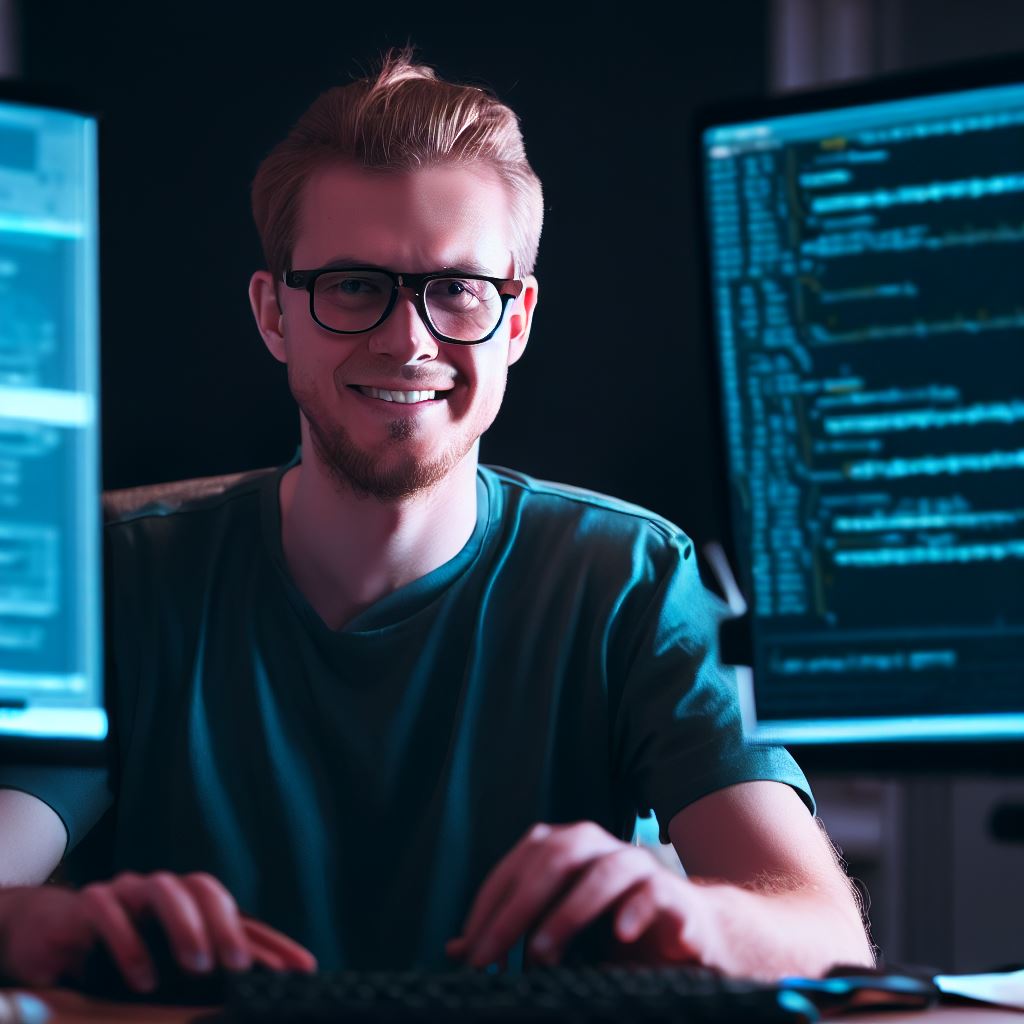
Popular IDEs and their Features
When it comes to coding, choosing between an integrated development environment (IDE) and a text editor can be a tough decision.
Both have their own advantages and limitations, catering to different coding needs.
In this section, we will explore popular IDEs and their features, helping you make an informed choice.
Visual Studio
- Visual Studio is a comprehensive IDE developed by Microsoft.
- It supports a wide range of programming languages like C++, C#, and JavaScript.
- The IDE offers powerful debugging tools, making it easy to find and fix issues.
- With its integrated Git support, you can easily manage version control within the IDE.
- Visual Studio also provides a rich set of code refactoring options for improving code quality.
Eclipse
- Eclipse is a popular choice for Java development, but it supports multiple programming languages.
- It offers a modular architecture, allowing you to customize your IDE with a variety of plugins.
- The IDE has a robust code suggestion feature that can increase productivity.
- Eclipse also provides extensive documentation and a vast community for support.
Xcode
- Xcode is specifically designed for Apple’s development ecosystem, supporting iOS, macOS, and watchOS.
- It offers a seamless user interface design environment for building highly interactive apps.
- With its debugger, you can easily find and resolve errors in your code.
- Xcode includes the Interface Builder, a visual tool for designing and connecting user interfaces.
- The IDE also integrates seamlessly with other Apple development tools like Swift Playgrounds.
Android Studio
- Android Studio is the official IDE for Android app development.
- It provides a robust emulator for testing apps on various virtual devices.
- The IDE offers a powerful code editor with features like autocompletion and code templates.
- Android Studio includes a layout editor for designing app interfaces visually.
- With its Gradle-based build system, building and deploying Android apps becomes easier.
While IDEs provide a comprehensive coding environment, text editors have their own merits, especially for lightweight coding tasks.
Text editors like Sublime Text, Visual Studio Code, and Atom offer simplicity and flexibility.
With their customizable nature, text editors allow developers to tailor their coding environment according to their preferences.
They are lightweight and consume fewer system resources compared to IDEs.
Text editors are often the choice of experienced developers who prefer a minimalistic approach and enjoy the freedom to configure their workflow.
Ultimately, the choice between an IDE and a text editor depends on your specific coding needs, your familiarity with the tools, and your level of expertise.
If you are working on complex projects and require extensive debugging and built-in tools, an IDE like Visual Studio or Xcode would be a suitable choice.
On the other hand, if you prefer simplicity and adaptability, a text editor such as Sublime Text or Atom could be the right fit.
Remember, the coding tool you choose should enhance your productivity and comfort while coding.
Experiment with different options, weigh the pros and cons, and find the tool that best suits your coding needs.
Read: Online Coding Courses vs. Traditional Classroom
Popular Text Editors and their Features
Sublime Text
- Fast and powerful text editor.
- Supports multiple programming languages and customizable with plugins.
- Has a distraction-free mode and a command palette for quick actions.
Visual Studio Code
- Feature-rich text editor developed by Microsoft.
- Offers a wide range of extensions, support for debugging, version control, and IntelliSense.
- Includes built-in terminal, code snippets, and code formatting.
Atom
- A hackable text editor created by GitHub.
- Highly customizable with themes, styles, and packages.
- Supports GitHub integration, Git control, and multiple panes for efficient multitasking.
Notepad++
- A free source code editor for Windows.
- Lightweight and supports various programming languages.
- Includes features like syntax highlighting, search and replace functions, and macro recording.
Choosing the right text editor for coding can significantly impact productivity and coding experience.
With numerous options available, each with unique features and capabilities, developers often find it challenging to decide which one suits their coding needs.
Sublime Text
Sublime Text is a popular choice among developers due to its speed and power.
It supports multiple programming languages and provides extensive customization options through plugins.
Additionally, features like a distraction-free mode and a command palette allow users to focus on coding without distractions and quickly execute commands.
Visual Studio Code
Visual Studio Code (VS Code), developed by Microsoft, is a feature-rich text editor widely used by developers.
Its extensive marketplace offers a wide range of extensions, enabling users to customize their coding environment according to their preferences.
VS Code also supports debugging, version control, and IntelliSense, enhancing the development process.
Additionally, the built-in terminal, code snippets, and code formatting further streamline coding tasks.
Atom
Atom, a text editor created by GitHub, is another popular choice for developers.
It is known for its hackability, allowing users to customize various aspects such as themes, styles, and packages.
Integration with GitHub, Git control, and the ability to work with multiple panes make Atom a suitable choice for developers seeking efficient multitasking capabilities.
Notepad++
Notepad++ is a free source code editor designed specifically for Windows users.
Although lightweight, it supports various programming languages and offers essential features such as syntax highlighting, search and replace functions, and macro recording.
Notepad++ is favored by developers who prefer simplicity and a straightforward coding environment.
When selecting a text editor, developers should consider their specific coding needs, including language support, customization options, debugging capabilities, and the overall user interface.
Additionally, factors such as speed, stability, and community support play vital roles in determining the effectiveness of a text editor.
While text editors offer simplicity and often better performance, integrated development environments (IDEs) provide a more comprehensive development environment.
IDEs combine a text editor with additional tools, such as compilers, debuggers, and build automation, to facilitate the entire development process.
However, IDEs tend to be bulkier and may require more system resources.
Ultimately, the choice between a text editor and an IDE depends on the individual’s preferences, project requirements, and the complexity of the development task at hand.
Text editors are suitable for quick edits and lightweight coding projects, while IDEs are more suitable for larger projects that require additional tools and integrated workflows.
To summarize, popular text editors like Sublime Text, Visual Studio Code, Atom, and Notepad++ offer unique features and customization options to meet the diverse needs of developers.
The choice between different text editors depends on factors such as speed, language support, and overall user experience.
Whether opting for a lightweight text editor or a comprehensive IDE, developers must consider their coding needs and preferences to enhance productivity and efficiency in their coding journey.
Conclusion
It is essential to understand the differences between IDEs and text editors for your coding needs.
IDEs provide a comprehensive development environment with features like debugging and auto-completion, making them suitable for large projects and beginners.
Text editors, on the other hand, offer simplicity and customization options, making them ideal for experienced programmers who prefer minimalistic tools.
Considering your individual coding needs is crucial when choosing between an IDE and a text editor.
Think about the size and complexity of your projects, your level of experience, and your preferred coding style.
Remember, there is no one-size-fits-all solution, and it is always worth exploring and experimenting with different tools.
Find what works best for you and enhances your productivity.
In a nutshell, whether you opt for an IDE or a text editor, the most important thing is to have a tool that supports your coding process and allows you to focus on what you love – writing great code.




