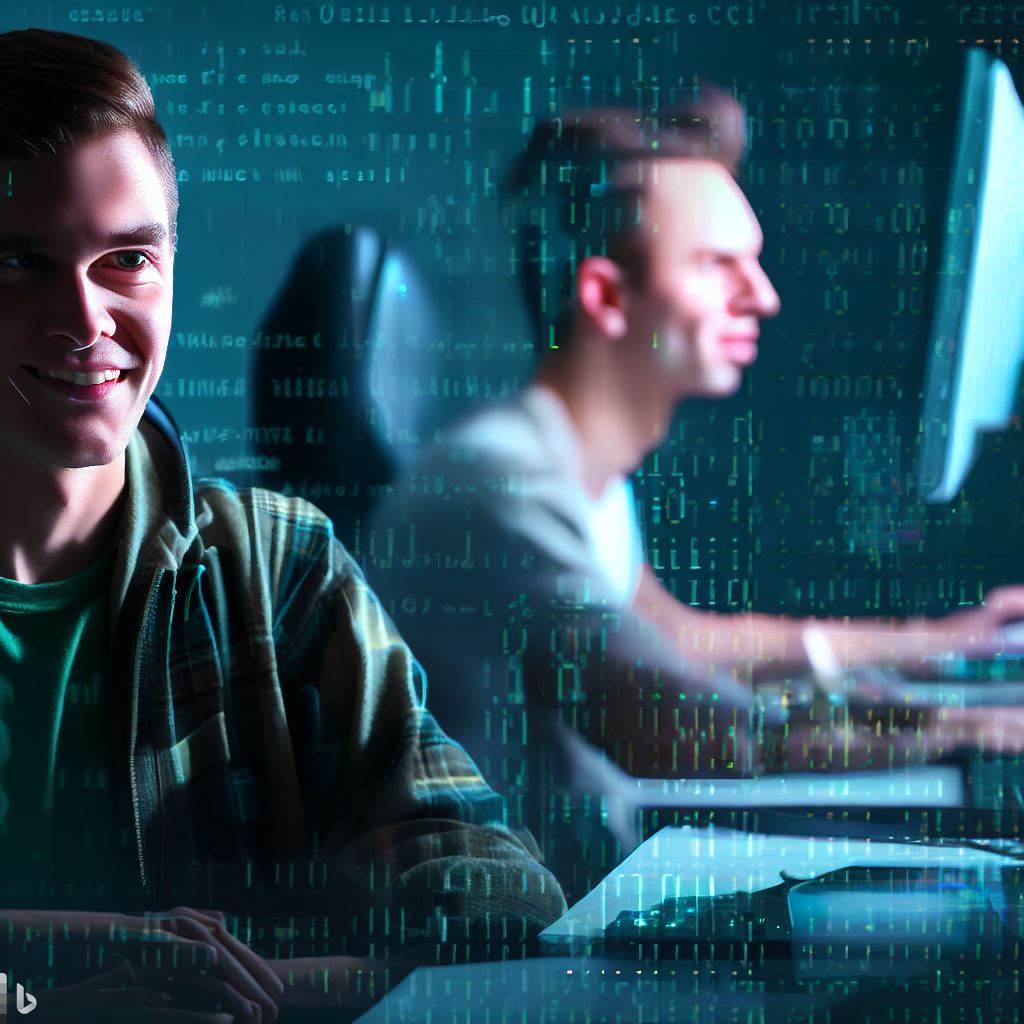Introduction
Effective design and layout are essential for HTML tables in web development. Poor design hampers readability, resulting in a negative user experience.
This blog post aims to guide you in designing and laying out HTML tables for visually appealing and user-friendly presentations. Optimizing table design improves readability and data comprehension.
This post will delve into the art of HTML tables design and layout, covering techniques and strategies for crafting visually appealing, well-structured tables.
Topics encompass fonts, colors, spacing, and responsive design.
Furthermore, we will emphasize the importance of accessibility in table design, including utilizing semantic HTML tags and providing alternative text for screen readers.
This ensures that all users, including those with disabilities, can access and interpret the table content effectively.
Essentially, this blog post aims to provide you with a comprehensive understanding of how to design and layout HTML tables effectively.
By adhering to the guidelines and best practices discussed, you can master the art of HTML tables design and layout. Your tables will not only display data accurately but also elevate the user experience on your website.
Understanding HTML Tables
Definition and Purpose of HTML Tables
HTML tables, which stand for HyperText Markup Language tables, are used to organize and display data on a webpage in a structured format.
They provide a way to present information in a tabular form, making it easier for users to comprehend and compare data.
Tables in HTML are commonly used for various purposes, including displaying financial data, scheduling information, product listings, and comparison charts.
They are versatile and can be customized to suit different design requirements.
Basic Structure of an HTML Table
An HTML table consists of multiple elements that work together to define its structure and content. The basic structure of an HTML table includes the following elements:
- Table Element (table): The table element is the container for the entire table. It is used to group the table rows, table headers, and table data cells.
- Table Row Element (tr): The table row element is used to define a row within the table. It contains table data cells or table header cells.
- Table Header Element (th): The table header element is used to define a header cell within a table row. It is typically used to represent column headers.
- Table Data Element (td): The table data element is used to define a data cell within a table row. It is used to hold the actual data within the table.
Elements and Attributes Used in HTML Tables
HTML tables use various elements and attributes to define their appearance, behavior, and structure. Some commonly used elements and attributes include:
- Colspan Attribute: The colspan attribute is used to specify the number of columns a table cell should span.
- Rowspan Attribute: The rowspan attribute is used to specify the number of rows a table cell should span.
- Caption Element (caption): The caption element is used to provide a caption or title for the entire table.
- Border Attribute: The border attribute is used to specify the thickness of the borders around the table and its elements.
- Width Attribute: The width attribute is used to specify the width of the table.
- Cellpadding Attribute: The cellpadding attribute is used to specify the amount of space between the content of a table cell and its borders.
- Cellspacing Attribute: The cell spacing attribute is used to specify the amount of space between table cells.
- Colgroup Element (colgroup): The colgroup element is used to group columns in a table and apply styles and attributes to them collectively.
In summary, understanding HTML tables is essential for effective web design and data presentation. They provide a structured and organized way to display information.
Tech Consulting Tailored to Your Coding Journey
Get expert guidance in coding with a personalized consultation. Receive unique, actionable insights delivered in 1-3 business days.
Get StartedHTML provides elements and attributes for customizing tables to meet specific design and layout needs. Tables are versatile for data presentation.
Read: HTML5 vs HTML: What’s the Difference and Why It Matters
Creating an HTML Table
Creating an HTML table is an essential skill for web developers and designers. Tables provide a structured and organized way to present data and information effectively on web pages.
Whether you want to display tabular data, compare information side by side, or arrange content in a grid-like format, tables can be incredibly useful
A step-by-step guide to crafting HTML table for effective HTML table design and layout.
Creating a basic HTML table involves a few simple steps.
- First, open a blank HTML file using a text editor such as Sublime Text or Visual Studio Code.
- Begin by typing the opening tag to create the table container. This tag serves as the starting point for building your table structure
- Inside the tag, use the tag to define table rows. For example, enter for the first row
- Within each row, utilize the tag tag to specify the table data or cells.
- Repeat steps 3 and 4 to add more rows and cells to your table.
- Close the table structure by ending with the tag.
Adding rows and columns
- To insert a new row in your table, enclose another tag within the tags.
- Likewise, for additional columns, use thetag instead to define table headers. This will create bolded text within the first row of your table, commonly used for column headings.
- Ensure the same number of cells within every row for a consistent layout
Specifying cell content
Within each cell, you can add various types of content such as text, images, or links.
- For text, simply type within the opening and closing tags of the relevant cell. This allows you to display any desired text content within the table.
- For images, utilize the tag with appropriate attributes like src, alt, etc. Utilize the “src” attribute for the image source, ensure accessibility with “alt,” and set dimensions using “width” and “height” attributes.
- Furthermore, HTML tables can contain links. To include links, use the tag with the href attribute for the desired URL.
- Specify the URL you want to link to within the href attribute to create clickable links related to the cell’s content.
Generally, understanding how to create HTML tables is crucial for web developers and designers.
By following a step-by-step guide and utilizing the appropriate tags, you can easily create tables to display data, compare information, or present content in a grid-like format.
Structure tables with <th> for headers, ensuring clear column content presentation. Use <tr>, <td>, and appropriate tags for cell content.
Read: How to Add CSS Styles to Your HTML Code: Tips & Tricks

Table Styling and Formatting
In this section, we’ll emphasize the significance of styling and formatting in HTML tables design and layout.
Importance of Styling and Formatting in HTML Tables Design and Layout
Tables are a fundamental element in web design, used to display data in a structured format. However, a plain and unformatted table can be visually unappealing and difficult to read.
That’s where styling and formatting come into play. By applying CSS styles and formatting to our tables, we can enhance the aesthetic appeal, readability, and overall user experience.
Styling allows us to change fonts, colors, borders, and backgrounds, making the tables visually appealing and aligned with the design of our webpage.
Build Your Vision, Perfectly Tailored
Get a custom-built website or application that matches your vision and needs. Stand out from the crowd with a solution designed just for you—professional, scalable, and seamless.
Get StartedAdditionally, formatting techniques like cell merging, row grouping, and column spanning can help organize and present data in a more understandable manner.
Using Inline CSS for table styling
One way to style tables is by using inline CSS. Inline CSS allows us to apply styles directly to specific elements within the HTML code.
To style a table element, we can use the “style” attribute and define the desired CSS properties.
CSS classes and IDs to style HTML tables
To achieve more consistent styling across multiple tables or apply styles to specific tables, we can use CSS classes and IDs.
By assigning a class or ID to a table element, we can define styles in an external or internal CSS file, allowing greater control and flexibility.
.For instance, we can define a class in our CSS file as follows:
“`
.my-table {
border-collapse: collapse;
border: 1px solid black;
}
“`
Then, in our HTML code, we can apply this class to any table we want
“““
This way, all tables with the “my-table” class will have the defined border and collapse style.
Applying CSS frameworks for table layout
CSS frameworks, such as Bootstrap or Foundation, provide pre-designed and responsive styles for tables.
These frameworks offer ready-to-use classes and components that simplify the process of styling and formatting tables.
By integrating CSS frameworks into our web projects, we can quickly achieve beautifully styled tables with minimal effort.
These frameworks offer a wide range of customization options, allowing us to align tables with the overall design theme of our website.
In a nutshell, styling and formatting are crucial in table design as they improve the visual appeal and usability of tables.
By using techniques like inline CSS, CSS classes and IDs, and CSS frameworks, we can create visually appealing and well-organized tables that enhance the overall user experience on our web pages.
Optimize Your Profile, Get Noticed
Make your resume and LinkedIn stand out to employers with a profile that highlights your technical skills and project experience. Elevate your career with a polished and professional presence.
Get NoticedRemember to experiment with different styles and formats to find the best fit for your specific requirements and design preferences.
Read: An Insider’s Guide: What to Expect at Coding Dojo Bootcamps
Advanced Table Features
1. Merging cells and spanning rows/columns
In HTML tables, merging cells allows us to combine adjacent cells into a single, larger cell. This feature is especially useful when dealing with complex data.
To merge cells, we use the rowspan and colspan attributes of the td or th elements.
The rowspan attribute defines how many rows a cell should span, while the colspan attribute defines how many columns it should span.
2. Adding table captions and summaries
Table captions provide a brief title or description for the table, making it easier for users to understand the table’s purpose. To add a caption to a table, we use the <caption> tag.
This tag should be placed immediately after the opening tag. Additionally, we can use the summary attribute to provide an overview of the table’s content.
The summary is mainly useful for non-visual browsing and accessibility purposes.
3. Creating responsive tables for various devices
With the rise of mobile devices, it’s crucial to ensure tables are responsive and adapt to different screen sizes.
We can achieve this by using CSS media queries to apply different styles and layouts for specific screen widths. For smaller screens, we can make tables scroll horizontally or stack the rows vertically.
It’s important to consider the readability and usability of the table on different devices.
4. Sorting and filtering table data
Sorting and filtering table data can greatly enhance the user experience, especially when dealing with large datasets.
We can achieve this functionality using JavaScript libraries like DataTables or by implementing custom logic.
Sorting allows users to rearrange rows based on specific column values, while filtering enables users to show or hide rows based on certain criteria.
5. Using advanced CSS techniques for table design
CSS offers a wide range of possibilities for styling tables beyond the basic default appearance. We can apply custom styles to table elements such as borders, backgrounds, fonts, and spacing.
By combining CSS selectors and properties, we can create visually appealing and unique table designs.
It’s important to keep in mind accessibility considerations, ensuring that the table remains legible and usable for all users.
To sum it all, advanced table features elevate HTML table design, including cell merging for complex data and captions/summaries for context and accessibility.
Creating responsive tables ensures optimal viewing experiences across devices, and sorting/filtering options enable users to manipulate data.
Lastly, advanced CSS techniques enable us to customize the visual aspects of tables. By mastering these features, we can create effective and user-friendly tables for our websites.
Read: Mobile Apps Offering Quick Coding Game Challenges
Best Practices for Table Design
Considerations for accessibility and responsive design
To design tables effectively, it is essential to consider accessibility and responsiveness. Making your tables accessible allows users with disabilities to understand and navigate the information.
Implementing responsive design techniques ensures that tables adapt to different screen sizes and devices
Using semantic HTML tags in tables
Semantic HTML tags play a crucial role in optimizing table design. The tag helps provide a brief summary of the table’s content, aiding users in understanding its purpose.
Use the <head>, <body>, and <tfoot> tags for better organization and structure. Use <th>tags for header cells and <td> tags for data cells to improve semantic meaning.
Properly structured tables can improve search engine optimization and make your content more discoverable.
Optimize Table performance
Optimizing table performance is another crucial aspect. Keeping the number of rows and columns to a minimum reduces the load time, resulting in a faster user experience.
Avoiding the use of nested tables is essential, as they can significantly impact rendering speed and increase complexity. Instead of inline styling, use external CSS stylesheets to define table styles.
This separation of concerns helps keep your HTML code clean and improves performance. It also allows for easier maintenance and modification of table styles.
Minimize the number of table rows and columns to reduce the load time and improve performance.
Testing and Debugging
Testing and debugging tables should be a regular part of your development process. Check the rendering of your tables on different browsers and devices to ensure consistent display.
Browser developer tools can be extremely helpful in identifying and fixing layout or styling issues.
Furthermore, validate your HTML code using online validators to ensure proper syntax and markup. Validating your code helps detect any errors or potential issues in your table structure or HTML markup.
Generally, adhering to these table design best practices ensures accessible, responsive, and efficient tables. Prioritizing accessibility and semantic HTML tags improves user experience and content visibility.
Optimizing table performance and conducting thorough testing and debugging ensure that your tables perform well across different platforms
Conclusion
In conclusion, this blog post extensively explored the critical aspects of HTML tables, emphasizing their design and layout intricacies.
Understanding the pivotal role design and layout play in crafting visually enticing and practical tables is essential.
By mastering these concepts, you’ll empower yourself to create tables that effectively convey information and engage users.
To continue honing your skills, I wholeheartedly recommend delving deeper into the world of HTML tables.
Embrace the tag’s potential to offer succinct and informative table summaries. You can elevate your table organization by utilizing the and tags, effectively grouping related table cells.
Remember, practice is the key to mastery, and experimenting with various table designs will expand your proficiency.
Whether you’re presenting data, crafting comparison charts, or organizing complex information, HTML tables remain an indispensable tool in web development.
So, keep exploring, learning, and perfecting your table design skills to excel in the dynamic digital landscape.