Introduction
Web development relies heavily on HTML as it forms the backbone of every web page.
HTML, or Hypertext Markup Language, allows developers to structure content and provide meaning to various website elements. It determines how a page will look and how users can interact with it.
HTML elements and tags are the main components of HTML. Elements represent various parts of a web page, such as headings (h1-h6), paragraphs (p), links (a), images (img), and more.
Opening and closing tags enclose each element, marking its start and end.
Attributes enhance element functionality by providing additional information or modifying default behavior.
The “href” attribute in the “a” tag, for instance, defines a hyperlink’s destination. Similarly, the “src” attribute in the “img” tag specifies the image source.
Understanding HTML elements and attributes is essential for web development. Elements determine the website’s structure and layout, while attributes enable customization and functionality.
By combining these building blocks, developers create visually appealing and interactive web pages.
Generally, HTML is the foundation of web development, and mastering its elements and attributes is crucial for creating effective websites.
Learning HTML allows developers to control the structure and appearance of web pages, offering an engaging user experience.
HTML Elements
HTML elements are the building blocks of web pages, defining the structure and content.
They consist of tags that enclose content and provide meaning to it.
A. Examples of Commonly Used HTML Elements
- Heading 1: Used for the main title of a page or a section.
- Paragraph: Used for text paragraphs and line breaks.
- Anchor: Creates hyperlinks to other web pages or specific sections within a page.
- Image: Displays images on a webpage, using the specified image source.
- Unordered List: This represents a bullet-pointed list of items.
- List Item: Represents an individual item within an unordered or ordered list.
- Table: Creates a structured HTML table with rows and columns.
- Form: Defines an input form for user interaction on a webpage.
- Input Field: Provides different types of input fields like text, checkboxes, and radio buttons.
- Button: Enables users to perform actions, like submitting a form or triggering JavaScript events.
B. Opening and Closing Tags
Opening tags, written within angle brackets (<>), enclose the start of an HTML element and may include attributes. They precede the content.
Closing tags, denoted by angle brackets with a forward slash (/) before the element name, signal the conclusion of an HTML element.
For example:
Tech Consulting Tailored to Your Coding Journey
Get expert guidance in coding with a personalized consultation. Receive unique, actionable insights delivered in 1-3 business days.
Get Started- Opening tag:
<a> - Closing tag:
</a>
Opening and closing tags together define the range of an element and enclose the content, affecting it’s presentation and behavior.
It’s important to not that some HTML elements don’t quire a closing tag, These are called self closing or void element.
Void elements, like the <img> tag, don’t have any content enclosed within them and end with a forward slash (/) before the closing angle bracket.
HTML elements can also have attributes, which provide additional information or functionality. A name-value pair forms an attribute and goes inside the opening tag
For example, the <a> tag may have the “href” attribute to specify the destination URL. Attributes can define various characteristics such as alignment, size, color, and behavior.
Attributes empower HTML elements, providing control over content display and interactions for web developers.
Understanding HTML elements and their proper usage is crucial in web development. It forms the foundation for creating well-structured and meaningful web pages that are accessible and user-friendly.
So whether it’s creating headings, paragraphs, links, or more complex elements like tables and forms, HTML elements provide the necessary tools to build dynamic and interactive web content.
Read: HTML for Bloggers: Tips to Enhance Your Posts
HTML Attributes
HTML attributes are additional characteristics that provide extra information about HTML elements.
Their purpose is to modify the behavior or appearance of these elements to suit specific needs or requirements.
A. Examples of commonly used HTML attributes
- The “class” attribute simplifies grouping and styling elements with the same class
- The “id” attribute offers a unique identifier for targeting elements.
- The “src” attribute specifies the source URL of external resources like images or scripts.
- The “href” attribute determines hyperlink destinations for anchor elements.
- The “alt” attribute offers alternative text for images, aiding accessibility and handling image loading issues.
B. Importance of attributes in modifying HTML elements
- Style and appearance: Attributes such as “class” and “style” allow for the customization of HTML elements, enabling web developers to apply specific colors, fonts, sizes, and other visual aspects.
- Interactivity and behavior: “onclick” and “onmouseover” attributes trigger JavaScript functions, enhancing website interactivity and user engagement through responsive events.
- Accessibility: Attributes like “alt” and “title” provide alternative text or descriptions for multimedia content, ensuring that visually impaired users can understand and navigate the website effectively.
- SEO optimization: Attributes like “title” for links or “meta” tags offer valuable information to search engines, enhancing website visibility and ranking.
- Data handling: You can use attributes like ‘data-*’ to store custom data within HTML elements, enabling dynamic content generation and data-driven functionalities with JavaScript
In short, HTML attributes play a crucial role in modifying and enhancing HTML elements. They allow for customization, interactivity, accessibility, SEO optimization, and data handling.
By understanding and effectively utilizing HTML attributes, web developers can create more functional and user-friendly websites.
Read: A Beginner’s Guide to Coding HTML: Essentials You Need
Build Your Vision, Perfectly Tailored
Get a custom-built website or application that matches your vision and needs. Stand out from the crowd with a solution designed just for you—professional, scalable, and seamless.
Get StartedBasic HTML Structure
A. The DOCTYPE declaration
The DOCTYPE declaration is an essential part of any HTML document.
Placed at the start of the HTML code, the declaration informs the browser of the HTML version, ensuring proper rendering.
B. Description of the HTML, head, and body tags
HTML defines a web page’s structure through the HTML, head, and body tags, establishing a clear hierarchy and content separation.
The HTML tag acts as the container for the entire web page, enclosing all other tags.
The head tag contains meta information about the web page, such as the title, character encoding, and links to external stylesheets.
On the other hand, the body tag encloses the visible content of the web page, including text, images, and multimedia.
C. Demonstration of a simple HTML structure using elements and attributes
To understand the basic HTML structure, let’s consider an example. Assume we want to create a webpage with a title, some text, and an image.
First, we declare the DOCTYPE by adding it at the top of our HTML document.
Next, we enclose the entire content within the HTML tags. Inside the HTML tags, we have two main sections – the head and the body.
Within the head tags, we add the meta-information. For our example, we include a title tag with the text “My Webpage.”
Moving on to the body tags, we start by adding a heading using the h1 tag –
Welcome to My Webpage!
.
Below the heading, we can add some paragraphs using the p tag –
Here’s an instance of a basic HTML-built webpage, showcasing its simplicity and structure. We can add multiple paragraphs to provide more information.
Optimize Your Profile, Get Noticed
Make your resume and LinkedIn stand out to employers with a profile that highlights your technical skills and project experience. Elevate your career with a polished and professional presence.
Get NoticedNow, let’s include an image.
To do this, we use the img tag along with the src attribute to specify the image source and the alt attribute for alternate text.
For example,

That’s it! We have created a simple HTML structure. The entire code will look similar to this:
Welcome to My Webpage!
This is an example of a simple webpage built using HTML.
You can add more paragraphs to provide more information.

Web developers can extend and adapt this HTML structure to create intricate web pages, incorporating diverse elements and attributes.
Essentially, understanding the basic HTML structure is crucial for creating web pages. The DOCTYPE declaration, along with the HTML, head, and body tags, sets the foundation for a well-structured webpage.
By using different elements and attributes, we can add content and enhance the visual appearance of our web pages.
Read: Coding HTML for Email Marketing: Best Practices

Creating Content with HTML Elements
A. Understanding the role of structural elements
Structural elements, such as headings and paragraphs, provide organization and hierarchy to the content.
- Headings: Headings are used to define the main sections or subsections of a webpage. They help in structuring the content and provide a clear hierarchy.
- Paragraphs: Paragraphs are used to group related sentences together. They provide a way to organize and present textual information.
B. Usage of formatting elements
Formatting elements allow us to enhance the appearance of the content.
- Bold: The “b” tag boldens text for emphasis, typically highlighting vital details.
- Italic: The “i” tag italicizes text, emphasizing words or phrases.
- Underline:The “u” tag underlines text, drawing attention or indicating links.
- Strikethrough: The “s” tag strikes through text, indicating deleted or outdated content.
C. Embedding multimedia content using HTML elements
HTML provides elements to embed multimedia content like images, videos, and audio.
- Images: The “img” tag inserts images into a webpage. It requires the source (src) attribute to specify the image file.
- Videos: The “video” tag embeds videos. It supports various attributes like src, controls, and autoplay.
- Audio: The “audio” tag embeds audio files, enabling background music or podcast inclusion.
Lists
Structural elements provide organization and hierarchy to the content.
- Headings define the main sections or subsections of a webpage.
- Paragraphs group related sentences together for better presentation.
Enhancing Appearance
Formatting elements enhance the appearance of the content.
- The “strong” tag emphasizes the text by making it bold.
- The “em” tag highlights words or phrases by making text italic.
- The “u” tag underlines text to draw attention or indicate links.
- The “s” tag strikes through text to show deleted or outdated content.
HTML elements enable embedding multimedia content.
- The “img” tag inserts images with the source attribute specifying the image file.
- The “video” tag embeds videos with various attributes like src, controls, and autoplay.
To sum it up, understanding the role of structural elements, utilizing formatting elements, and embedding multimedia content with HTML elements are crucial in creating appealing and organized web content.
Keep these concepts in mind while developing webpages to enhance the user experience and improve the overall presentation of the material.
Read: Mastering HTML Forms: Tips for User-Friendly Design
Uncover the Details: Loops and Coding Blocks: A Complete Tutorial
Modifying HTML Elements with Attributes
In HTML, attributes play a crucial role in modifying the appearance and behavior of elements.
They provide additional information to the browser, helping it understand how to display and interact with the content.
By using attributes, we can customize elements according to our needs.
Attributes are added within the opening tag of an HTML element and are made up of a name and a value. They follow the format of attribute=”value”.
Let’s explore some common use cases for modifying elements using attributes.
A. Applying attributes for styling purposes (e.g., colors, fonts)
One of the primary uses of attributes is for styling HTML elements. By adding various attributes, we can change an element’s appearance to match our desired look and feel.
For example, the “class” attribute allows us to specify a CSS class name, which can then be used to apply styles defined in a separate CSS file.
Another commonly used attribute is the “style” attribute. It enables us to define inline CSS styles directly within the HTML element.
With this attribute, we can change properties like color, font size, background, and much more, all directly within the element’s opening tag.
B. Enhancing interactivity through attributes (e.g., links, buttons)
In addition to styling purposes, attributes also enhance interactivity within HTML documents. For instance, the “href” attribute is used in anchor tags (a) to create hyperlinks.
By specifying the destination URL as the attribute’s value, users can click on the anchor text and navigate to a different webpage.
The “target” attribute works in conjunction with the “href” attribute to control how the linked webpage opens.
By specifying “blank” as the value, the linked page opens in a new tab or window, providing a seamless browsing experience for the user.
Attributes can also be used in button elements to add interactivity. For example, the “onclick” attribute allows us to specify the JavaScript code that should be executed when the button is clicked.
By leveraging this attribute, we can create dynamic and interactive web pages.
In a nutshell, HTML attributes are powerful tools that allow us to modify the appearance and behavior of elements.
They enable us to style elements using CSS classes and inline styles, as well as enhance interactivity through hyperlinks and buttons with JavaScript.
Understanding how to use attributes effectively is essential for creating dynamic and visually appealing web pages. By mastering the art of attribute manipulation, we can take our HTML skills to the next level.
Best Practices for Using HTML Elements and Attributes
A. Importance of using semantic HTML
Semantic HTML is crucial for creating accessible and well-structured web pages.
Using semantic elements such as <header>, <footer>, and <nav> adds meaning to content and enhances search engine optimization.
- Clearer structure: Semantic elements convey the purpose and structure of different sections, making it easier for both humans and search engines to understand the content.
- Accessibility: Assistive technologies rely on semantic HTML to navigate and understand web pages. By using semantic elements, you ensure that everyone can access and interact with your website.
- SEO benefits: Search engines use semantic elements to determine the relevance of your website’s content. By using them correctly, you increase the chances of ranking higher in search results.
B. Utilizing proper indentation and formatting
Proper indentation and formatting enhance the readability and maintainability of your HTML code.
Follow these guidelines for better code organization:
- Consistent indentation: Use consistent indentation with two spaces or a tab for each nested level. This makes it easier to identify nested elements and improves code readability.
- Line breaks and spacing: Add one line break after each block-level element and separate attributes with a space. This makes your code cleaner and easier to navigate
- Commenting: Use comments to explain complex sections, mark important changes, or leave reminders for yourself or other developers working on the codebase.
C. Avoiding deprecated elements and attributes
Deprecated elements and attributes are those that have been phased out from the HTML specification and should no longer be used.
Avoiding them ensures compatibility and future-proofing of your web pages
- Deprecated elements: Avoid
<font>,<center>, and<strike>; use CSS for styling and semantic elements for content structure in web development. - Deprecated attributes: Do not rely on deprecated attributes such as “align” or “bgcolor.” Instead, use CSS properties like “text-align” or “background-color” to achieve the desired styling.
- Validating your code: Regularly validate your HTML code using online validators like the W3C Markup Validation Service. This helps identify any deprecated elements or attributes that may have slipped through.
In conclusion, using semantic HTML, proper indentation and formatting, and avoiding deprecated elements and attributes are essential best practices for creating well-structured and maintainable web pages.
By following these guidelines, you improve accessibility, and SEO, and ensure compatibility with future HTML standards.
Remember to stay updated with the latest HTML specifications and always strive for clean and standardized code.
Conclusion
Throughout this blog, we have explored the basics of HTML elements and attributes.
HTML elements serve as webpage building blocks, while attributes provide extra information. We began with document structure, covering doctype, HTML tags, head, body, and nested elements.
Attributes like src, href, and alt were emphasized.
With a solid understanding of HTML elements and attributes, you’re ready to explore the vast possibilities it offers. Dive in and create amazing web experiences!
Embrace experimentation, test various elements, and delve into advanced techniques. As you explore HTML, your web development creativity will flourish.
Significance of mastering HTML for web development success
To succeed as a web developer, mastering HTML is crucial. It serves as the cornerstone of web design, enabling well-structured and functional web pages.
Furthermore, HTML proficiency paves the way for collaboration with other web technologies like CSS and JavaScript, fostering dynamic and interactive website development.
Mastering HTML equips you with the skills required to create professional websites and excel in the competitive web development field.
In review, HTML elements and attributes are fundamental concepts that lay the groundwork for creating webpages.
By reviewing the key points discussed, further exploring HTML, and mastering this language, you will pave the way for web development success.


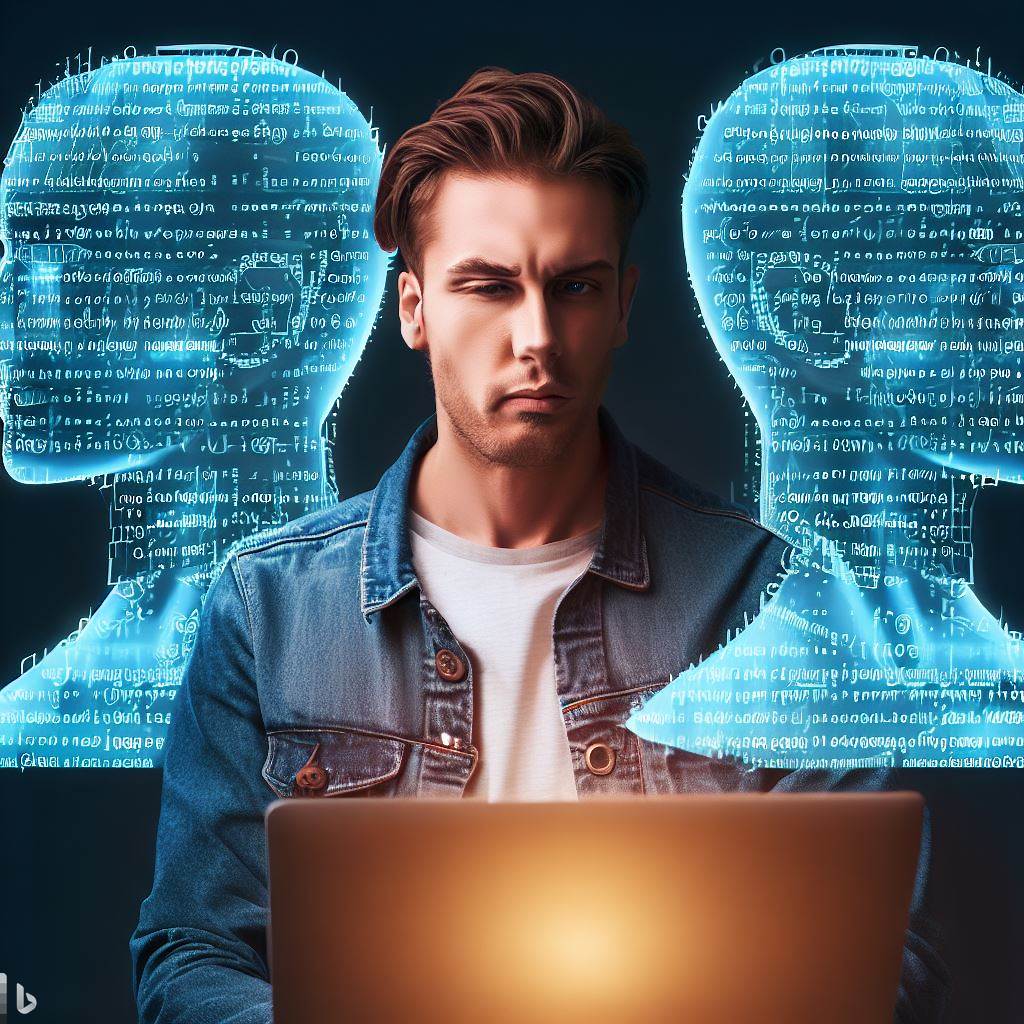


My partner and I absolutely love your blog and find the majority of your post’s to be just what
I’m looking for. Does one offer guest writers to write content for you?
I wouldn’t mind publishing a post or elaborating on a
few of the subjects you write concerning here. Again, awesome blog!
Thank you very much
Do you mind if I quote a few of your articles as long as I provide credit and sources back to your site?
My blog site is in the very same area of interest as yours and my users
would truly benefit from some of the information you present here.
Please let me know if this ok with you. Thanks!
Sure. That’s fine