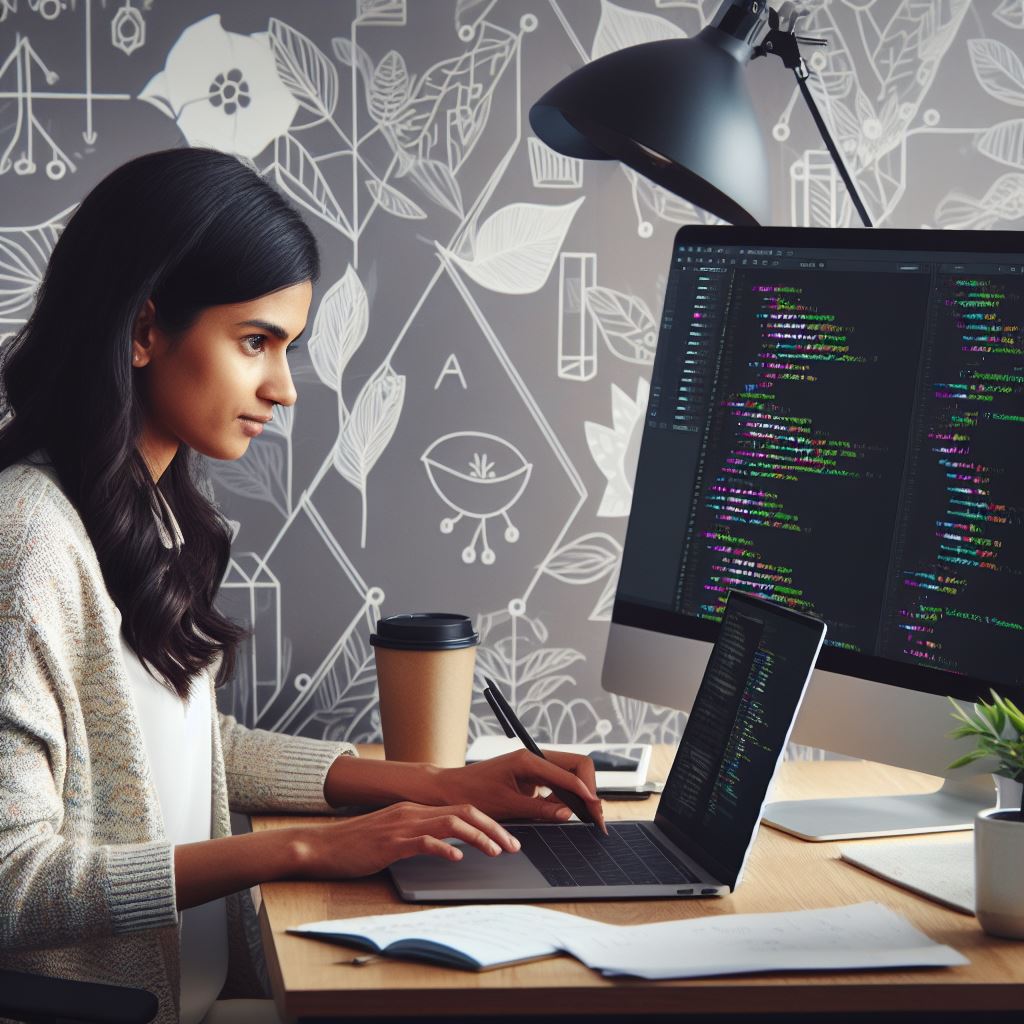Introduction
Welcome, budding web developers!
You’ve taken the first step into the vast world of web development. This journey starts with three fundamental pillars: HTML, CSS, and JavaScript. Let’s delve into why these are crucial for any beginner.
1. Building Blocks of Web Development
- HTML gives structure to your content.
- CSS styles and positions your content.
- JavaScript adds interactivity to your content.
2. Demand in the Job Market
- Companies constantly seek skilled web developers.
- Knowing these three languages boosts employability.
3. Flexibility and Control
- Customize websites as you envision.
- Avoid reliance on restrictive templates.
4. Foundation for Advanced Learning
- Mastery in these lays a strong base.
- Easier transition to advanced languages and frameworks.
In this blog post, we’ll embark on a crash course tailored for beginners. Here’s a snapshot of what awaits:
- Basics of HTML: Explore tags, attributes, and the document structure.
- Styling with CSS: Dive into selectors, properties, and responsive design techniques.
- JavaScript Fundamentals: Grasp variables, functions, and event handling.
By the end, you’ll craft a simple yet interactive web page. You’ll possess skills to kick-start your web development journey.
Ready to dive in? Let’s get started!
HTML Basics
HTML stands for HyperText Markup Language. It’s the foundation of every webpage you visit.
Think of it as the skeleton of a website. Here’s a crash course to help you understand the basics:
1. Definition and Purpose of HTML
- HTML structures web content.
- It determines how text, images, and other elements appear.
- Browsers read HTML to display web content.
2. Structure of an HTML Document
- Starts with a
<!DOCTYPE html>declaration. - Contains
<html>,<head>, and<body>sections. - The
<head>section stores metadata; the<body>holds visible content.
3. Key HTML Tags and Their Uses
<h1> to <h6>: Define headings, with<h1>as the most important.<p>: Creates paragraphs.<a>: Makes hyperlinks to navigate web pages.<ul>and<ol>: Create unordered and ordered lists, respectively.<li>: Represents list items.
4. Creating Headings, Paragraphs, Lists, and Links
- Use
<h1>This is a heading</h1>for primary headings. <p>This is a paragraph.</p>displays text blocks.- For lists:
<ul><li>Item 1</li><li>Item 2</li></ul>for bullets. <ol><li>First</li><li>Second</li></ol>for numbers.- For links:
<a href="http://example.com">Click me!</a>.
5. Importance of Semantic HTML
- Semantic tags give meaning to content.
- They help search engines and assistive technologies.
- Examples include
<article>,<nav>, and<footer>.
HTML is your first step in web development. Master it, and you’ll build the foundation for more advanced skills.
Read: Freelance vs. Full-Time: Types of Remote Coding Jobs
CSS Fundamentals
CSS, or Cascading Style Sheets, beautifies and structures web content. It’s the designer’s tool in web development.
Essentially, while HTML provides the content, CSS styles it.
Definition and Purpose of CSS
- CSS stands for Cascading Style Sheets.
- It styles and lays out web pages—colors, fonts, and design.
- It separates content from design, keeping sites maintainable.
Inline, Internal, External CSS: Key Differences
1. Inline CSS: Directly styles individual HTML elements
- E.g.,
<p style="color:red;">This is red text.</p>
2. Internal CSS: Styles reside within the <style> tag in the HTML head
- Useful for single-page styling.
3. External CSS: Uses separate .css files.
- Best for site-wide consistency. Link with
<link rel="stylesheet" href="styles.css">.
Mastering CSS Selectors
- Element Selector: Targets HTML elements. E.g.,
p { color: blue; }. - Class Selector: Starts with a dot. E.g.,
.highlight { font-weight: bold; }. - ID Selector: Begins with a hashtag. E.g.,
#header { background-color: grey; }.
Styling Elements: A Quick Guide
- Change font styles with properties like
font-family,font-size, andfont-weight. - Set colors using
colorfor text, andbackground-colorfor backgrounds. - Define borders with
border-style,border-color, andborder-width.
Understanding the CSS Box Model
- Every HTML element has a “box” around it.
- This box comprises margins, borders, padding, and the actual content.
- Use properties like
margin,padding, andborderto control spacing and appearance.
To summarize, CSS empowers web designers. Learn it well, and you’ll craft beautifully styled web pages effortlessly.
Read: Server-Side vs. Client-Side Coding: What’s the Diff?
JavaScript Essentials
JavaScript propels modern web interactivity. It’s the engine behind most dynamic websites today. Let’s break it down:
1. Introduction to JavaScript and its Significance
- JavaScript, unlike HTML and CSS, makes websites interactive.
- It’s a core pillar of the web, alongside HTML and CSS.
- Many modern web applications rely on it.
2. Adding JavaScript to HTML Documents
- Use the
<script>tag inside HTML. - Place it typically before the closing
</body>tag. - External scripts are referenced via the
srcattribute.
3. Variables, Data Types, and Operators in JavaScript
- Variables store data, like
let name = "John";. - Data types include
string,number, andboolean. - Operators like
+,-, and*perform operations.
4. Conditional Statements and Loops
if,else, andswitchdirect code flow.- Loops, such as
forandwhile, repeat actions. - They control logic based on conditions.
5. Understanding Functions and Event Handling in JavaScript
- Functions bundle code, like
function greet() { ... }. - Call functions using their name, like
greet(). - Event handling makes interactions possible.
- Buttons can trigger functions using events like
onclick.
In sum, JavaScript brings websites to life. It responds to user actions, controls logic, and adds interactivity.
Tech Consulting Tailored to Your Coding Journey
Get expert guidance in coding with a personalized consultation. Receive unique, actionable insights delivered in 1-3 business days.
Get StartedPair it with HTML and CSS, and you’ve got a dynamic website. Dive deep, practice, and soon, JavaScript will become second nature.
Happy coding!
Read: How to Set Up the Perfect Remote Coding Workspace

Putting It All Together
Ready to combine HTML, CSS, and JavaScript? Let’s dive in!
1. Start with HTML
- Begin with a basic structure. Define the
<!DOCTYPE html>and<html>tags. - Inside
<body>, add a<header>element. - Create a
<nav>section within the header.
2. Design the Navigation Bar
- List your page sections using
<ul>and<li>. - For instance:
<li><a href="#home">Home</a></li>. - Each
<a>tag links to a different section.
3. Style with CSS
- Create a stylesheet, name it “styles.css”.
- Link it:
<link rel="stylesheet" href="styles.css">within<head>. - Target the
<nav>: set background color, font size, etc. - Style the
<a>tags: choose appealing colors, add hover effects.
4. Add Interactivity with JavaScript
- Create a “scripts.js” file.
- Link it before the closing
</body>tag:<script src="scripts.js"></script>. - Use event listeners. Example: Change the navbar’s color when clicked.
5. Best Practices
- Organize files in separate folders: “css” for styles, “js” for scripts.
- Comment your code. It aids understanding and future edits.
- Use descriptive variable names in JavaScript. Avoid names like “a” or “x”.
Combining HTML, CSS, and JavaScript enhances user experience. This simple demonstration sets you on the path.
As you practice, you’ll find smoother ways to integrate these languages. Happy coding!
Read: Remote Coding Jobs: Dealing with Time Zone Differences
Conclusion
You’ve reached the end of our crash course! Here’s a quick recap:
HTML (HyperText Markup Language)
- It’s the skeleton of a webpage.
- Defines content like headings, paragraphs, and images.
CSS (Cascading Style Sheets)
- Dresses up your HTML.
- Controls layout, colors, and fonts.
JavaScript (JS)
- Makes your site interactive.
- Enables dynamic functions like slideshows or form validations.
Now, why are these three essential for beginners?
- They form the foundation of web development.
- Grasping them opens doors to advanced languages and frameworks.
- Together, they breathe life into static web pages.
Eager to dive deeper? Here’s what you can do next:
- Practice Regularly: Use platforms like Codepen or JSFiddle to test your skills.
- Join Online Communities: Websites like Stack Overflow offer peer support.
- Explore Tutorials: Websites like W3Schools or MDN provide comprehensive guides.
- Work on Real Projects: Build your portfolio. Start with small projects and scale up.
- Accept Feedback: Share your work. Gather feedback. Improve.
Remember, every coder once stood where you are now. It’s the persistence to learn, practice, and iterate that differentiates the novice from the expert.
The digital world awaits your creations. Embrace the journey ahead and code on!